Europe on a Roll: Plans Open Source Alternative to Confluence and Jira
European organizations are going all in for digital sovereignty with open source tools.
Windows users face issues while switching to Linux. What if the tables are turned? What problems a lifelong Linux user will face while switching to Windows or macOS?


Do you remember Linus Sebastian (from Linus Tech Tips) trying out Linux for gaming? He ended up deleting the desktop environment despite a clear warning shown in the terminal.
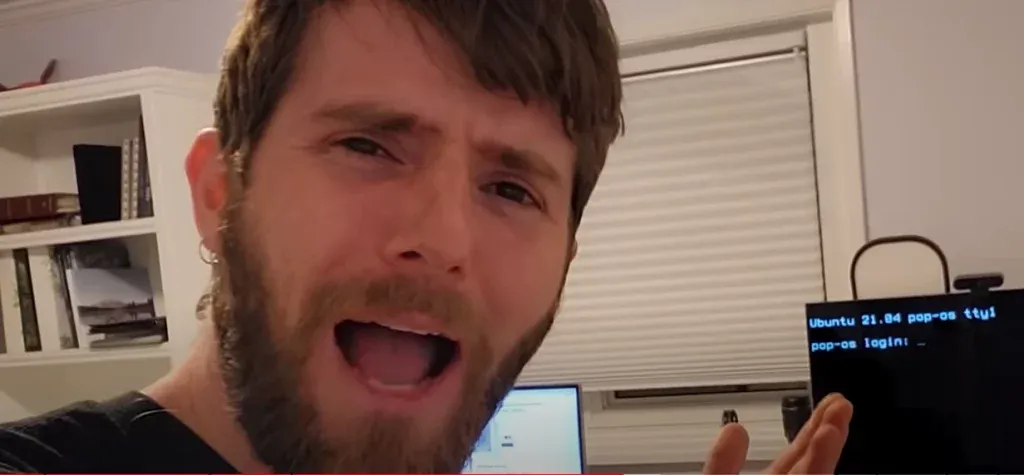
Considering he utilizes Windows as his daily driver to play games, switching to Linux will definitely need some time.
So, is this a Linux issue? Or is Linus doing it all wrong? Bet ya!
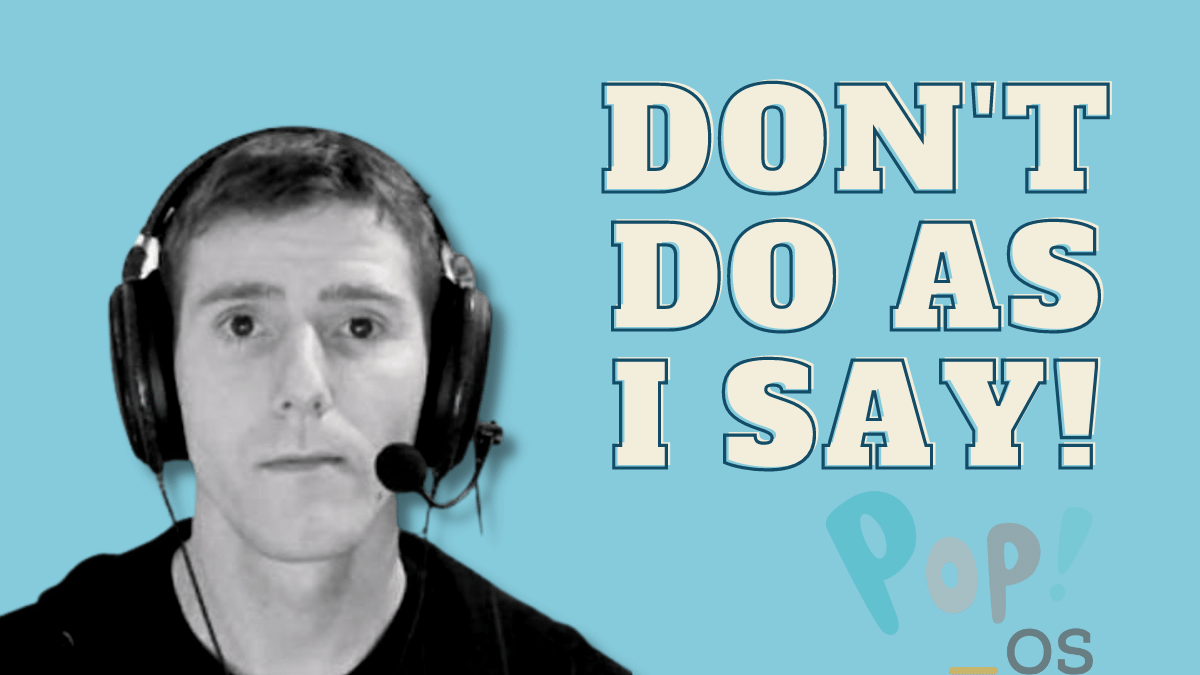
Or, is it that any user unfamiliar with an operating system encounters problems during their first trials?
So, here, you get to read a different perspective of a Linux user trying Windows or macOS for the first time.
Will it be a smooth sail? Or will it be as bad as Linus’s experience with Linux?
It is definitely going to be something exciting…
Scott Williams (a Senior DevOps Engineer) imagined the scenario in a series of tweets.
Considering Windows 11 is the latest available Windows version. How can Scott install it?
How to enable TPM 2.0? How to find it in the BIOS menu? Is it safe to enable TPM 2.0? Should I flash a newer BIOS? Will I brick my motherboard in the process of updating the BIOS?
These are some of the questions, every Linux user (and even Windows/macOS users) will have when they want to upgrade their system to Windows 11.
With Linux distributions, we never have to do such a peculiar thing to make it work. Even in 2022. But, Windows 11 wants you to know about the BIOS settings or the TPM chip before you can upgrade to it.
While Scott mentions about an older laptop, it is worth noting that even with the latest motherboards (for instance Z590), you may have to tweak the BIOS or flash a newer BIOS version to support Windows 11.
This is incredibly inconvenient, even for technical users because updating BIOS comes with its own risks.
While Apple’s XProtect and Windows Defender should be good for basics, there are several options when it comes to Antivirus if you want enhanced protection.
And, with so many choices and paid reviews online, it is tough to know what’s actually a genuine option and if you should spend for it.
A Linux user will often wonder: Why do I even need this? Won’t this affect the performance? What do I do with so many protection features? Isn’t Windows a secure operating system?
Linux users are not fond of integrated cloud services. They either mount a cloud storage drive (or a network drive).
Even if they opt for a cloud storage service, it should work as per their explicit actions. However, with macOS, you will be constantly reminded of iCloud while Siri popping up in between.
With so many options and tools to clean registries and optimize systems for better performance, a new Linux user may end up with an unresponsive Windows.
Even in 2022, there is no clarity when you work with the registry or tools that helps you “optimize” the registry.
Dare you, veteran Linux users love the details before trying anything. But, if there is no proper warning/notice in the GUI, how can one know about it all?
It’s not like a reboot does not fix things in Linux. But, how many times do I have to reboot when updating Windows or after installing software?
Every time I reboot, I lose the active applications that were in the background.
Why can’t Windows just detect the new installations and updated packages with a simple refresh instead of a reboot? Why is this so much counter-productive?
Linux is primarily all about free and open-source software. Hence, the pre-installed utilities are free.
So, a user who is comfortable with those tools would have to suddenly pay for a Windows license, and also pay for software.
Isn’t Microsoft too greedy here?
I can’t even extract an archive after I install Windows? Is it truly a modern OS?
It is a breeze to work with Linux when you have a multi-monitor setup. But, when it comes to macOS, everything breaks away.
Ultimately, it depends on what the standard is and what you are familiar with. Windows and macOS are often considered the standard desktop operating system.
In contrast, most people know little associated with Linux, except the fact that it is difficult to use.
However, if you get to know the essentials, just like you know for Windows/macOS, Linux desktop experience will be a smooth experience.
It is just because there are a variety of things when it comes to Linux. However, with patience, you can enjoy the full experience of it.
Linux isn’t problematic as a whole, it's the user that fails to get acquainted with coming from another operating system. We do not want Linux to be Windows nor Windows to act like Linux, everything should have a separate presence.
But then again, Linux should not be struck out just because a longtime Windows user did not have a good initial experience with it because the same can happen with a longtime Linux user trying Windows/macOS.
Stay updated with relevant Linux news, discover new open source apps, follow distro releases and read opinions