
The recent release of Ubuntu 24.04 LTS also means that there's a flood of official flavor releases too. One such release is the Lubuntu 24.04 LTS release, powered by LXQt desktop environmentwith some neat tweaks in the mix.
Let's check out what it has to offer.
🆕 Lubuntu 24.04 LTS: What's New?

Being an LTS release, Lubuntu 24.04 is powered by Linux kernel 6.8 which allows it to take advantage of better hardware support, a newer Rust toolchain, and a few other improvements.
Some key highlights of this release include:
- Installer Tweaks
- LXQt 1.4
- User Interface Improvements
Installer Tweaks

Lubuntu 24.04 LTS still uses the Calamares installer, with some of Lubuntu's tweaks, of course.
Starting with this release, the “Try Lubuntu” and “Install Lubuntu” options make a comeback after being dropped back in the 18.04 release. Those two are shown when you first boot a Lubuntu image, where you can also select the internet connection to be used for the installation.
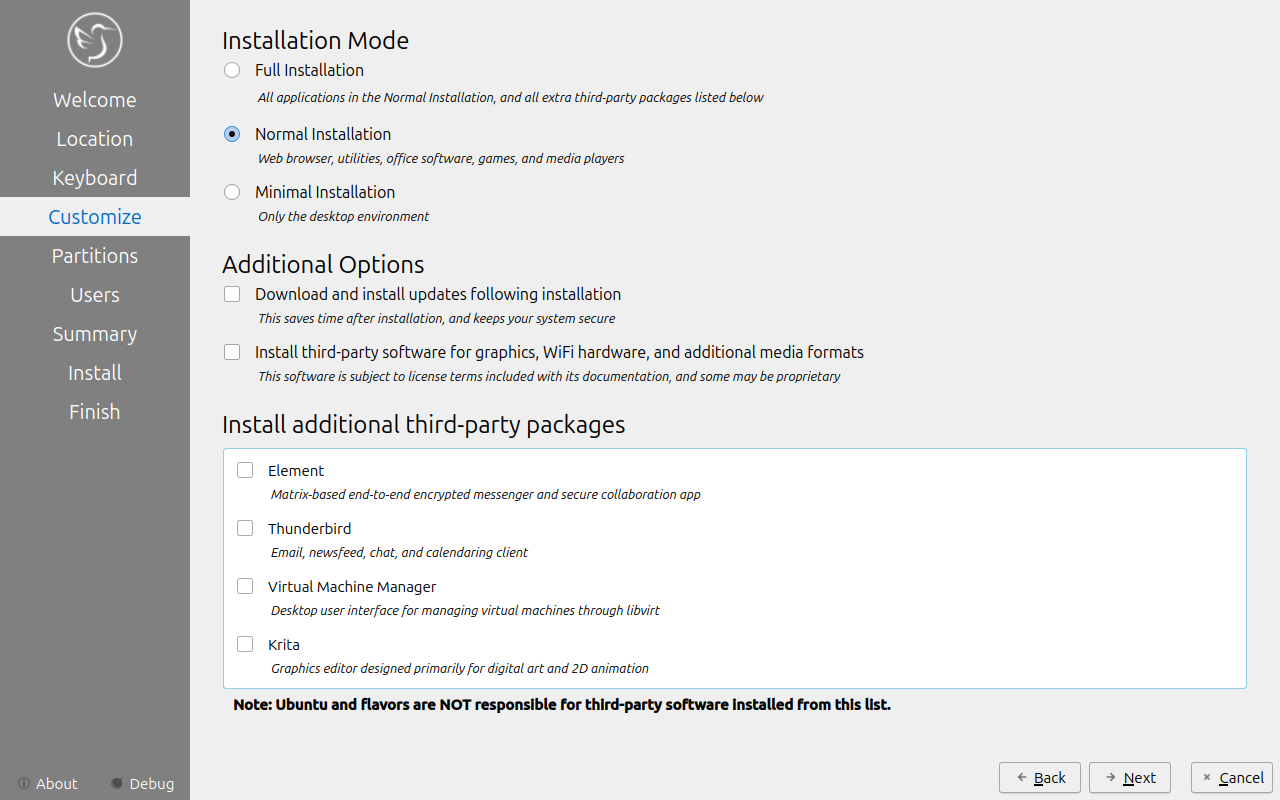
Following in the steps of Ubuntu 24.04 LTS, Lubuntu 24.04 LTS also features a “Minimal Installation” option that lets you install just the desktop environment, without any other apps or tools, while also going the extra step by removing Snapd.
This can be found in the new “Customize” menu, which also houses a “Normal Installation” mode where all the usual apps are installed, and a “Full Installation” mode that will install extra apps such as Thunderbird, Krita, Element, and Virtual Machine Manager.
LXQt 1.4
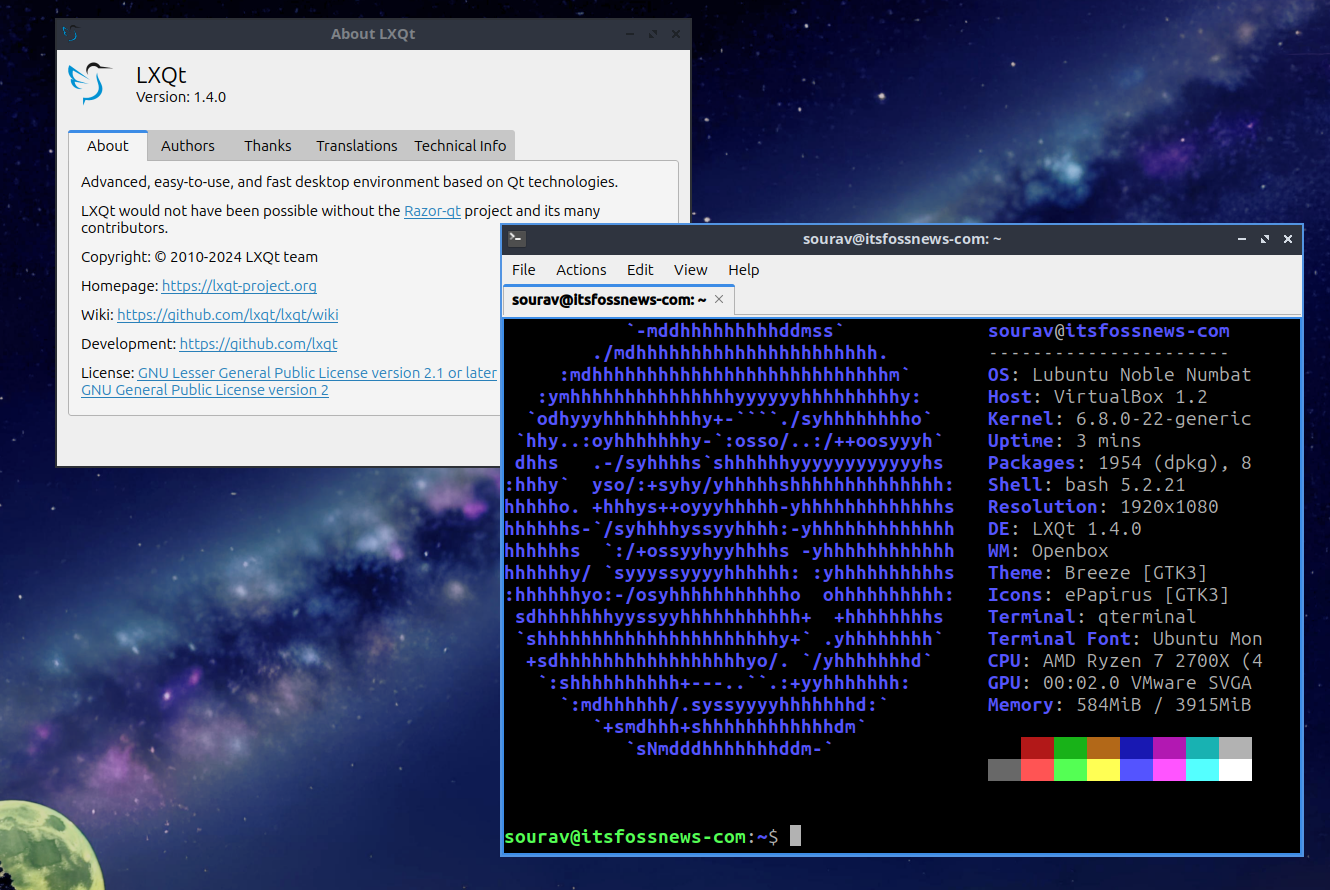
For the desktop environment, Lubuntu 24.04 LTS features LXQt 1.4.0 which is based on Qt 5.15, the last LTS version of Qt5. It comes equipped with improvements such as the image viewer having minimal support for color spaces, support for Putty-style mouse button swapping on QTerminal, refinements to the file manager, and more.
User Interface Improvements
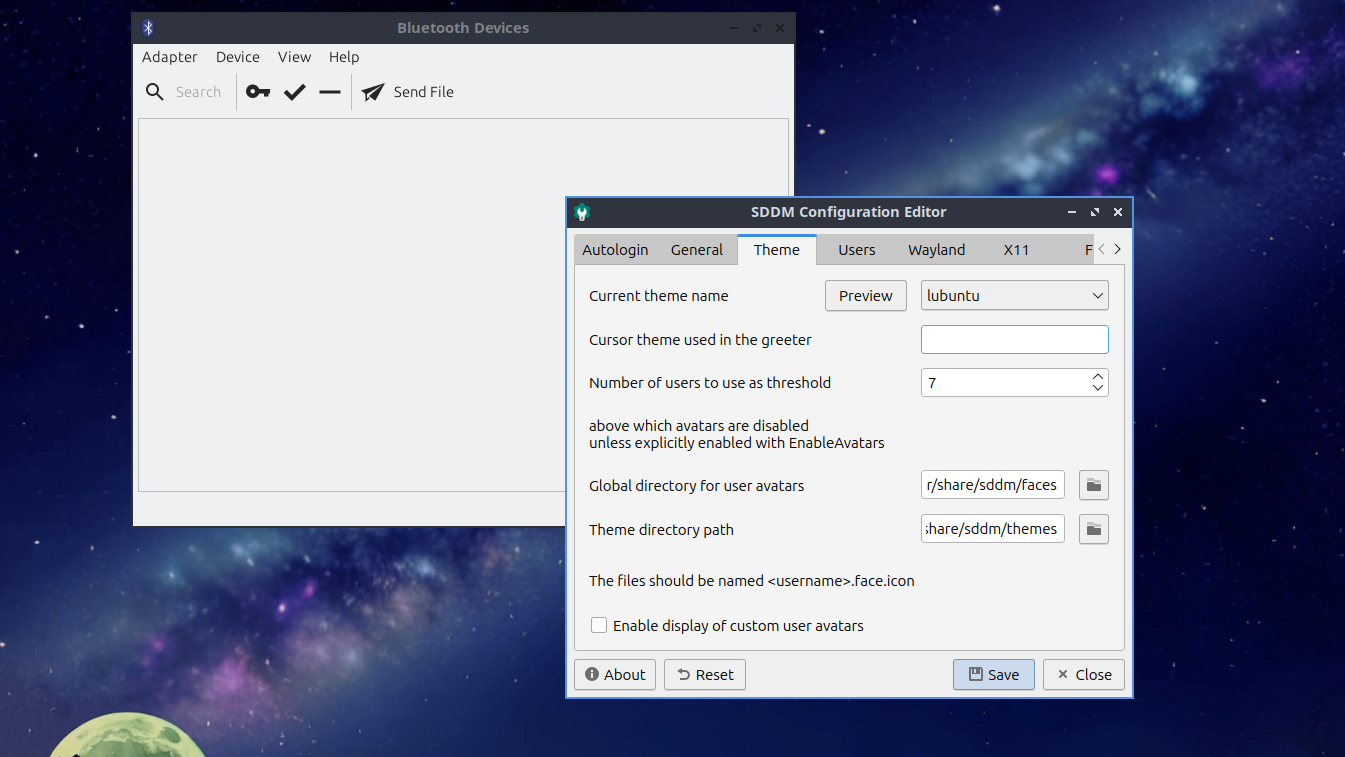
Lubuntu 24.04 LTS now features a dedicated GUI app for handling Bluetooth devices; it is called “Bluetooth Manager”. The developers point out that it is a GTK-based app, and that they plan to rewrite it in Qt very soon.
Then there's the new battery indicator that shows the battery percentage at all times, with precise readouts, and the SDDM Configuration Editor, which lets you customize the login screen.
The developers also added Redshift, a blue light filter that can be accessed from the application launcher.
As for the Wayland question, Lubuntu's developers have clarified that they will keep the X11 session as an opt-in option at least until Lubuntu 26.04 LTS, unless the Ubuntu Archive administrators remove X11 entirely.
Furthermore, they also add that from Lubuntu 24.10 onwards, Wayland will be the default session. If you would like to learn more, then you can refer to the announcement blog.
📥 Download Lubuntu 24.04 LTS
You can head over to Lubuntu's official website to get started with this release. If that doesn't work, then you can also get it from the Ubuntu image repository.
For existing users, you can run the GUI updater Lubuntu Update, from the application launcher to get the latest release. For more info, you can also refer to the official upgrade guide.
- Even the biggest players in the Linux world don't care about desktop Linux users. We do.
- We don't put informational content behind paywall. Your support keeps it open for everyone. Think of it like 'pay it forward'.
- Don't like ads? With the Plus membership, you get an ad-free reading experience.
- When millions of AI-generated content is being published daily, you read and learn from real human Linux users.
- It costs just $2 a month, less than the cost of your favorite burger.
Become a Plus Member today and join over 300 people in supporting our work.










