Another Radical Move as Fedora Now Wants to Drop UEFI Boot Support on MBR
UEFI boot support for MBR could be removed in Fedora 43.
Lutris 0.5.11 is a nice update with new Macintosh emulators and Amazon Games integration.


Lutris is an open-source game manager on Linux, giving you easy access to all kinds of game clients like Ubisoft Connect, Epic Games Store, and more.
It made things so much easier for many Linux users. We also interviewed its creator in the past, with an insightful conversation:

Now, with the latest update to it (a minor release), we have some exciting feature additions!
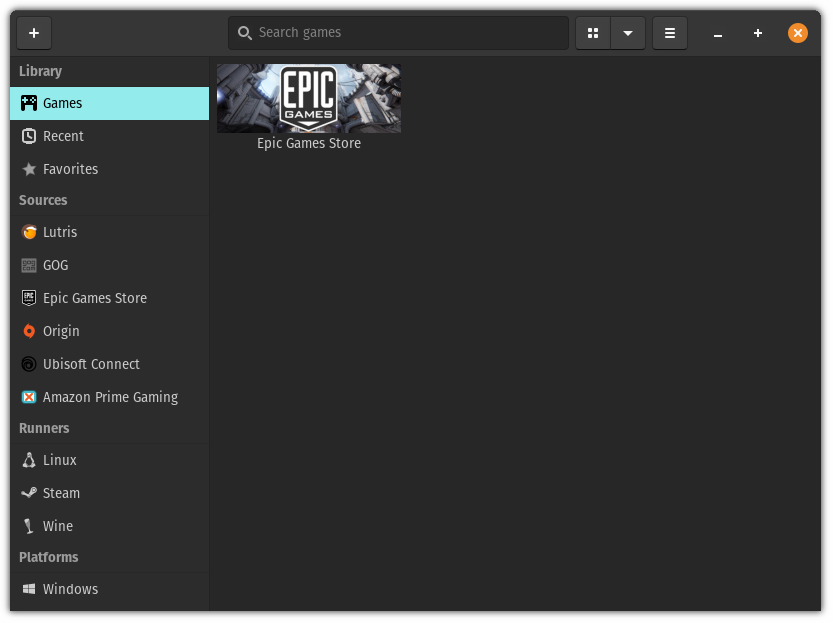
Being a point release, you may not notice any visual changes, but you get some new features and fixes to improve your user experience.
First, I'd like to mention some key features in this release:
Let me discuss more about the changes:
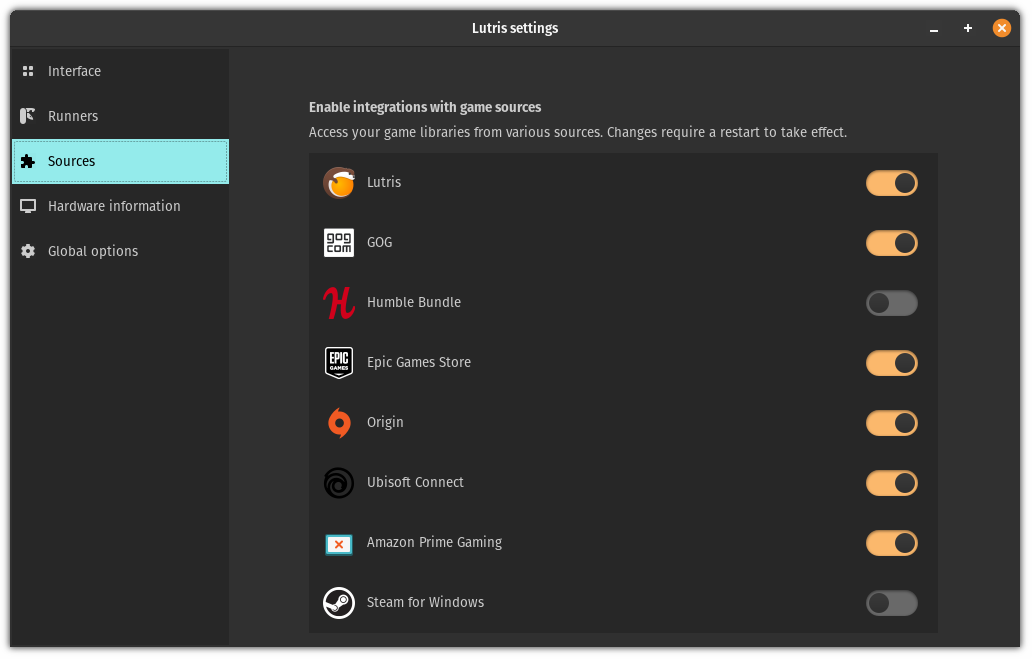
This may not sound much, but Amazon's game launcher is a Windows-specific thing for playing games. Now, thanks to the integration support by Lutris, you can access and try playing the games available under Wine.
You can enable Amazon Prime Gaming from Preference>Sources.
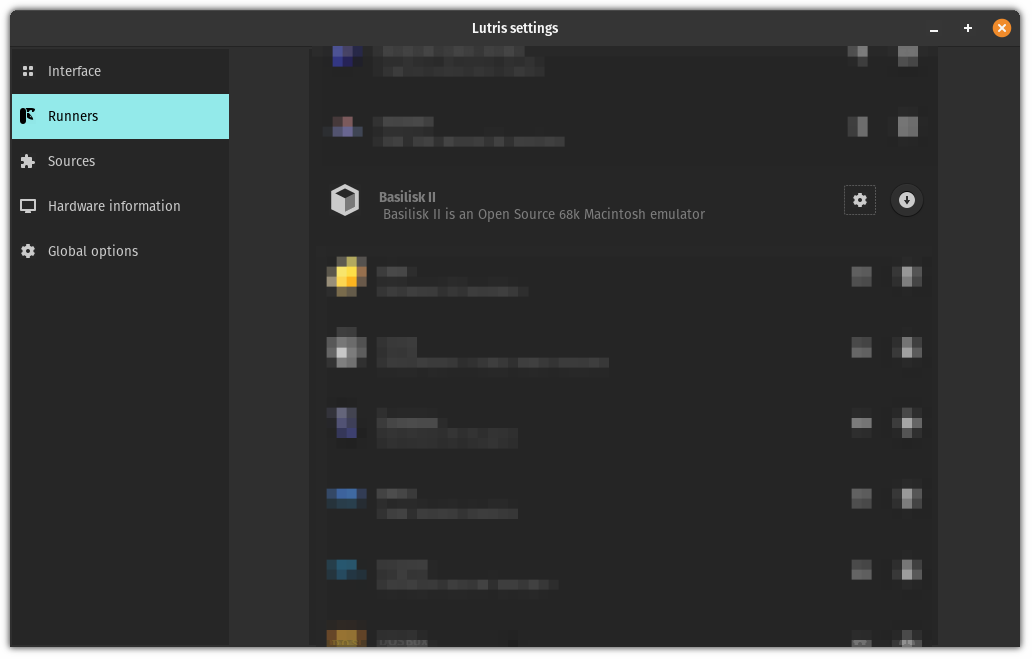
This release has added three Macintosh open-source runners (emulators).
Curious about what they do?
Well, two of them (Basilisk II and Mini vMac) are made to run 32-bit Macintosh machines. And, the third one, SheepShaver, is made to run programs from the PowerPC Macintosh lineup.
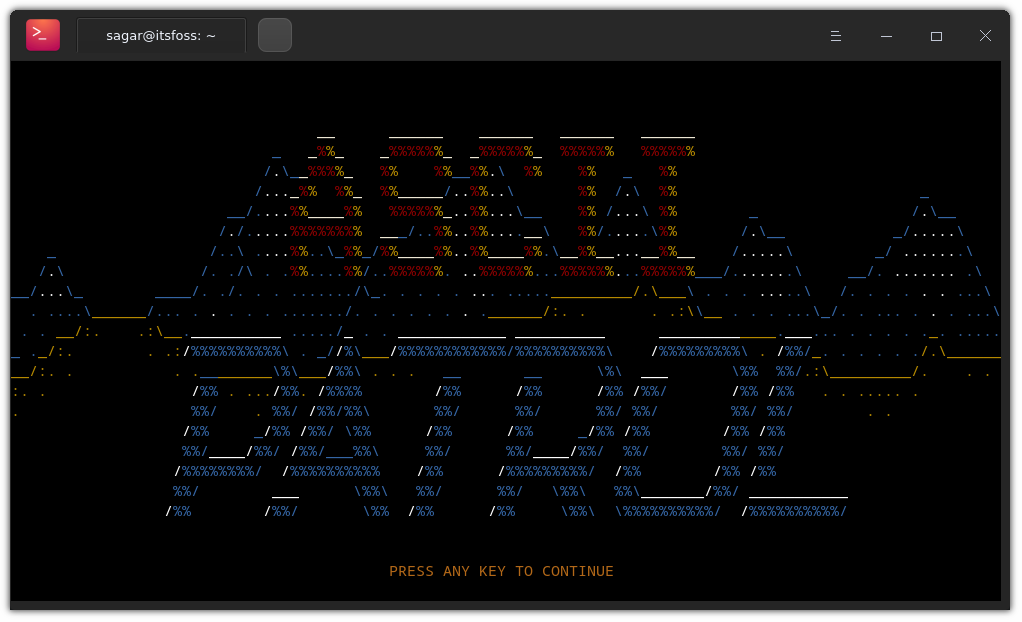
With this point release, the support for the GNOME console and Deepin terminal was added to emulate text-based programs.
So, you no longer have to rely on what Lutris gives you by default!
Along with the highlights, another key change includes the support for Gamescope for Nvidia drivers 515 and above.
Gamescope can be paradise while playing low-resolution games as it helps you to upscale the resolution.
Some other fixes and refinements include:

There are many ways to download the latest Lutris version for your Linux system. I would recommend using the Flatpak package from Flathub.
You can also install it from your software center, or visit the official website to explore more options.
Stay updated with relevant Linux news, discover new open source apps, follow distro releases and read opinions