
Over the past few years, it has been extremely exciting to see the team behind Nitrux Linux expand their influence on the Linux community. Now, this influence is set to expand even further with their brand-new Maui Shell.
Let’s take a look at it!
A Little Bit Of Background on The Maui Project

Created, developed, and maintained by the same team behind Nitrux Linux, the Maui project has produced a wide variety of essential apps. In fact, their file manager, Index, even managed to make it onto our list of my top 5 apps of 2021!
All their apps use a custom framework called MauiKit. Based on Kirigami, MauiKit is designed to be convergent, meaning that apps run equally well on desktops and phones. Additionally, it gives developers a greater set of pre-made widgets to make creating apps faster.
Some of the apps they have produced so far include:
- Index (File manager)
- Nota (Note-taking app)
- VVave (Music player)
- Clip (Video player)
- Pix (Image viewer)
While these are all great apps on their own, they have always looked a bit out-of-place on Nitrux Linux’s default KDE Plasma desktop environment. That’s where Maui Shell comes in.
The Maui Shell
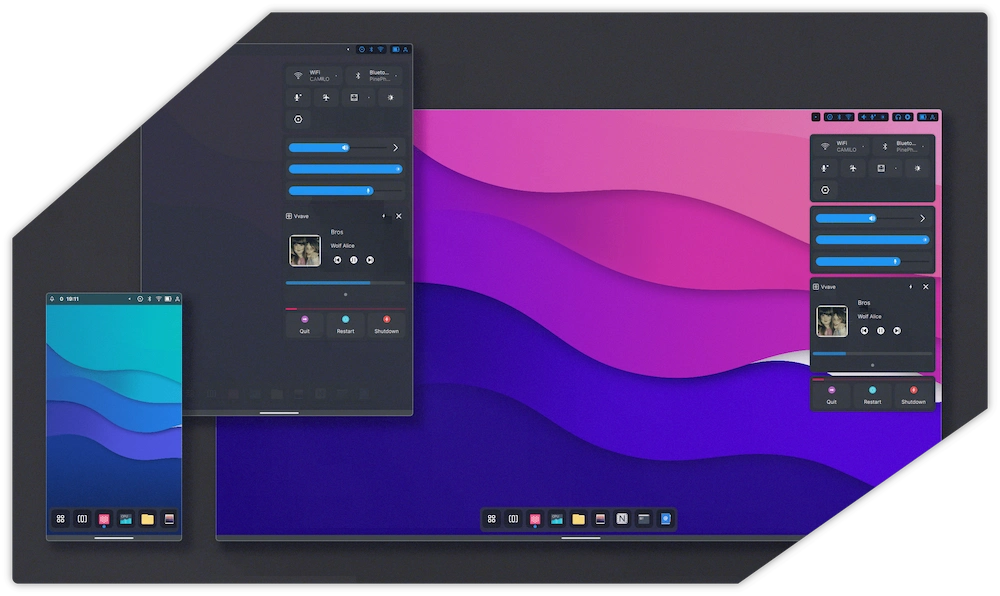
Built using the same MauiKit and Qt technologies as the Maui apps, Maui Shell is a new venture into the desktop environment space for Nitrux. From the above screenshot, it can be seen that it is heavily inspired by Gnome Shell, and this really shows during use.
However, that doesn’t mean that it isn’t original. Swiping up from the bottom opens up a Gnome activites-like overview. Accompanied by this is a small dock that allows for launching apps through the rather beautiful launcher. Up at the top right, a very macOS-like control center can be seen, with a huge number of controls available in a number of very well-thought-out menus.
During my use of it, everything felt extremely well-designed and natural. I suspect this has something to do with the very modern and flat aesthetic of it, in my opinion even beating alternatives like Gnome and KDE Plasma. Speaking of Plasma, Maui shell feels much more responsive on low-end systems (and virtual machines) compared to the default Plasma version on Nitrux.
Overall, from a usability standpoint, I expect that Maui shell will soon reign king. However, I have yet to touch on what is arguably Maui Shell’s greatest feature: Convergence.
Convegence In The Mainstream
Many of you will remember Canonical’s attempts back in 2010 to create a similar environment called Unity. In the end, it ended up being a huge failure, with it being completely phased out by 2018. However, it had one key feature it shares with Maui Shell: Convergence.
As Linux on mobile devices gains development effort, convergence support is becoming ever more important. As such, it is incredible to see a new desktop environment have equal support for desktop and mobile form-factors.
This can really only be achieved when there are a variety of pre-existing convergent apps, and Maui is in a unique position where this exists. This is just one reason why I believe that Maui Shell may just be the future of desktop Linux.
Trying Out Maui Shell For Yourself
Unlike many other newly-released pieces of software, Maui Shell is available out-of-the-box on the newly-released Nitrux 1.8. If you want to try it out for yourself, feel free to grab the ISO from the link below. However, before you do, it should be noted that Maui Shell is still in early development.
Despite the long list of innovative features, some elements are either broken, not implemented yet, or just missing. Some of these include:
- Bluetooth support
- PulseAudio support
- Network toggles
- MPRIs control
- Drag and drop support
- Multi-screen support
- A settings app
- XWayland shell extension.
Because of this, I can’t recommend that you use Maui Shell as your daily driver. For that, you will probably have to wait for the final release in fall 2022.
Until then, I will definitely be keeping my eye on Maui shell. What are your thoughts on it? Let us know in the comments below!
- Even the biggest players in the Linux world don't care about desktop Linux users. We do.
- We don't put informational content behind paywall. Your support keeps it open for everyone. Think of it like 'pay it forward'.
- Don't like ads? With the Plus membership, you get an ad-free reading experience.
- When millions of AI-generated content is being published daily, you read and learn from real human Linux users.
- It costs just $2 a month, less than the cost of your favorite burger.
Become a Plus Member today and join over 300 people in supporting our work.









