
After recently dropping support for a native Microsoft Teams Linux app, Microsoft has finally made the PWA (progressive web app) available to everyone.
PWA is an app that uses the same code as a website but with a few changes that make it easier to use it as an app.
Users of the native Linux app have mixed feelings about this move, some welcoming it and others not.
Let us take a look at what Microsoft has done with this app.
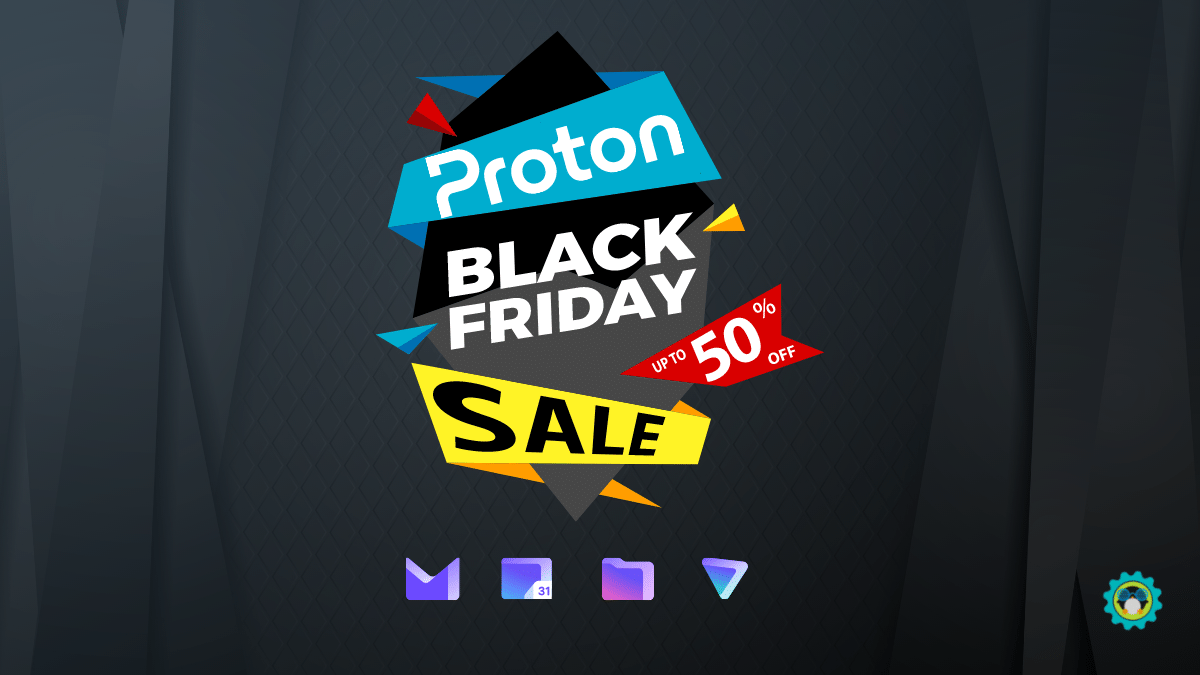
⭐ Microsoft Teams Progressive Web App
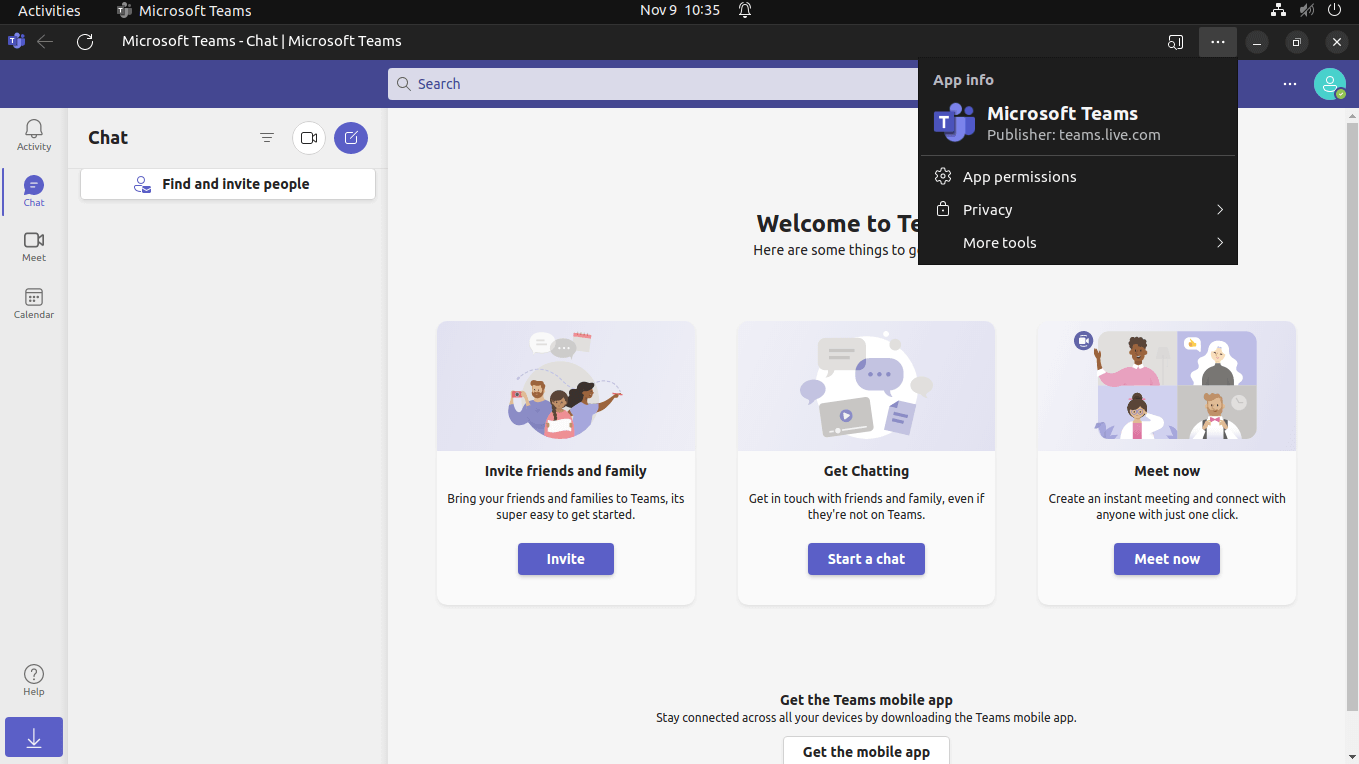
With the Microsoft Teams PWA, you get several features already available on the Windows client. So, it is a good thing for most users.
The features include:
- Ability to set custom backgrounds
- A new gallery view
- Reactions to chats
- Raise-a-hand feature during meetings
- System Notifications
The Teams PWA comes with a dock icon and can be set to auto-start on system boot.
Additionally, it gets easy access to app permissions and can be used with Conditional Access configuration (for Azure users), applied via the Endpoint Manager.
Related Read 📖

👇 How to Use the PWA
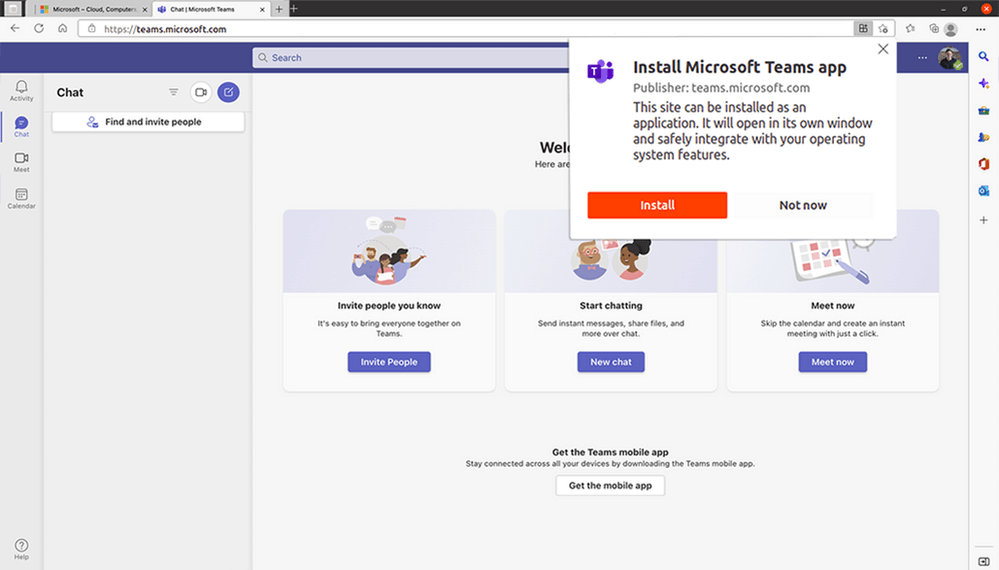
When you first log in to Teams on a web browser, it should show you a pop-up similar to the one shown above.
Click on it to install the PWA, launch it from your application list, and then use it like a desktop app.
But, if it doesn't show you a pop-up, or you mistakenly clicked on 'Not-now', follow these steps to install the Teams PWA.
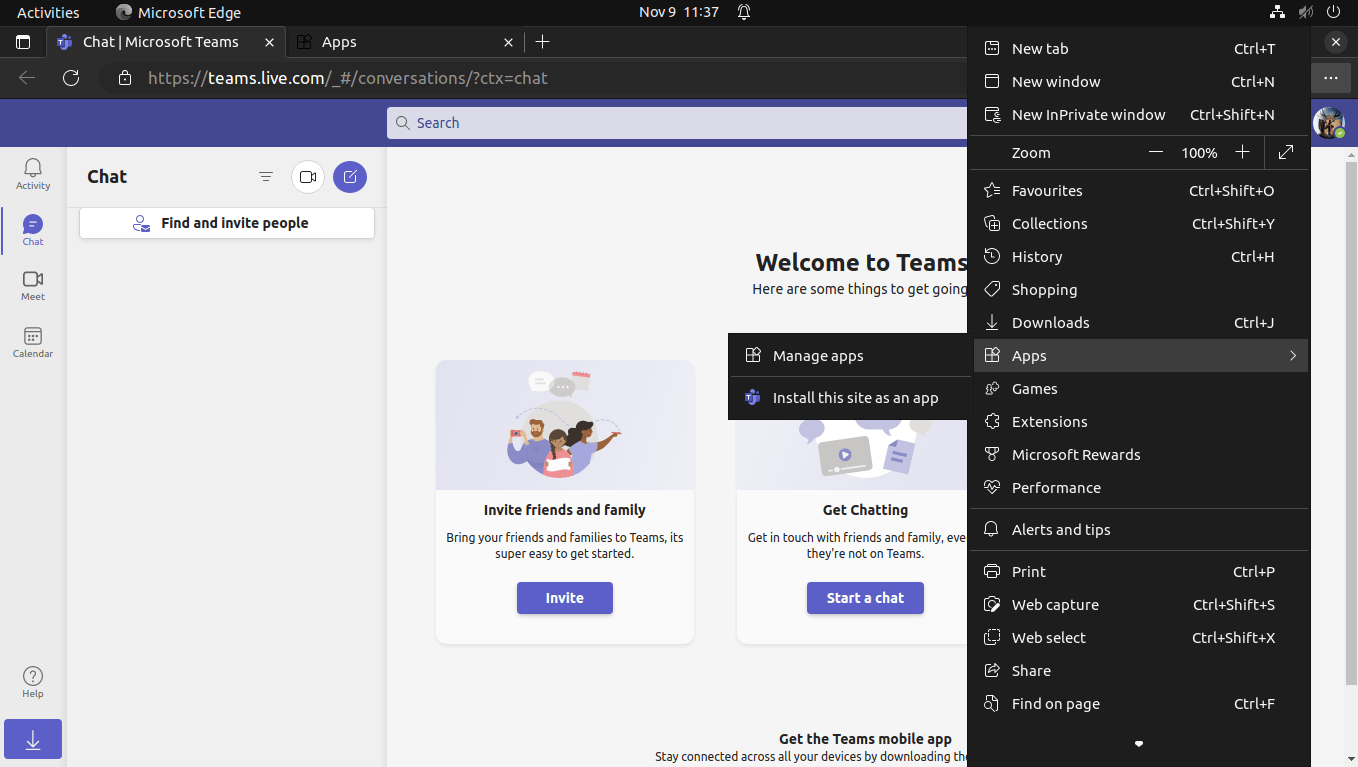
For Microsoft Edge:
1. Log in to Teams through the official website.
2. Click on the three-dot menu of the browser.
3. Then go into 'Apps.' as shown in the screenshot above.
4. Click on 'Install this site as an app.'
5. Set the app name and click on 'Install' to set up the Teams PWA.
If you are using Google Chrome on Linux, here's what it looks like:
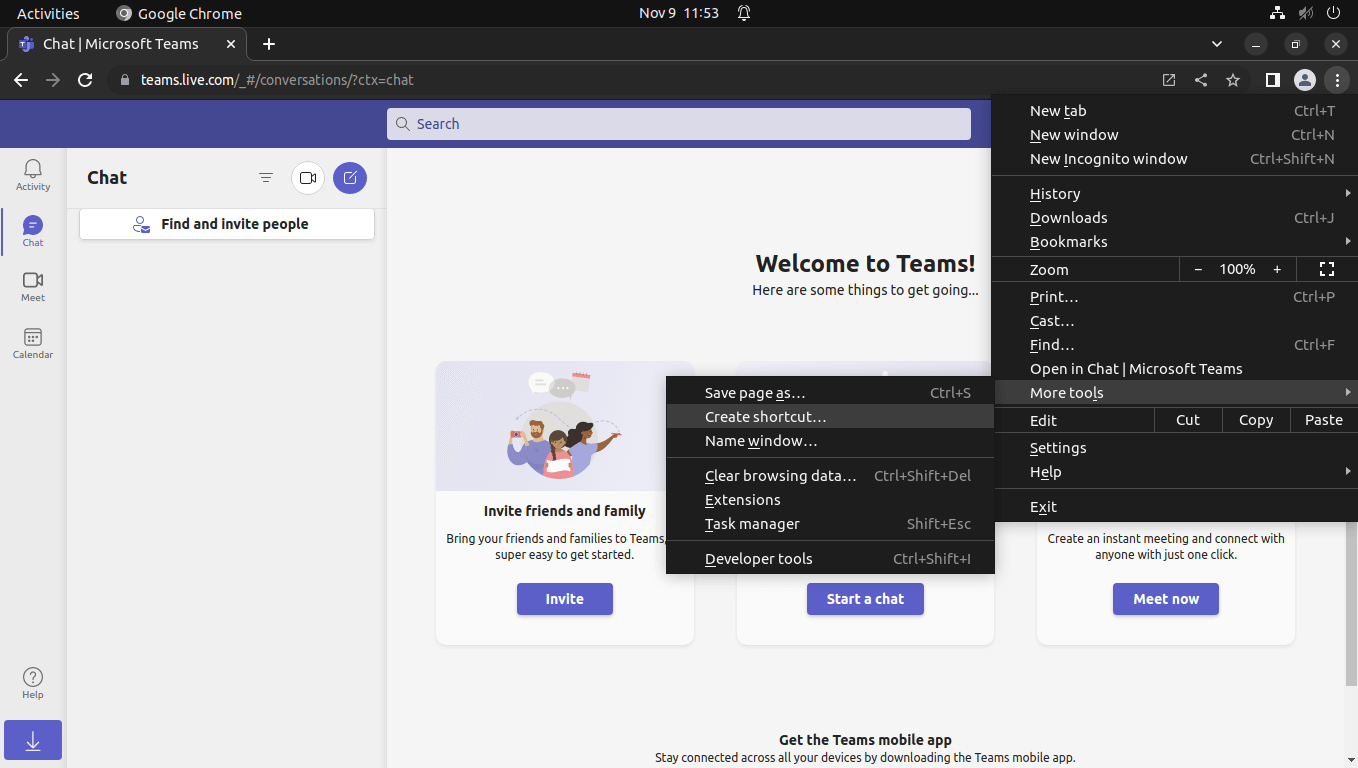
The steps include login to Teams → Three-dot menu → More tools → Create shortcut.
Next, you need to do the following to create the PWA:
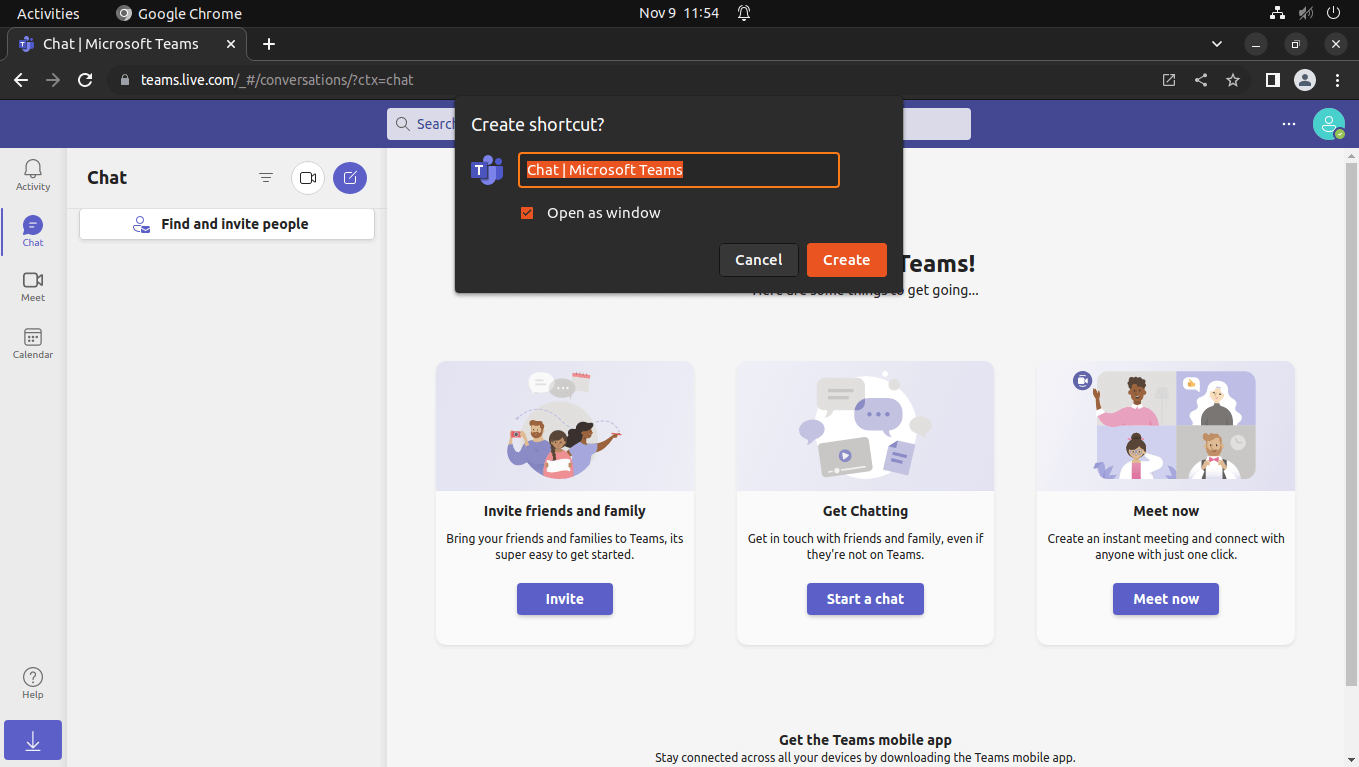
- Set app name
- Enable 'Open as window'
- Click on 'Create'
That's pretty easy! So, have you tried Microsoft Teams PWA experience on Linux yet?
Share your thoughts in the comments below!
- Even the biggest players in the Linux world don't care about desktop Linux users. We do.
- We don't put informational content behind paywall. Your support keeps it open for everyone. Think of it like 'pay it forward'.
- Don't like ads? With the Plus membership, you get an ad-free reading experience.
- When millions of AI-generated content is being published daily, you read and learn from real human Linux users.
- It costs just $2 a month, less than the cost of your favorite burger.
Become a Plus Member today and join over 300 people in supporting our work.












