
When I think of a useful system monitoring tool on Linux, I either think of System Monitor, the default one on GNOME or the sleek newcomer, Mission Center. I first checked it out almost two years ago when I took an early build for a short spin.
Since then, it has evolved into something that rivals GNOME's default system monitoring tool. For a quick recap, Mission Center is a Rust-based system monitor that allows users to monitor critical system metrics like CPU, memory, disk, network, and GPU.
We are now in 2025, and a stable release is finally here. So, let's check it out! 😃
Mission Center 1.0: What to Expect?
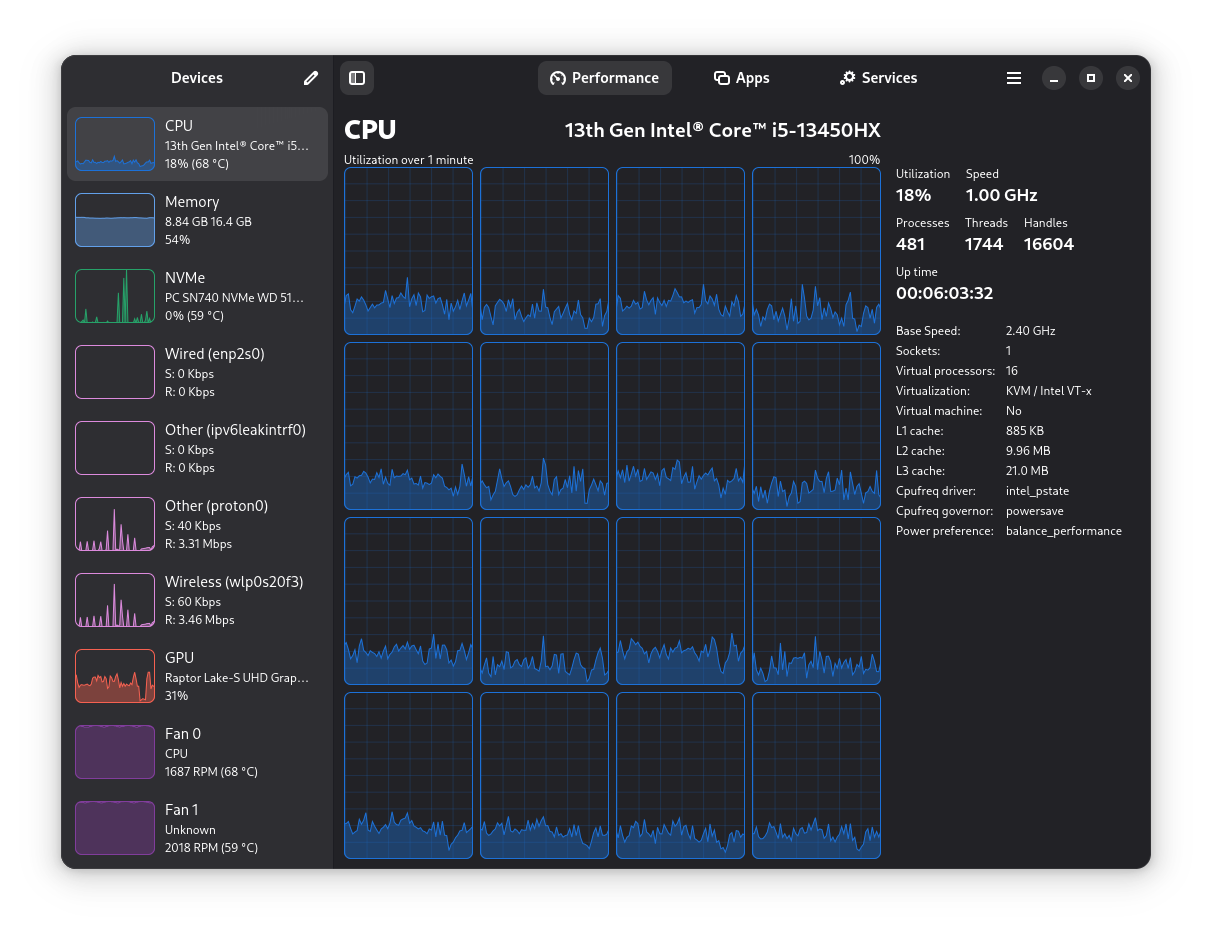
Kicking things off with the rewritten data collection engine, which is now called Magpie, that powers Mission Center, helping it gather important system metrics, such as CPU usage, memory stats, disk performance, and network activity.
Then there's the redesigned Apps page, which now shows more information than before, including a new network usage column that needs additional configuration. The screenshot you see below is the app details page open for Vivaldi, where there was a dedicated "Network" resource usage metric that was blank.
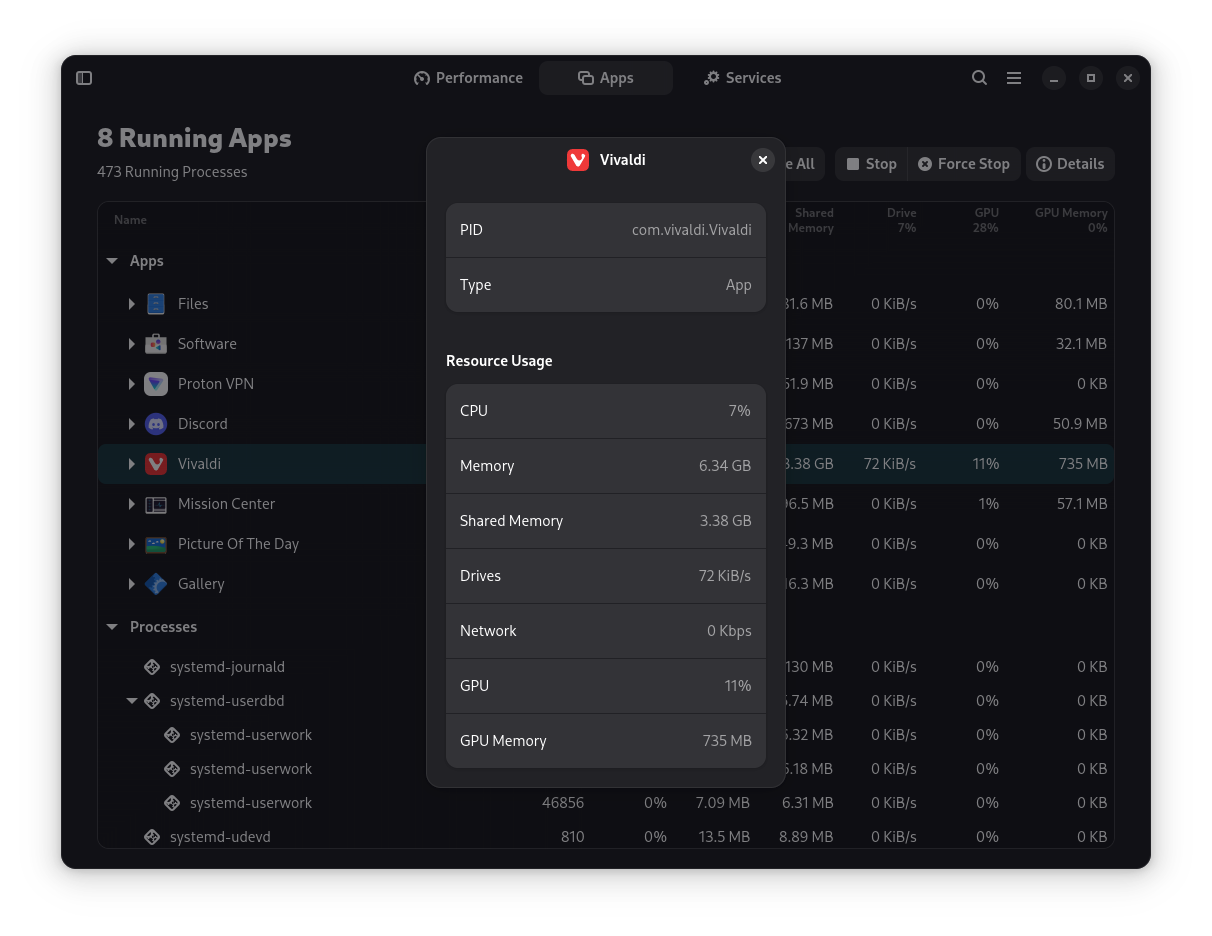
For setting up per-process network usage on Mission Center, you will have to configure Nethogs. I didn't have it configured, and hence I didn't get any network usage stats for the app.
When done properly, a new "Network" column should show up in the Apps page.
That's not all; the developers have also worked on lowering the overall CPU and memory usage of Mission Center, making it more efficient than before. I remember people complaining about the app using too many resources. Hopefully, it's better now.
Next up is the implementation of smooth graph updates in the Performance page of Mission Center, similar to what System Monitor does. It is a year-old request that has become a reality.
Another newly added feature is support for all GPUs supported by NVTOP, including the ones found on Raspberry Pi SBCs. This significantly expands the variety of graphical hardware Mission Center can monitor, providing users with detailed GPU metrics.
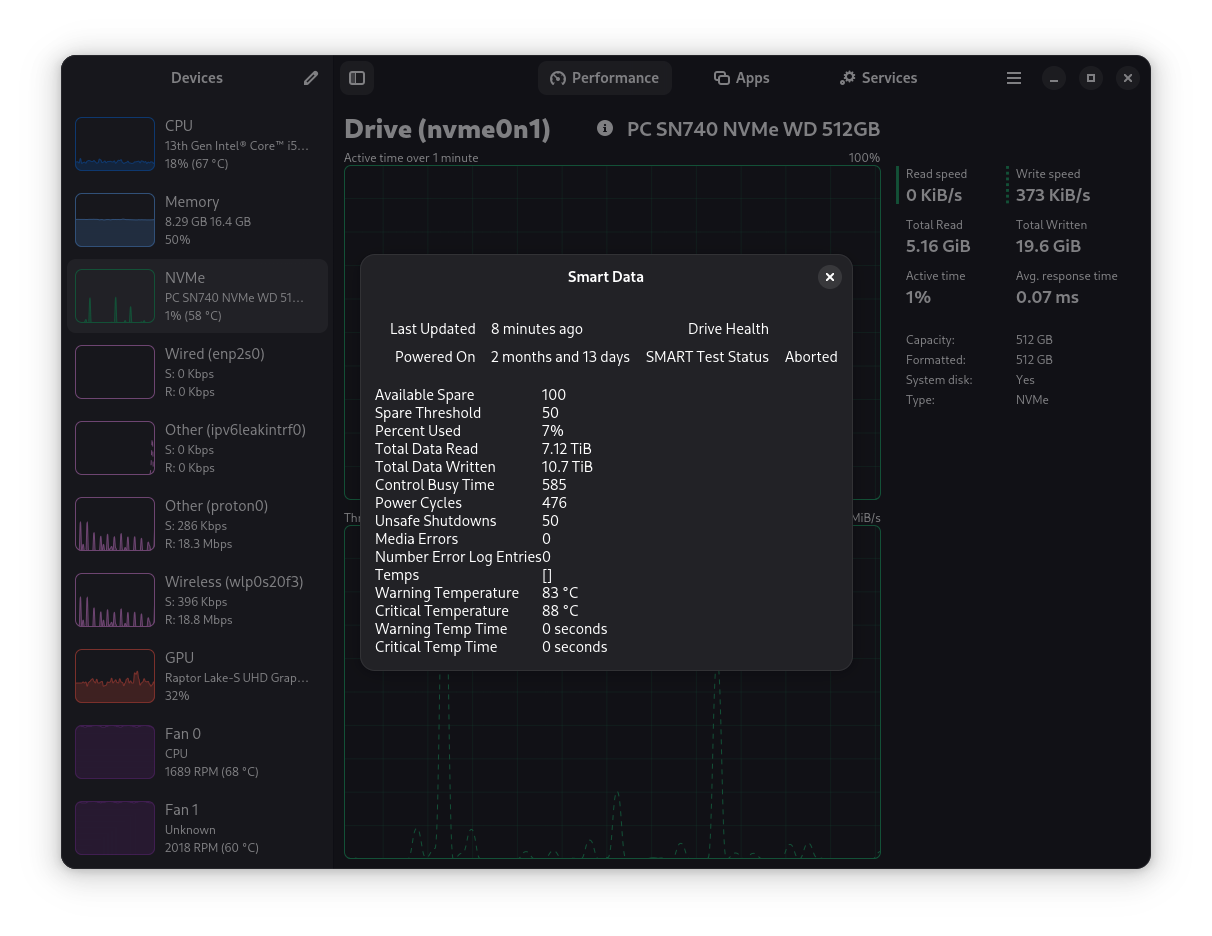
There's also support for reading SMART data from both SATA and NVMe devices, allowing anyone to monitor the health and status of their storage drives easily.
I checked the status of the 512 GB NVMe drive on my laptop, and it worked mostly fine, but Mission Center couldn't display the SMART Test status. Oh, and by the way, you can now eject removable storage devices like USB drives and optical disks directly from the app.
Other Changes and Improvements
Wrapping this up with some other notable changes that include:
- Many updated translations.
- Fix for older Intel GPU usage stats.
- Removal of CPU core count from the sidebar.
- Memory leak fix that occurred on some OS/hardware combinations.
- Improved efficiency in running the AppImage, Flatpak, and Snap builds.
You can refer to the release notes for learning more about this release.
Get Mission Center 1.0
The easiest way to get Mission Center is via Flathub. If you want alternative package downloads like AppImage or access to the source code, then you can visit the project's GitLab repository.
Suggested Read 📖
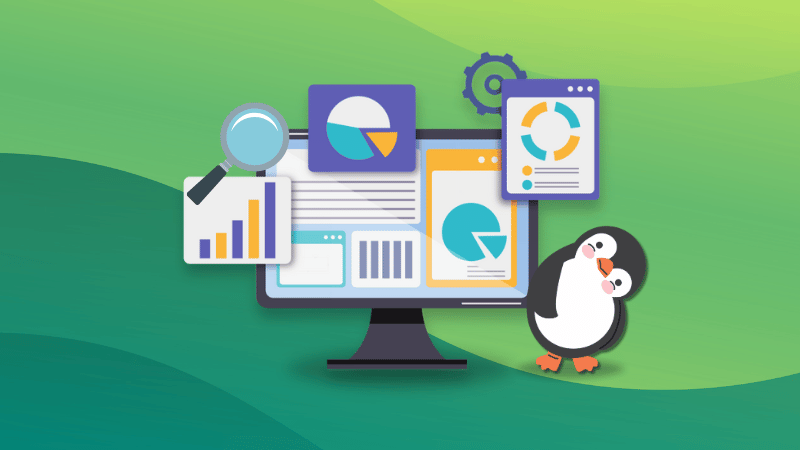
- Even the biggest players in the Linux world don't care about desktop Linux users. We do.
- We don't put informational content behind paywall. Your support keeps it open for everyone. Think of it like 'pay it forward'.
- Don't like ads? With the Plus membership, you get an ad-free reading experience.
- When millions of AI-generated content is being published daily, you read and learn from real human Linux users.
- It costs just $2 a month, less than the cost of your favorite burger.
Become a Plus Member today and join over 300 people in supporting our work.











