
— Supports Firefox extensions and themes.
— Provides strong defense against fingerprinting.
— A solid choice for those looking for a privacy-focused browser.
Having a good web browser on your computer is essential for navigating the web, with a wide range of options being available that offer distinctive features. If you go for the mainstream approach, then something like Google Chrome would do the trick. However, you will be handing over a worrying amount of PII to Google.
If you are someone who cares about their privacy, then you are most likely using non-Chromium offerings like Firefox or LibreWolf. Such options are designed to block trackers, minimize fingerprinting, and give users great control over their web experience.
In this article, we are diving into Mullvad Browser, a web browser that has been made in collaboration with the Tor Project. It inherits many of Tor Browser's security mechanisms while excluding Tor network routing.
Mullvad Browser: Safeguard Your Privacy
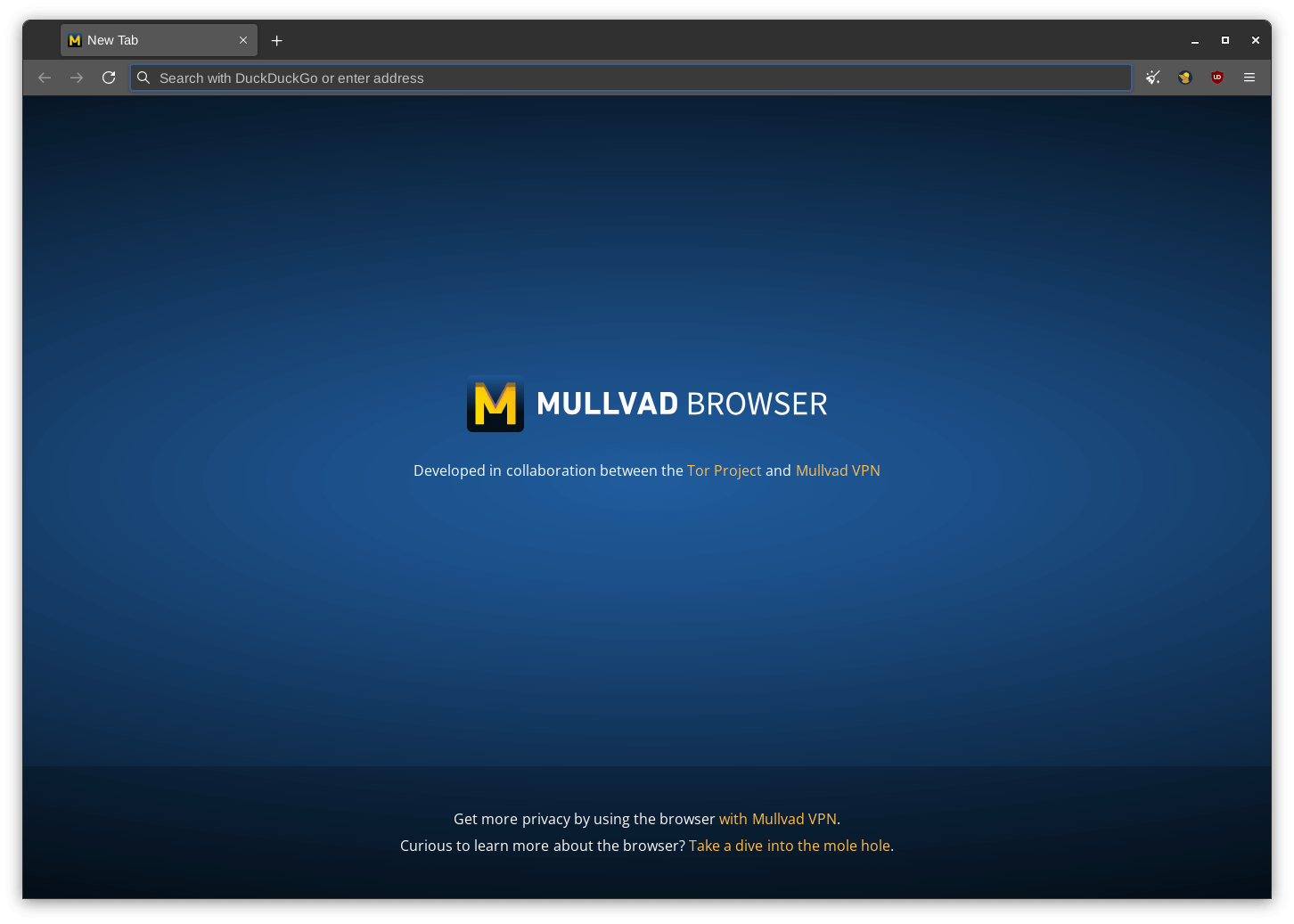
Mullvad is a well-known name in the privacy space thanks to its innovative VPN product that has found many takers around the globe. Born out of the need for a dependable privacy-focused browser, Mullvad Browser was launched back in 2023 and has come a long way since.
By default, Mullvad Browser doesn't save a user's browsing information, cleaning up any residuals on browser exit. As a result, you don't have to worry about leaving traces of browsing data like visited pages, download history, cookies, cached web content, etc.
On the user experience side of things, there is a handy “New identity” button on the toolbar that allows for quick session resets, DuckDuckGo as the default search engine, telemetry and crash reporting being disabled by default. Moreover, there is also a “Max Protection” setting for DNS over HTPS with Mullvad as the provider.
⭐ Key Features
For dodging fingerprinting, the browser implements a range of resistance techniques like setting the reported timezone as UTC, restricting font access to websites, hiding the keyboard layout, and reporting a common version number and operating system to websites.
The developers have also removed all Mozilla account synchronization components and special privileges for Mozilla sites like addons.mozilla.org.
Here are some notable aspects of Mullvad Browser:
- Ships with many powerful extensions.
- Has tight integration with Mullvad VPN.
- Comes with letterboxing enabled by default.
💻 User Experience
I set up Mullvad Browser 14.0.3 on a Fedora 40 system with Proton VPN active to see how it performed for some common browsing tasks.
As expected, it is a familiar experience with websites loading up correctly without missing any elements. But as I went deeper, I found out that Mullvad Browser is notably different from the likes of Firefox (which it is based on) in some important areas.
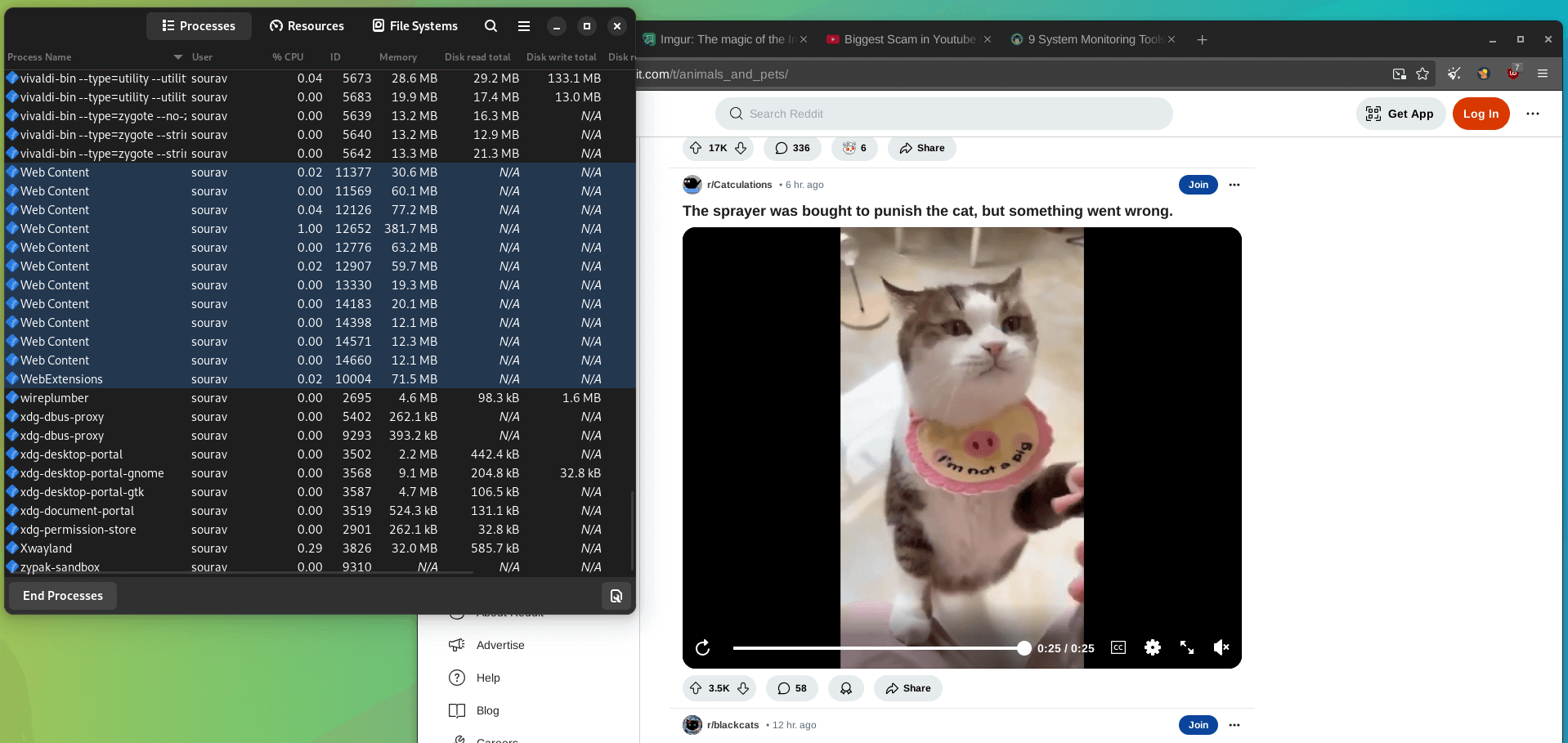
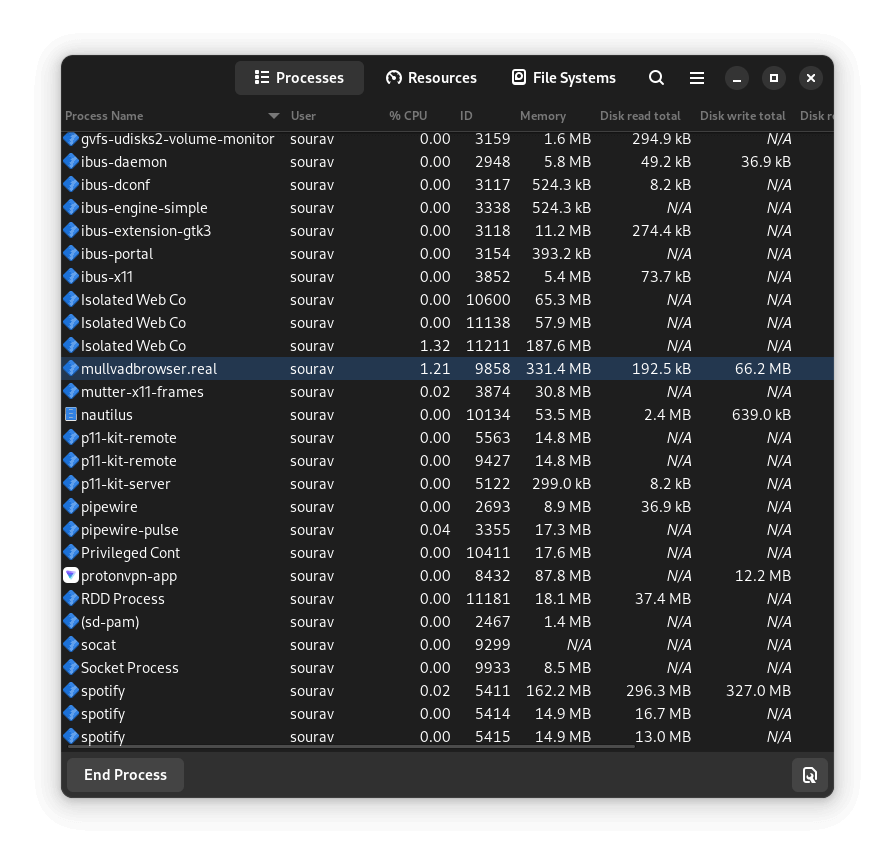
Mullvad Browser's resource usage when playing videos on multiple websites.
I loaded up some resource-intensive websites like Reddit, Imgur, and YouTube, all playing videos, and when I checked the memory usage, the browser was consuming over 1.1 GB.
Do note that the “Web” processes highlighted in the screenshot above were all tied to Mullvad Browser.
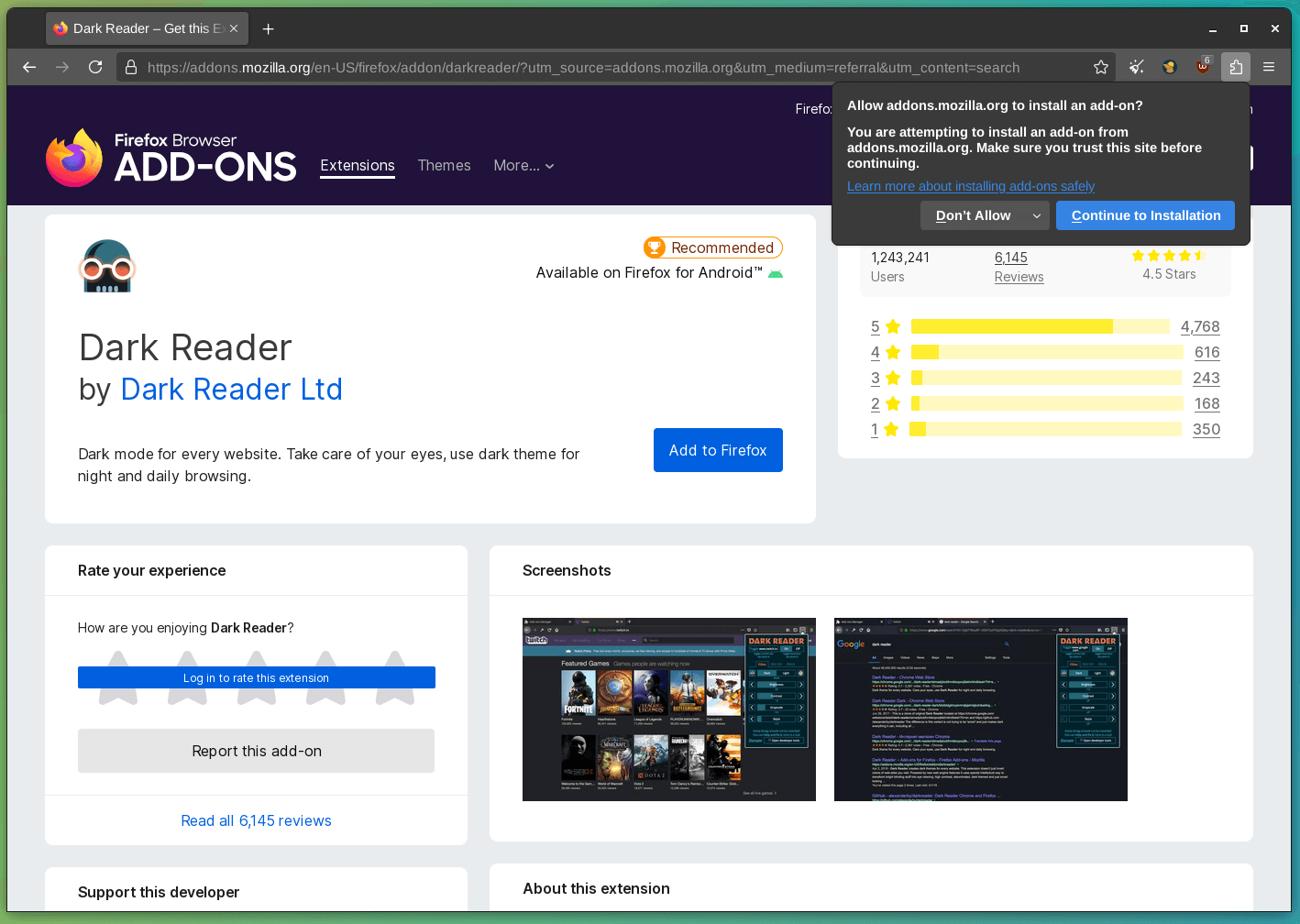
I could also easily install any Firefox themes and extensions by allowing the relevant permission when asked. I installed Dark Reader, and it worked as expected. Seeing that, I am convinced that most Firefox add-ons are going to work well with Mullvad Browser.
Plus, every Mullvad Browser installation ships with three pre-installed extensions that support its privacy-focused nature. First is the Mullvad Browser Extension that shows essential connection-related details when a user clicks on it in the toolbar.
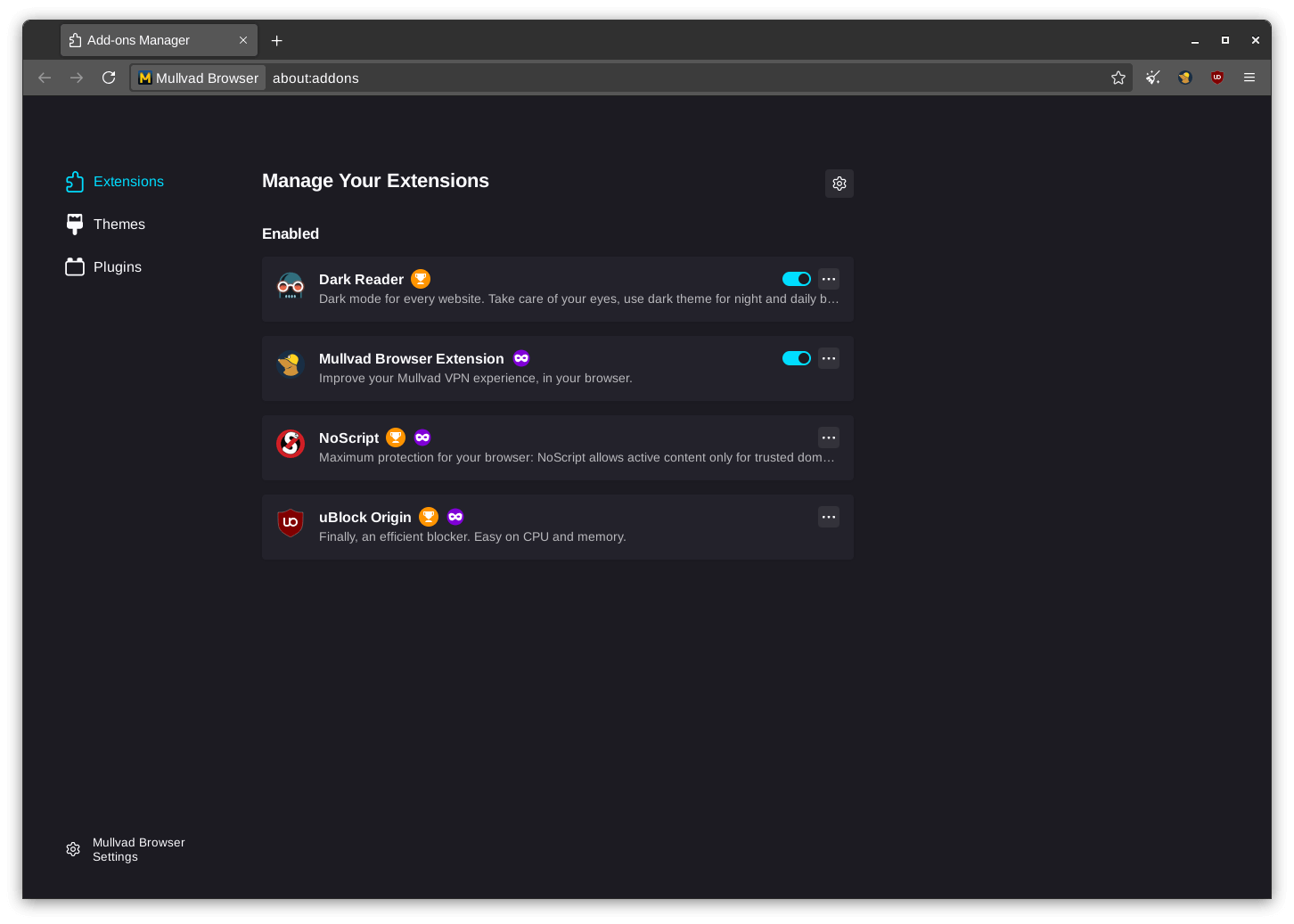
The other two are NoScript and uBlock Origin, which act as robust defensive measures against ads, tracking, exploits, and fingerprinting.
During my use, I noticed that whenever Proton VPN was auto-connecting on app launch (I have configured it that way), Mullvad Browser would refuse to connect to the internet, only working when I disconnected and manually reconnected to a VPN server again.
Other web browsers were not affected by this issue, and my best guess is that either NoScript or uBlock Origin were bugging out during all this. I couldn't test that because disabling those two extensions is not possible, and disabling the Mullvad Browser Extension didn't change anything.
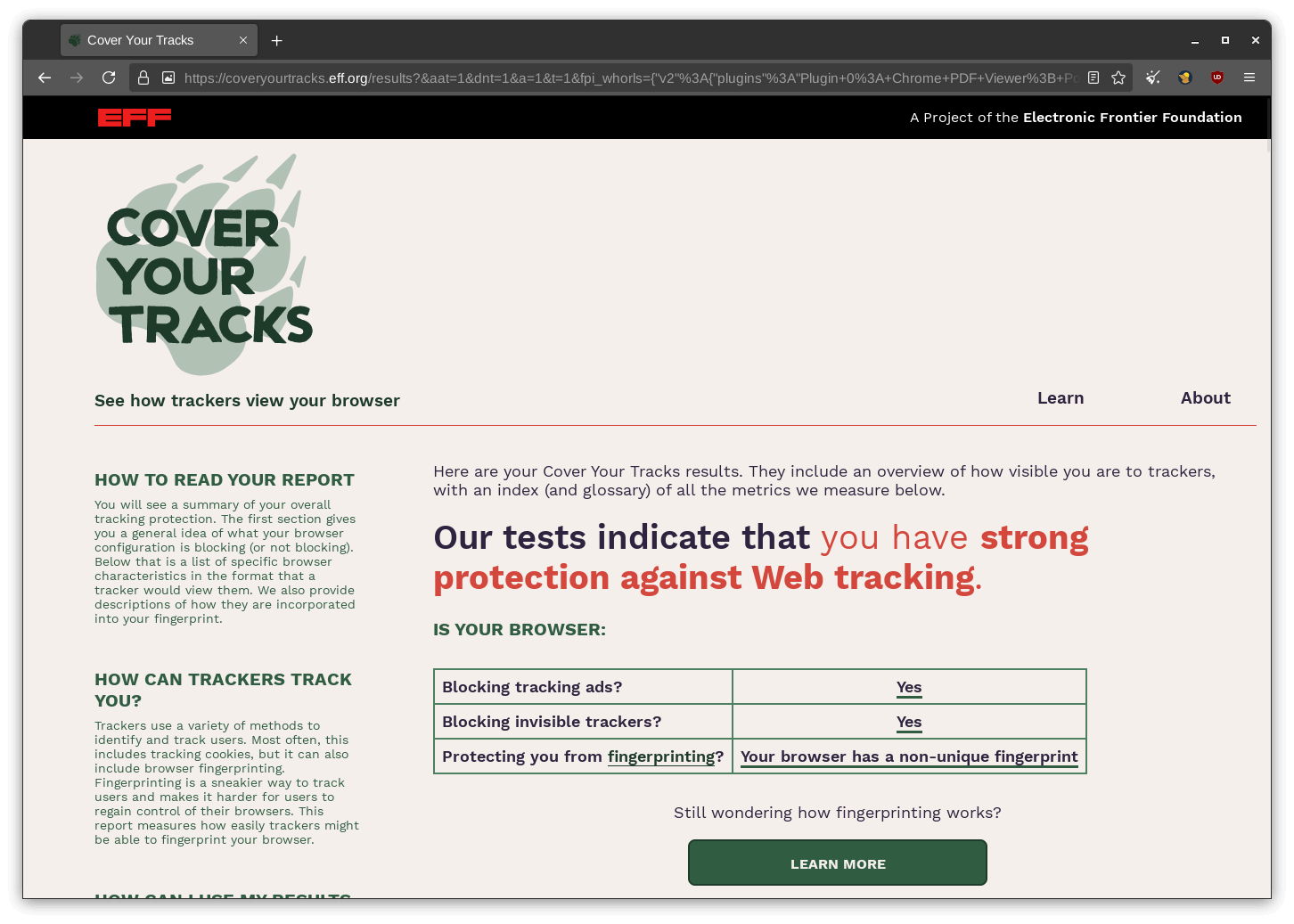
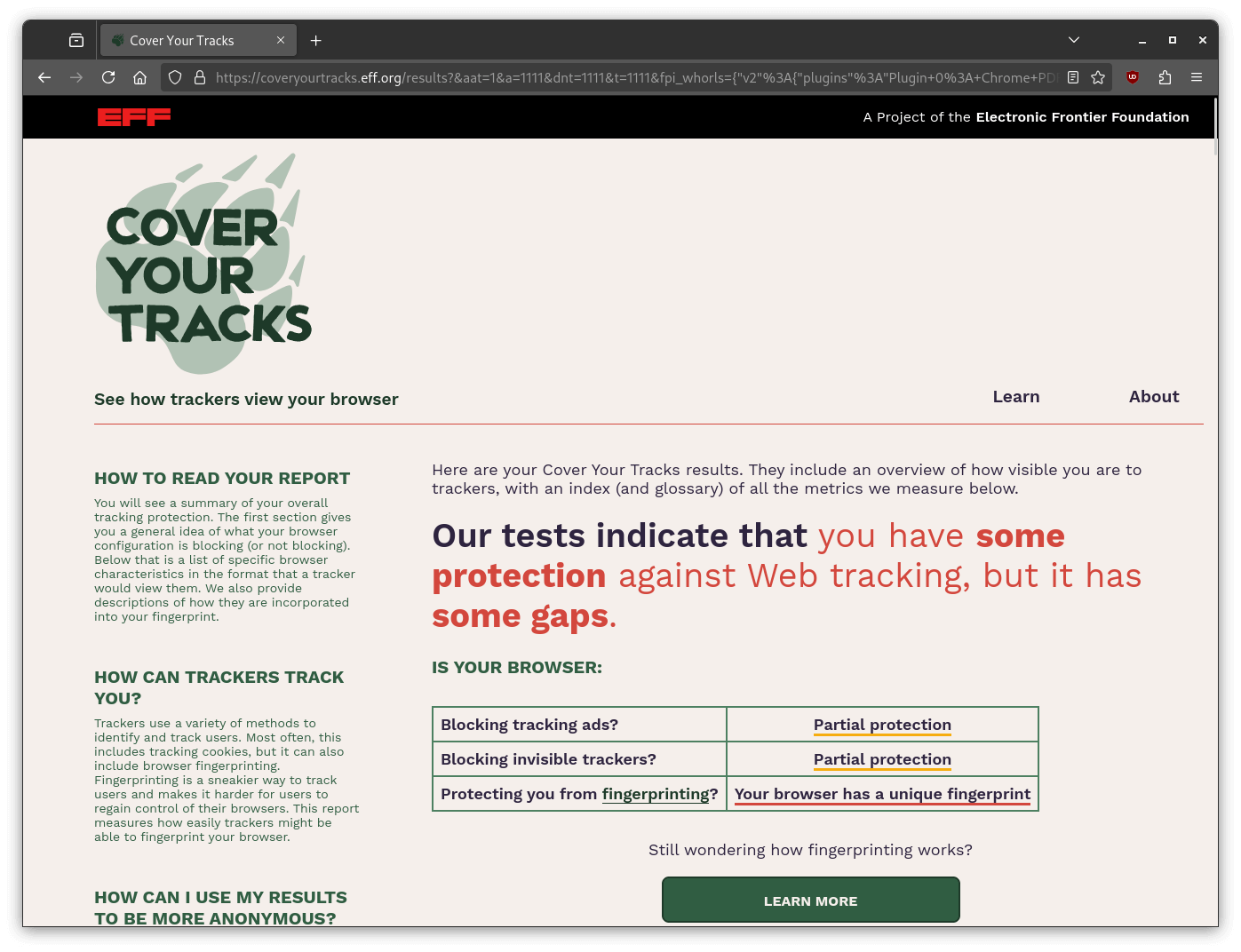
A contrasting view of how Mullvad Browser (left) and Firefox (right) fared on EFF's fingerprint test.
Finally, I pitched Mullvad Browser against Firefox on the Electronic Frontier Foundation's (EFF) fingerprint test, and the results were contrasting to say the least.
Here, Firefox scored poorly, with its scores in protection against ad trackers, invisible trackers and fingerprinting being rated as “partial protection” and the browser having a unique fingerprint.
On the other hand, Mullvad Browser scored exceptionally, with protection against ads, tracking, and fingerprinting all scoring well. I concluded my testing with more questions than before, making me wonder whether it was time for a switch away from Firefox.
⚙️ Installing Mullvad Browser
You can find the latest release of Mullvad Browser for Linux, Windows, and macOS on the official website. If you are interested in downloading alternative packages or building from source, then you can visit GitHub.
Keep on reading to see how you can install this on Debian, Ubuntu and Fedora.
For Fedora, you can get Mullvad Browser by running the following commands:
sudo dnf config-manager addrepo --from-repofile=https://repository.mullvad.net/rpm/stable/mullvad.reposudo dnf config-manager --add-repo https://repository.mullvad.net/rpm/stable/mullvad.reposudo dnf install mullvad-browserLikewise, for Debian or Ubuntu, you can run the following:
sudo curl -fsSLo /usr/share/keyrings/mullvad-keyring.asc https://repository.mullvad.net/deb/mullvad-keyring.ascecho "deb [signed-by=/usr/share/keyrings/mullvad-keyring.asc arch=$( dpkg --print-architecture )] https://repository.mullvad.net/deb/stable $(lsb_release -cs) main" | sudo tee /etc/apt/sources.list.d/mullvad.listsudo apt update
sudo apt install mullvad-browser- Even the biggest players in the Linux world don't care about desktop Linux users. We do.
- We don't put informational content behind paywall. Your support keeps it open for everyone. Think of it like 'pay it forward'.
- Don't like ads? With the Plus membership, you get an ad-free reading experience.
- When millions of AI-generated content is being published daily, you read and learn from real human Linux users.
- It costs just $2 a month, less than the cost of your favorite burger.
Become a Plus Member today and join over 300 people in supporting our work.










