Open Source Photo Manager digiKam Improves its AI Offerings
Better face recognition workflow, improved GPU support, and AI auto-rotation added.
![Good News! You Can Start Using MX Linux on Raspberry Pi [In Beta]](/content/images/size/w100/wordpress/2021/01/MX-Linux-raspberry-pi.png)

MX Linux is a popular distribution specially among users with relatively older computers. The flagship Xfce desktop version gives a lightweight and fast desktop experience.
To further extend its reach on different platforms, MX Linux has announced the availability of the beta edition of its Raspberry Pi image.
This is a community project, and it aims to provide a stable and fast operating system to use with Raspberry Pi 3, Raspberry Pi 4 and Raspberry Pi 400.
To make it more lightweight than its desktop version, MX Linux has opted for Fluxbox window manager instead of Xfce desktop. It is actually a Raspberry Pi respin of MX-Fluxbox.
MX Linux syas that it is a unique implementation of Fluxbox and includes elements from GNOME, Xfce and LXDE.
Here’s a demo of the Raspberry Pi edition of MX-Fluxbox.
It features these prominent applications by default:
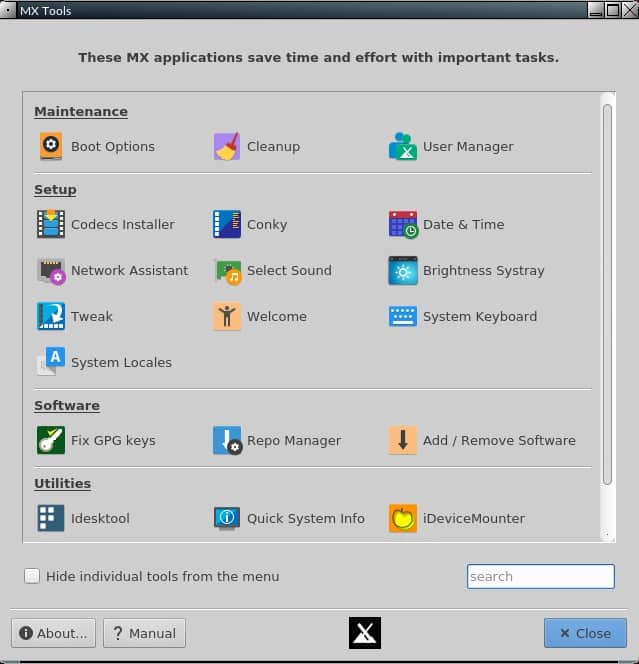
You can, of course, use MX specific applications like MX Tools and MX Updater.
Please keep in mind that the project is still in beta. You may encounter a few issues here and there. Use it for testing and experimental purpose only.
You may download the ISO for RPI devices from this link:
The installation procedure is the same as any regular Raspberry ISO.
The tool should create a usable micro-SD card for you. You can now insert it in your Pi device and turn the Raspberry Pi on to boot into MX Linux.

Enjoy MX Linux on Raspberry Pi.
It's FOSS turns 13! 13 years of helping people use Linux ❤️
And we need your help to go on for 13 more years. Support us with a Plus membership and enjoy an ad-free reading experience and get a Linux eBook for free.
To celebrate 13 years of It's FOSS, we have a lifetime membership option with reduced pricing of just $76. This is valid until 25th June only.
If you ever wanted to appreciate our work with Plus membership but didn't like the recurring subscription, this is your chance 😃
Stay updated with relevant Linux news, discover new open source apps, follow distro releases and read opinions