
The Linux ecosystem thrives on diversity. While major distributions like Ubuntu, Fedora, and openSUSE are known names, there is a sizeable collection of independently developed projects that offer something novel.
Every so often, a one-person endeavor emerges that catches our attention. Not because it's competing with the big-name distros, but because it offers something genuinely different.
That brings us to NebiOS, a Linux distribution from Turkey that has been in development since 2023. It's been quietly building toward its next major release.
In this first look, I am exploring what makes this independently developed project stand out.
NebiOS: Overview ⭐
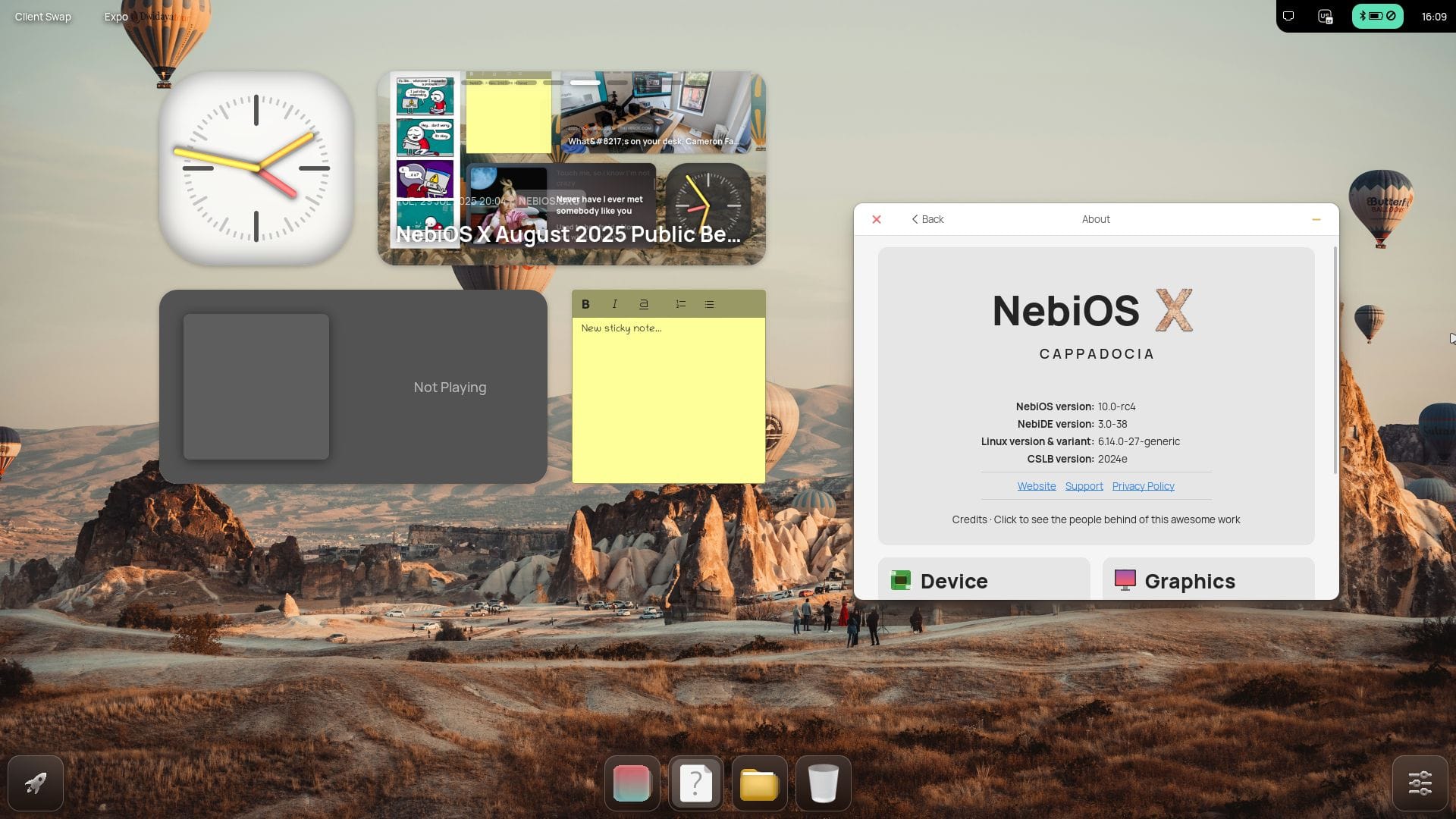
NebiOS is the work of Sarp Mateson, a developer building this Ubuntu-based distribution under the NebiSoft umbrella. They began it as a personal project and now it has evolved into a complete operating system with an entire ecosystem surrounding it.
It features a custom desktop environment called NebiDE that was built from the ground up for Wayland.
The upcoming Ubuntu 24.04 LTS-based release, NebiOS X "Cappadocia", is scheduled for November 1, 2025. This marks the fourth public release under the NebiOS name.
Before this, the distro had its beginning under the "Spez Linux" moniker, which started as a personal SUSE Studio experiment back in 2014.
Some key highlights of NebiOS include:
- Linux kernel 6.14 with NTSYNC support.
- Privacy indicators and Bluetooth battery status displayed in the top panel.
- The "Cappadocia" codename comes from a historic region in central Turkey.
Initial Impressions 👨💻
I tested the NebiOS X "Cappadocia" RC4 release on a virtual machine using GNOME Boxes on Fedora 42. Sadly, there was noticeable lag and visual glitches; bare metal installations should deliver much better performance.
Right away, the first thing I noticed was the close button on the left side of app windows. I am used to it being on the right, but it was fine. The installation experience, on the other hand, was quite familiar and straightforward.
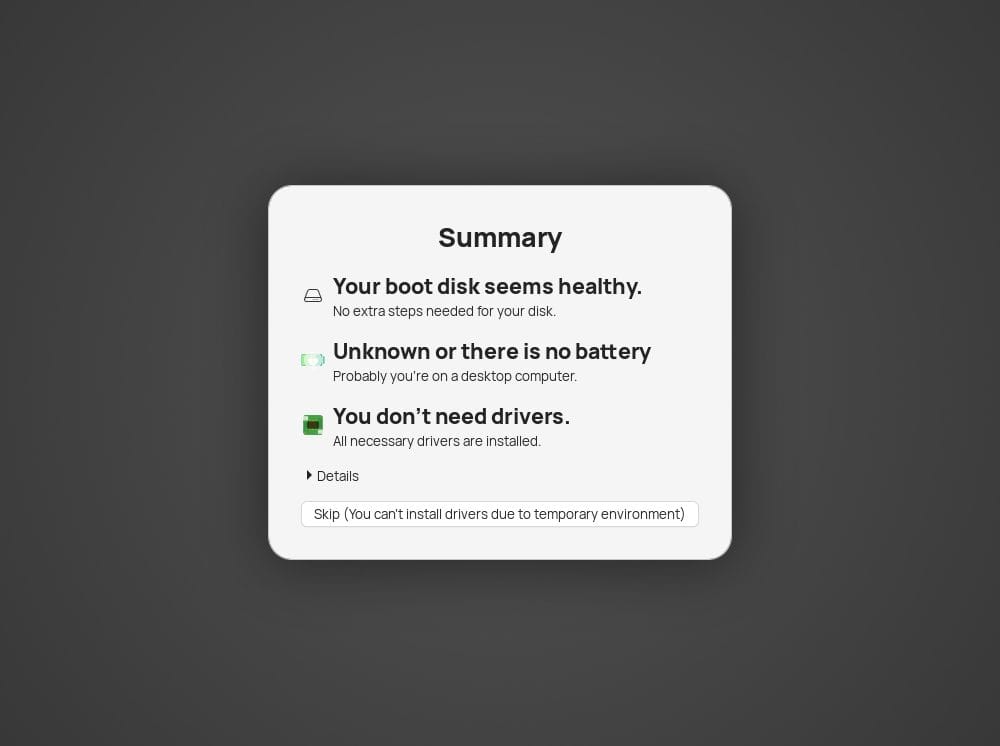
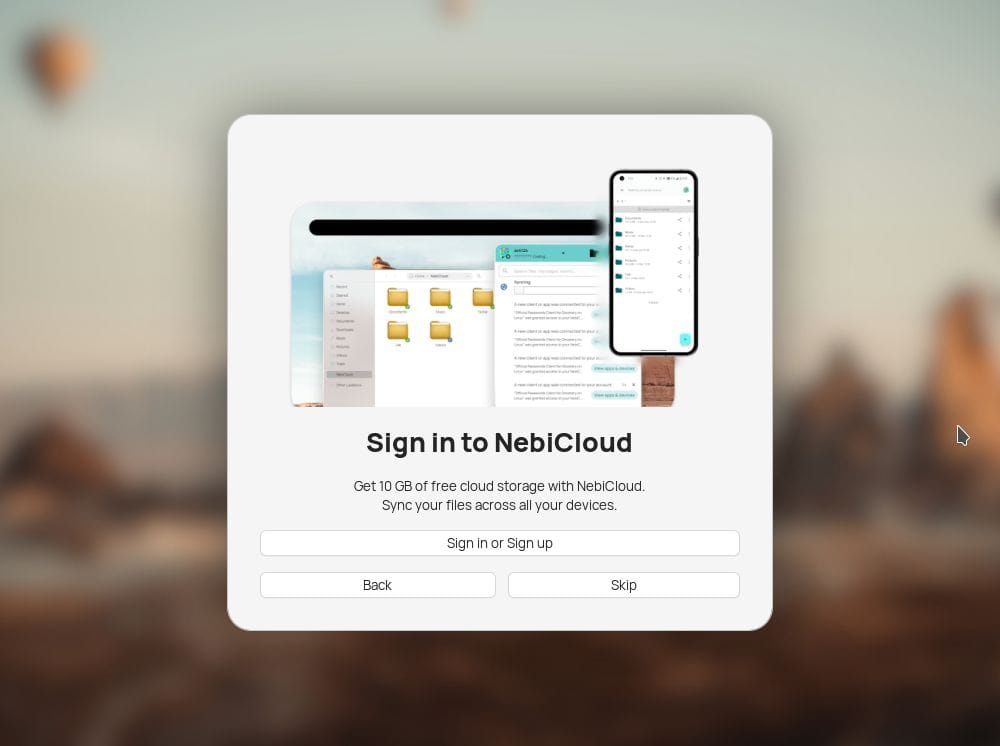
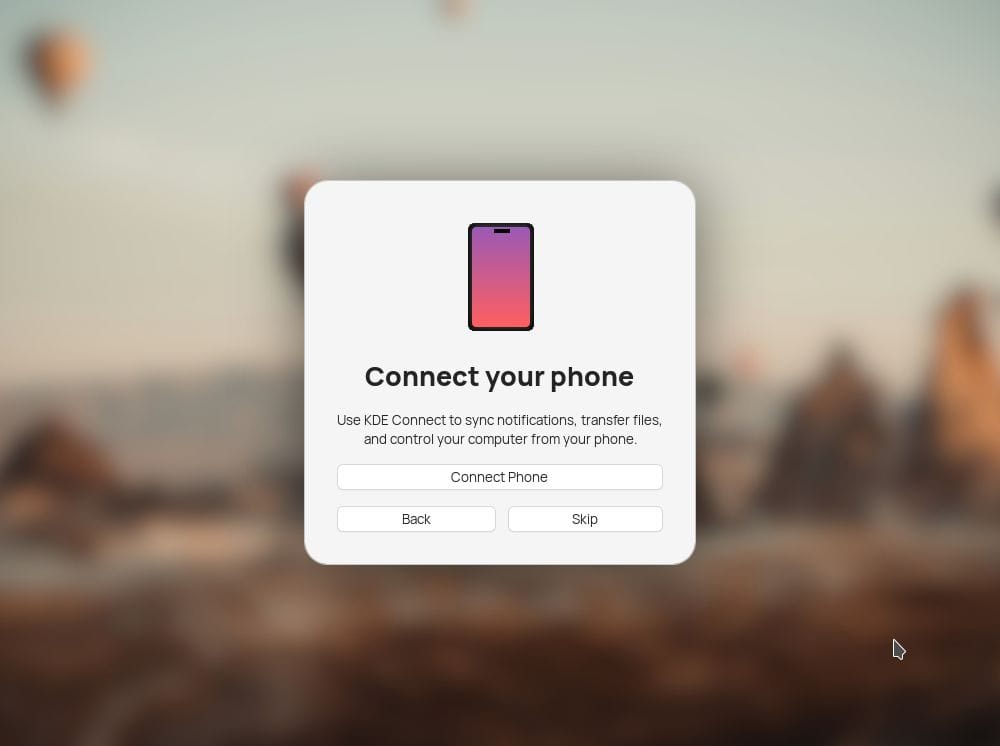
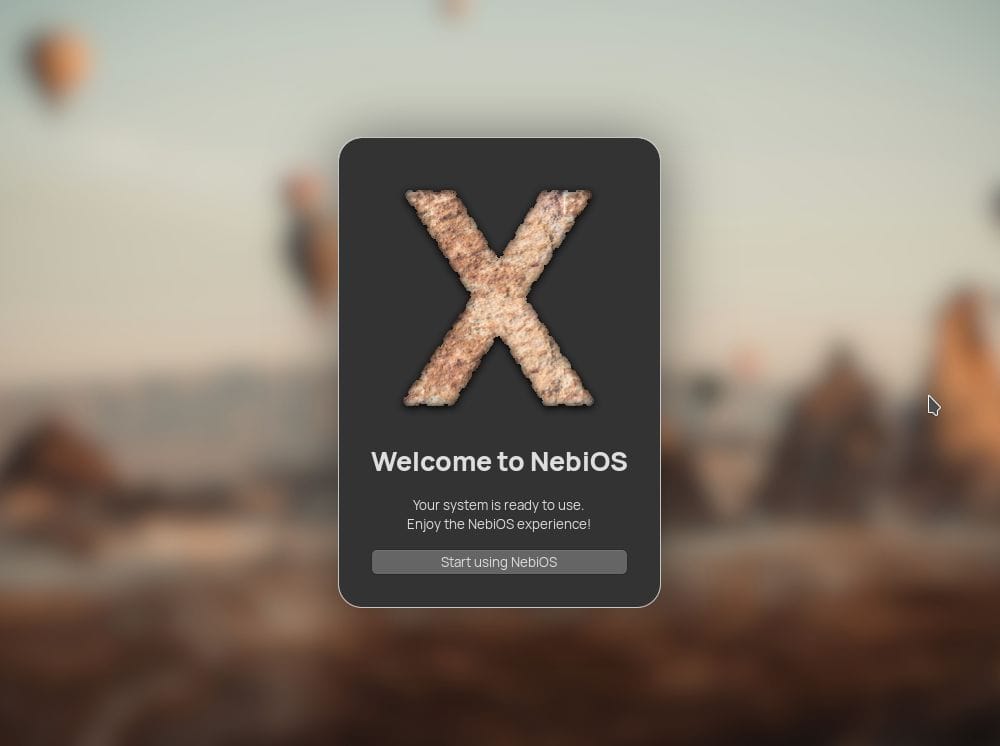
System configuration before the live ISO boots.
NebiOS uses the Calamares installer for system installation, which offers a clean and straightforward setup process with all the standard options like disk partitioning, user account creation, and timezone selection.
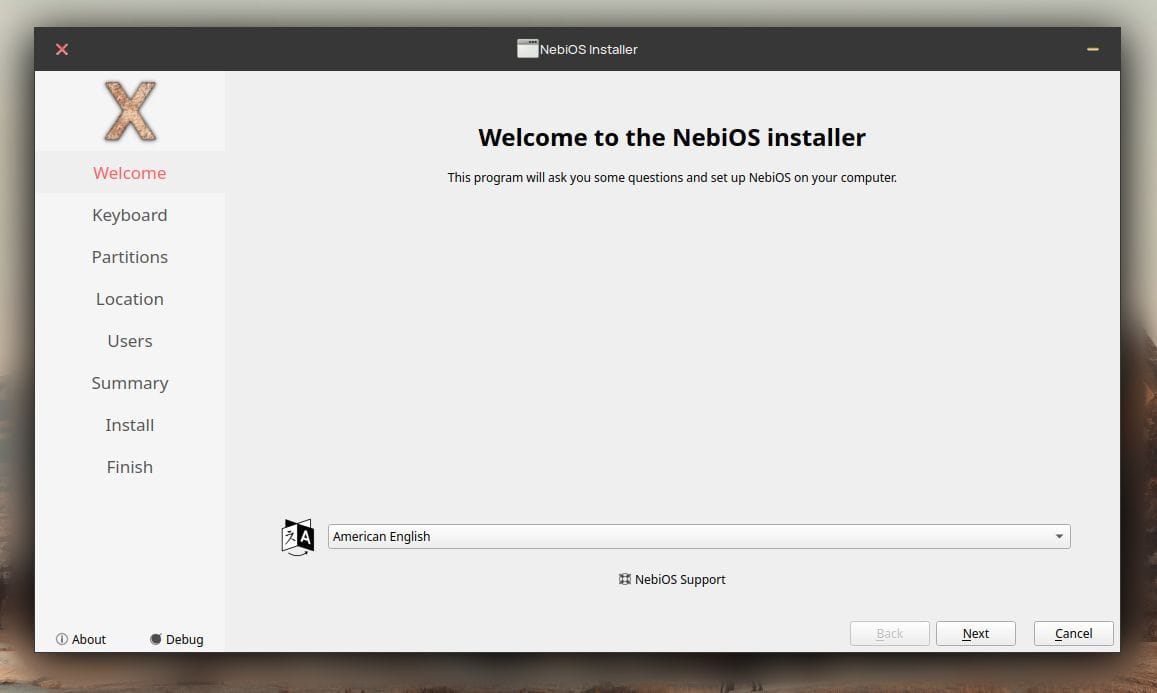
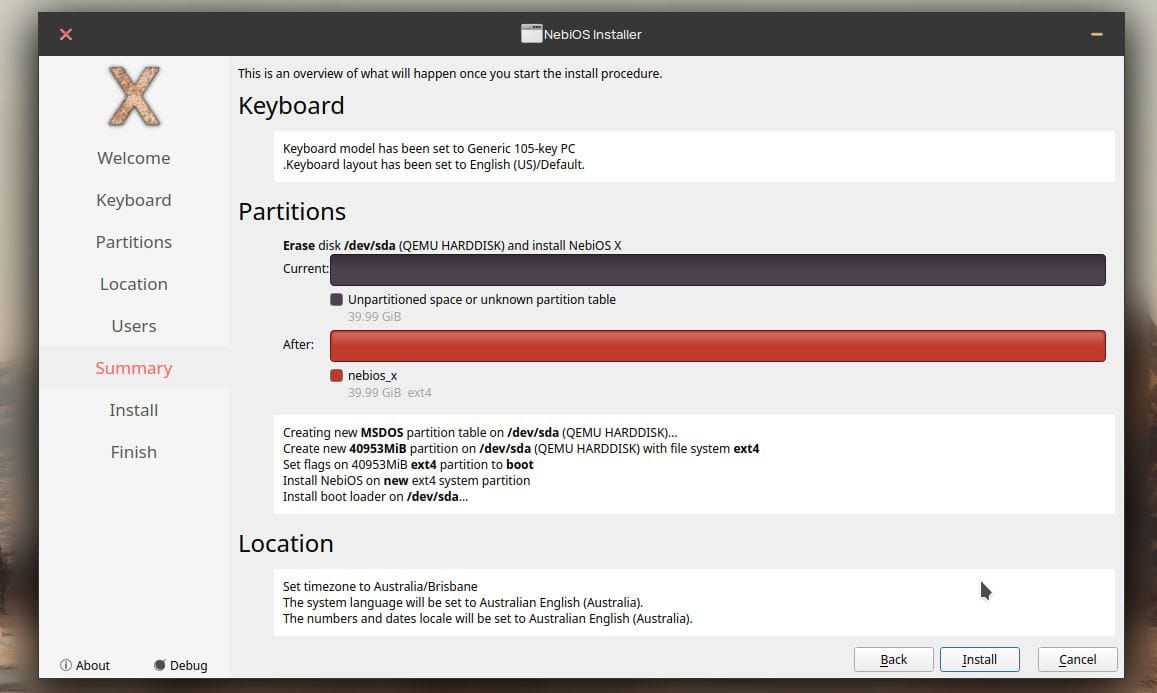
The Calamares installer works well on NebiOS!
Post-installation, the lock screen greets the user with a clean interface and some interesting options. Beyond the standard login bits, you can switch the desktop session to Wayfire or access a debug mode to troubleshoot issues.

Moving on to the desktop experience, the overall interface feels familiar with Windows 7 Aero-like elements mixed in, and that's not a bad thing. There are cool pre-configured widgets like a music player, clock, RSS reader, and sticky notes. These remind me of a simpler time.


The app launcher (right) needs some scaling tweaks; the icons are too big!
Other than that, there's a top panel with some applets, a dock for quick app launches, and an app launcher accessible via the Super key. Everything works as expected.
Changing the display resolution was a bit clunky, though. I had to open the "Displays" menu and manually type in the resolution I wanted. This feels unnecessarily complicated. A simple dropdown with resolution options would be much better.
On a personal note,
The pre-installed applications are what you'd expect from a modern Linux distro. You get LibreOffice, Firefox, a terminal app, and other essentials. Nothing surprising here, but all the bases are covered for daily use.
Plus, there is workspace functionality; it's called "Expo" and works well. It allows for easy multitasking across different virtual desktops without any hiccups. I could even drag/drop applications to move them around.
In the end, I liked what I saw in NebiOS. There are many things done well, like the widgets and the top panel layout. Of course, there's room for improvement in many areas, but I am sure Sarp will continue polishing the distro with future releases.
📥 Get NebiOS
You can get NebiOS from the official website. At the time of writing, the RC4 release of NebiOS X was available for download alongside the older stable NebiOS 3. If you would like to explore the code or contribute to the project, the source is hosted on GitLab.
Suggested Read 📖
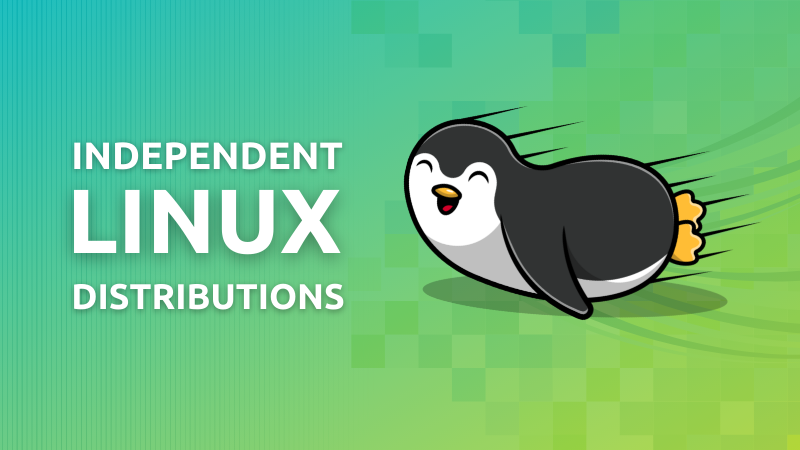
- Even the biggest players in the Linux world don't care about desktop Linux users. We do.
- We don't put informational content behind paywall. Your support keeps it open for everyone. Think of it like 'pay it forward'.
- Don't like ads? With the Plus membership, you get an ad-free reading experience.
- When millions of AI-generated content is being published daily, you read and learn from real human Linux users.
- It costs just $2 a month, less than the cost of your favorite burger.
Become a Plus Member today and join over 300 people in supporting our work.











