
Sometimes, you wish: I don't want this app to connect to the internet, because you just want to use the offline functionalities of an app.
In other cases, you do not trust the app connecting to the internet.
There can be various situations where you do not want an app to access the internet. And, that is precisely what NetGuard is built for.
NetGuard: Manage Internet Access For Your Apps
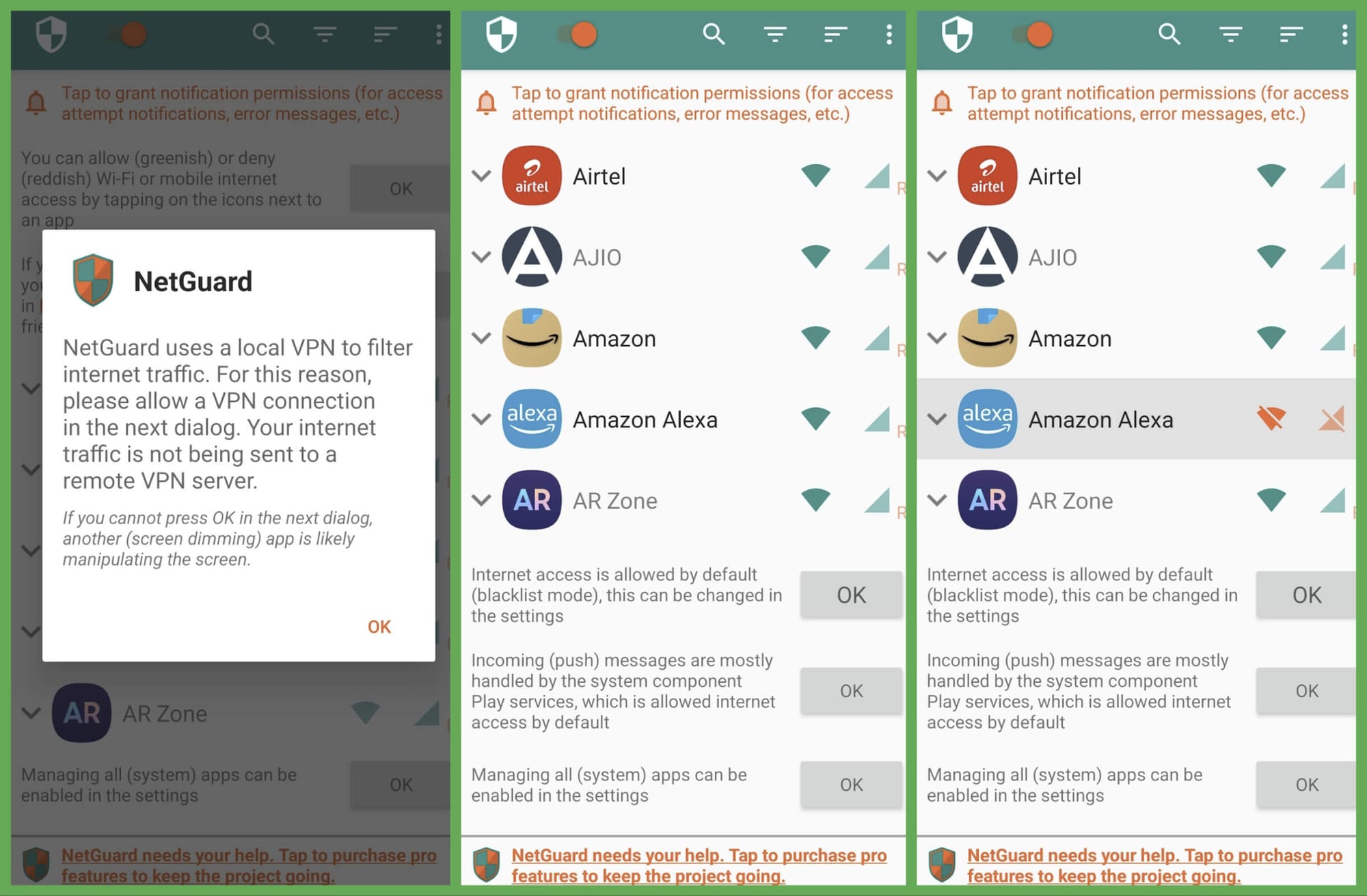
NetGuard is a free and open-source app (with optional premium) that acts like a firewall for your Android smartphone without needing root access.
After you install the app, you need to enable it to get started. NetGuard needs to establish a local VPN connection to enforce the network filters.
And, once you enable it, using it is easy. Just tap on the "Wi-Fi" or "Mobile data" icon to disable/enable access to the network for specified applications. The green icons show that it's allowed, and red tells you that it's blocked (obviously!).
Not just limited to blocking the access, you get to configure granular conditions to allow access when the screen is on (but block it when it is off). Network rules like this should help you increase battery life if you have numerous apps that use background internet.
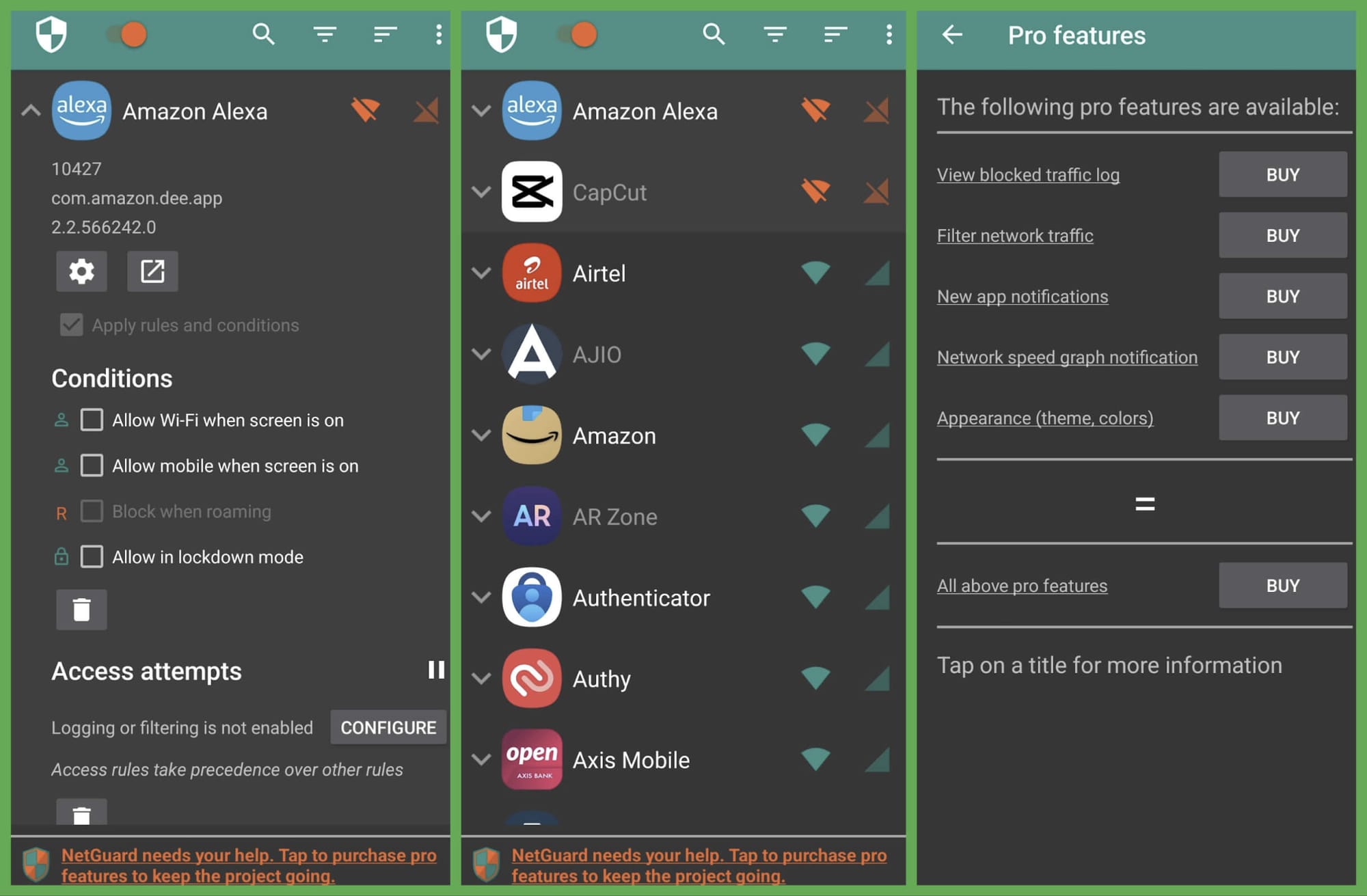
The premium features include viewing traffic log, more appearance tweaks, network speed graph, and more. It is a one-time fee of around 2.5 USD.
With this app, you can choose to only allow messaging applications/finance applications access to the internet to not miss anything important. But, block all the other apps in the background to save data consumption (and the battery drain associated).
Sounds like a simple thing. But, I am sure it will be very effective when you do it. Especially, for metered data users.
You are not just limited to a couple of things here, you can do a lot more with the options (even with the free version). Things like, using SOCKS5 proxy, controlling internet access for system apps, and more.
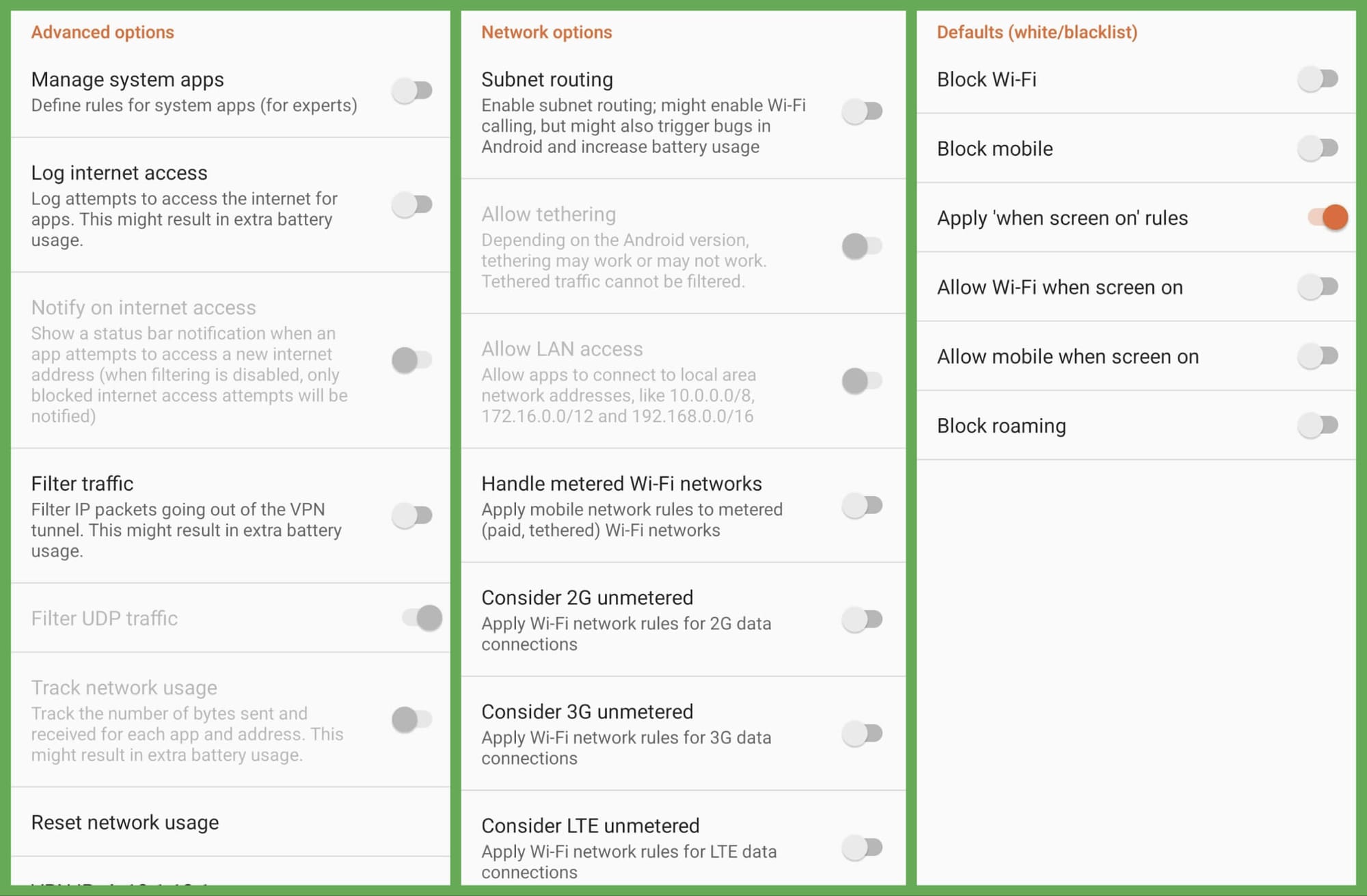
You cannot use a VPN along with this app. The proxy should be useful in such cases.
Download and Install NetGuard
NetGuard is available to install on the Google Play Store. In addition, you can find it on F-Droid, and the APK is on its GitHub releases section.
💬 What do you think about NetGuard? Do you have any other FOSS Android app suggestions for security/privacy? Let me know!
Suggested Read 📖
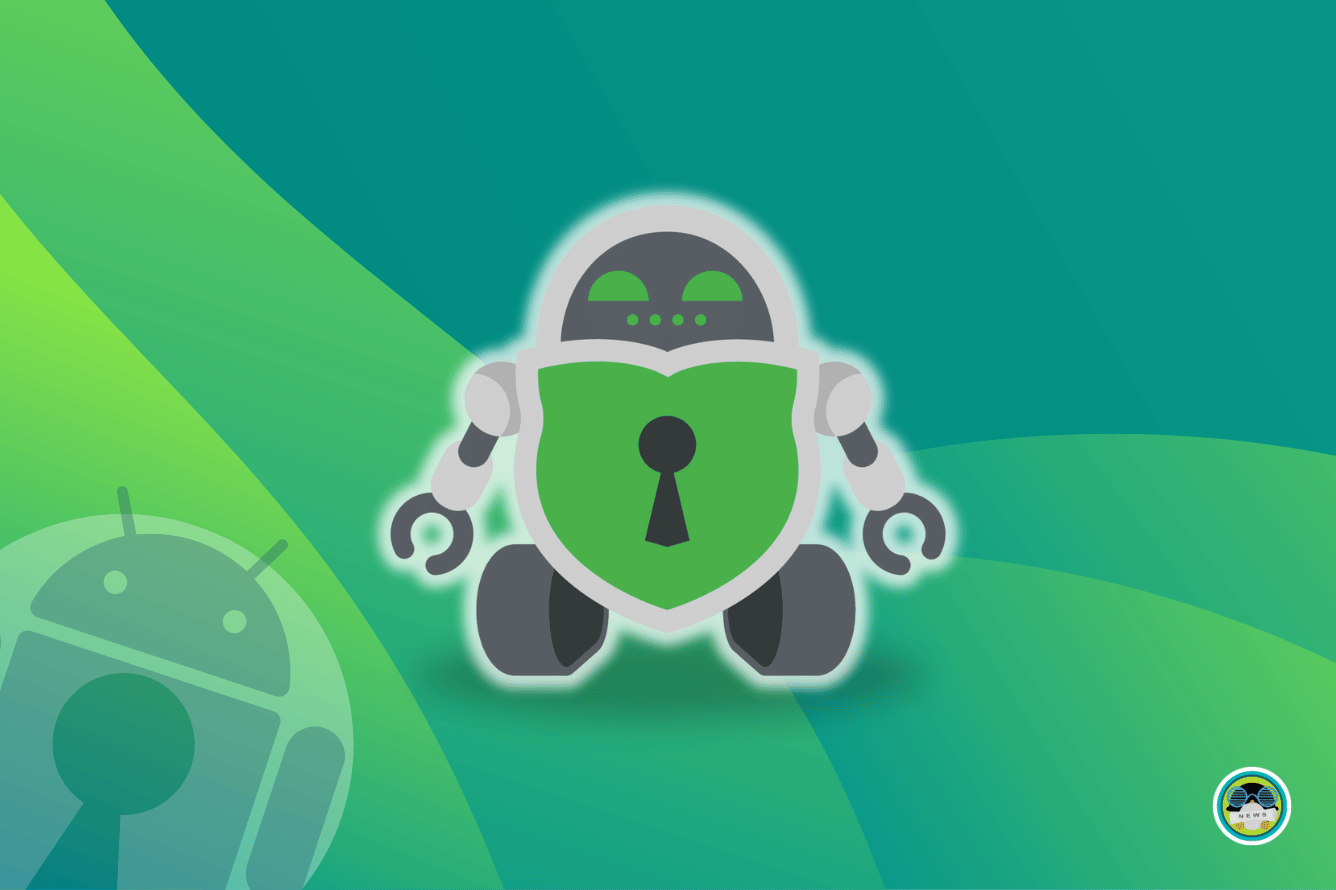
- Even the biggest players in the Linux world don't care about desktop Linux users. We do.
- We don't put informational content behind paywall. Your support keeps it open for everyone. Think of it like 'pay it forward'.
- Don't like ads? With the Plus membership, you get an ad-free reading experience.
- When millions of AI-generated content is being published daily, you read and learn from real human Linux users.
- It costs just $2 a month, less than the cost of your favorite burger.
Become a Plus Member today and join over 300 people in supporting our work.










