Commodore is Back from the Dead!
80s called, and they want you to know that you can pre-order the latest version of the Commodore.


Netrunner is a Debian-based Linux operating system that caters to Desktops, Laptops and ARM-based computers, it was first released back in 2010 and has been getting steady updates along the years.
The operating system uses the KDE Plasma desktop environment by default along with a few other KDE components, the team behind Netrunner also sponsors the development of Plasma and other KDE products.
Recently, they have announced the availability of the latest stable release – Netrunner 21.01 “XOXO”. This release is their first stable release of 2021 and also the first since the last year when they released Netrunner 20.01 – “Twenty”.
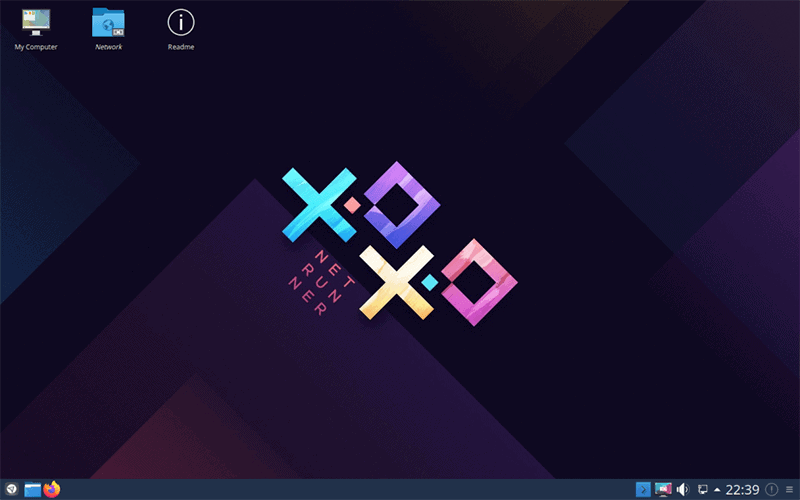
Netrunner 21.01 “XOXO” is being offered with a few application updates and better hardware support. Let’s get to know more about it in brief.
The most visible change is the new “XOXO” wallpaper that shows the code name of this release. Other than that the user interface remains the same as before with no changes whatsoever.
Netrunner is running the same Plasma 5.14.5 found in the previous release and is coupled with KDE Applications 18.08.0, KDE Frameworks 5.54 and Qt 5.11.3. The graphics stack has also been updated with Mesa 18.3.6 and X.Org Server 1.20.4.
Other major changes to the operating system include, an update to Debian 10.7 “buster” as its base and Linux Kernel 5.9.15 which was done via the Debian “buster-backports” repository.
This has helped Netrunner in getting improved printer drivers that will allow support for more modern hardware and firmware for various Wi-Fi and Ethernet chips have also been updated.
Other than that, Netrunner ships with the latest versions of productivity applications that include:
You can get the latest ISOs from their official website, they offer two different ISOs:
For more instructions you can follow their installation guide.
Existing users can update from Netrunner 20.01 and older by following the below steps.
Open the terminal and type or paste the following command to get the update package:
sudo apt upgradeThen type or paste the following command into the terminal to update Netrunner:
sudo apt full-upgradeDo note that if a user wants to get the newer Linux Kernel, they will have to enable Debian buster-backports from the Synaptic package manager and install the linux-image-amd64 and firmware-linux package.
Have you tried Netrunner 21.01 yet? Feel free to let me know your thoughts in the comments.
Stay updated with relevant Linux news, discover new open source apps, follow distro releases and read opinions