3 Million Installs, Only €100/Month: Bottles Needs Your Support!
Bottles is facing a funding shortfall.


Last year, we mentioned Nextcloud as the swiss army knife of remote working tools, and rightly so.
Nextcloud offers a lot of tools to help you build the ultimate collaboration tool while taking control of your data. Of course, if you are looking for convenience without the need for self-hosting, Nextcloud may not be an immediate option for you.
However, if the lack of an easy-to-use backup tool was a deal-breaker for you, it might be a good idea to think it over.
Nextcloud announced a backup app that will let you easily create, encrypt, and automate backups for you.
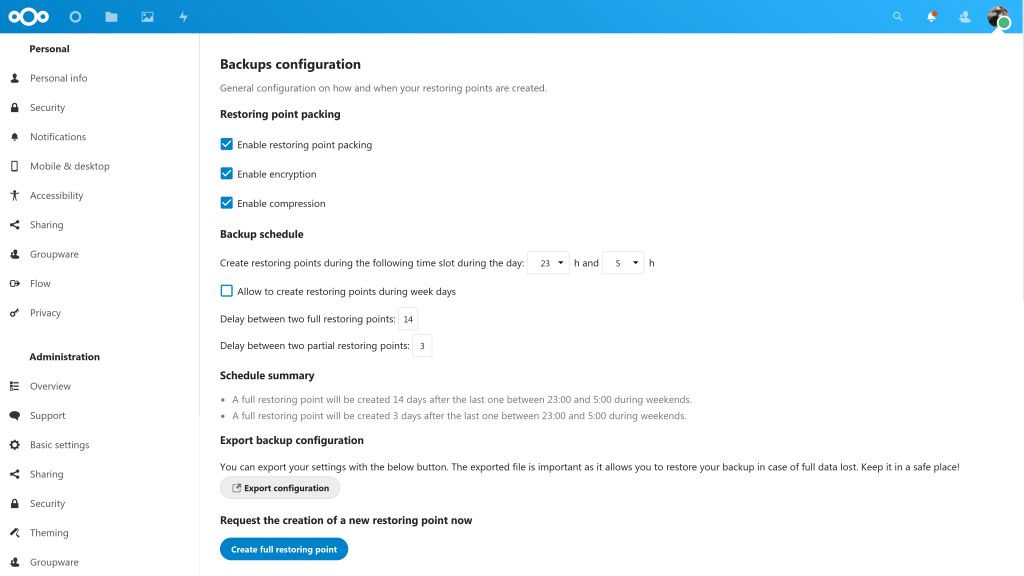
If you are an enterprise/team utilizing Nextcloud, you probably already have a server-level backup in place.
You can choose to try the app or skip it altogether. The backup app is geared towards home or private users who find the manual backup process time-consuming and unintuitive.
After all, not everyone should be expected to have the necessary technical expertise just for the sake of backups.
The lead developer for the backup app mentioned the following in the press release:
Enterprises use powerful but complex backup solutions to provide them with the data safety and security they need for Nextcloud. For private users, such solutions are often overkill. Our new backup app provides an incredibly easy way to ensure that even in the worst case like total loss of a server, data is secure on the instance of a friend or family member, while of course preserving privacy through encryption.
So, with a peer-to-peer backup app, Nextcloud aims to offer a reliable backup solution to private users who find the manual backup process cumbersome. It should also come in handy if you do not want to rely on 3rd party cloud services to back up Nextcloud instance and its data.
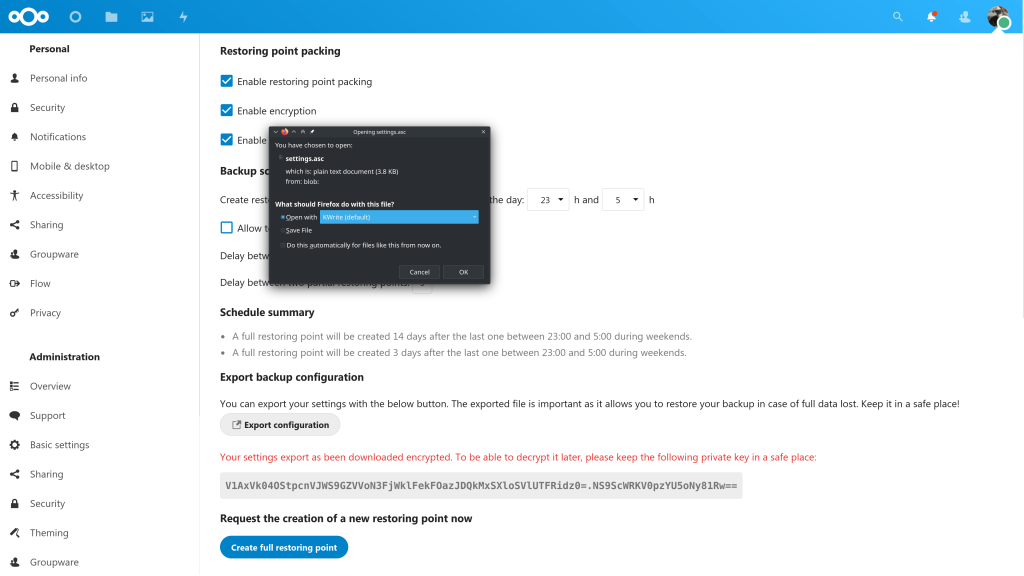
With the backup app, you get a variety of abilities. Here are the key highlights:
It is worth noting that any non-local data in your Nextcloud instance, including external storage, will not be included in the backup as of now.
Considering that complete documentation is not available, some of the features may need some clarity before the final release for users.
For example, the GitHub page mentions:
Of course, you can explore more about it if you are willing to test it. However, in general, it isn’t clear if the configuration will have a timer or if you can export it anytime before generating another backup in Nextcloud.
It should be a priority to clarify this, considering the data from encrypted backups cannot be recovered if you cannot decrypt them.
In addition to that, Nextcloud recommends you to have enough free space (ideally double of your current storage space occupied) to accommodate the backup generated comfortably.
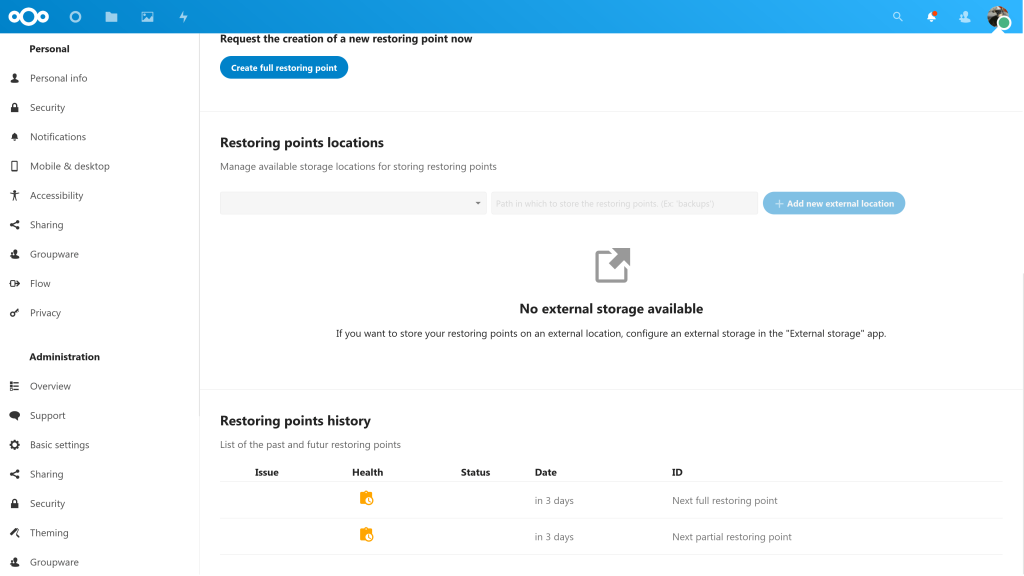
As of now, the backup app is only available for Nextcloud 23 beta. If you want to go ahead with the testing, feel free to explore its GitHub page for detailed instructions.
The app should be available in the app store for Nextcloud 23 in the next few hours.
So, unless you want to test it separately, you should wait for the final release later this year, along with Nextcloud 23 release.
Considering you have a supported Nextcloud instance and have it enabled. You need to connect it to another Nextcloud instance (with a user account) or set up an FTP connection, WebDAV, or any supported protocols to store the backups in external storage.
For more information, you can read the official blog post.
The Nextcloud backup app should enable many users to easily create an encrypted backup of their instance along with their essential data.
Not just limited to backups, but it also gives you the ability to restore easily. So, it should come in pretty handy overall.
What do you think about Nextcloud’s new backup tool? Have you tried it yet? Or, will you be waiting for its final release? Feel free to share your thoughts in the comments below.
Stay updated with relevant Linux news, discover new open source apps, follow distro releases and read opinions