Another Radical Move as Fedora Now Wants to Drop UEFI Boot Support on MBR
UEFI boot support for MBR could be removed in Fedora 43.
The Swiss army knife of collaboration tools gets cooler features, and AI abilities.


Nextcloud is an open-source collaboration platform that has grown rapidly in the past few years, with it now boasting over 20 million users across the globe who are taking advantage of its flagship product, Nextcloud Hub.
During the Enterprise Day 2024 event, Nextcloud introduced their latest developmental leap, Nextcloud Hub 8, which, alongside improvements for private users, also focuses on providing many benefits tailored specifically for the public sector.
So, what are you waiting for? Let's dive right in! 🤓
We start off with the BITV 2.0 certification that Nextcloud Hub now has. It is a set of guidelines for barrier-free design of websites, applications, and other kinds of IT solutions that makes Nextcloud Hub 8 highly accessible for people with any kind of impairment or disability.
As this is a massive release, we will be focusing on the following key highlights:
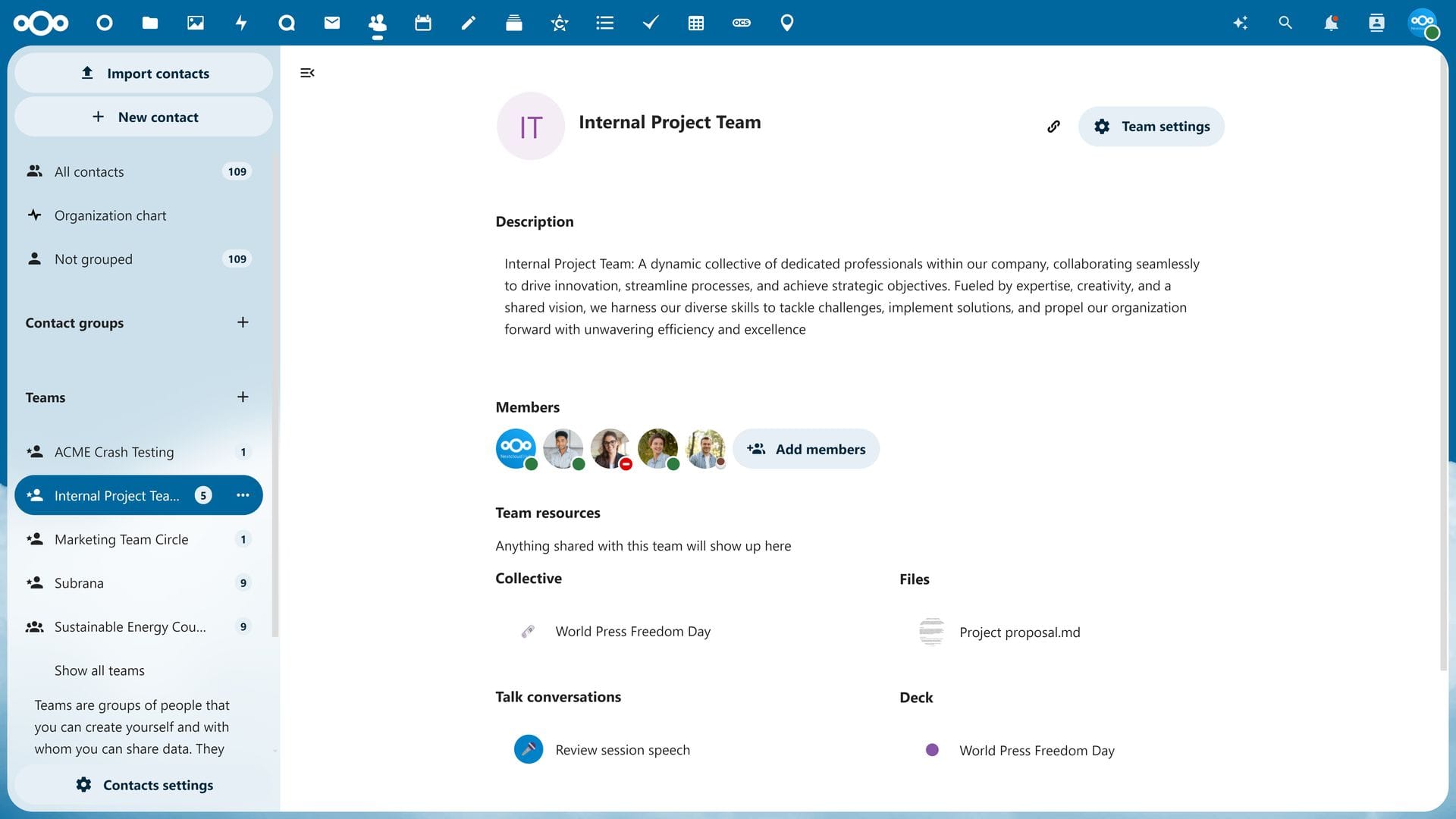
Building upon Circles, we now have Nextcloud Teams, which offers a redesigned team overview screen and easy access to shared team resources such as Talk rooms and Collectives.
There's also a dashboard widget to make things easier, and it is now more straightforward to share links and other content with Collectives; no need to jump through hoops like before.
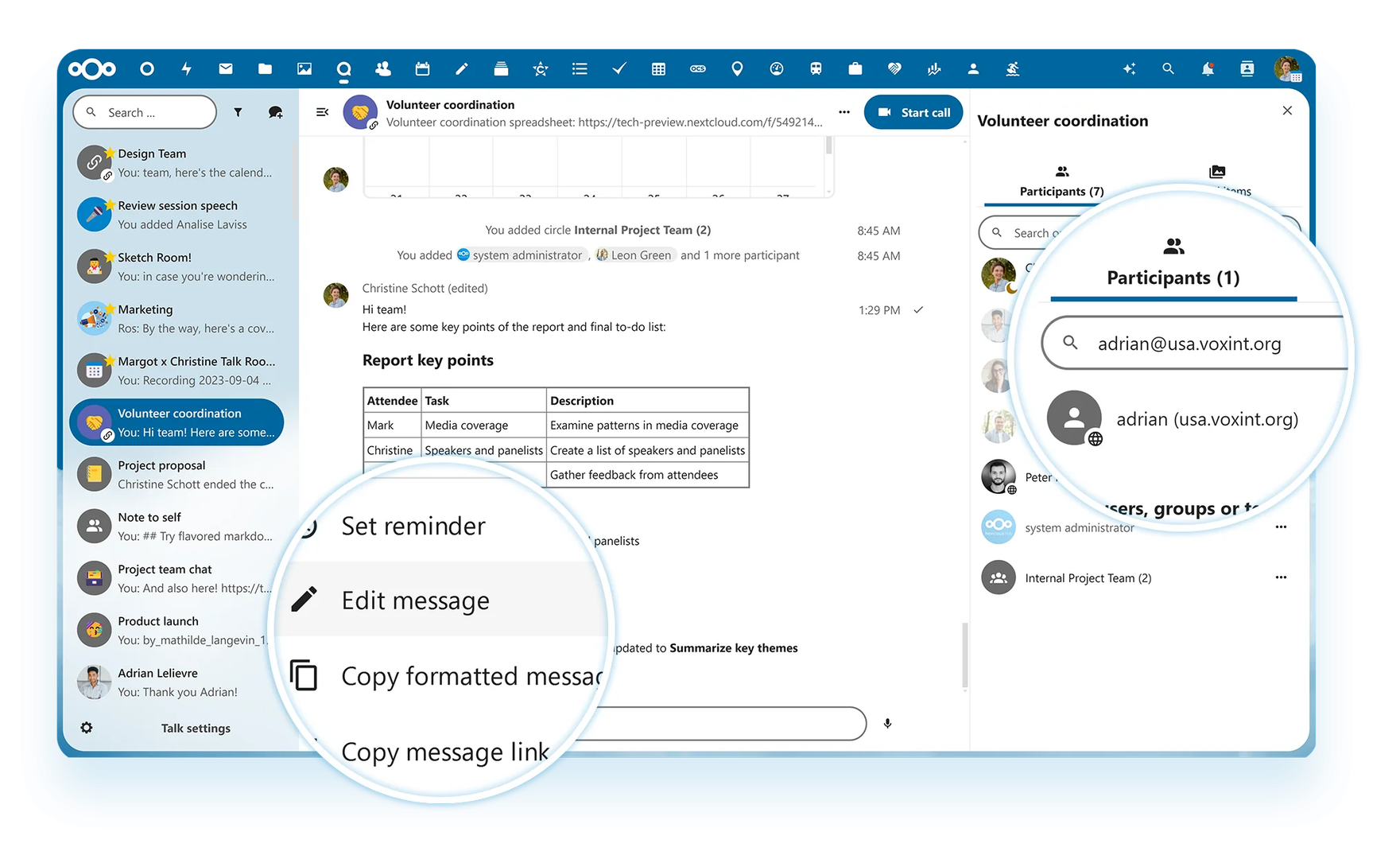
Talk, the communication component in Nextcloud Hub, has also received plenty of care. Users can now edit messages up to 6 hours after a message was sent, avoiding any awkward situations caused by typos.
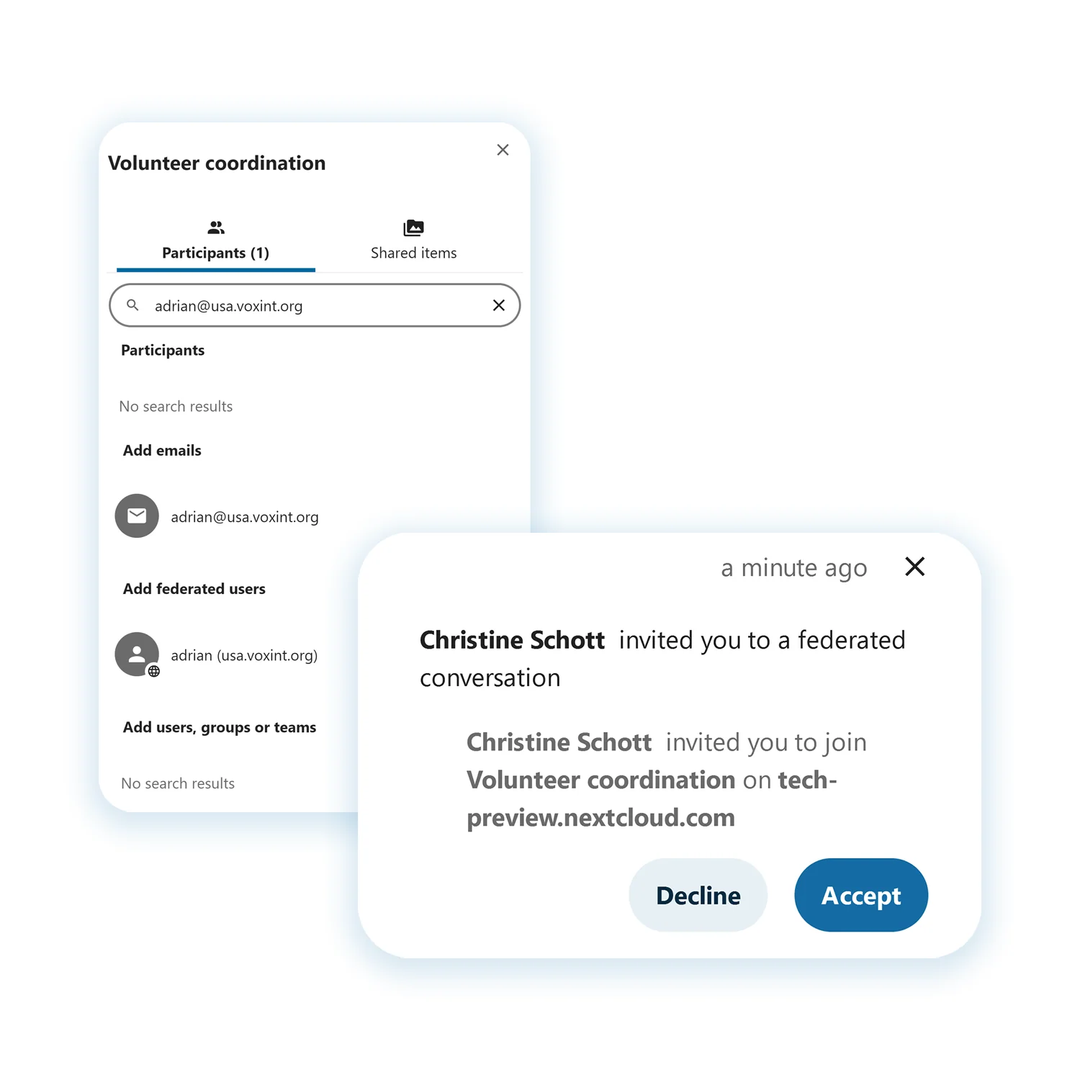
The developers have also introduced Federated Chatting, where team members across the federated talk instances can communicate with each other, with many (but not all) Talk features being available.
That was made possible with the use of OpenCloudMesh (OCM), developed at CERN in collaboration with Nextcloud and a few other open-source projects.
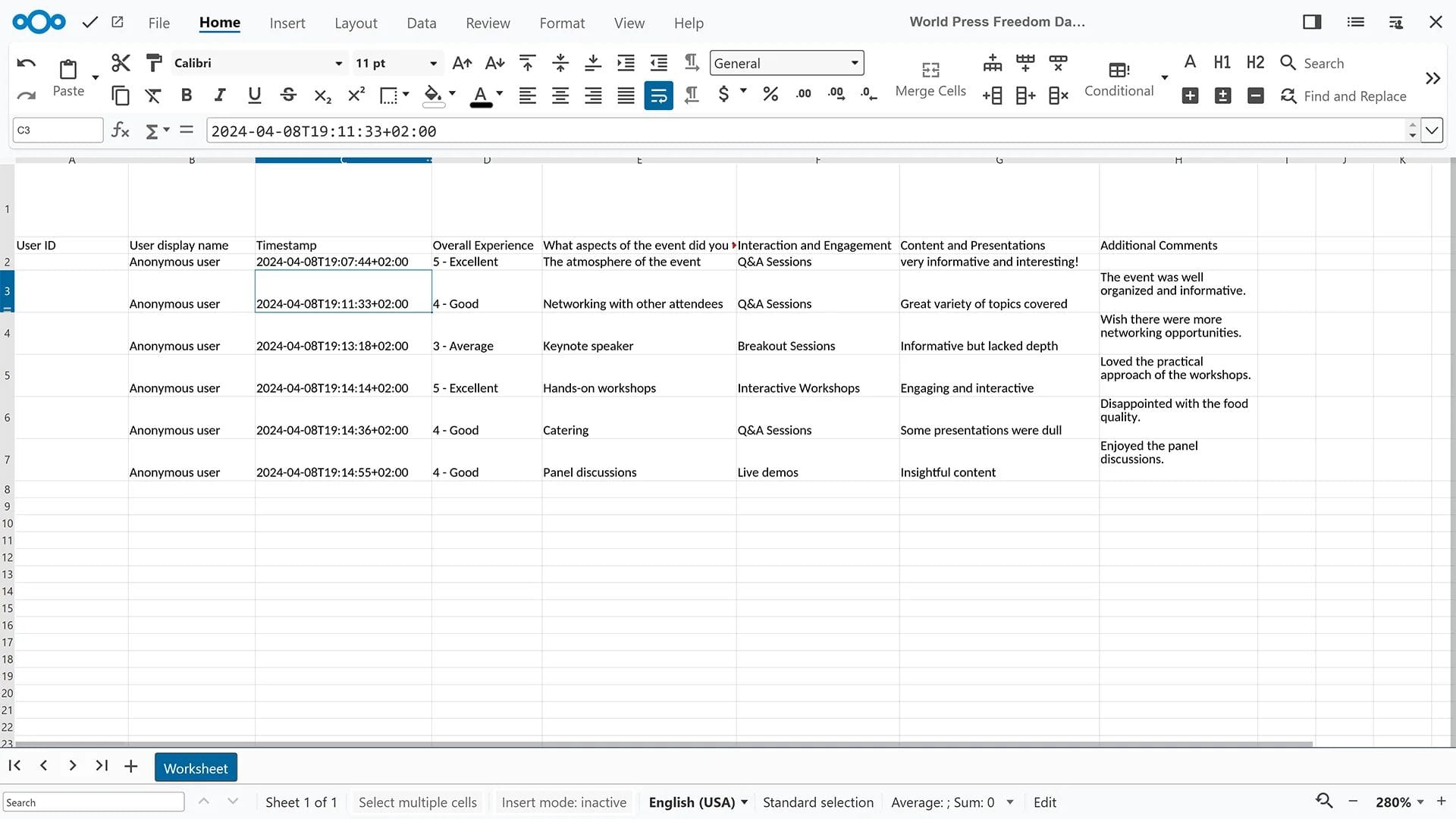
Moving on over to the office suite side of Nextcloud Hub, we have the newly added ability to link spreadsheets with forms to automatically collect submitted data in formats like CSV, XLSX, and ODS.
Then there's the new “Cell Protection” feature, which ensures that no unwanted changes are made to protected cells without authorization, improved filtering with the AutoFilter feature, and new filtering options like Color and Condition.
For Documents, now the layouts can be managed more easily with the help of dedicated section editing, separate headers/footers for pages under the same style, support for STYLEREF fields, and more.
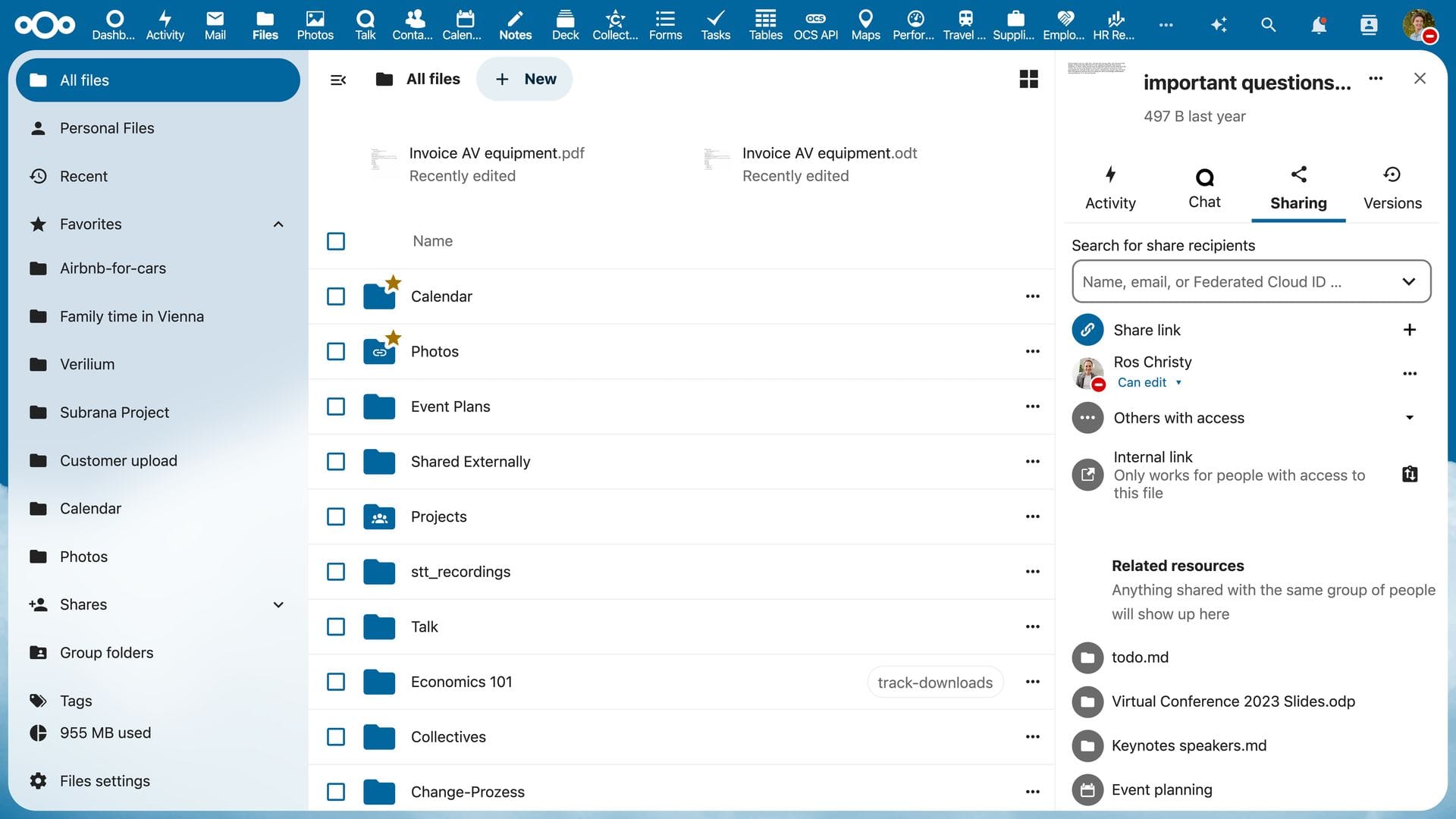
Files sees an upgrade with a new “Personal Files” section that contains all the files and folders uploaded by a user to a Nextcloud Hub instance. Sharing files or folders is also easier and more secure now, thanks to one-time-use links and QR codes.
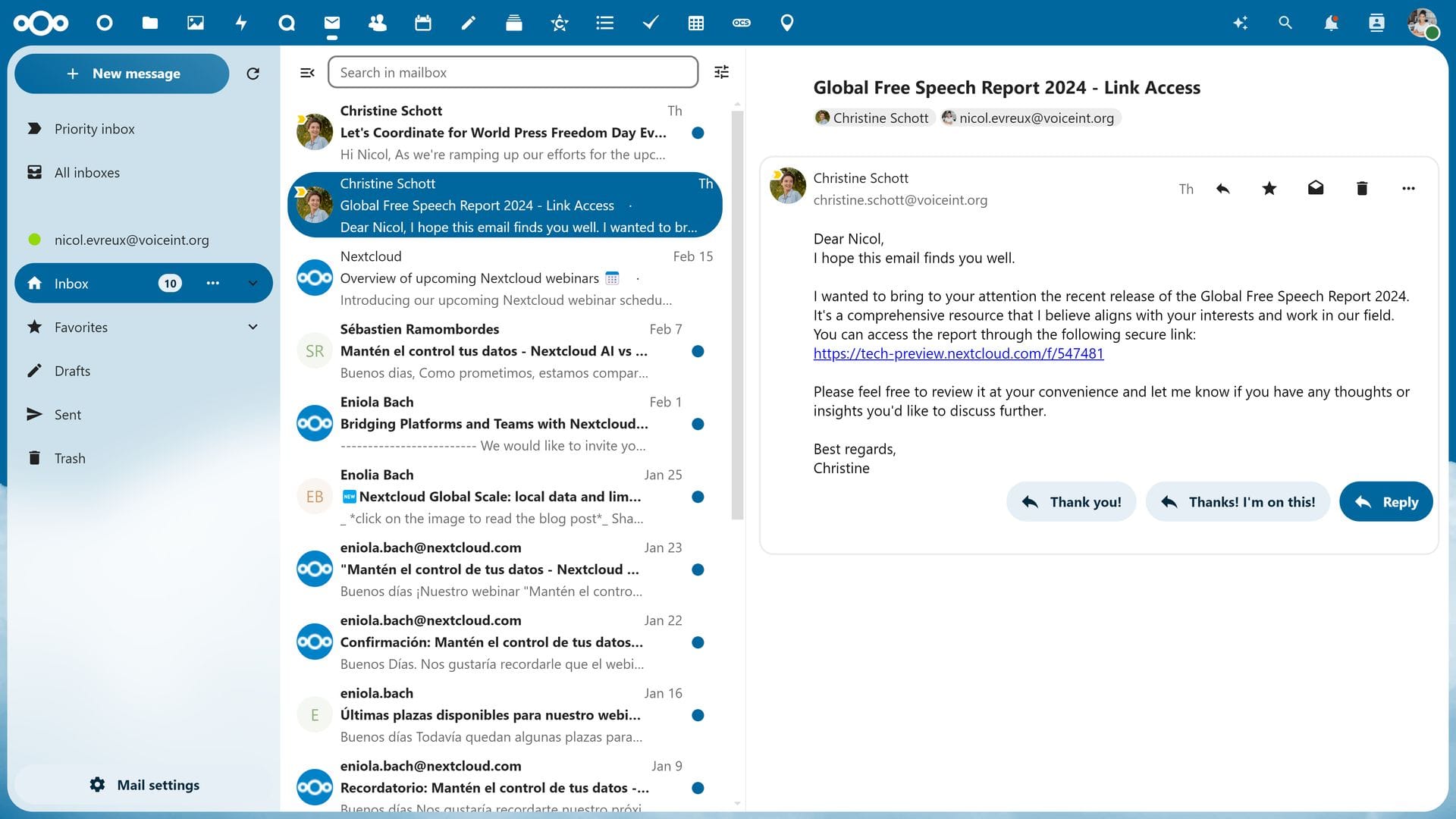
Similarly, Mail has also improved, with IMAP accounts without the CONDSTORE extension syncing faster than before, stacking for the message list and reading pane, full-width message lists, iCloud compatibility, and more.

The Calendar sees a revamped event window that is meant to be more intuitive than before, with a user-friendly layout, and two window modes: “View” and “Edit”.
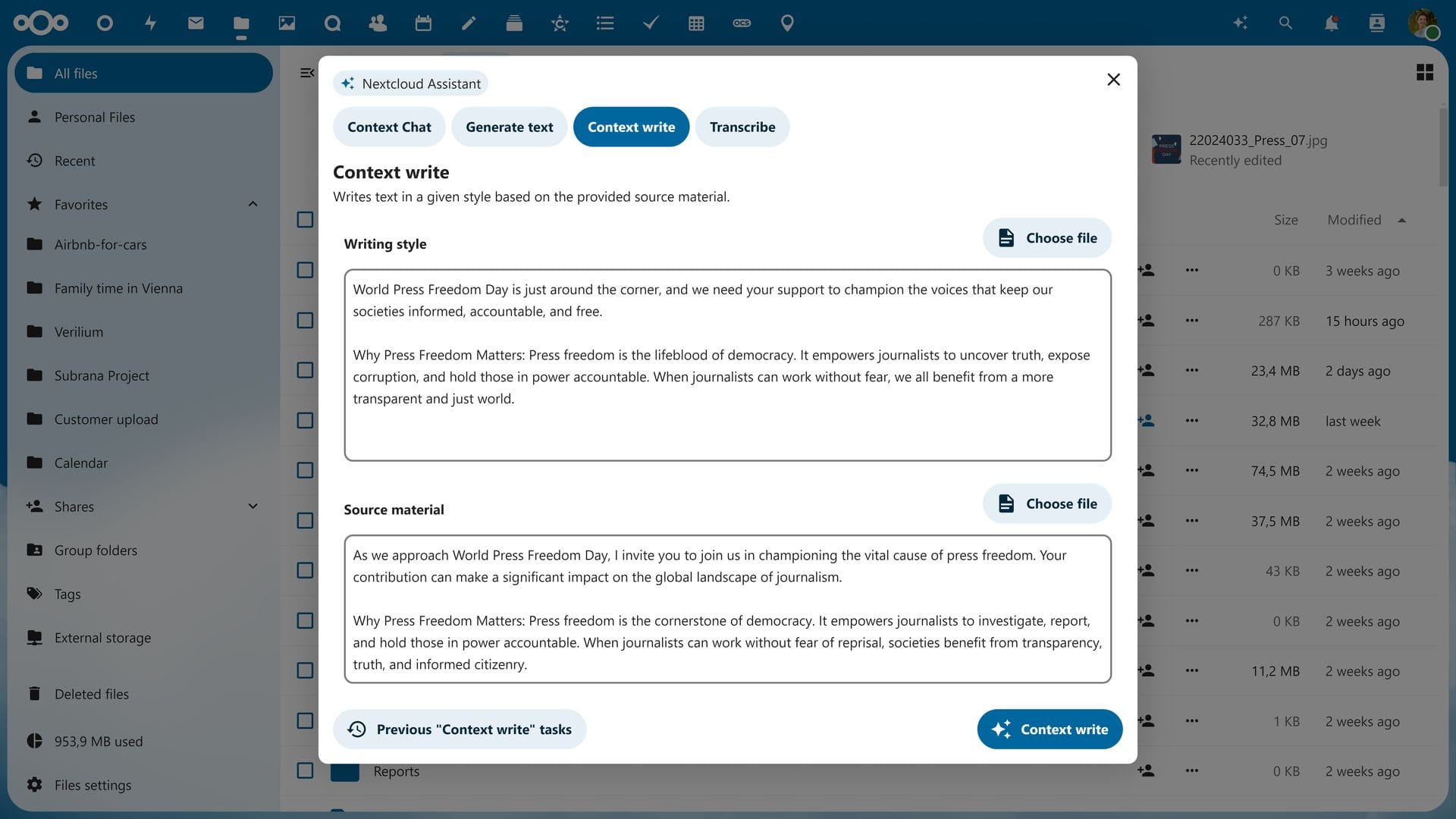
To complete the package, we have Nextcloud Assistant 2.0, which is the de facto centerpiece of the Nextcloud Hub 8 release.
Developed in collaboration with many public sector partners, this was built keeping data sovereignty in mind and focuses on being an in-premise/regionally hosted AI tool.
Among the public sector partners, the German state of Schleswig-Holstein played a key role in this, which was recently in the news for ditching Microsoft in favor of open-source software such as Linux and LibreOffice.
Nextcloud Assistant 2.0 has context awareness that allows it to access your Files and answer questions related to a wide range of things, starting from documentation, contracts, and reports, all the way to how you could reply to an email.
It is tightly integrated with Nextcloud Hub that you can use it to create pieces of text to reflect your writing style, create summaries of meetings/emails/chats, automate events in the Calendar, recommend resources, and even translate foreign languages.
Another great thing is that Nextcloud Assistant 2.0 is also available on mobile!
Overall, Nextcloud Hub is a considerable upgrade, I recommend you go through the official announcement blog to dive deeper into this release.
If you are interested in just trying it out, you can head over to the Nextcloud trial website (requires filling out a form) to get 60 minutes of access, which will let you play around with all the core applications.
If you want to directly get started, you can head over to the official website to get started with Nextcloud Hub 8 on a wide variety of platforms.
For existing users, if you have not already received the update on your Nextcloud AIO setup, then you can follow this guide to get the latest Nextcloud Hub release.
Stay updated with relevant Linux news, discover new open source apps, follow distro releases and read opinions