Commodore is Back from the Dead!
80s called, and they want you to know that you can pre-order the latest version of the Commodore.


Nitrux Linux is easily one of the most beautiful Linux distributions out there.
Last month, we also looked at Maui Shell, by the same team behind Nitrux Linux. And, now, Nitrux 2.0.0 has been released with some exciting changes.
Let me highlight the fundamental changes here.
The upgrade includes a new Linux Kernel, updated applications, desktop environment, firmware improvements, and ISO size reduction.
You will also notice several subtle visual changes to the layouts and the top panel.
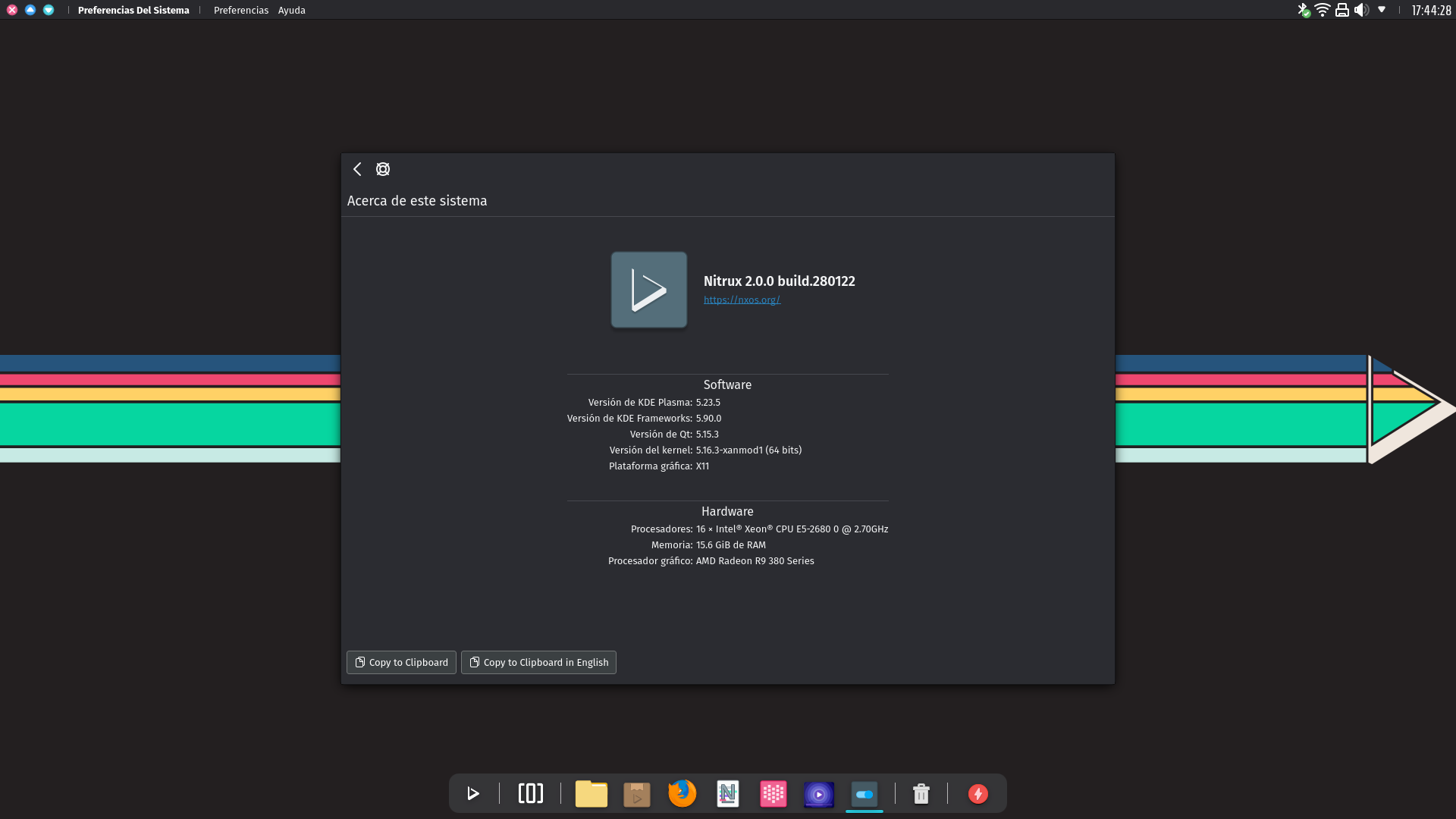
XanMod Kernel is tailored for new-gen hardware to get the best possible desktop experience.
Compared to the stock Linux Kernel found in many other Linux distributions, you will find some custom settings and new features enabled to enhance your experience with it.
With Nitrux 2.0.0, XanMod Kernel 5.16.3 has been made the default choice. You still get to select the latest mainline LTS or non-LTS (5.15.17, 5.16.3) Linux Kernel as well.
Not to forget, you also get the ability to install Liquorix and Libre kernels if you need those.
The top panel now shows window controls, title, global menu and houses the system tray.
The layout remains similar to previous iterations, but there are a few position adjustments, like adding the application menu to the dock, the application menu being the Launchpad Plasma (thanks to adhe).
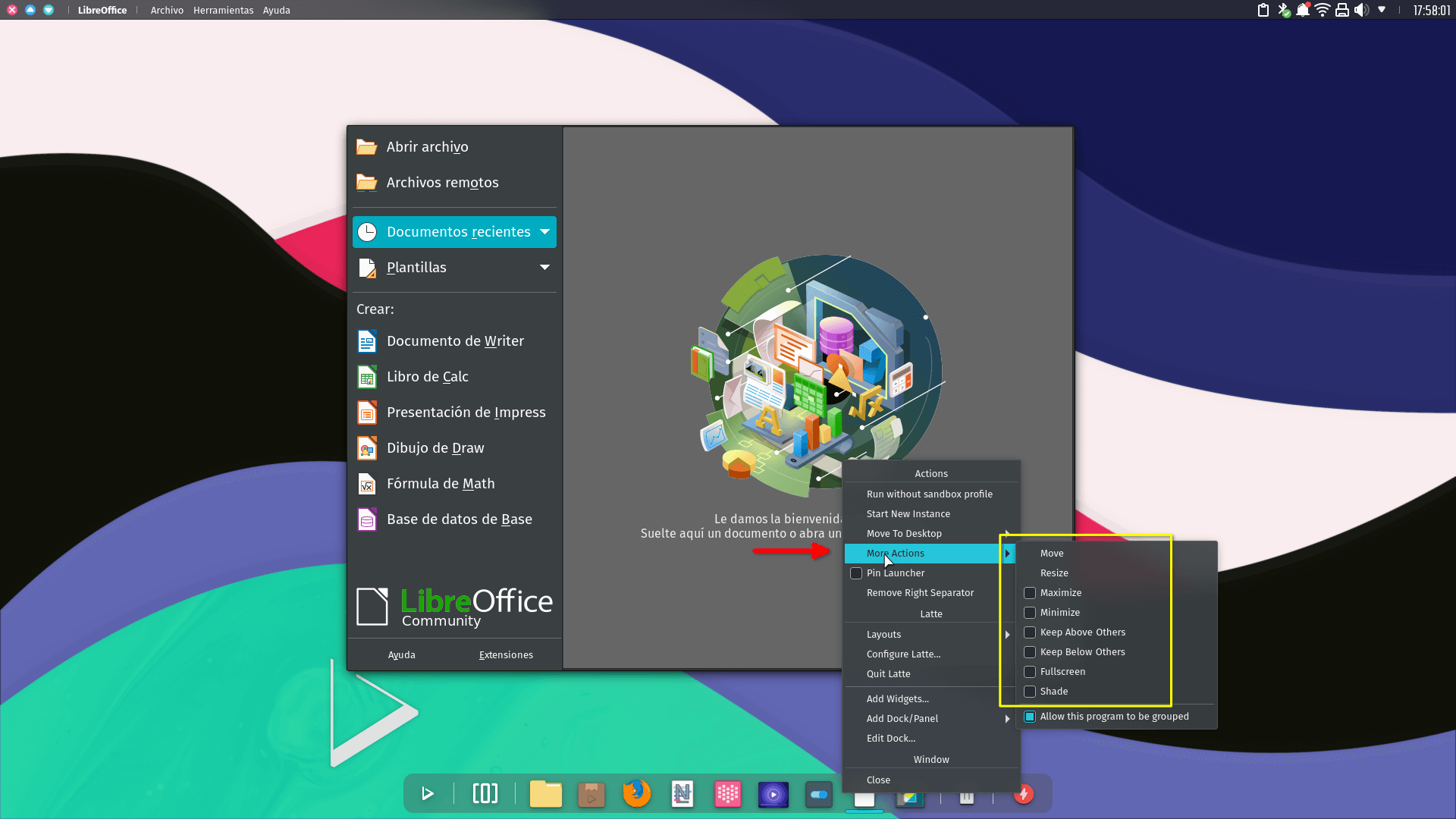
Moreover, you should find improvements in the window decorations, considering everything is borderless by default. You do get the choice to disable the borderless windows mode from the Window Decorations option under the appearance settings.
The optional Latte layouts have also received updates to include the window controls, title bar, and the global menu.
For obvious reasons, this upgrade includes KDE Plasma version updates, KDE Frameworks, KDE Gear, among other essential applications like Firefox and LibreOffice.
Additional firmware has been added for AMD GPUs not available in the kernel packages. They have also added i915, Nouveau, and AMDGPU drivers in the ISO available to download.
MESA 21.3.5 stable is available by default, but you can install the latest MESA 22.0 if you need it.
Along with all the changes to Nitrux Linux, there are also some additional technical improvements like:
For more details, you can refer to the official announcement post.
Stay updated with relevant Linux news, discover new open source apps, follow distro releases and read opinions