
Being one of the best-looking Linux distros around, Nitrux is a very intriguing offering that features a beautiful user interface coupled with the power of immutability.
It's been some time since we last took a look at Nitrux. With a recent announcement, Nitrux 3.0 has added many improvements under the hood.
Let's take a brief look at the release.
🆕 Nitrux 3.0: What's New?
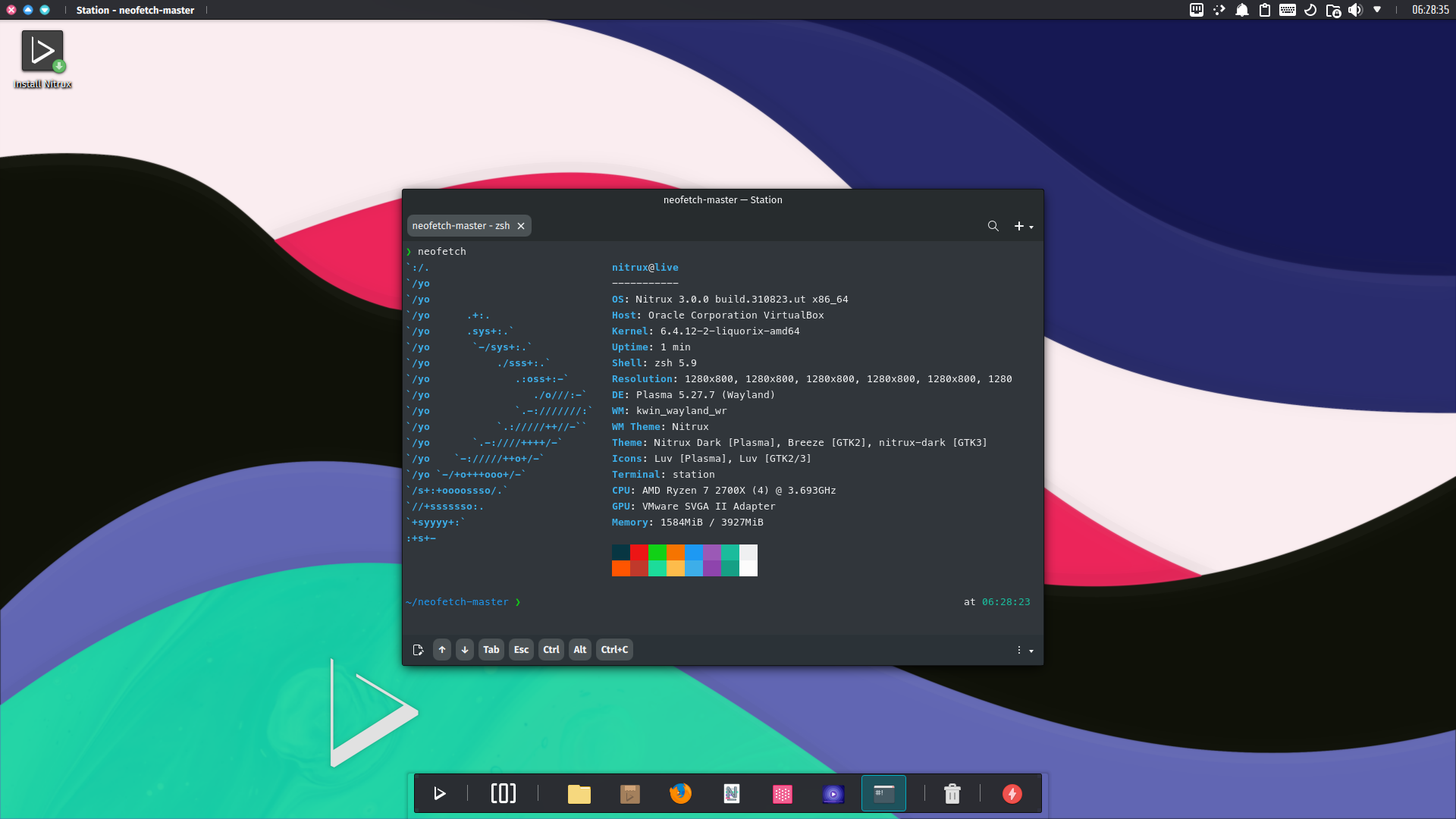
Powered by Linux Kernel 6.4.12-2-liquorix, an enthusiast-grade Linux Kernel designed for outright system responsiveness, Nitrux 3.0 aims for better performance, hardware support, and updated core applications.
Some key highlights of this release include:
- Updated MauiKit
- Improved OS Updates
- Desktop Environment Upgrade
Updated MauiKit
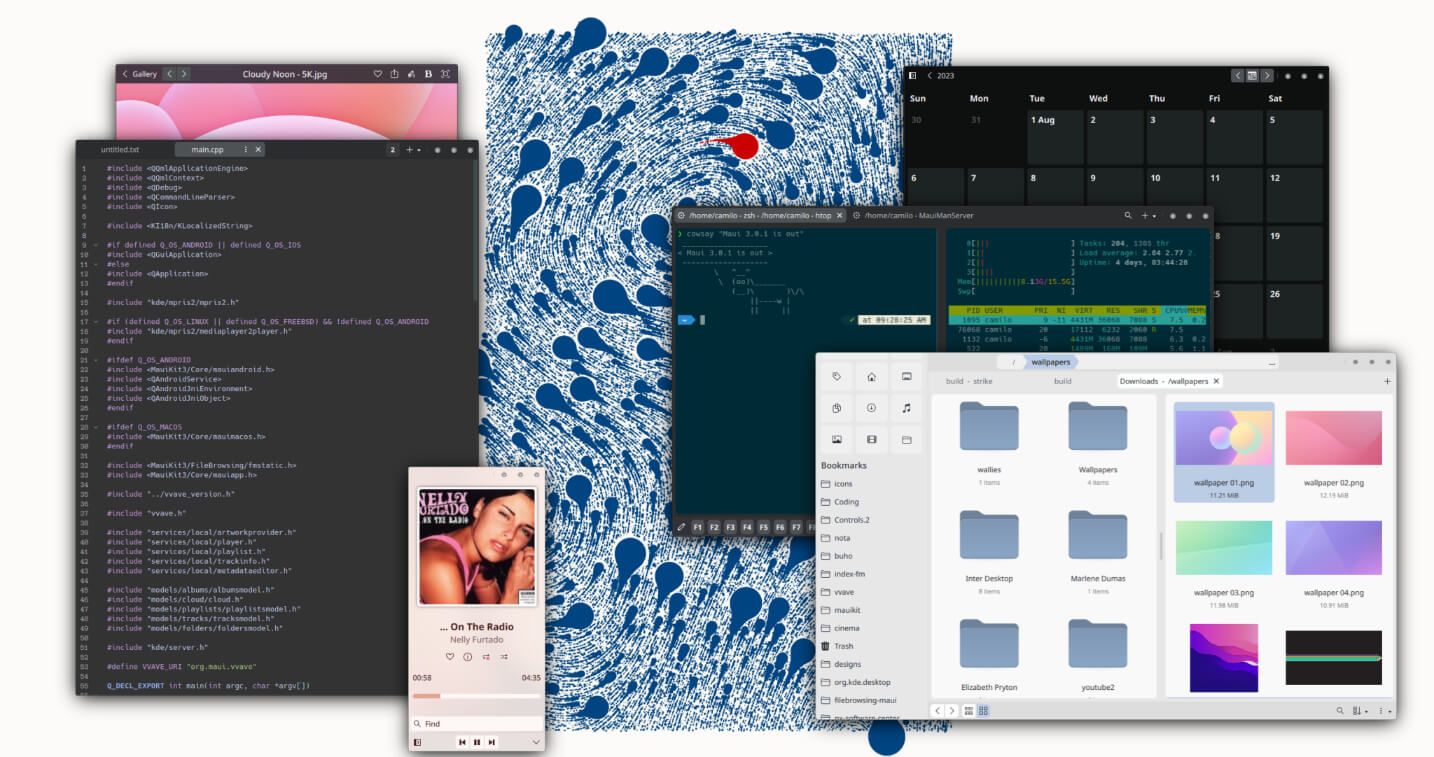
Nitrux 3.0 features MauiKit and MauiKit Frameworks 3.0.1 which were released recently with various performance improvements, as well as ongoing groundwork for the Qt6 migration.
This has included updated apps such as MauiKit FileBrowsing, MauiKit TextEditor, MauiKit Calendar, MauiKit Documents, and MauiKit Terminal.
They have also tweaked Maui Apps and NX Software Center to build against MauiKit 3.0.1. You can read more about MauiKit-specific updates here.
Suggested Read 📖

Improved OS Updates
The Nitrux Update Tool System was updated to version 1.1.3. This has resulted in two major changes:
First, the code related to 'kexec' was removed since 'Kernel Boot' exists now.
The second one is a new 'rescue' operation that acts as a way to ensure backup redundancy during unexpected events, such as interruptions that cause the root directory to be inconsistent and unusable.
This new operation is intended to allow users to recover the root partition from a live session, allowing for recovery from such situations.
Desktop Environment Upgrade
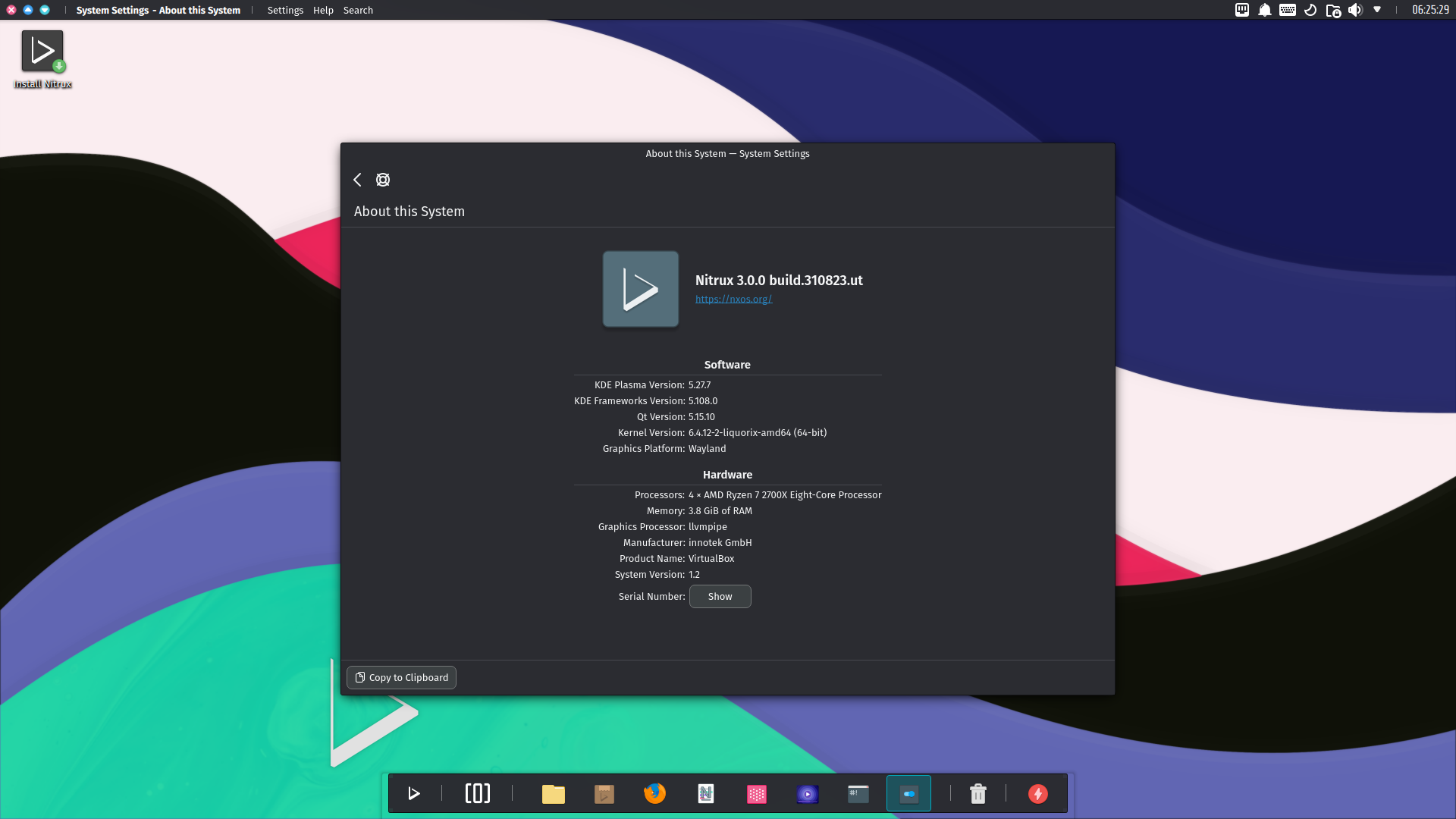
On the desktop environment side, Nitrux 3.0 comes with KDE Plasma 5.27.7 and a few tweaks.
NX Desktop now has an option to restart Plasma, a few bugs were fixed related to the 'autologin' functionality, and NVIDIA X Server settings now display GPU information correctly.
🛠️ Other Changes and Improvements
As for some of the other changes that have arrived with this release, here are the most notable ones:
- Inclusion of Firefox 117
- An upgrade to MESA 23.3~git2309020600.1ae3c4~oibaf~j, that is a bleeding-edge version.
- Various security patches for the “Downfall” and “Inception” hardware flaws affecting Intel and AMD processors.
- A check was added to verify the presence of NVIDIA proprietary drivers, so Kernel Boot is not used in devices using NVIDIA hardware.
- The Calamares config for Nitrux has been improved by removing a deprecated kernel parameter, enabling 'autologin' for the default graphical session, and more.
Go through the official announcement blog, and the release notes for more info about this release and how to update existing installations.
Suggested Read 📖

📥 Download Nitrux 3.0
For new installations, you can either grab the ISO from the official website, or use the following official sources:
- Even the biggest players in the Linux world don't care about desktop Linux users. We do.
- We don't put informational content behind paywall. Your support keeps it open for everyone. Think of it like 'pay it forward'.
- Don't like ads? With the Plus membership, you get an ad-free reading experience.
- When millions of AI-generated content is being published daily, you read and learn from real human Linux users.
- It costs just $2 a month, less than the cost of your favorite burger.
Become a Plus Member today and join over 300 people in supporting our work.












