
Nitrux is a beautiful Linux distro that combines the power of Debian, KDE Plasma, AppImage, and immutability to offer a performant package that is unlike any other.
Designed to be a sleek and user-friendly experience, Nitrux's developers are quite active in pushing out new upgrades to it. They are ending 2024 with a big release that has many exciting things to offer.
Let's dive into it! 😃
🆕 Nitrux 3.8.0: What's New?
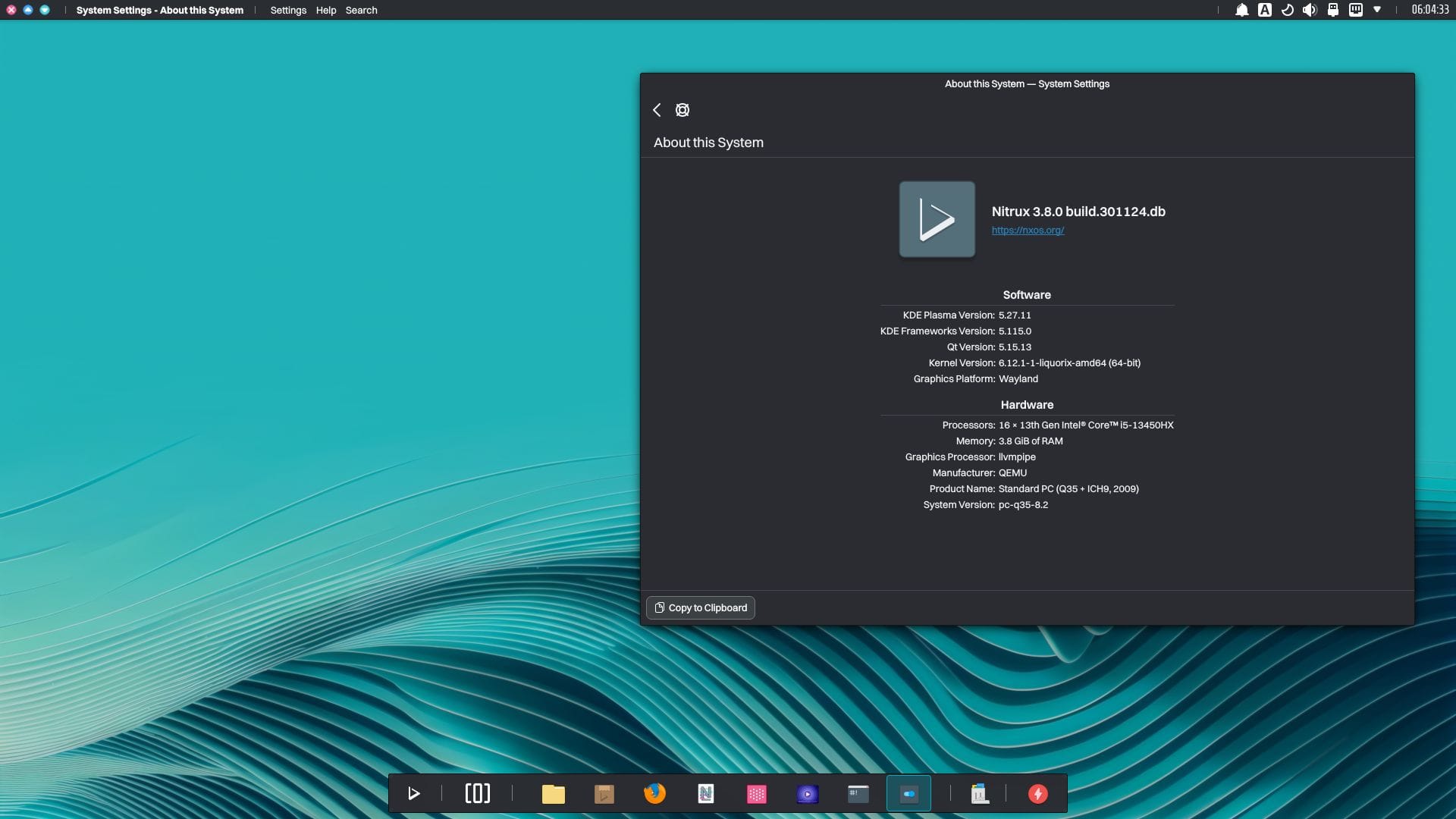
Code-named “db” to reflect the focus on improved performance and hardware integration, Nitrux 3.8.0 is powered by Linux 6.12.1-1 (Liquorix), with numerous improvements to offer.
We kick things off with the changes to Nitrux's Calamares configuration, where a non-functional kernel parameter was removed, and some new ones added to prevent clock drift in some laptops.
The OpenRC init implementation also sees changes, with various services now being sorted into runlevels and the removal of some services from async, default, and sysinit to improve boot time.
The developers have also worked on adding an OpenRC service script that enables Dynamic Boost on supported NVIDIA GPUs, and another service to change the ownership of an Intel-related file to allow MangoHud to display power consumption of Intel CPUs.
Various applications and packages have been updated too, with Nitrux 3.8.0 featuring Firefox 133, Nitrux Update Tool System 2.1.9, and Mesa 24.2.8.
Other notable changes include updated offline documentation, the addition of an NVIDIA binary for enabling the creation of NVIDIA device nodes, and a new zenergy kernel module for allowing MangoHud to display the power consumption of AMD Zen processors.
More details on this Nitrux release can be found on the announcement blog and release notes.
📥 Download Nitrux 3.8.0
This release can be downloaded from the official website, FOSS Torrents, and SourceForge.
For existing users, they can run a system upgrade using Nitrux Update Tool System (nuts) by running the following command:
sudo nuts updateMoreover, the official upgrade guide is an excellent resource if anyone needs further pointers during the upgrade.
Suggested Read 📖

- Even the biggest players in the Linux world don't care about desktop Linux users. We do.
- We don't put informational content behind paywall. Your support keeps it open for everyone. Think of it like 'pay it forward'.
- Don't like ads? With the Plus membership, you get an ad-free reading experience.
- When millions of AI-generated content is being published daily, you read and learn from real human Linux users.
- It costs just $2 a month, less than the cost of your favorite burger.
Become a Plus Member today and join over 300 people in supporting our work.











