Open Source Photo Manager digiKam Improves its AI Offerings
Better face recognition workflow, improved GPU support, and AI auto-rotation added.


One of the most famous open-source apps out there, OBS Studio (formerly Open Broadcaster Software) has received an exciting new upgrade.
It is one of the best screen recorders available for Linux and undoubtedly a fantastic choice for streamers across multiple platforms. The update adds some helpful features to a plethora of existing ones.
Along with major changes, there are numerous essential improvements and bug fixes to be seen.
Let’s see what the latest release offers.

OBS Studio 27 introduced native Wayland support and several exciting additions.
While there have been a few significant point releases, OBS Studio 27.2 is a significant upgrade.
Let us take a look at the key additions.
Linux users will be delighted to know that OBS Studio is now available as a Flatpak app via Flathub.
In other words, the app will be published to Flatpak from its GitHub releases.
This means you can install the app on almost any distro, avoid system breakage and still get the latest updates.
Users can now refresh a browser source using a custom hotkey and search hotkeys easily with the help of a filter.
Moreover, the user will be notified if a hotkey is already used to avoid duplicates.
You can now capture your screen without OBS showing up at all.
This can be done via a new option in the general settings. I feel the following feature should have been implemented a while back, but it’s good that it’s here anyway!
Users can expect a smoother experience with PipeWire, especially those with multi-GPU setups.
Additionally, the windows capture settings should also get saved without any issues.
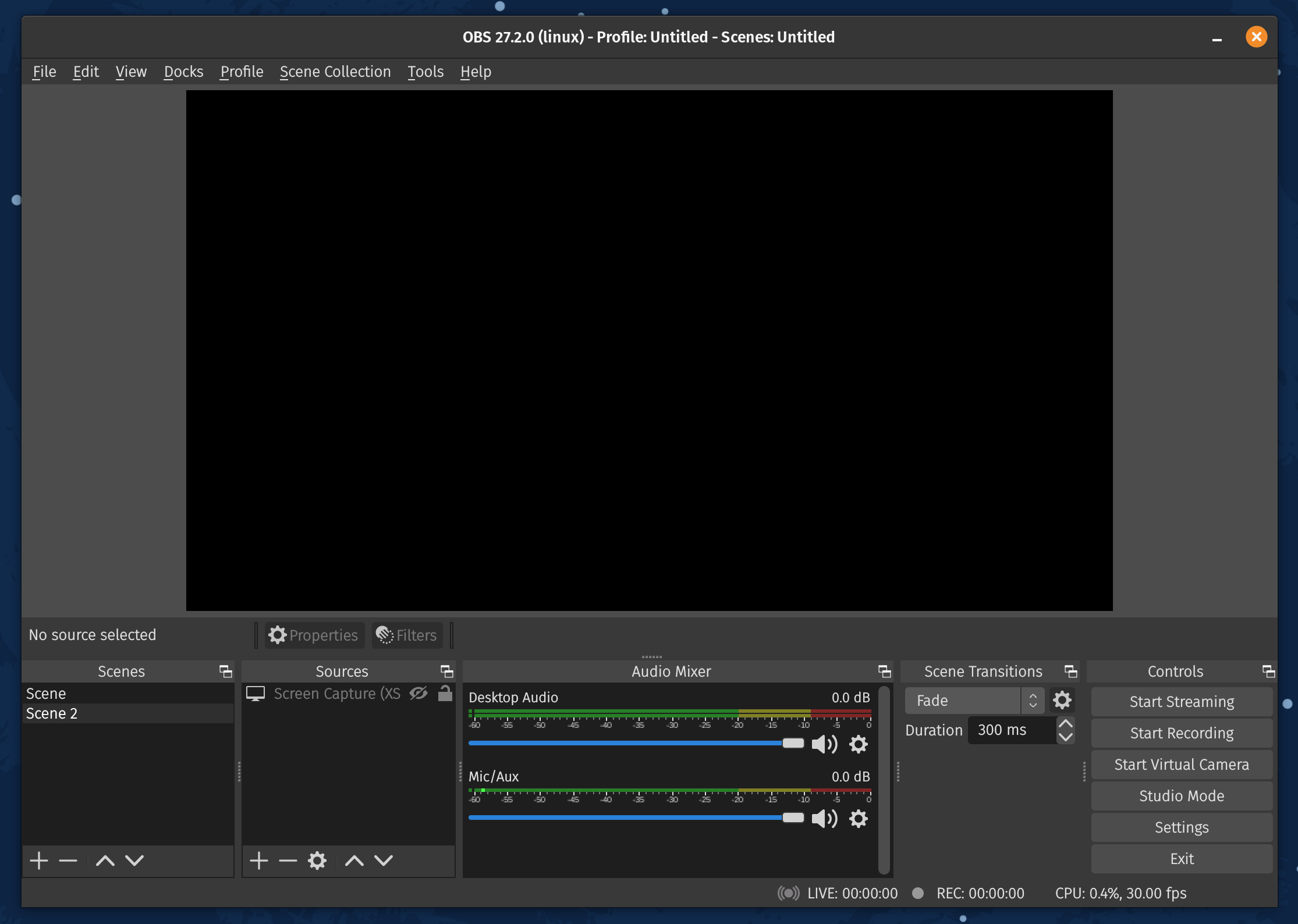
Similar to Photoshop’s layer blending, different blend modes can be easily added to sources by right-clicking on the context menu.
Twitch streamers can notice the Twitch panels toggle between dark and light modes depending on OBS’s theme.
The Docks menu now has its dedicated space in the menu bar. It was previously available as a sub-menu under the View option.
The Linux version of OBS studio has undergone a host of improvements and bug fixes. Some of the most prominent ones are listed below:
All the required dependencies have been updated to the latest version.
Other subtle improvements include the volume meters now showing audio activity in grayscale when muted, while a warning dialog pops up whenever a YouTube stream fails to start or stop.
As for general bug fixes, undo/redo action has been applied to reset filter properties and add a new source. The cursor capture position has also been fixed.
If you are curious to know all the technical details, you should look at the official release notes on GitHub.
You can head to the official releases page on GitHub, Flathub, or the official website to get the latest OBS Studio for your Linux distribution.
Considering you have Flatpak set up on your system, type in the following command to install it:
flatpak install flathub com.obsproject.StudioYou should also find it in the repositories, but it won’t be the latest version.
If you prefer the terminal, you can add the official PPA and get the latest version by following the official installation instructions.
For Ubuntu-based distros, you can type in the following commands:
sudo add-apt-repository ppa:obsproject/obs-studio
sudo apt update
sudo apt install obs-studioNote that you need FFmpeg to use OBS Studio. If you don’t have it already, follow our FFmpeg guide to set it up.
You can also find packages available for Windows and macOS on its GitHub releases section and the official website.
It’s good to see the developers addressing many essential fixes and implementing much-need improvements across the app for Linux.
Overall, you can look forward to a polished experience with the new release.
It's FOSS turns 13! 13 years of helping people use Linux ❤️
And we need your help to go on for 13 more years. Support us with a Plus membership and enjoy an ad-free reading experience and get a Linux eBook for free.
To celebrate 13 years of It's FOSS, we have a lifetime membership option with reduced pricing of just $76. This is valid until 25th June only.
If you ever wanted to appreciate our work with Plus membership but didn't like the recurring subscription, this is your chance 😃
Stay updated with relevant Linux news, discover new open source apps, follow distro releases and read opinions