
ONLYOFFICE is an open-source office suite that offers a lot of utility in a relatively small package.
This follows the previous major release of ONLYOFFICE 7.1 and offers quite a few improvements.
Let's see what is on offer.
ONLYOFFICE 7.2 Docs: What's New?
ONLYOFFICE 7.2 introduces many improvements to Docs and a few enhancements to the spreadsheet editor.
Some of the key highlights include:
- Live Viewer
- Plugin Marketplace
- New Interface Theme
- Ligature Support
- Spreadsheet Improvements
Live Viewer
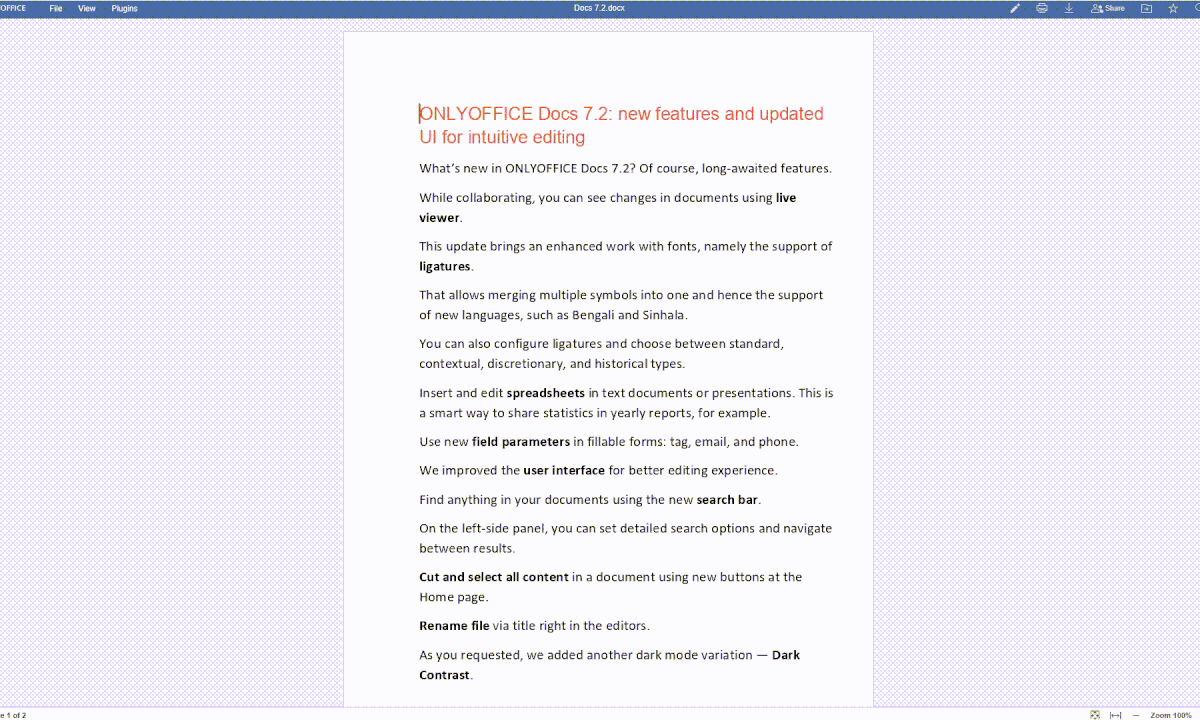
This feature lets users view changes made to a document by other collaborators in real-time.
Do note that this feature is only made available to server users.

Plugin Marketplace
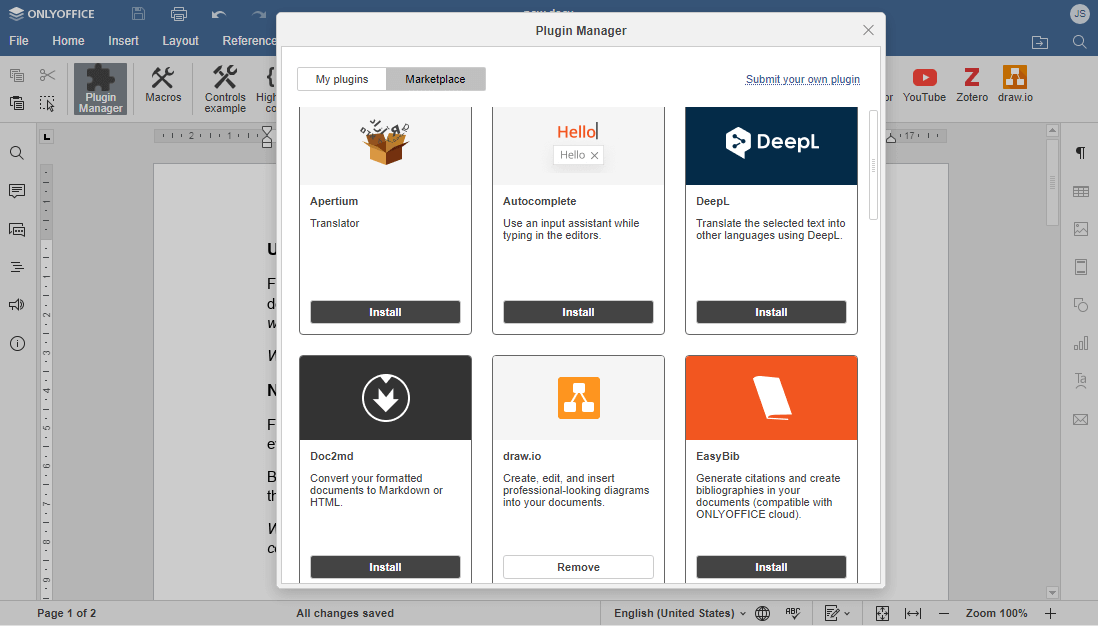
ONLYOFFICE 7.2 features a dedicated marketplace for getting plugins; this makes it very straightforward for users to install and remove plugins.
Ligature Support
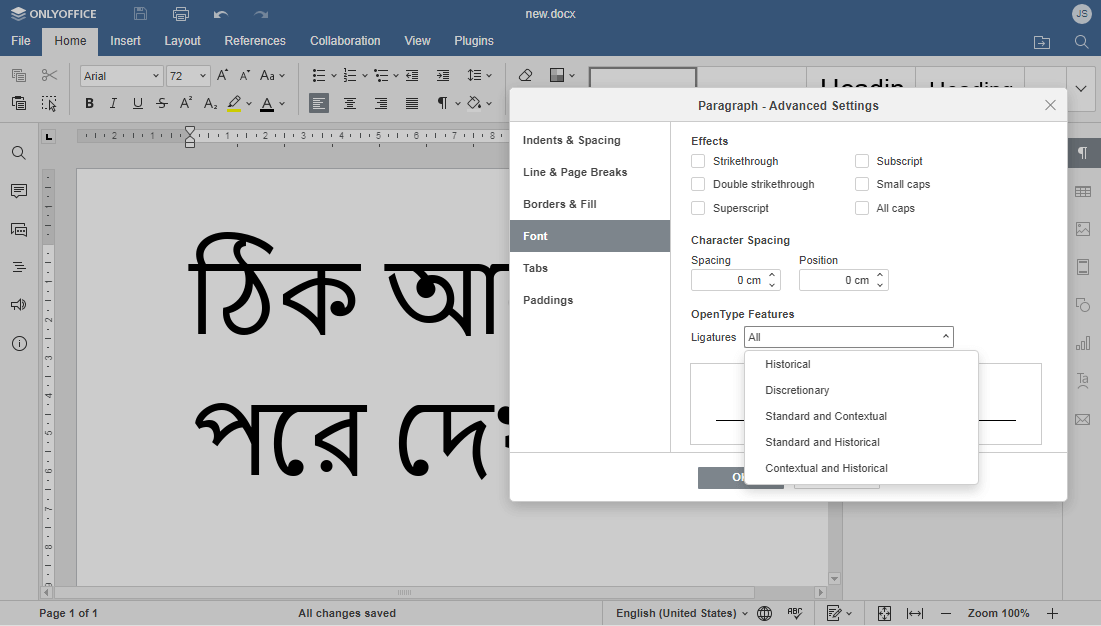
Ligature allows merging multiple symbols into one. It has been added with ONLYOFFICE 7.2, which results in new language support, including Hindi, Bengali, Portuguese and more.
Usability Improvements
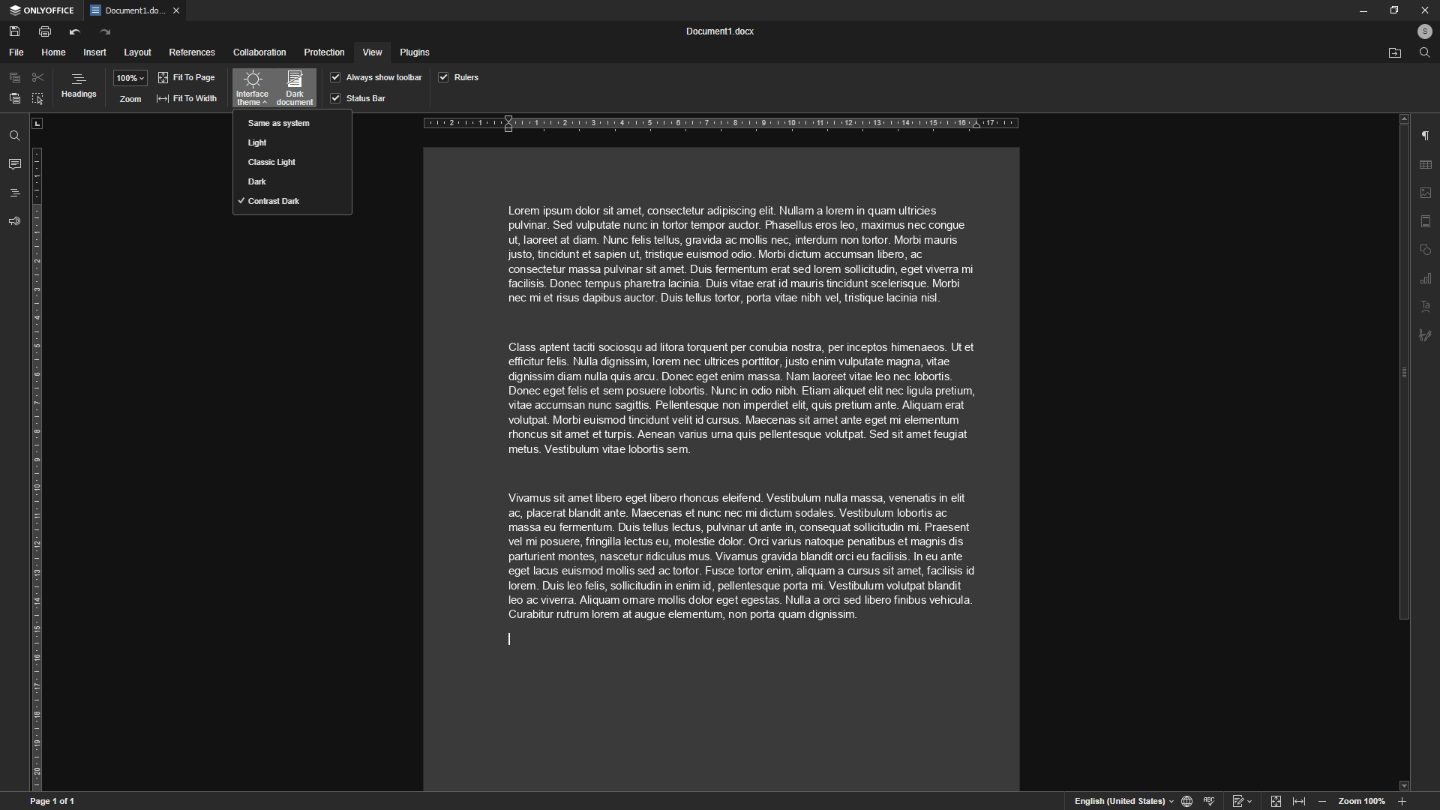
Usability improvements to ONLYOFFICE include a new interface theme named 'Dark Contrast', the ability to switch to dark or light mode according to the system theme.
Additionally, you will find a bunch of new interface languages, such as Portuguese, Basque, Malay, etc., made possible due to the support for ligatures.

Spreadsheet Improvements
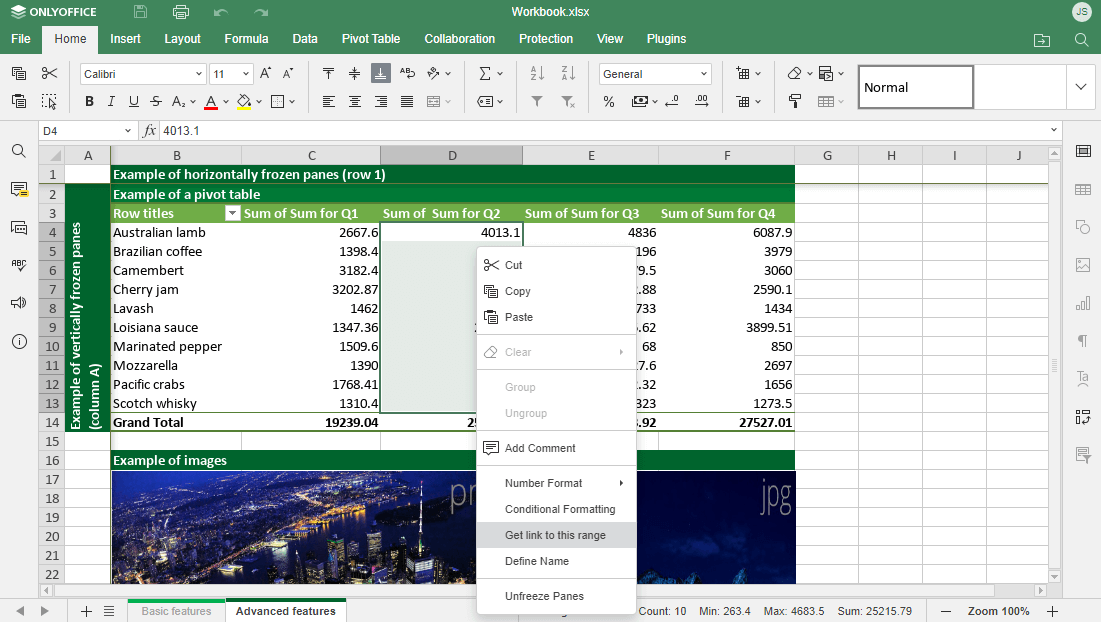
A quick switcher option has been added to let users switch their diagrams or charts between rows and columns.
The 1904 date system has also been added, with the ability to share a link to a data range with other users.
Another significant addition is the ability to insert a spreadsheet into a text document or presentation.
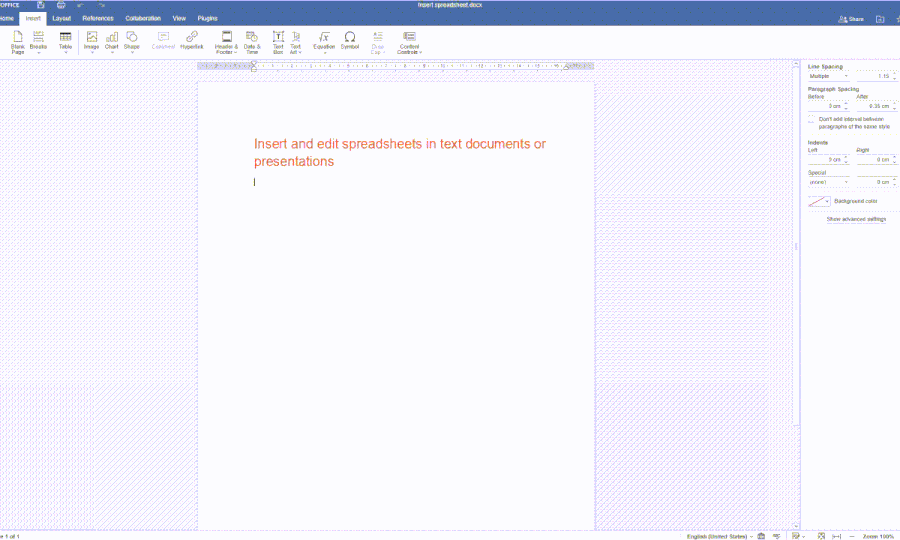
Other Refinements
There are several other enhancements. Some of them include:
- Updated search/replace tool
- New hotkeys for paste special
- Ability to rename files via title in the editors.
- Support for PPSX presentations for viewing.
- More intuitive advanced settings.
You can learn more about this release by reading the full changelog.
Download ONLYOFFICE 7.2
ONLYOFFICE 7.2 is available for various platforms, you can head to its downloads page to find options for Docker, Windows, AWS Cloud, and more.
If you want it for personal use, you can head to its free ONLYDESKTOP apps section to download it for your desktop or mobile device. It is available for Windows, Linux, and macOS.
💬 What do you think of ONLYOFFICE 7.2? Do the improvements sound good to you?
- Even the biggest players in the Linux world don't care about desktop Linux users. We do.
- We don't put informational content behind paywall. Your support keeps it open for everyone. Think of it like 'pay it forward'.
- Don't like ads? With the Plus membership, you get an ad-free reading experience.
- When millions of AI-generated content is being published daily, you read and learn from real human Linux users.
- It costs just $2 a month, less than the cost of your favorite burger.
Become a Plus Member today and join over 300 people in supporting our work.












