
ONLYOFFICE is a pretty popular open-source alternative to Microsoft Office that many users take advantage of to self-host on various server configurations, while others opt for the desktop edition for better accessibility.
A few months after the previous release, the developers have introduced a new version, ONLYOFFICE Docs 8.1, with plenty of improvements and fixes.
So, let's take a brief look at it.
🆕 ONLYOFFICE Docs 8.1: What's New?
ONLYOFFICE Docs is an online, self-hosted office suite that features many essential editors under it. It regularly receives updates thanks to the efforts of a dedicated team of developers, and a supportive community.
With this article, I will be focusing on the following key highlights of this release:
- Language Refinements
- Improved Spreadsheets
- Better Presentations
- PDF Editor
Language Refinements
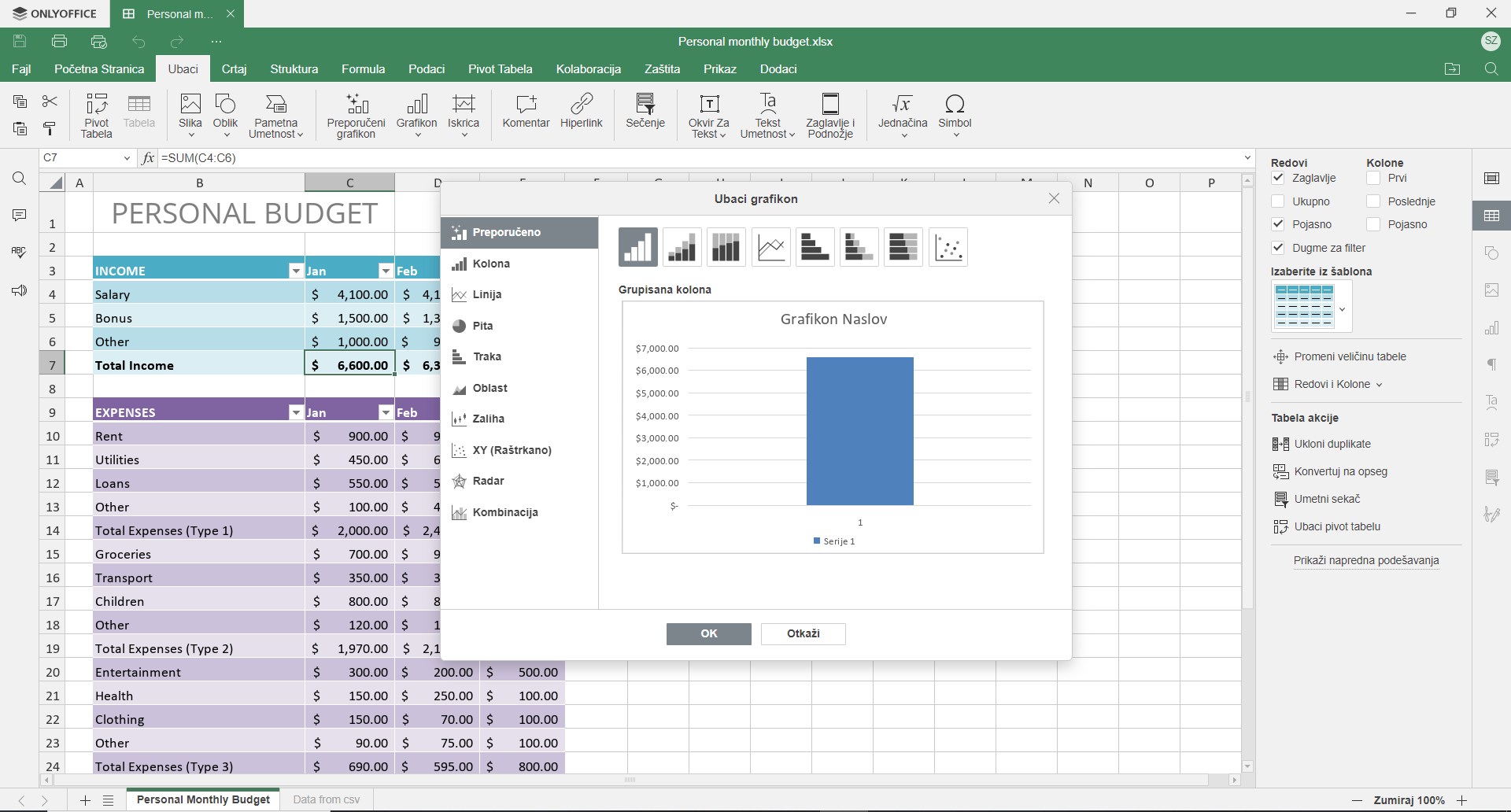
Building on the existing RTL script support, we now have an improved word order, correct alignment for various text types, and an improved algorithm for displaying numbers/punctuation in Arabic for Neutral and Weak classes.
There is support for two more languages on Spreadsheets too, which includes Bengali, the official language of Bangladesh, also widely spoken in India, and Sinhalese, one of the main languages spoken in Sri Lanka.
And, finally, there's the Serbian — Cyrillic localization for all the editors.
Improved Spreadsheets
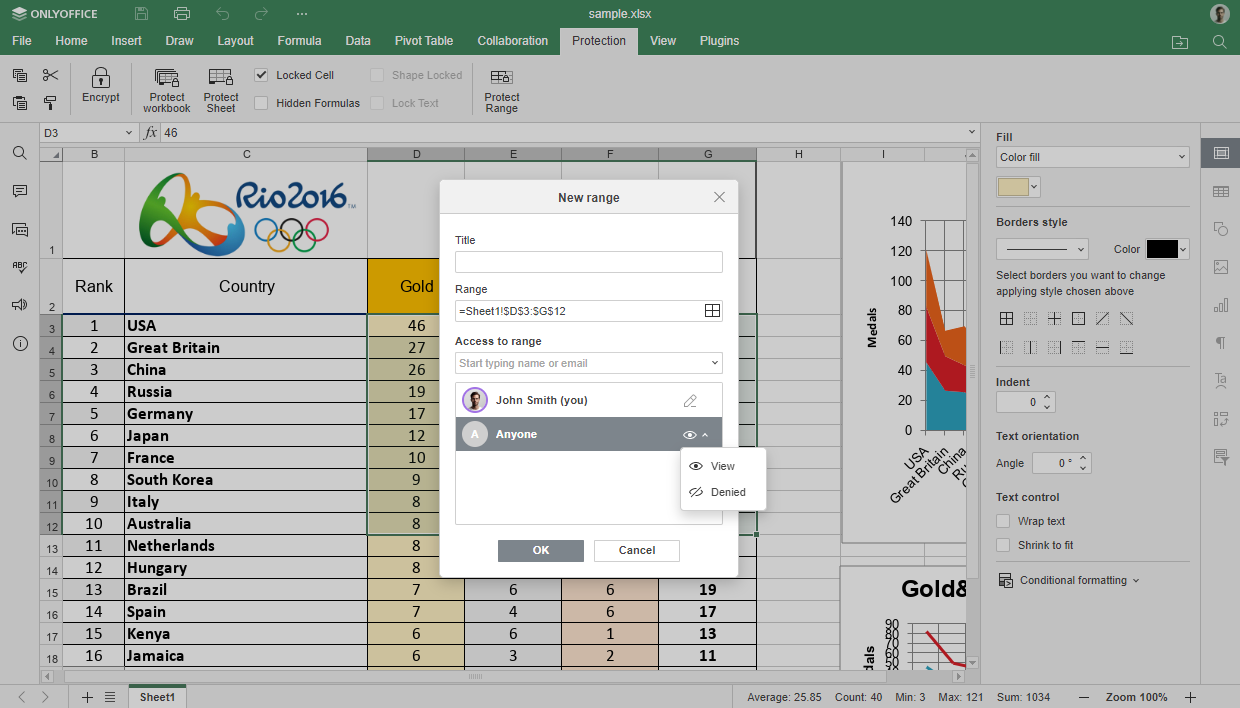
In a bid to improve security, there's now an option to restrict viewing of cells in the protected range for keeping sensitive data out of prying eyes. Users can access it by going into: Protection → Protect Range.
The devs also added support for ligature, new functions like GETPIVOTDATA/IMPORTRANGE, a new function category based on jsdoc, and edited cells now being highlighted when using version history.
Better Presentations
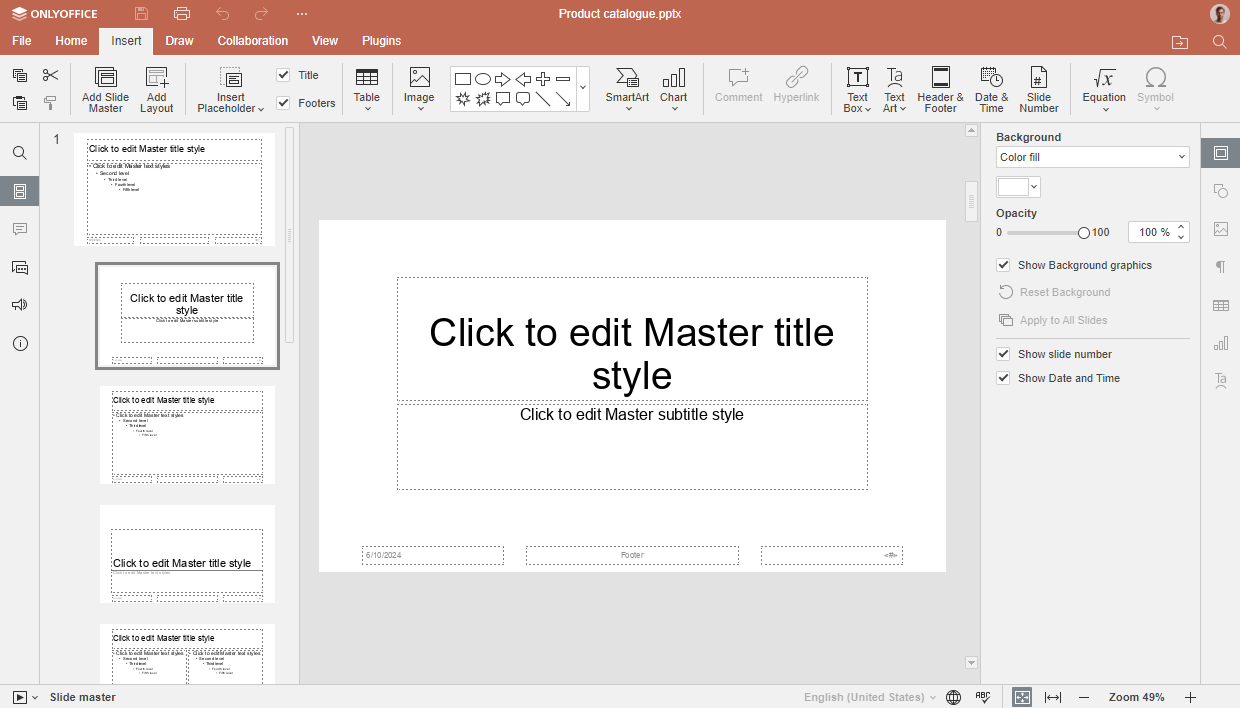
For users of presentations, it is now easier to quickly apply the same layout across multiple slides with the use of the new “Slide Master” feature. There are also new slide settings on the right-hand panel that allow you to reset the background, apply settings to slides, and show background graphics, among other things.
Users can also make use of the new “Animation pane” that can be accessed from the “Animation” tab for seeing which animations have been applied to the slides on a convenient timeline at the bottom of the screen.
PDF Editor
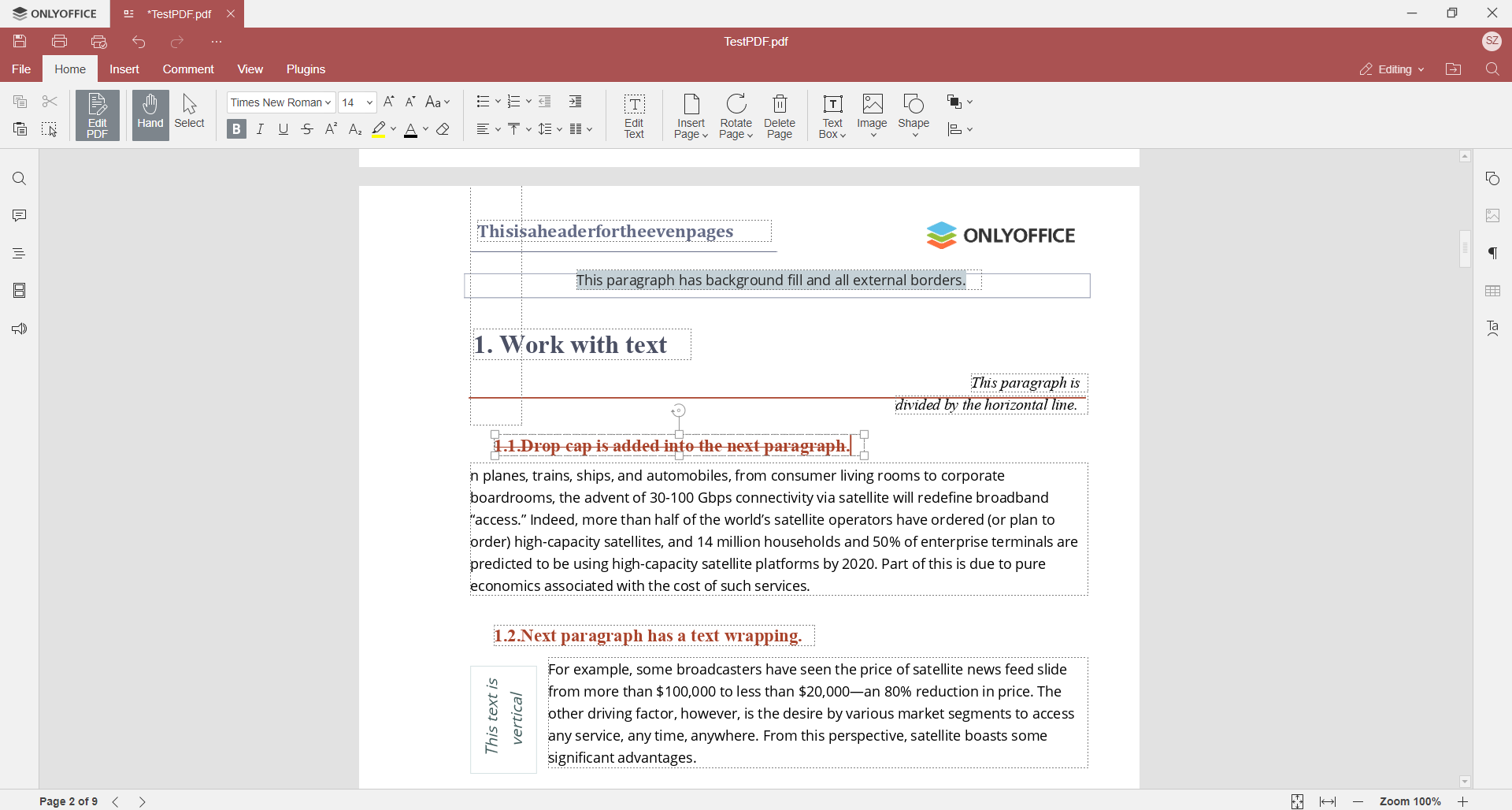
The PDF editor on ONLYOFFICE Docs sees a major upgrade, with now there being support for editing text, pages, inserting objects like tables, shapes, images, TextArt, hyperlinks and more.
The annotating mode also sees improvements, with a new mini-toolbar showing up when you start annotating, allowing you to add comments and callouts. You can also remove comments via the context menu.
Even form creation has received a major boost, with ONLYOFFICE Docs now switching to PDF forms for making the form creation process less of a hassle, and more of a convenience, ditching the previous DOCXF format.
For switching between edit and viewing modes, users can click on the button at the top-right part of the header.
🛠️ Other Changes and Improvements
Of course, the above-mentioned are just the highlights, here are some other changes worth noting:
- Increased set of available color schemes across all editors.
- An expanded template library with many free templates in multiple languages.
- Ability to choose to hide/show quick access buttons like Save, Print, Undo, and Redo.
- Seamless switching between the Editing, Reviewing, and Viewing modes when using docs.
You can learn more about this release by referring to the official release blog and the changelog.
📥 Download ONLYOFFICE Docs 8.1
For getting your hands on the latest ONLYOFFICE Docs release, you can head to the official website, where you will find the self-hosted versions.
The dedicated desktop versions also include all the goodness of the new version. You can check out the release blog and changelog for desktop editors to learn more.
💬 Are you looking forward to trying this release? Let me know in the comments below!
Suggested Read 📖

- Even the biggest players in the Linux world don't care about desktop Linux users. We do.
- We don't put informational content behind paywall. Your support keeps it open for everyone. Think of it like 'pay it forward'.
- Don't like ads? With the Plus membership, you get an ad-free reading experience.
- When millions of AI-generated content is being published daily, you read and learn from real human Linux users.
- It costs just $2 a month, less than the cost of your favorite burger.
Become a Plus Member today and join over 300 people in supporting our work.











