Commodore is Back from the Dead!
80s called, and they want you to know that you can pre-order the latest version of the Commodore.


ONLYOFFICE is a popular open-source office suite available for Desktop platforms (including Linux) and web applications as well.
If you have a Nextcloud or ownCloud instance, you may already have ONLYOFFICE installed to manage your documents.
Now, for its first major release in 2022, ONLYOFFICE v7.0 has been announced with a range of improvements and much-needed feature editions.
No matter whether you work with its online editors or desktop editors, the improvements should come in handy.
Let me highlight some of the key features here:
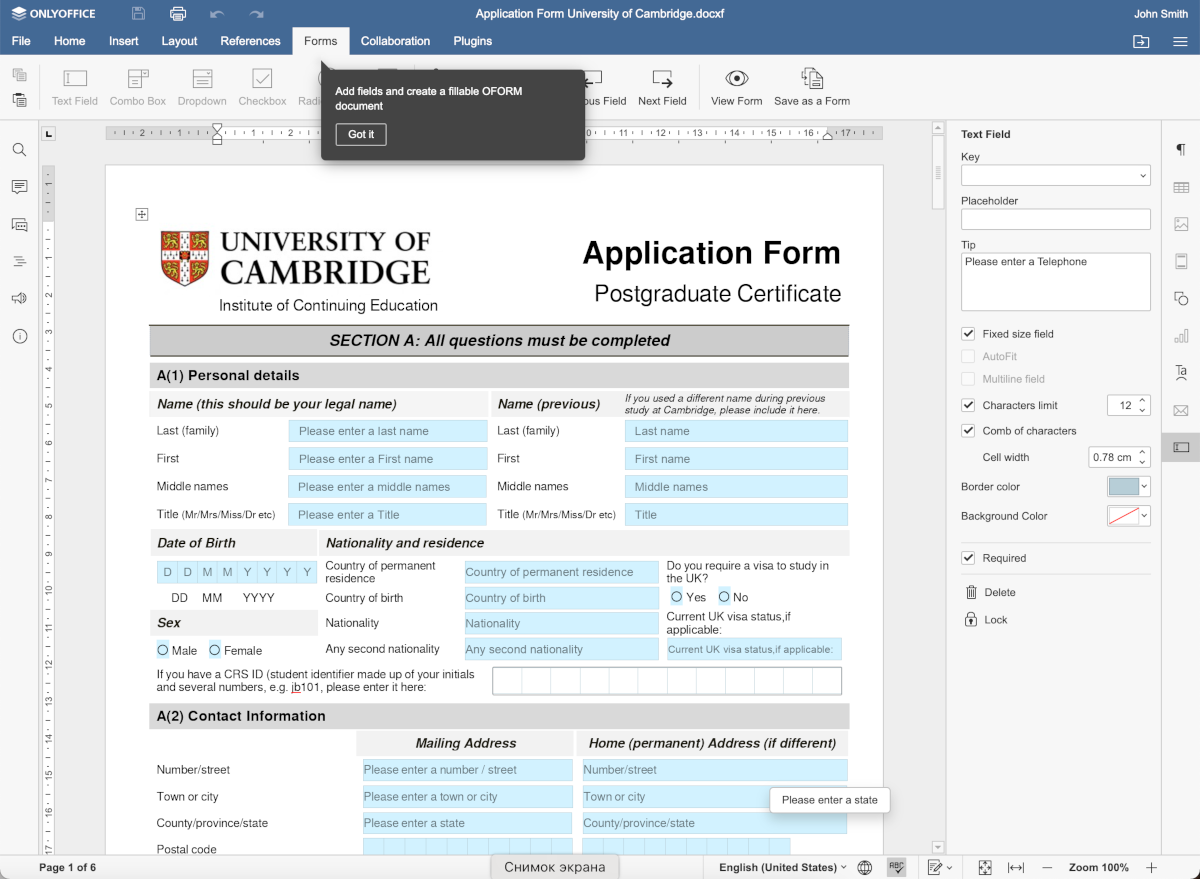
The better the ability to collaborate, the more time we save. And, the ability to create and share a form online with friends and collaborators should make things easier.
To get started, you need to save the document as a standard PDF or as OFORM to be able to share it online for collaboration.
You get access to a variety of fields that include text, boxes, drop-down lists, and images. It should be a breeze to manage the form, customize it, and complete it with the help of collaborators.
To improve the collaboration experience, you can also group fields to fill them out quickly. The online fillable form can be accessed using mobile applications as well. You should update the Android/iOS applications to try it out.
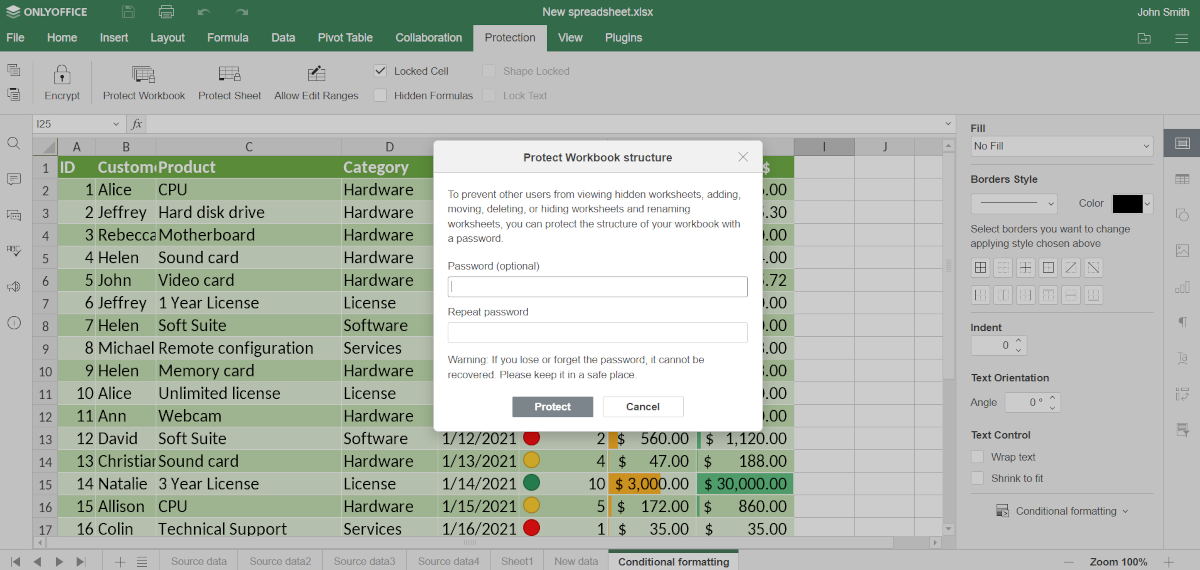
While we work with a lot of data in spreadsheets, it is also important to protect them from unauthorized access.
With ONLYOFFICE Docs v7.0, you can add password protection to individual sheets or the entire workbook.
For easy reporting and analysis, a new ability to open and save query tables has been added that helps you combine data from multiple tables.
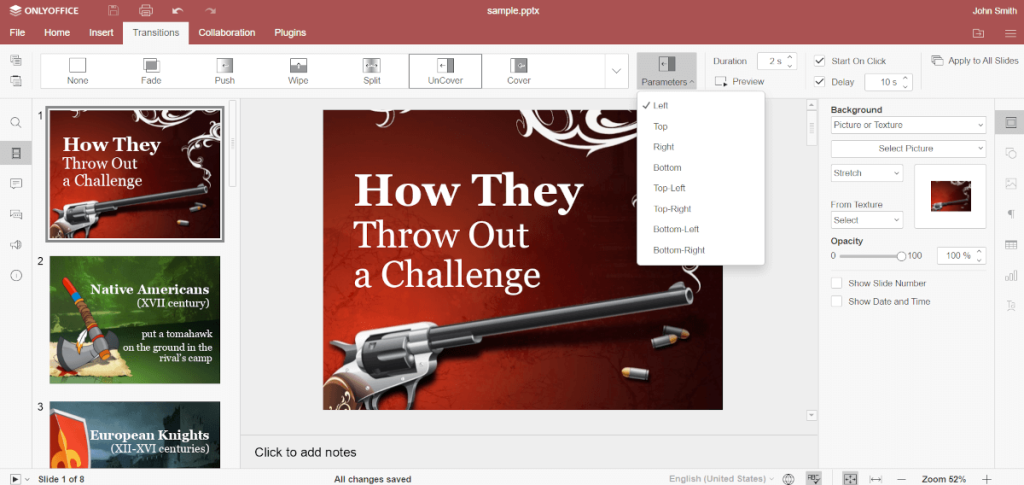
A separate transitions tab was added to let you easily access, add/edit, available transitions for your presentation slides.
It should prove to be a quick task to choose between different transitions, and manage the settings.
You can’t quite add animations to your presentations yet, but the support has been added, considering that it is planned for the next release.
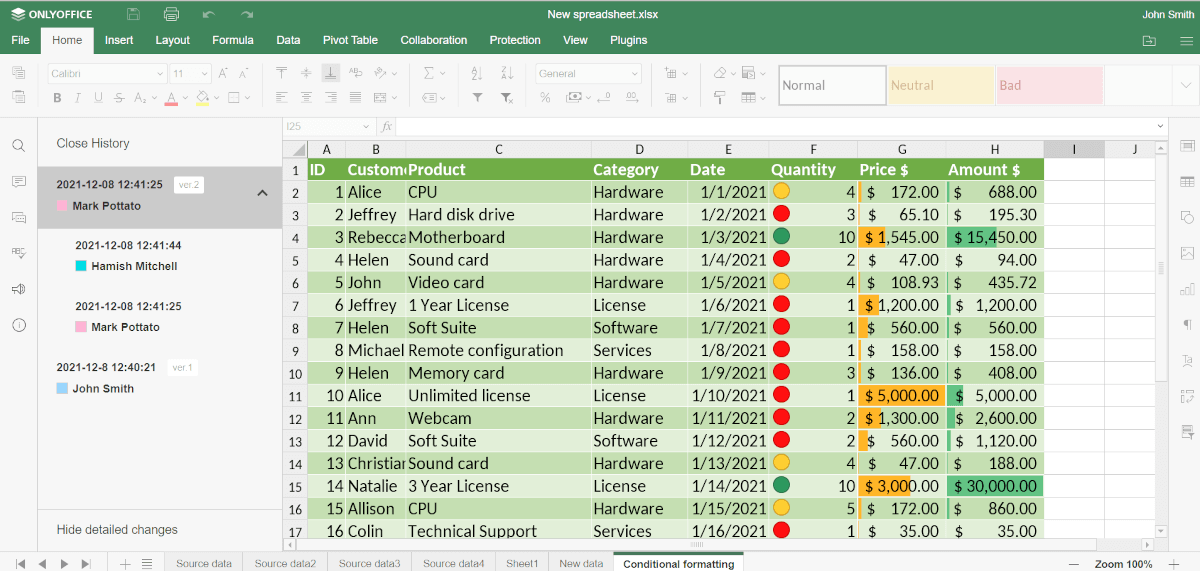
Not just limited to new feature additions, there have been several improvements across the office suite.
The version history for spreadsheets received an update to save each draft as a version when the last user exits from the spreadsheet. Moreover, different colors should help identify versions for other users if you are co-editing a spreadsheet.
The comments system also received a new ability to sort through by date and author.
You should also find it easier to review changes by co-authors working in a single document.
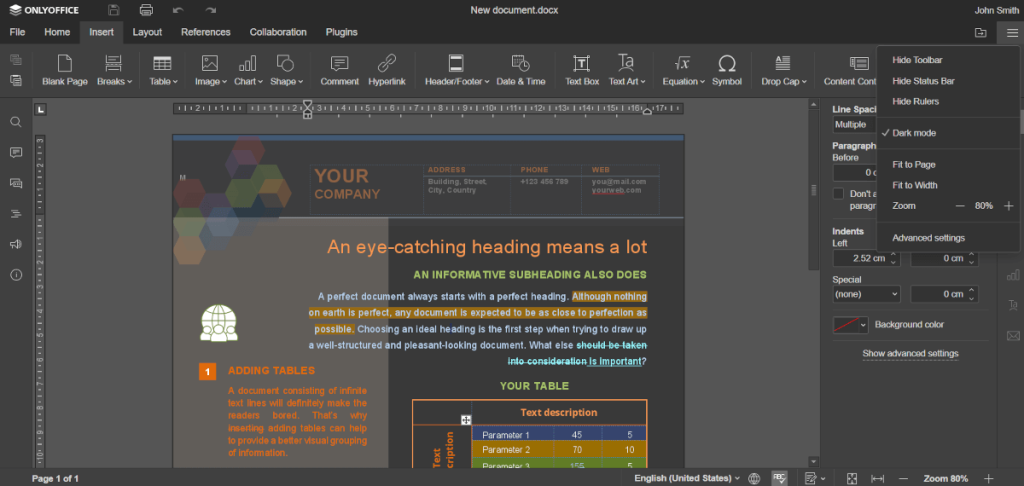
A new dark mode has been added for text documents to improve readability and reduce eye strain.
You can perform several quick actions using some of the new keyboard shortcuts by pressing “Alt” in any editor.
There are also new scaling options with the ability of up to 500% scaling.
In addition to more scaling range, you also get more options like 125% and 175% to let you work with documents on different monitors.
Other essential improvements include:
You can learn more about the changes in the official changelog or the official announcement.
You can head to its official website and download the free version (community edition). If you need, you can opt for its premium offerings as well. If you can’t find the latest version, it should be available soon.
The latest version should be available as DEB/RPM package, Docker image, Snap, and 1-click applications for cloud platforms like Vultr and Digital Ocean.
Stay updated with relevant Linux news, discover new open source apps, follow distro releases and read opinions