
ONLYOFFICE is the office suite for people who want Microsoft Office compatibility without the questionable user data handling practices. It supports various document formats while maintaining a strong focus on real-time collaboration.
Following the major ONLYOFFICE Docs 9.0 release that introduced a redesigned interface and AI-powered features, the developers have now rolled out version 9.1.
It is the first point release in the 9.x series that focuses on refinement and productivity enhancements.
🆕 ONLYOFFICE Docs 9.1: What's New?
We begin with the changes that are common across the various ONLYOFFICE editors. You can now customize how comments are displayed, filtering between "Resolved" and "Open" ones in the left panel.
Chart editing gets more flexible. The Explosion option for 2D pie and doughnut charts is now supported. You can also manage external data sources when copying charts between editors and toggle specific elements like axis titles or error bars.
The Presentation Editor gets a dedicated toolbar tab for all Slide Master settings, making it easier to access layout options. Over in the Document Editor, section breaks now work within block Content Controls at any nesting level.
Similarly, the Spreadsheet Editor sees some serious performance gains in this release. LOOKUP, VLOOKUP, HLOOKUP, and XLOOKUP formulas are now faster, with better memory usage and improved handling of mixed data types.
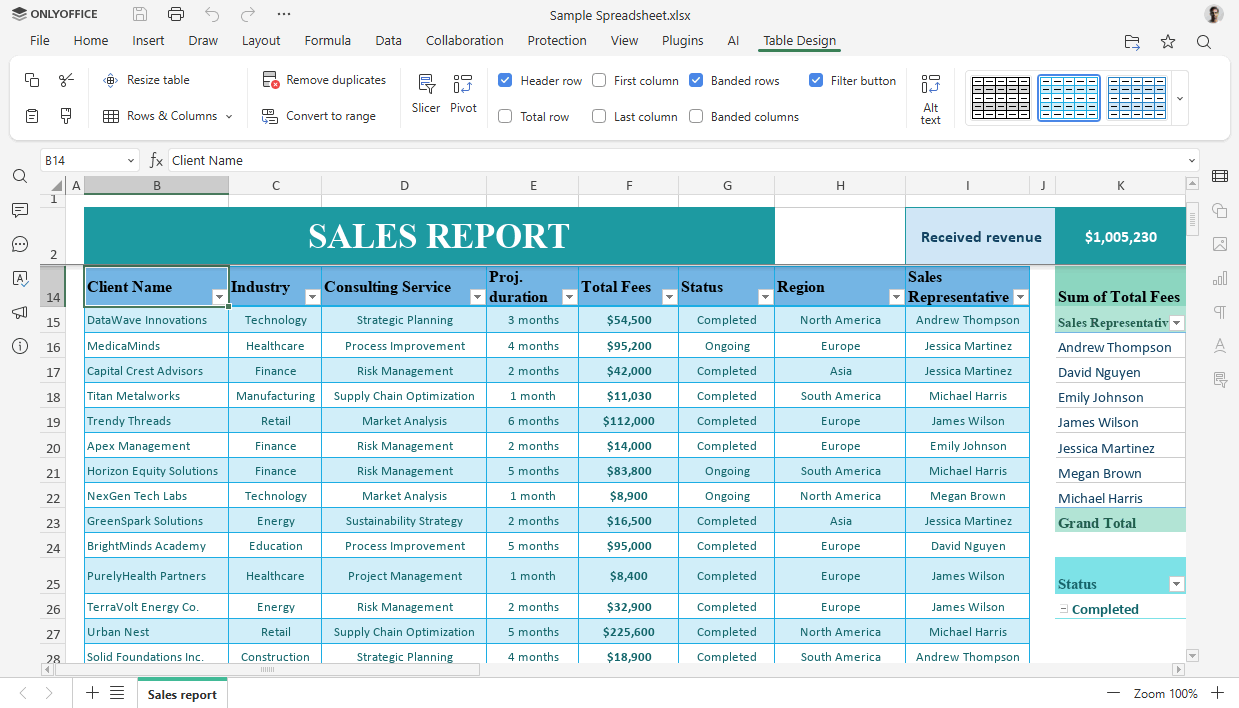
Table management is more streamlined. Formatted table settings have moved to a dedicated "Table Design" tab that appears when you're working within a table. Pivot Tables now support date filters, which can be useful for analyzing time-based data.
Working with sheets gets quicker too. You can rename them instantly by double-clicking their name, and when entering formulas, active arguments are highlighted, making it easier to track what you're calculating.
The PDF Editor introduces a Redact tool for permanently removing sensitive information. Open your file in editing mode, switch to the "Redact" tab, and use the "Mark for Redaction" button to highlight text.
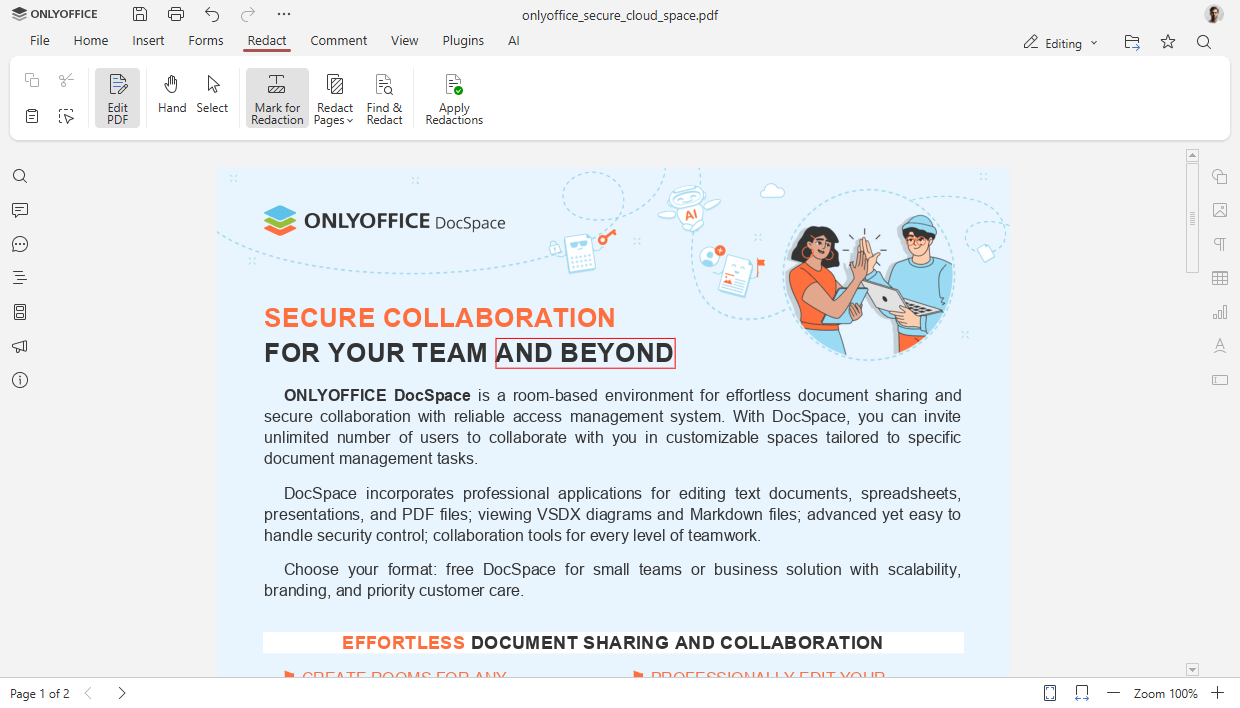
For larger documents, the Find & Redact option helps you quickly locate and select specific words or phrases. You can redact entire pages or page ranges too.
Moreover, there are many new annotation tools that expand the markup options. You can select shapes like Rectangle, Circle, Arrow, or Connected Lines and draw directly on documents.
Other Notable Changes
Localization gets better with formula translations for Serbian Latin, Serbian Cyrillic, and Traditional Chinese. This makes working in native languages more comfortable for users in those regions.
The server version introduces an Admin Panel. This dashboard lets administrators view server status and configuration settings, and the format support has been extended.
And finally, the editors now support HEIF images and HWPML documents for opening and viewing. Direct conversions from PDF to TXT and PPTX to TXT are also possible, and you can insert mathematical formulas in the MathML format.
📥 Download ONLYOFFICE Docs 9.1
If you're self-hosting, you can grab the latest packages from the official download page. For regular users, the desktop editors will get this update shortly.
If you want to dive deeper into this release, then you can go through the changelog.
- Even the biggest players in the Linux world don't care about desktop Linux users. We do.
- We don't put informational content behind paywall. Your support keeps it open for everyone. Think of it like 'pay it forward'.
- Don't like ads? With the Plus membership, you get an ad-free reading experience.
- When millions of AI-generated content is being published daily, you read and learn from real human Linux users.
- It costs just $2 a month, less than the cost of your favorite burger.
Become a Plus Member today and join over 300 people in supporting our work.










