
2020 was the year that propelled the notion of remote work to new heights, at a time when being physically present at a workplace was to be avoided at all costs. The same year also saw the growth of collaborative office suites that enabled teams to work together seamlessly without their geographical location being a constraint.
Some popular names in this field include Google Workspaces, Microsoft 365, and Zoho Workplace. But, back in 2023, ONLYOFFICE forayed into this sector with their DocSpace offering, and it has been progressing rather nicely since then.
Today, we have the ONLYOFFICE DocSpace 3.0 release to check out.
🆕 ONLYOFFICE DocSpace 3.0: What's New?
With more than twenty-five new features and improvements, DocSpace is a major release that is meant to make its users' experience more secure and convenient.
We start things off with the new Virtual Data Rooms, which are secure rooms for storing and sharing confidential information, where all content can be automatically indexed and tracked, with a summary report being generated for effortless record-keeping.
Here, there are additional features for files like watermarking, setting expiration dates, and restricting download/copying.
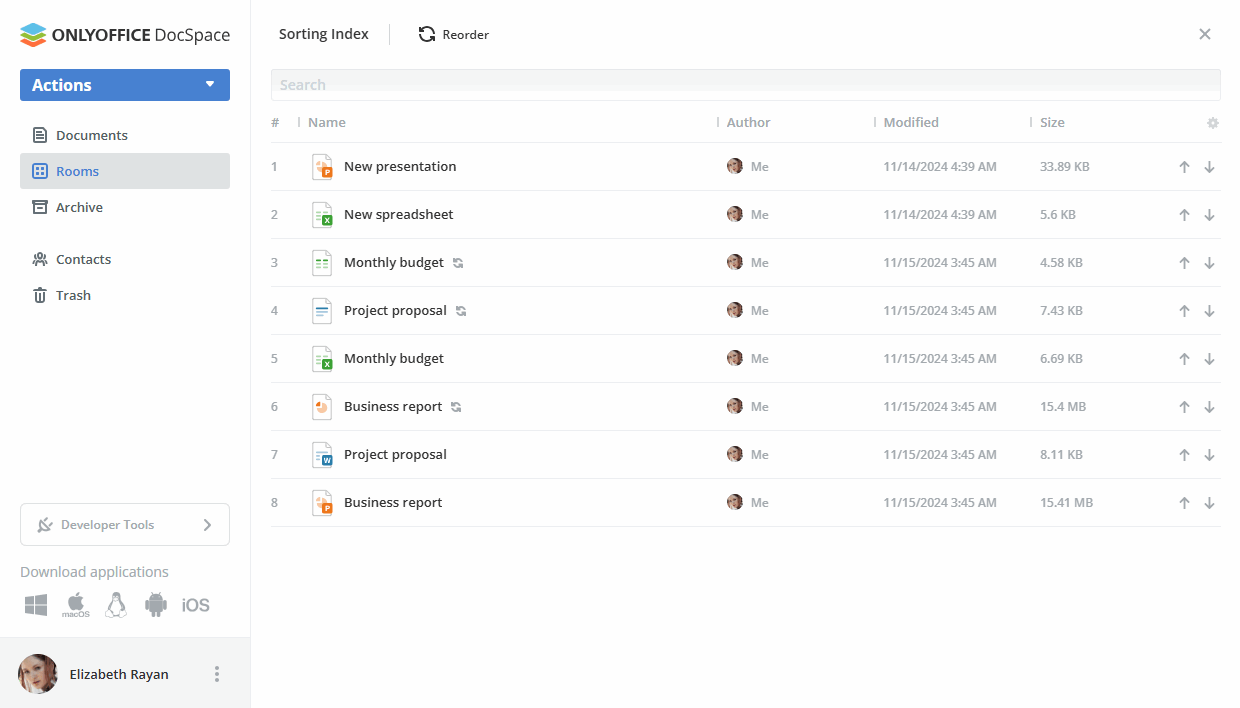
Similarly, there is added functionality for public rooms, with non-member users now being able to edit, review, or comment on the contents of a room, depending on the permissions granted.
You can add a custom logo to rooms now, too!
Moving on, user types and roles have seen a revamp, with the Accounts section now being called “Contacts” and having three tabs: Members (formerly known as People), Groups, and Guests.
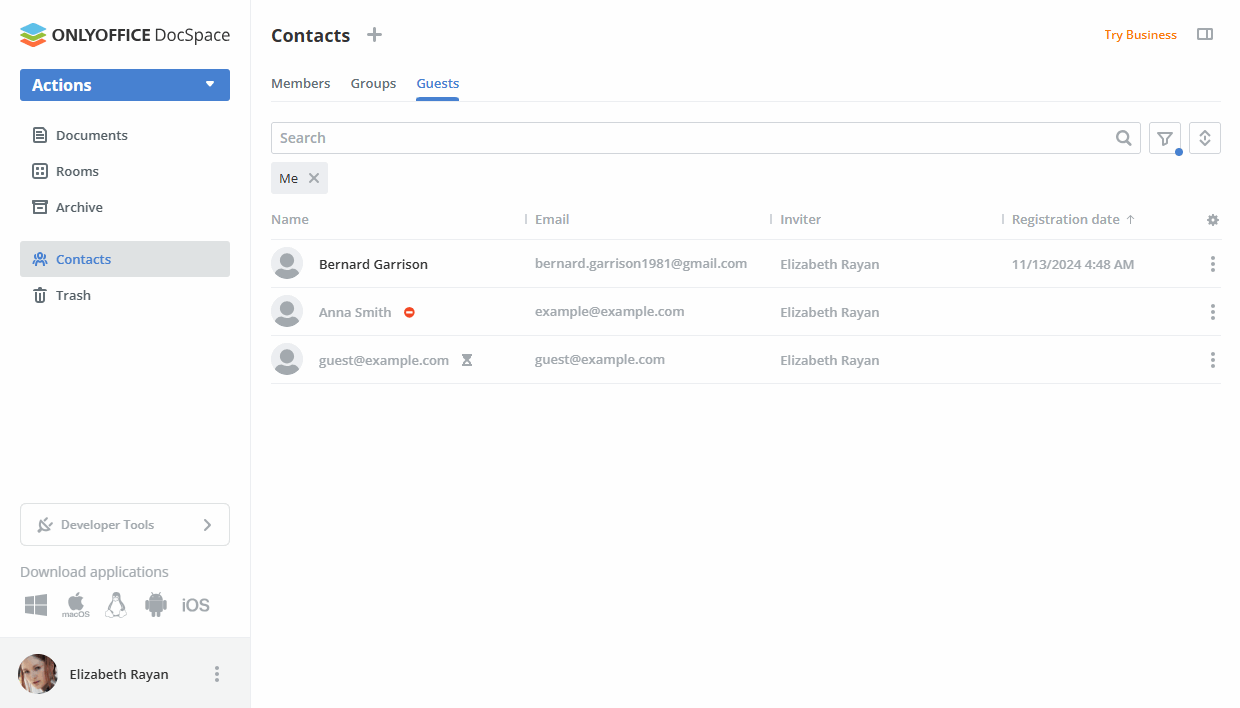
Then, there are the two new user types that replace the existing ones. User, which replaces Power user, and Guest, which replaces User. The “Guests” tab mentioned earlier is for tracking the latter.
There are two new user roles too, Room manager and Content creator, which differ in the level of permissions they have.
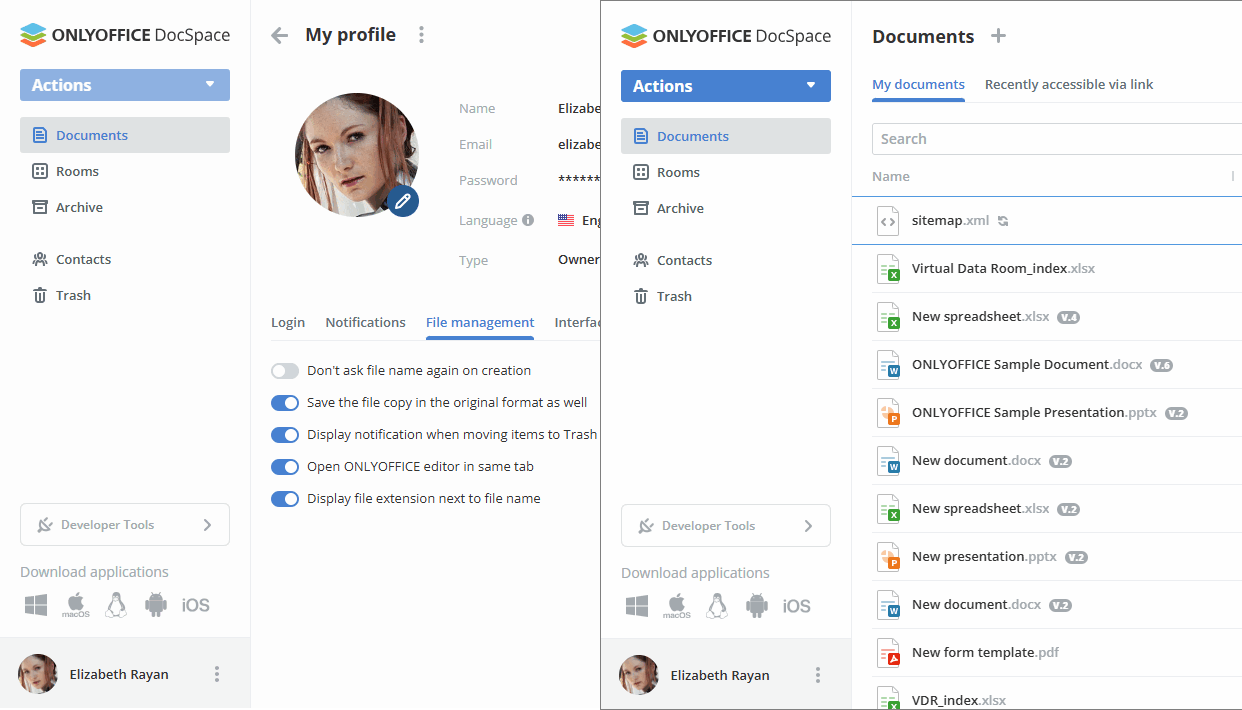
On the file management front, DocSpace now allows users to choose whether to display file extensions next to a file's name or not. It can be done by going into Profile > File management, and enabling “Display file extension next to file name”.
Wrapping this up, there is also support for OAuth 2.0 on DocSpace3.0 for user authorization and other actions. If you would like to learn more about this release, then you can go through the official release blog.
📥 Download ONLYOFFICE DocSpace 3.0
The latest ONLYOFFICE DocSpace release is available on the official website, with a separate community edition for those looking to self-host.
For the source code, you can visit GitHub.
💬 Have you used DocSpace before? How was your experience?
- Even the biggest players in the Linux world don't care about desktop Linux users. We do.
- We don't put informational content behind paywall. Your support keeps it open for everyone. Think of it like 'pay it forward'.
- Don't like ads? With the Plus membership, you get an ad-free reading experience.
- When millions of AI-generated content is being published daily, you read and learn from real human Linux users.
- It costs just $2 a month, less than the cost of your favorite burger.
Become a Plus Member today and join over 300 people in supporting our work.









