
Once a popular distro in the Linux space, Mandrake Linux gained repute for its user-friendliness and its practical graphical installer, helping many newcomers take their first steps into the Linux world.
It evolved into Mandriva Linux in 2005 after its parent company, Mandrakesoft, acquired Conectiva, a Brazilian Linux distribution known for its focus on localization and strong support for the Brazilian and South American user communities.
Despite its innovations, financial and management issues led to its decline, and Mandriva S.A., the company behind the distro post-2005, ultimately filed for bankruptcy in 2015.
Rising from its ashes was OpenMandriva, a community-driven project dedicated to continuing the Mandrake legacy while striving to deliver the best possible user experience.
In this First Look, I will share my experience with OpenMandriva Lx 'Rock', the project’s long-term support release, and see how it compares to Fedora.
OpenMandriva Lx 'Rock': Overview ⭐
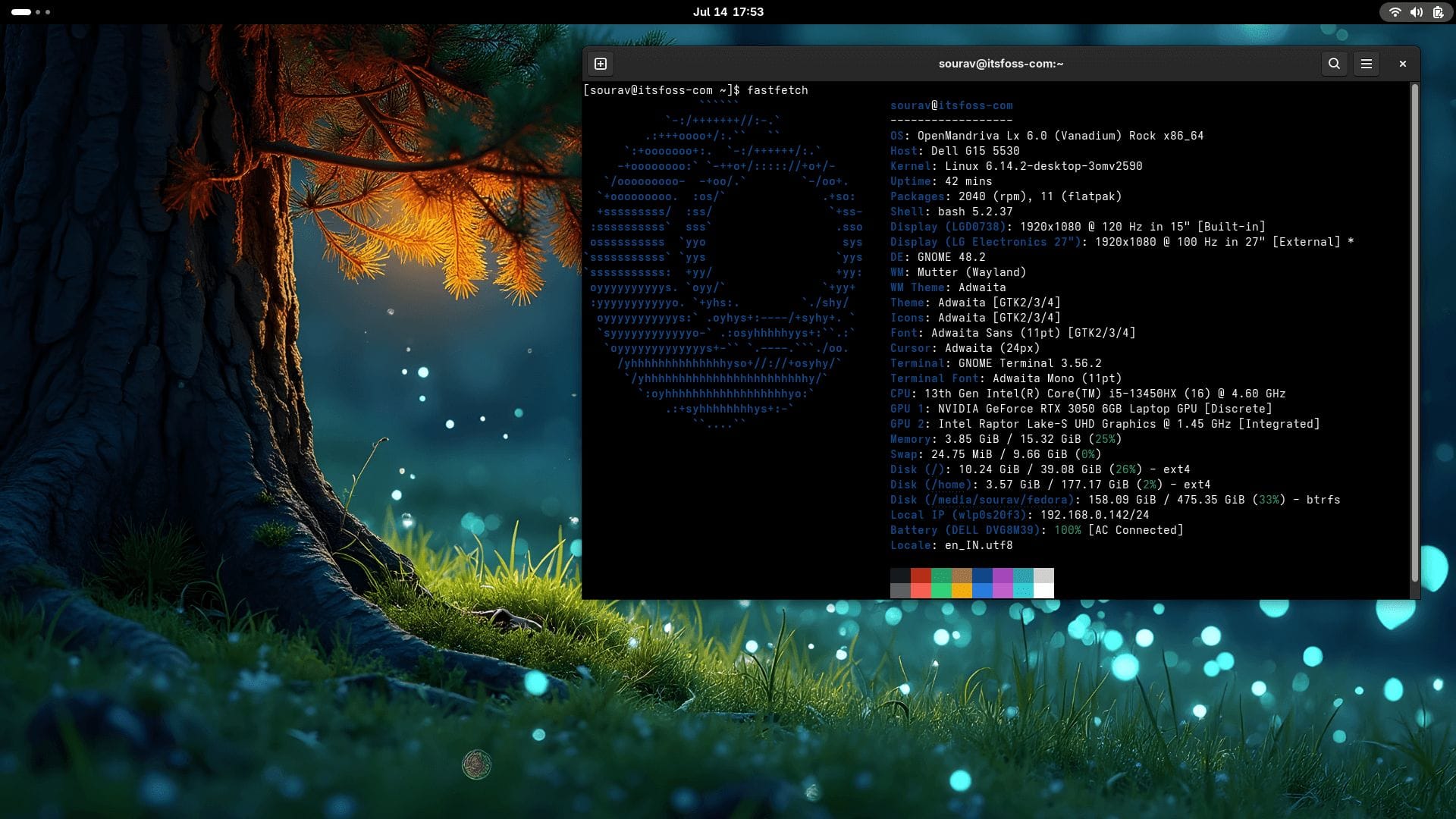
OpenMandriva Lx offers five editions to suit different users. The flagship is ROME, a rolling-release version providing the latest packages continuously. Meanwhile, Rock serves as the long-term support (LTS) release, focusing on stability and reliability, though its support cycle typically lasts about one year.
Other editions include Cooker, the development branch for testing new features; various community-driven Spins that offer alternative desktop environments tailored for different preferences; and a Server edition designed for enterprise and server use.
Key highlights of this Linux distro include:
- A clean desktop experience.
- Compiled entirely with Clang.
- A good blend of stability and modern packages.
Initial Impressions 👨💻
Instead of testing the flagship ROME KDE Plasma edition, I went with the GNOME Spin for OpenMandriva Lx 6.0 'Rock', running the Wayland session for a comparable experience to my Fedora setup.
I started by loading up the latest ISO onto my Ventoy-equipped USB drive and launching the installer. Since OpenMandriva Lx uses Calamares, the process felt very familiar. I simply followed the usual steps, selecting the timezone, a keyboard layout, user setup, and so on.
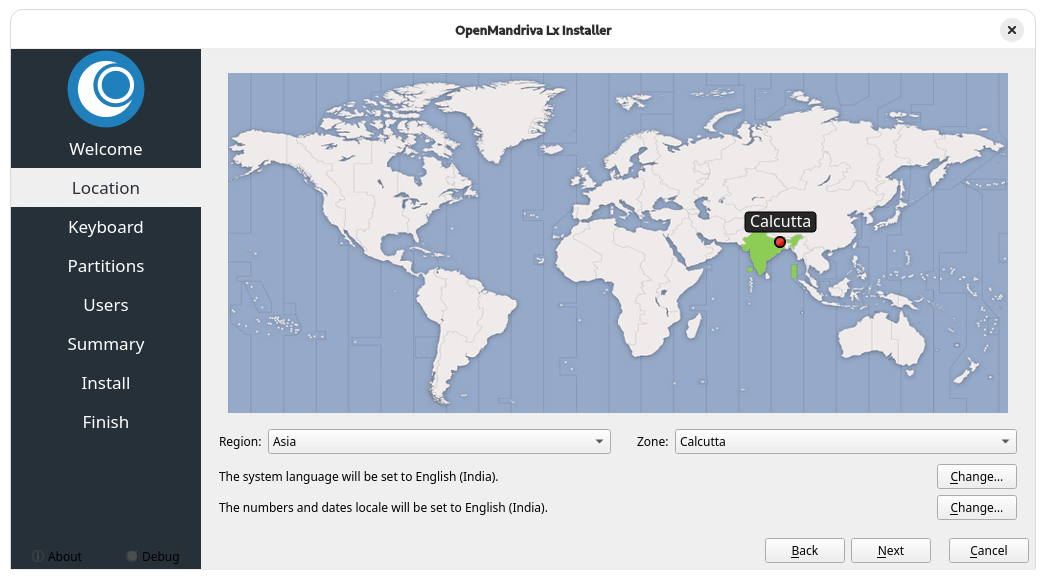
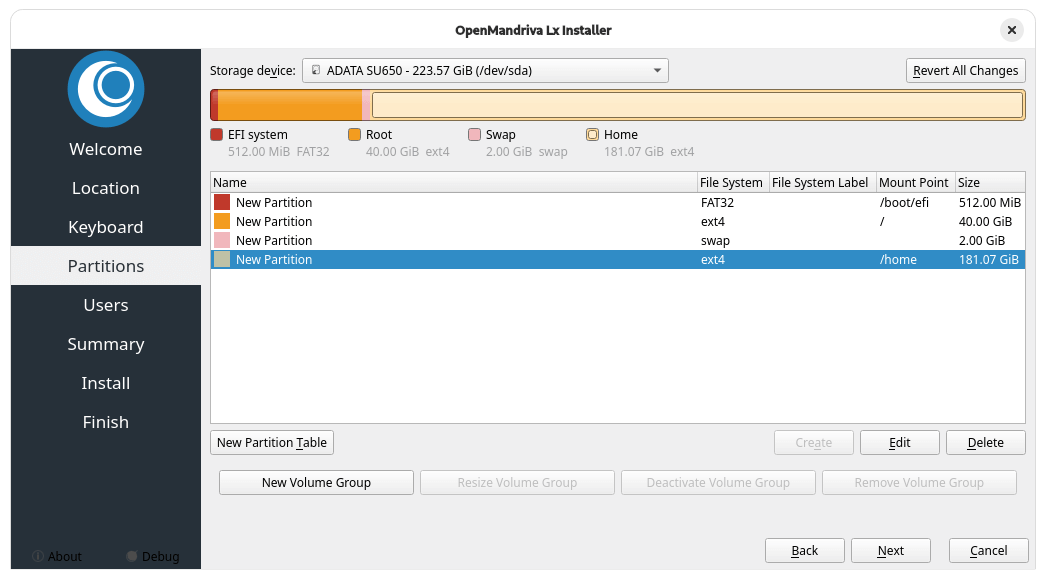
The Calamares installer works well.
I had to manually partition the drive I planned to use, but it was straightforward enough.
Post-install, the first thing I noticed was that software upgrades via GNOME Software simply didn't work. Luckily, the fix was quite simple.
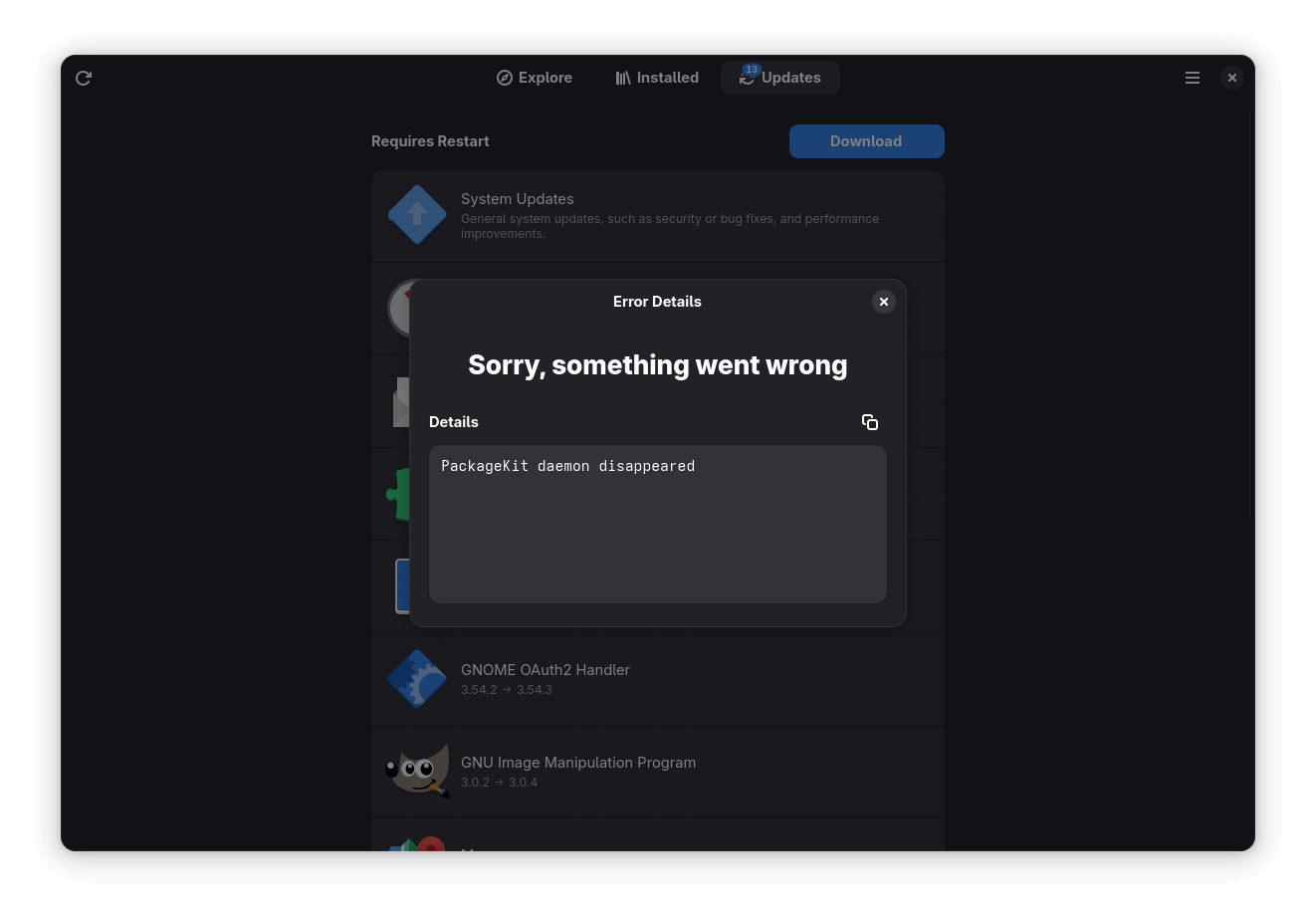
I just followed the terminal method for system updates via DNF and ran the following commands:
sudo dnf clean all ; dnf clean all ; dnf repolistsudo dnf upgradeSurprisingly, I didn’t mind using the terminal update method at all. Me being a GUI-focused user, it actually felt more efficient and straightforward than relying on the graphical software manager.
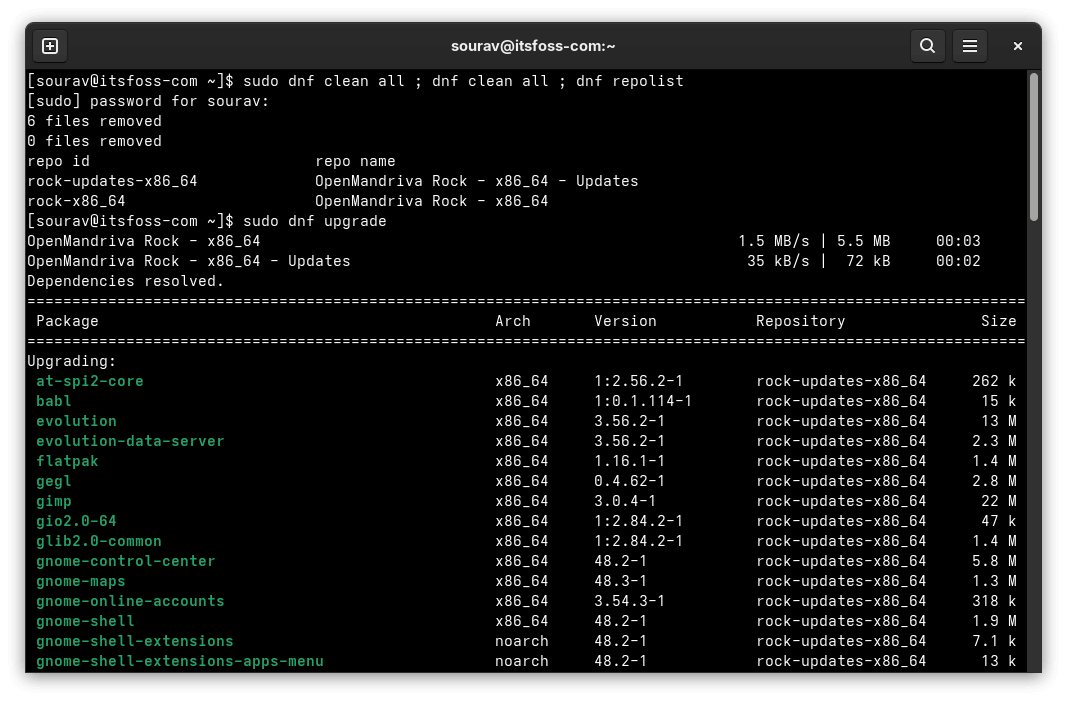
In contrast, installing new software through GNOME Software worked smoothly. Flatpak packages from the Flathub repository were available and installed without any hiccups, making it easy to find and install essential apps.
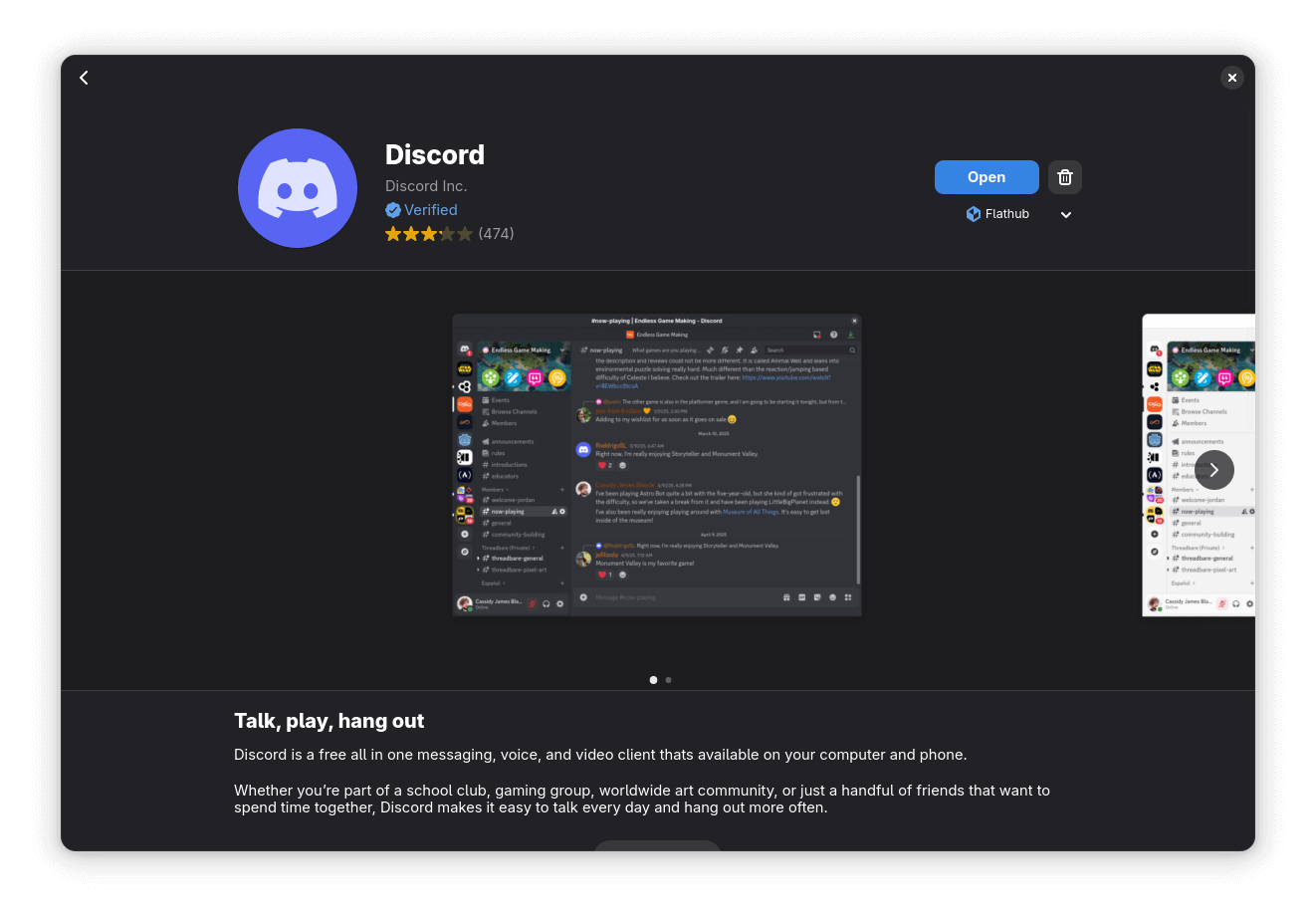
Moving on from that, I took a look at the pre-installed apps onboard. OpenMandriva Lx 'Rock' comes with a solid selection of essential apps, tools, and utilities right out of the box and even includes some games.
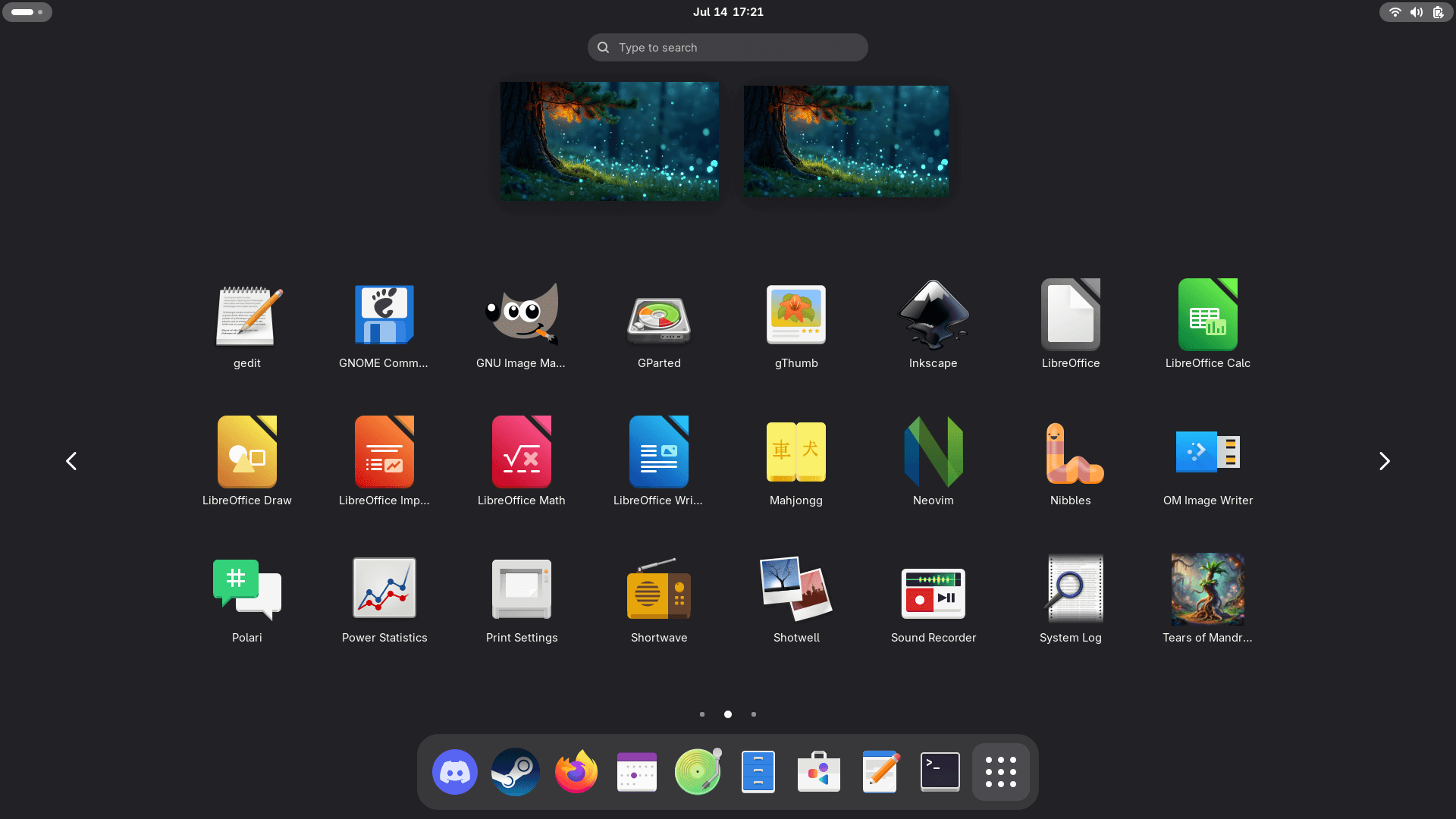
There are handy apps like Tears of Mandrake and YUM Extender that help with system maintenance and package management, along with a great selection of GNOME apps that match what I usually use on my Fedora setup.
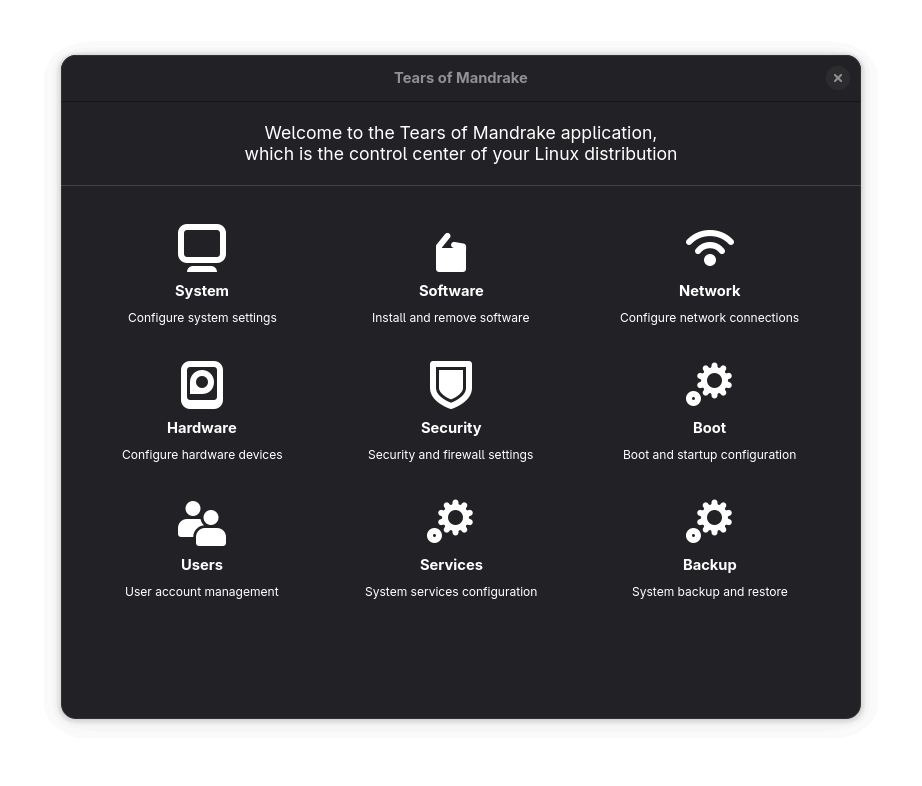
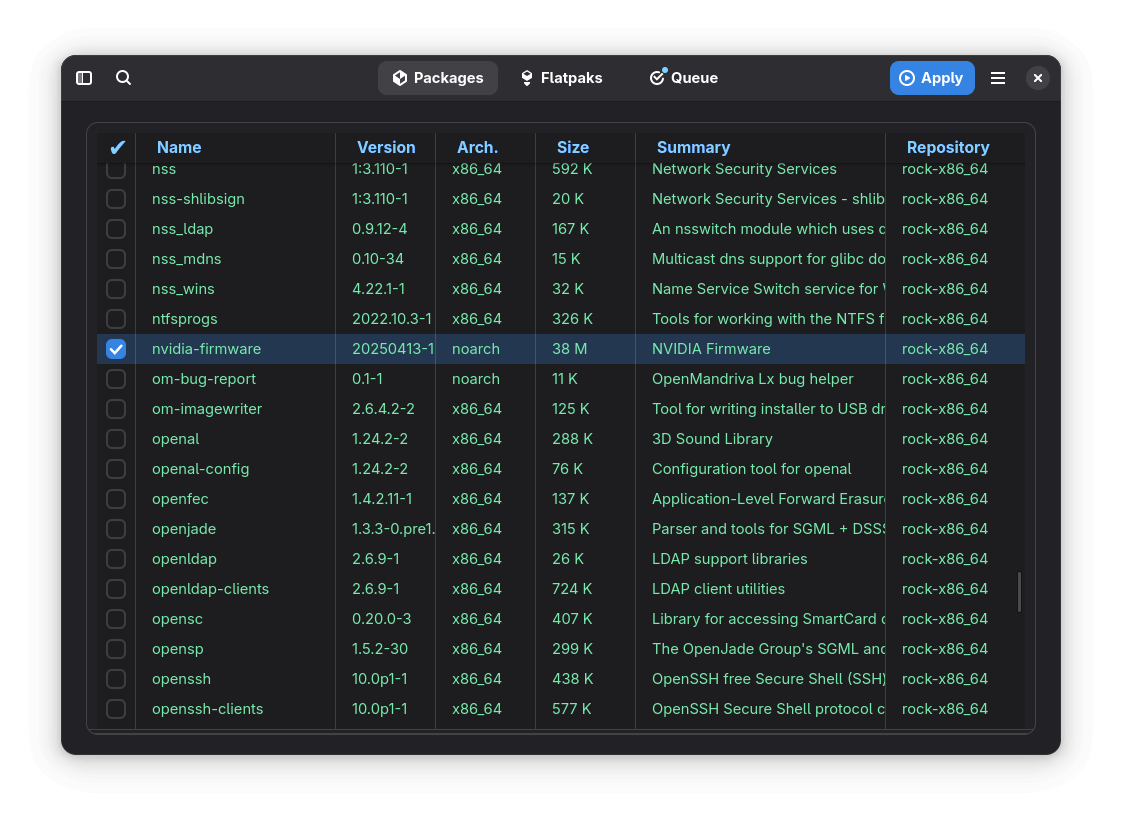
Even using multiple monitors worked smoothly right away, with no hassle setting them up or adjusting the display settings. Everything just worked. I could quickly shuffle app windows around, the refresh rates on both monitors stayed steady, and there were no lags or bugs.
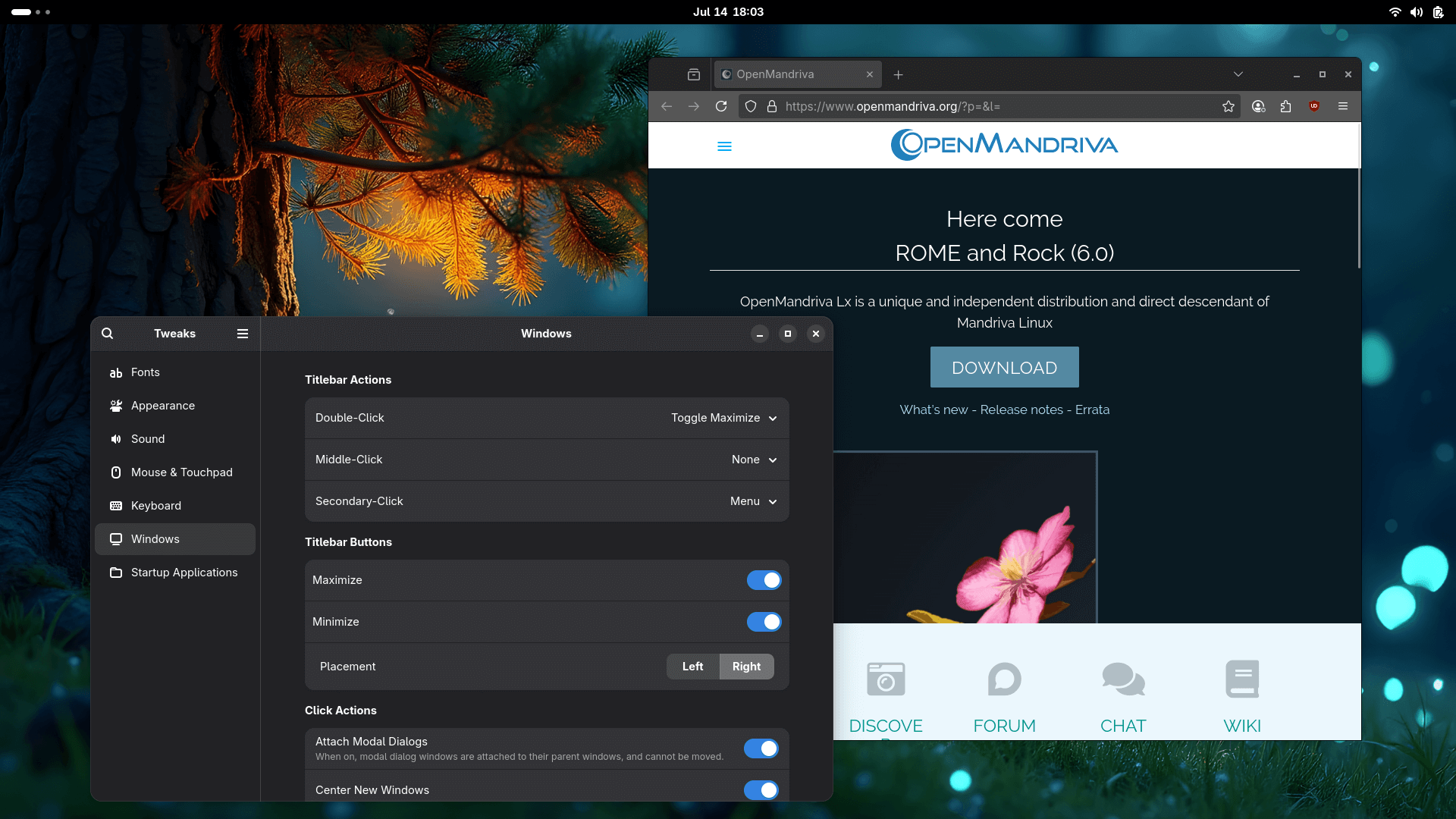
Though, I did have to fiddle a bit to enable the minimize and maximize buttons on app windows using the pre-installed GNOME Tweaks tool. The setting for that is found under the Windows section.
Keep in mind that additional configuration is required to display tray icons for apps like Discord, Telegram, Proton VPN, and others.

Finally, I played some games on OpenMandriva Lx 'Rock', and it could be better.
I used the Steam Flatpak (community offering) to get started and installed Katana Dragon. The game mostly ran fine, but the FPS wasn’t as good as I expected.
Turns out, like Fedora, OpenMandriva Lx also ships with the nouveau open source driver for NVIDIA GPUs by default. Switching to the proprietary driver should help with this issue.
📥 Get OpenMandriva Lx
You can choose from five different editions of OpenMandriva Lx depending on your needs. The official website lets you select specific versions and spins, including the development branches.
For easy access to all available downloads, there’s also the official SourceForge index, where you can browse and grab the latest ISO files.
- Even the biggest players in the Linux world don't care about desktop Linux users. We do.
- We don't put informational content behind paywall. Your support keeps it open for everyone. Think of it like 'pay it forward'.
- Don't like ads? With the Plus membership, you get an ad-free reading experience.
- When millions of AI-generated content is being published daily, you read and learn from real human Linux users.
- It costs just $2 a month, less than the cost of your favorite burger.
Become a Plus Member today and join over 300 people in supporting our work.









