
Known for its robustness and versatility, openSUSE is a popular Linux distribution choice for those who prioritize stability, flexibility, and reliability over anything else. It is offered in two main editions: Tumbleweed, which is the rolling release variant, and Leap, the stable release variant.
Both editions appeal to a broad audience, serving diverse needs such as everyday computing, gaming, office tasks, server management, AI development, and much more.
Now, in a recent announcement, they've introduced a significant change that promises to enhance the user experience. Let’s dive in and explore the details. 😃
A Great Upgrade For Multi-GPU Systems
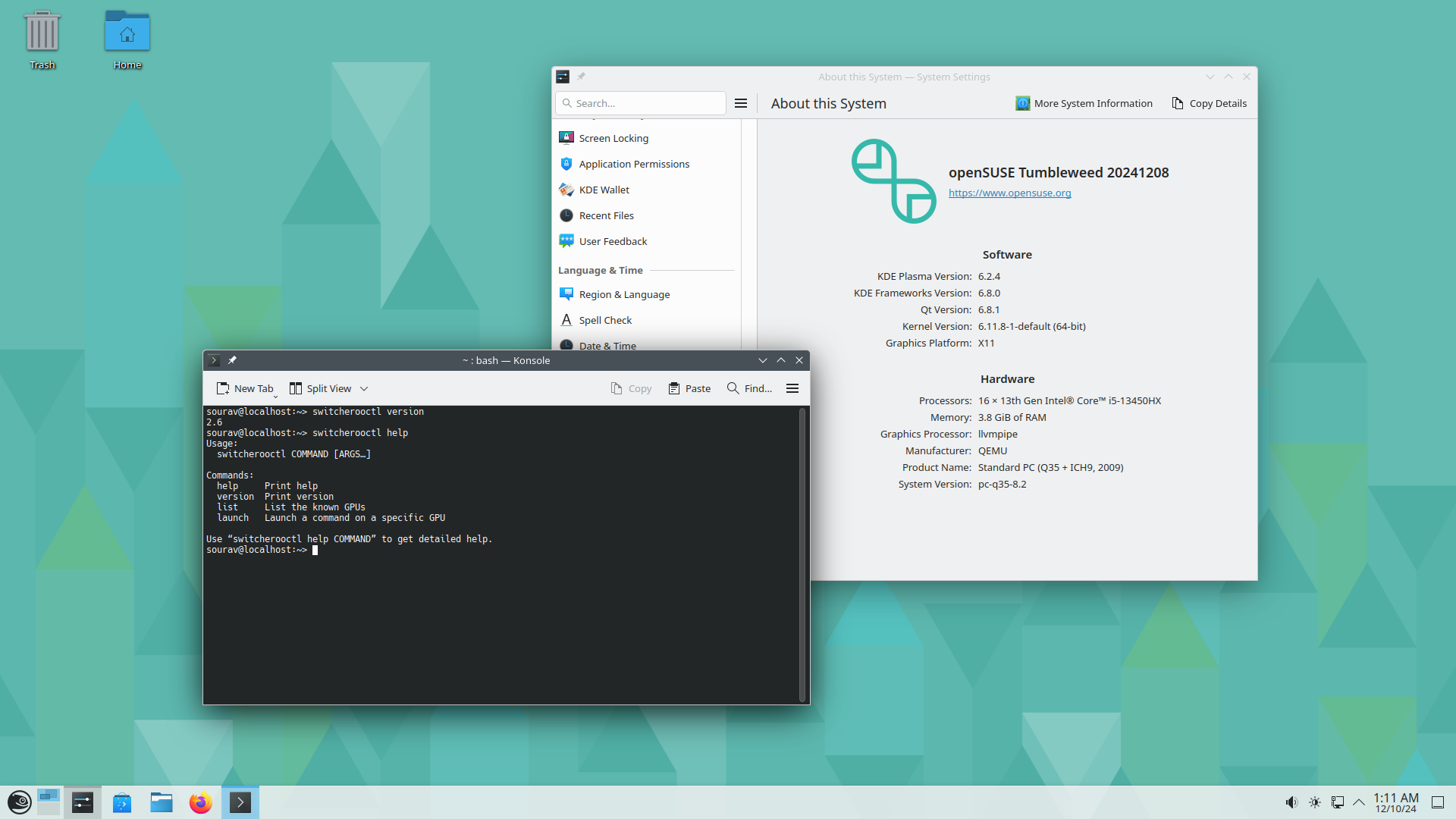
openSUSE's GNOME and KDE Plasma-equipped editions now come equipped with switcherooctl, a tool for handling GPU switching on systems with multiple graphics cards. When in use, it facilitates seamless switching between the integrated and dedicated GPUs of a computer (typically for laptops, but not limited to).
This implementation has become the recommended solution by openSUSE for handling multi-GPU systems, with the developers urging users to move away from outdated tools like SUSEPrime, Bumblebee, and bbswitch.
With switcherooctl, users can expect things like improved performance, better power management, compatibility with Wayland and X11 sessions, and seamless integration with both the Nouveau and NVIDIA proprietary drivers.
On the hardware side of things, it works on computers with multiple GPUs and laptops with Intel + NVIDIA/AMD + NVIDIA (CPU+GPU) configurations.
For you, as the user, GPU switching should happen automatically when launching applications (even the XWayland ones) that need the extra horsepower to drive GPU-intensive tasks.
If the switch doesn't happen, then you can always use GNOME's “Launch using Discrete Graphics Card” option when right-clicking on an application. Just keep in mind that GNOME doesn't remember that for subsequent app launches.
For KDE Plasma, right-click on an application and select “Edit Application…”, then go into the “Application” tab and click on “Advanced Options”. Here, you should have a “Run using dedicated graphics card” checkbox, click on it, then hit “Ok” (on both dialogs) to confirm.
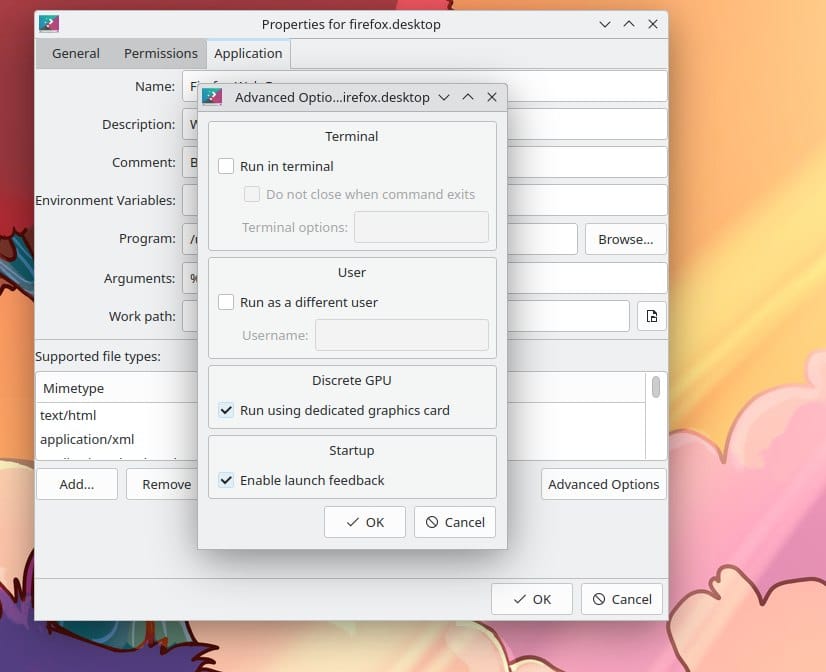
There are also many helpful switcherooctl commands that you can make use of to get more control over the GPU switching behavior of your computer. You can refer to the Arch manual pages and negativo17's blog to learn more.
This is a great addition to openSUSE as other popular Linux distributions like Ubuntu and Fedora already employ switcherooctl to handle systems with multiple GPUs. It is great to see that openSUSE's developers implemented this.
Suggested Read 📖

- Even the biggest players in the Linux world don't care about desktop Linux users. We do.
- We don't put informational content behind paywall. Your support keeps it open for everyone. Think of it like 'pay it forward'.
- Don't like ads? With the Plus membership, you get an ad-free reading experience.
- When millions of AI-generated content is being published daily, you read and learn from real human Linux users.
- It costs just $2 a month, less than the cost of your favorite burger.
Become a Plus Member today and join over 300 people in supporting our work.











