
SUSE is one of the oldest and most respected names in the enterprise Linux space, providing rock-solid operating systems for businesses worldwide. Their portfolio includes SUSE Linux Enterprise (SLES) for commercial deployments and the community-driven openSUSE distributions.
The openSUSE project offers two main flavors: Leap, a stable release designed for general and enterprise use, and Tumbleweed, a cutting-edge rolling release that appeals to enthusiasts and power users who want the latest software.
After a hectic development period and a complete reimagining of its foundation, openSUSE Leap 16 has officially arrived, bringing with it a modernized infrastructure, extended support, and significant architectural changes.
🆕 openSUSE Leap 16: What's New?
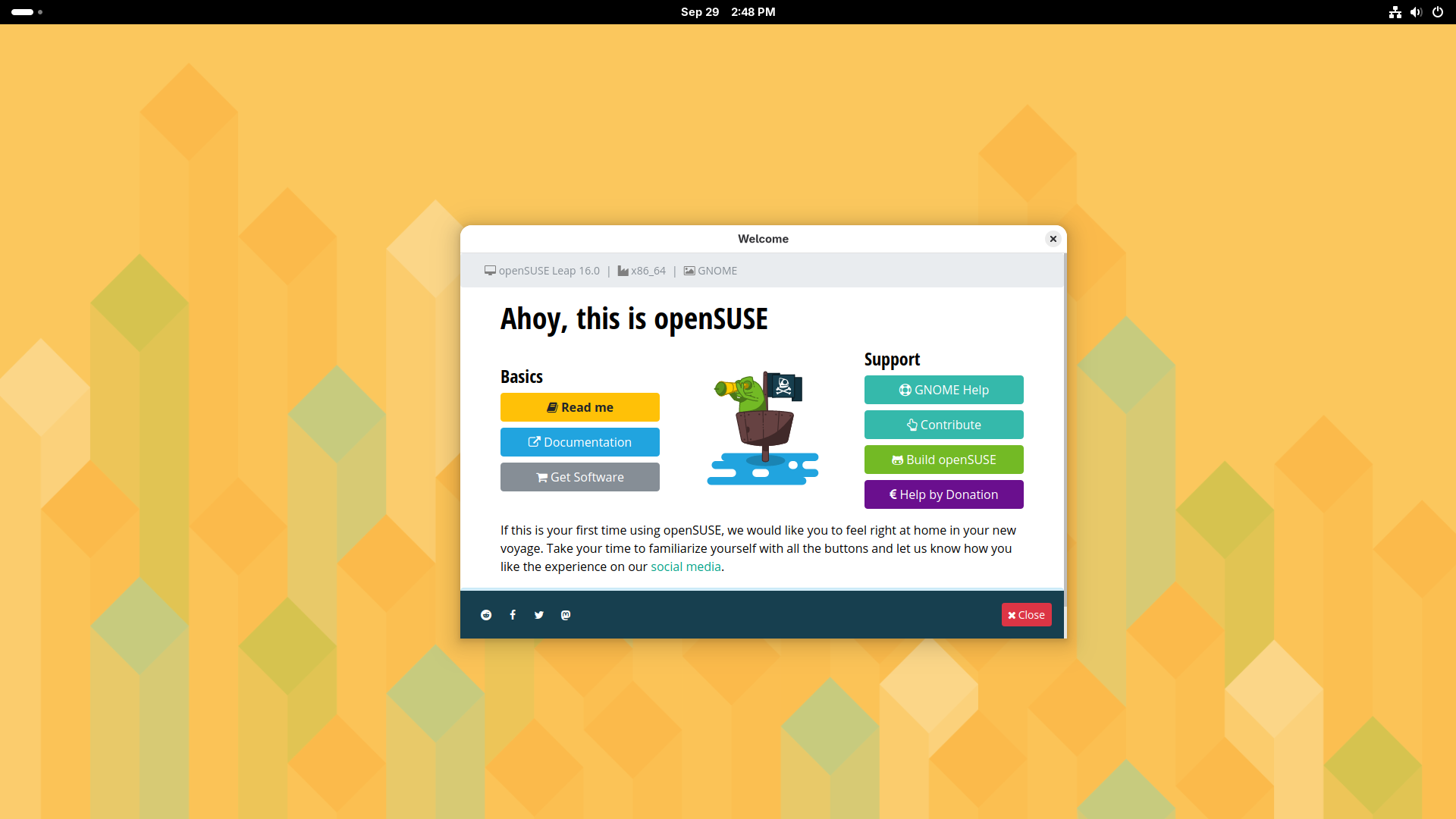
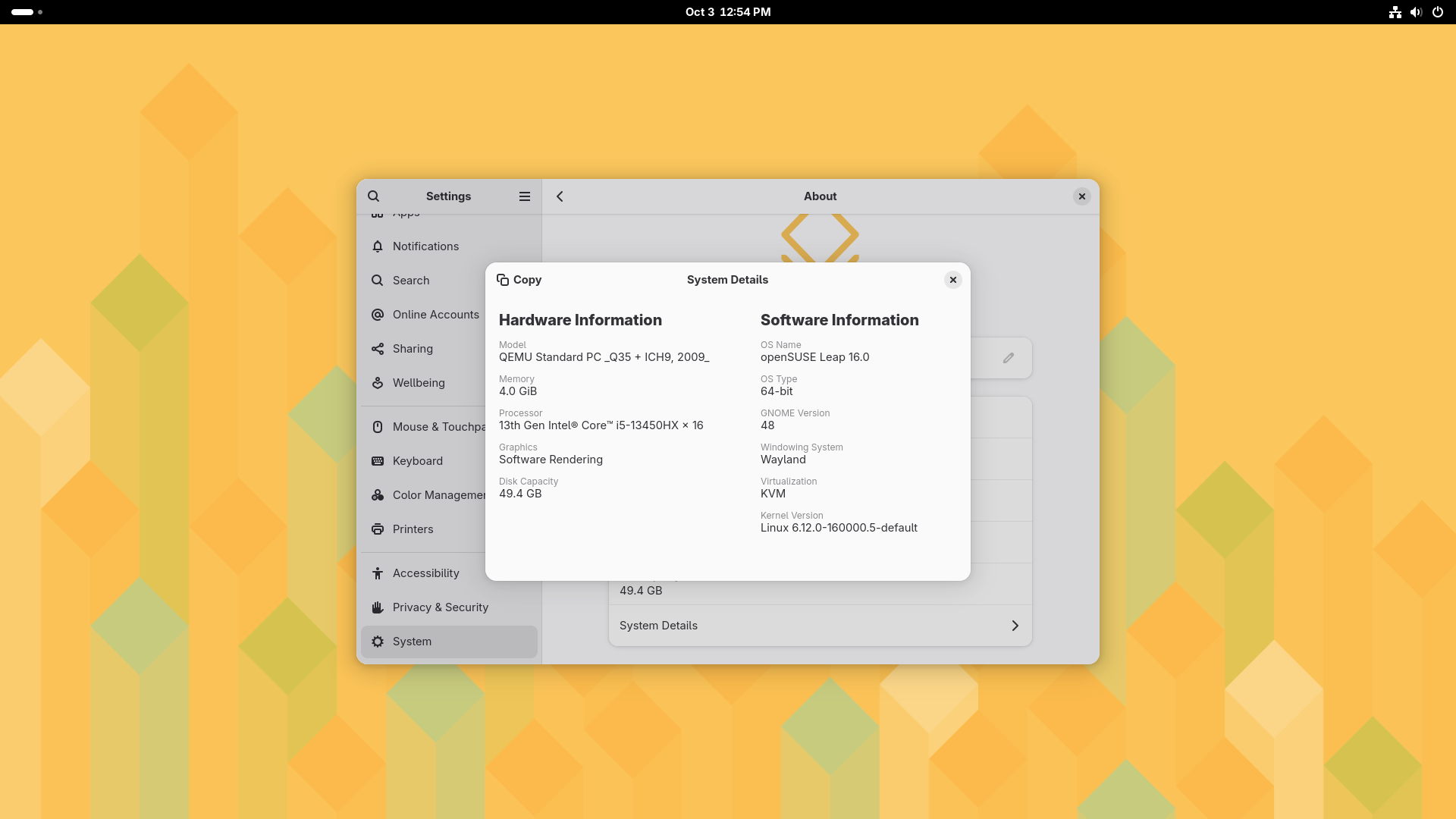
The Welcome and About dialogs on a fresh openSUSE Leap 16 installation.
Powered by Linux kernel 6.12 LTS, openSUSE Leap 16 has a long 24-month support cycle that ensures maintenance and security updates, something no other community distribution offers without additional costs.
Looking ahead, the project plans annual minor releases through 2031 (ending with Leap 16.6), with a major successor, Leap 17, expected in 2032.
Anyhow, let's dive into what's new with this release.
Fresh Foundation
Leap 16 gets a complete makeover under the hood. It's now built on SUSE Linux Enterprise 16 (SLES) and the new SUSE Linux Framework One (you might remember it as ALP).
This means the distribution shares the same source code and binaries with SUSE's enterprise offerings, so if you ever need commercial support, migrating from Leap 16 to SLES 16 is seamless. You also get the benefit of SUSE's enterprise-grade testing and quality assurance.
New Installer
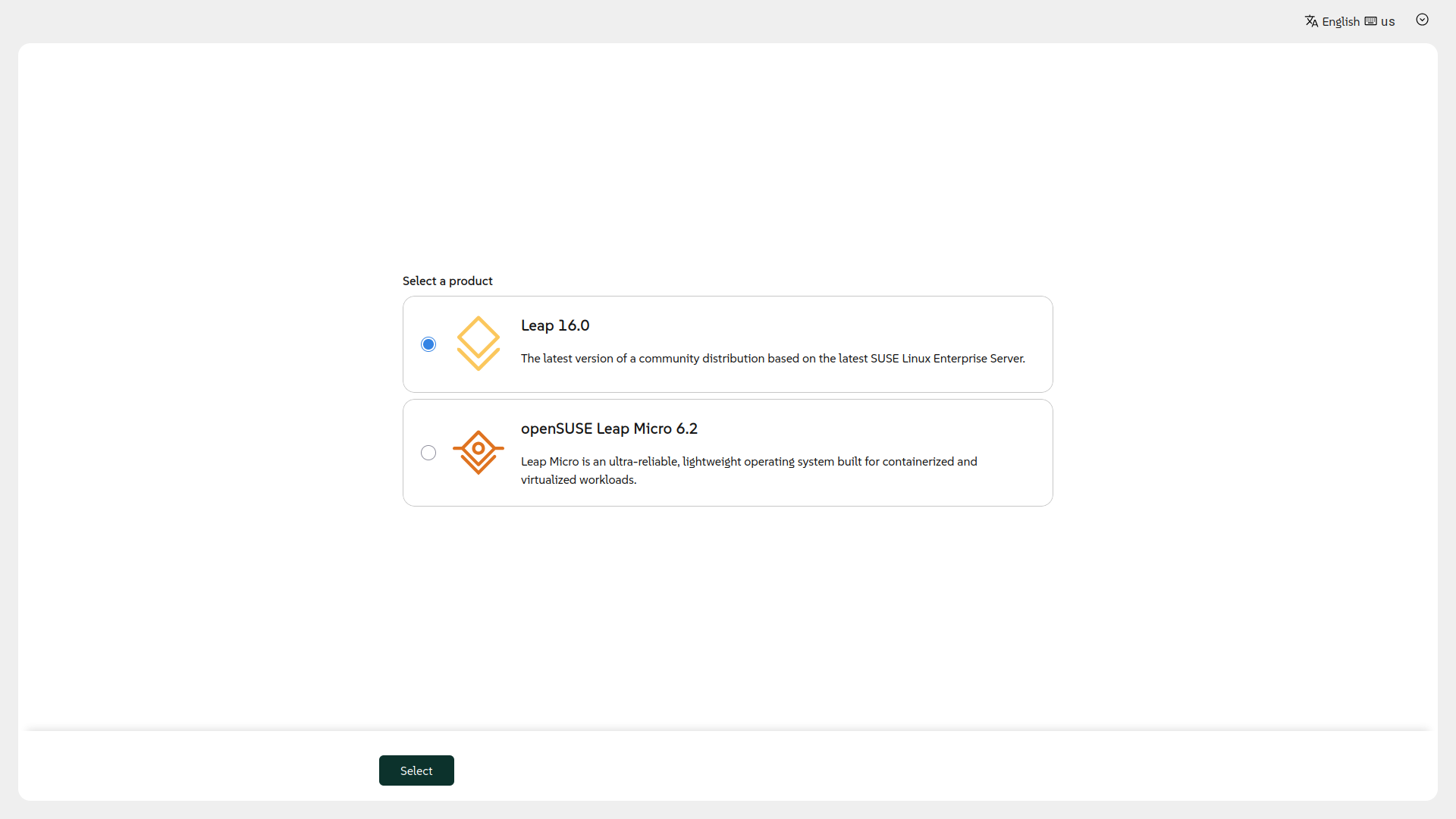
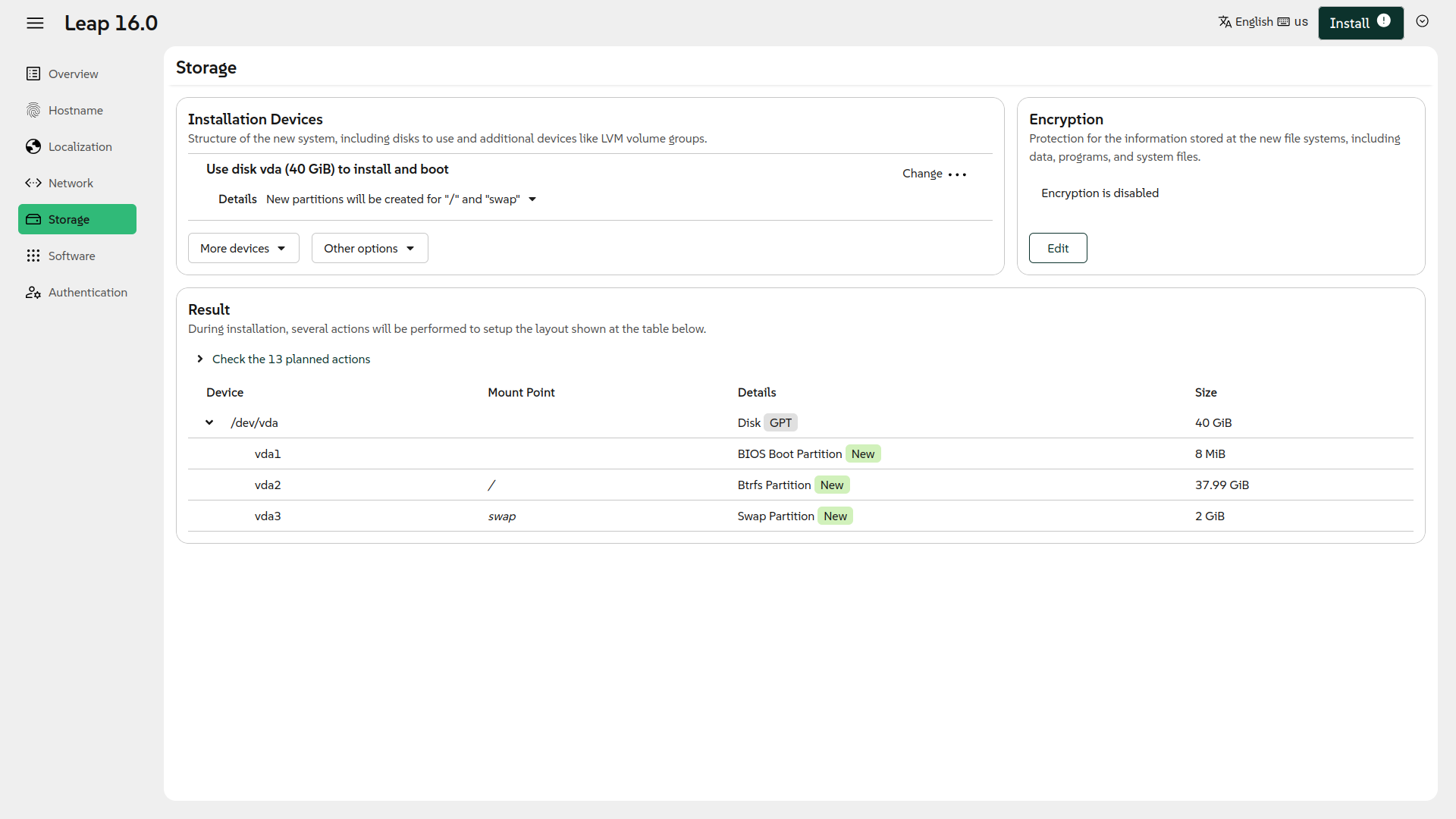
The new Agama installer in action.
Say hello to Agama, the shiny new web-based installer replacing the old YaST installation system that's been around for decades.
Agama looks cleaner and more modern, and here's something cool: you can access it remotely during installation, meaning you can monitor and control the setup from another device on your network.
Whether you prefer online or offline installation, Agama's got you covered, and while YaST has served well for almost 30 years now, it's time for something fresh.
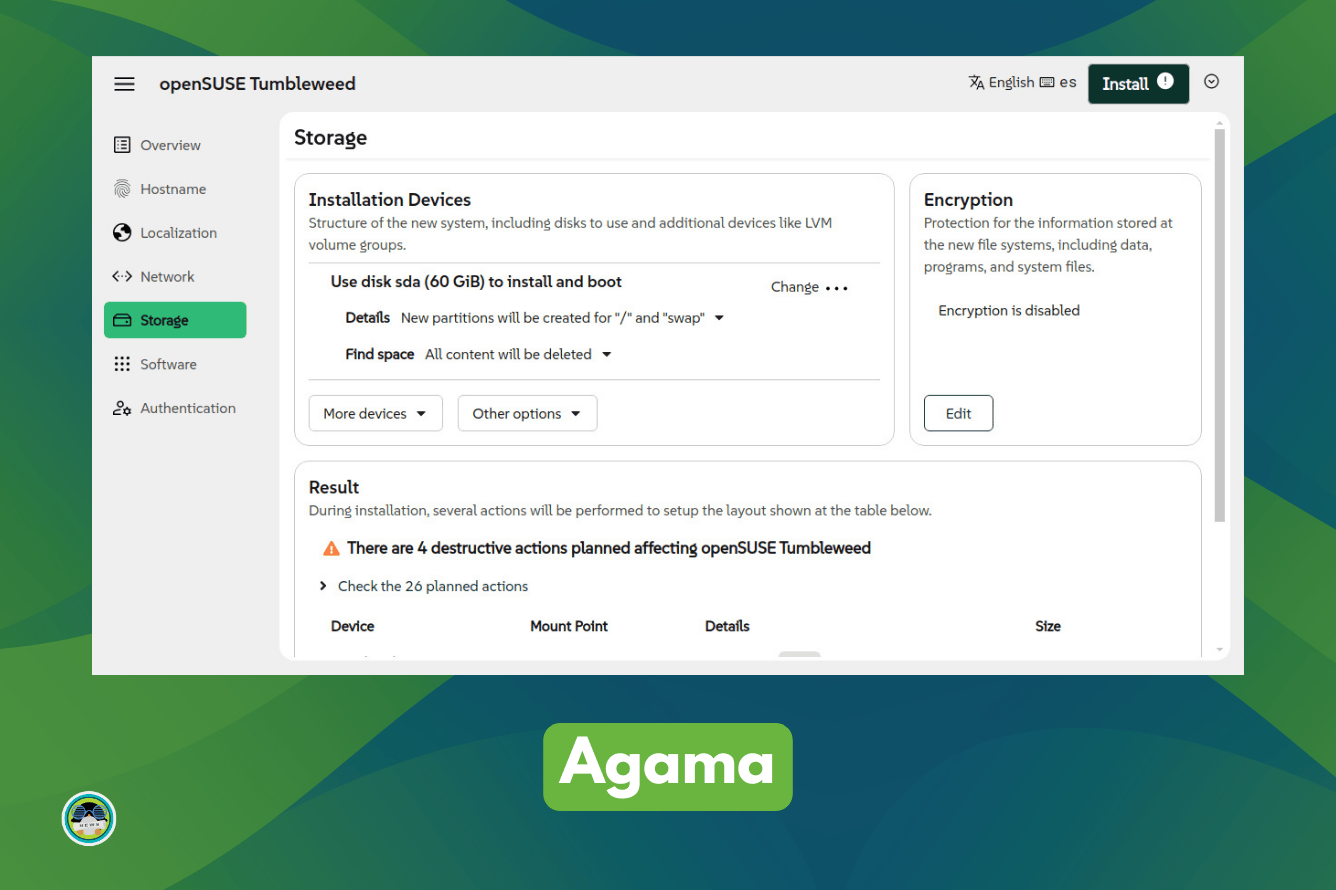
Wayland-First Approach
Leap 16 goes all-in on Wayland, leaving X11 behind. Your desktop choices are now confined to three: GNOME 48, KDE Plasma 6.4, and an experimental Xfce 4.20 session using the labwc compositor.
Yes, fewer options than before, but you get a modern, secure display stack with better performance. Don't worry if you have X11 apps; XWayland's got your back for compatibility.
Farewell to 32-Bit
This Leap release is 64-bit only and needs CPUs that support the x86-64-v2 microarchitecture level, which is basically anything from 2008 or newer. 32-bit support is turned off by default, but gamers can still enable it manually with the grub2-compat-ia32 package and adding ia32_emulation=1 to the kernel parameters.
Steam users will also want to grab selinux-policy-targeted-gaming to get games running smoothly. On the bright side, the distro is Y2038-ready, so no worries about that timestamp overflow problem.
SELinux by Default
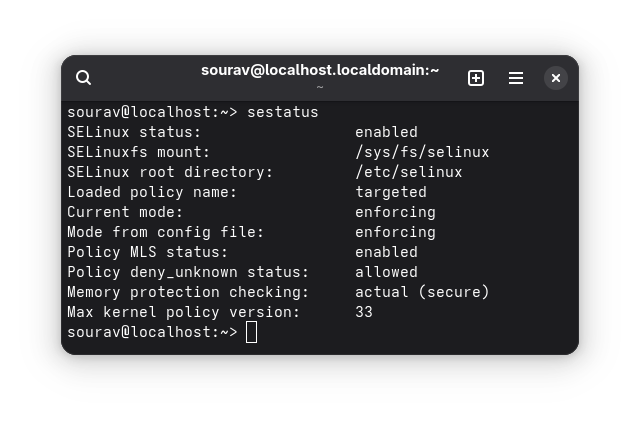
Leap 16 makes a big security change by switching to SELinux as the default security module instead of AppArmor. This brings it in line with SUSE's enterprise offerings and provides stronger mandatory access control. If you're more comfortable with AppArmor (it's generally considered more user-friendly), don't worry, you can switch to it after installation.
🛠️ Other Changes and Improvements
Beyond the major changes, Leap 16 includes several other notable improvements:
- Addition of Cockpit for web-based system management.
- Myrlyn replacing YaST Software GUI as the graphical package management interface.
- Inclusion of GNOME 48, KDE Plasma 6.3.4, GIMP 3.0, and RPM 4.20 in the software stack.
- Parallel downloads on Zypper package manager for faster software installations and updates.
You can go through the release blog to learn more.
📥 Get openSUSE Leap 16
openSUSE Leap 16 is available for immediate download from the official website. The distribution supports x86_64, ARM64 (aarch64), and PowerPC (ppc64le) architectures.
If you're upgrading from Leap 15.6, the new migration tool makes the process simple and handles repository changes automatically.
- Even the biggest players in the Linux world don't care about desktop Linux users. We do.
- We don't put informational content behind paywall. Your support keeps it open for everyone. Think of it like 'pay it forward'.
- Don't like ads? With the Plus membership, you get an ad-free reading experience.
- When millions of AI-generated content is being published daily, you read and learn from real human Linux users.
- It costs just $2 a month, less than the cost of your favorite burger.
Become a Plus Member today and join over 300 people in supporting our work.











