
Recently, I was wondering what are some of the best Arch-based Linux distros?
After going through our past coverage and searching around, I did find some cool ones.
One of those distros was Archcraft, which pleasantly surprised me with its user-friendly nature, and I was thinking we needed more Arch-based distros like that. Luckily, a few days back, I was made aware of Parch Linux.
So, join me as I take you through this intriguing distro that “tries to be pretty, easy to use, light, fast and stable”.
Parch Linux: Overview ⭐
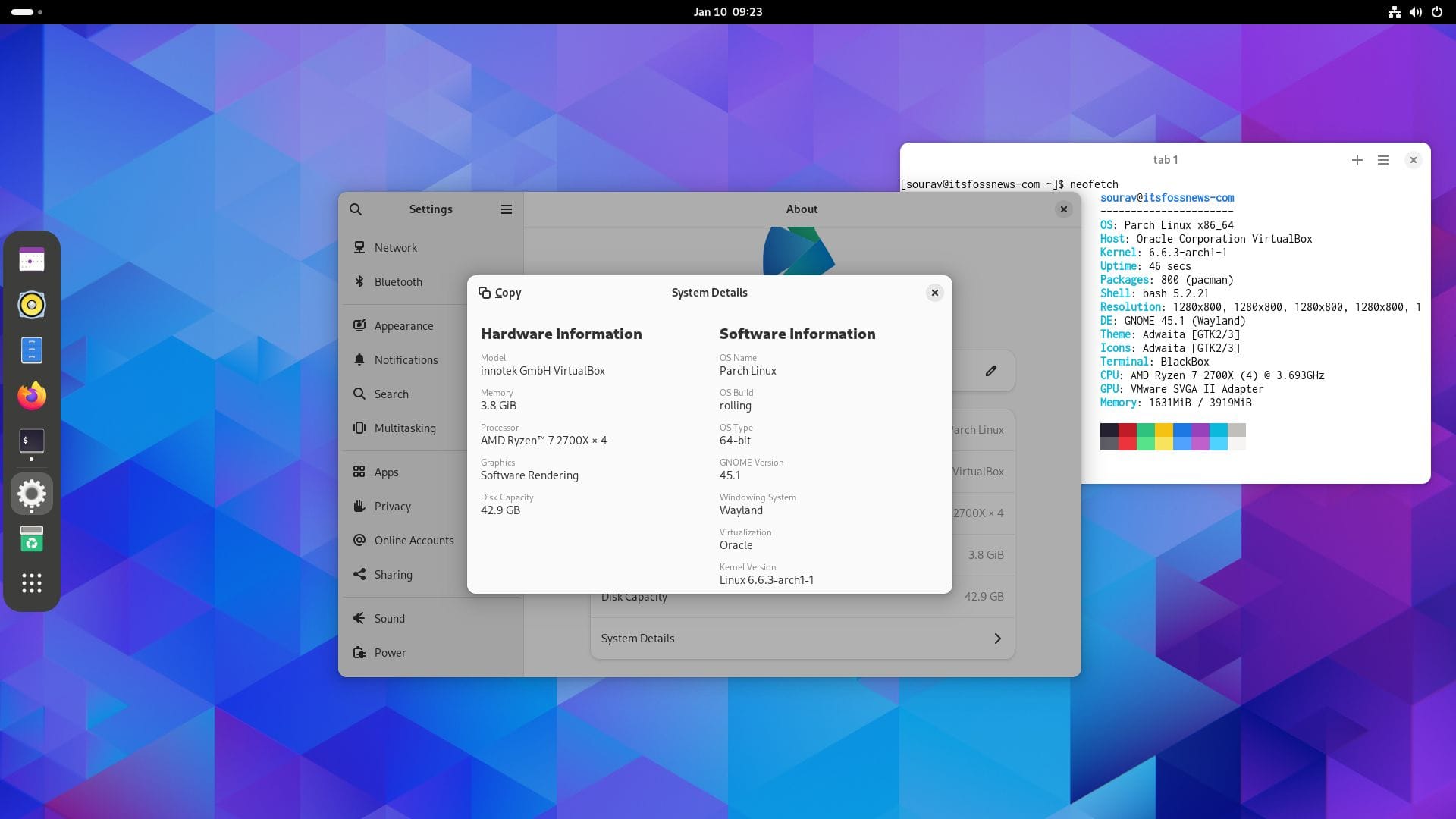
Parch Linux is an open-source, lightweight Linux distribution aimed towards both beginners and experienced Linux users alike. It uses Arch Linux as a strong base to provide a clean user experience.
Some key highlights include:
- Intuitive User Interface
- Follows a Rolling-Release Cycle
- Integrates pacman package manager
- A bit of customization for enhanced user experience
Initial Impressions 👨💻
I tried the Parch GNOME variant on a virtual machine. The installation process was pretty straightforward, as the welcome app had the “Install Parch” button that started up the Calamares installer.
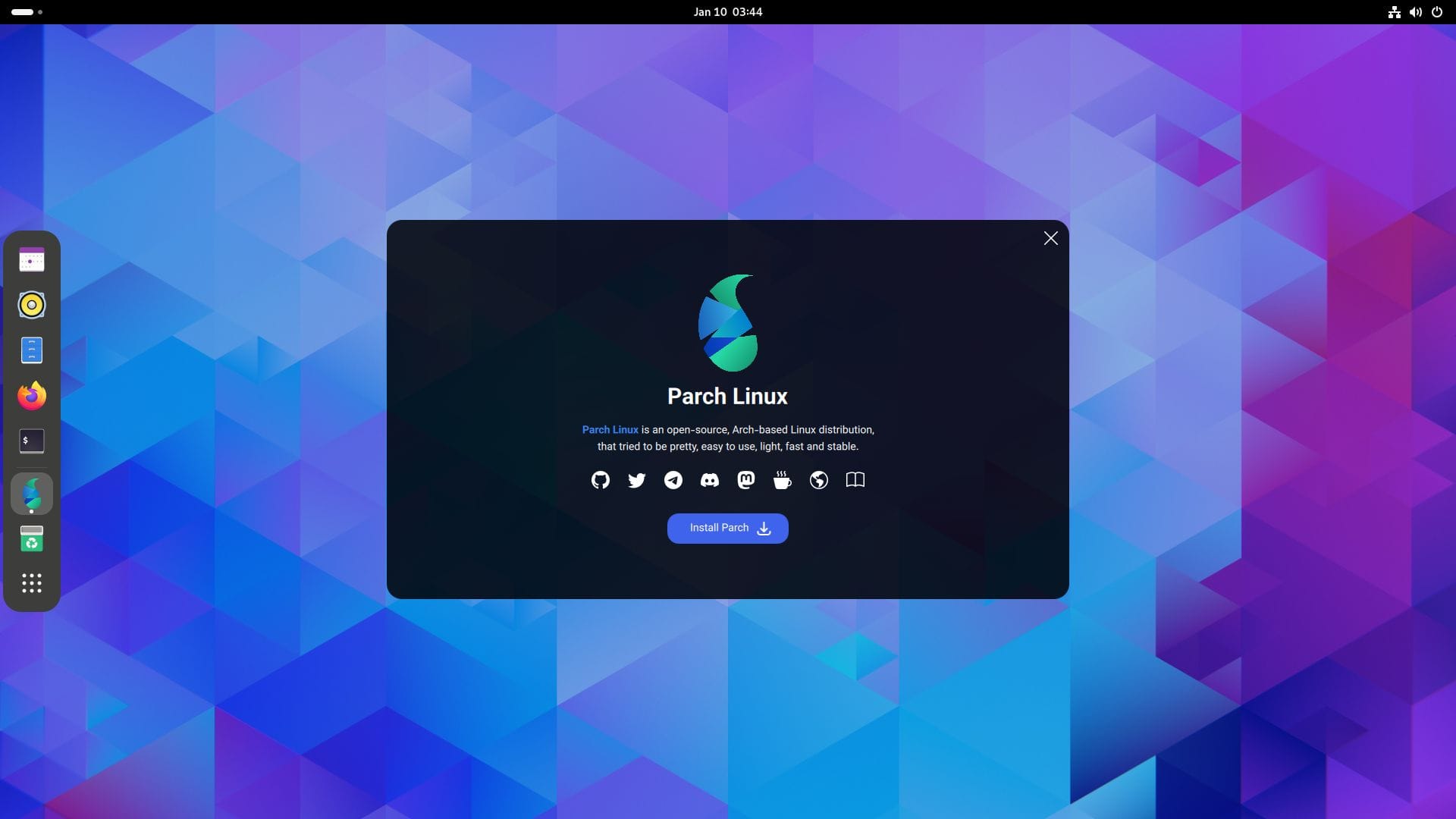
The installation experience is what you expect from Calamares, albeit with a different look and feel to it.
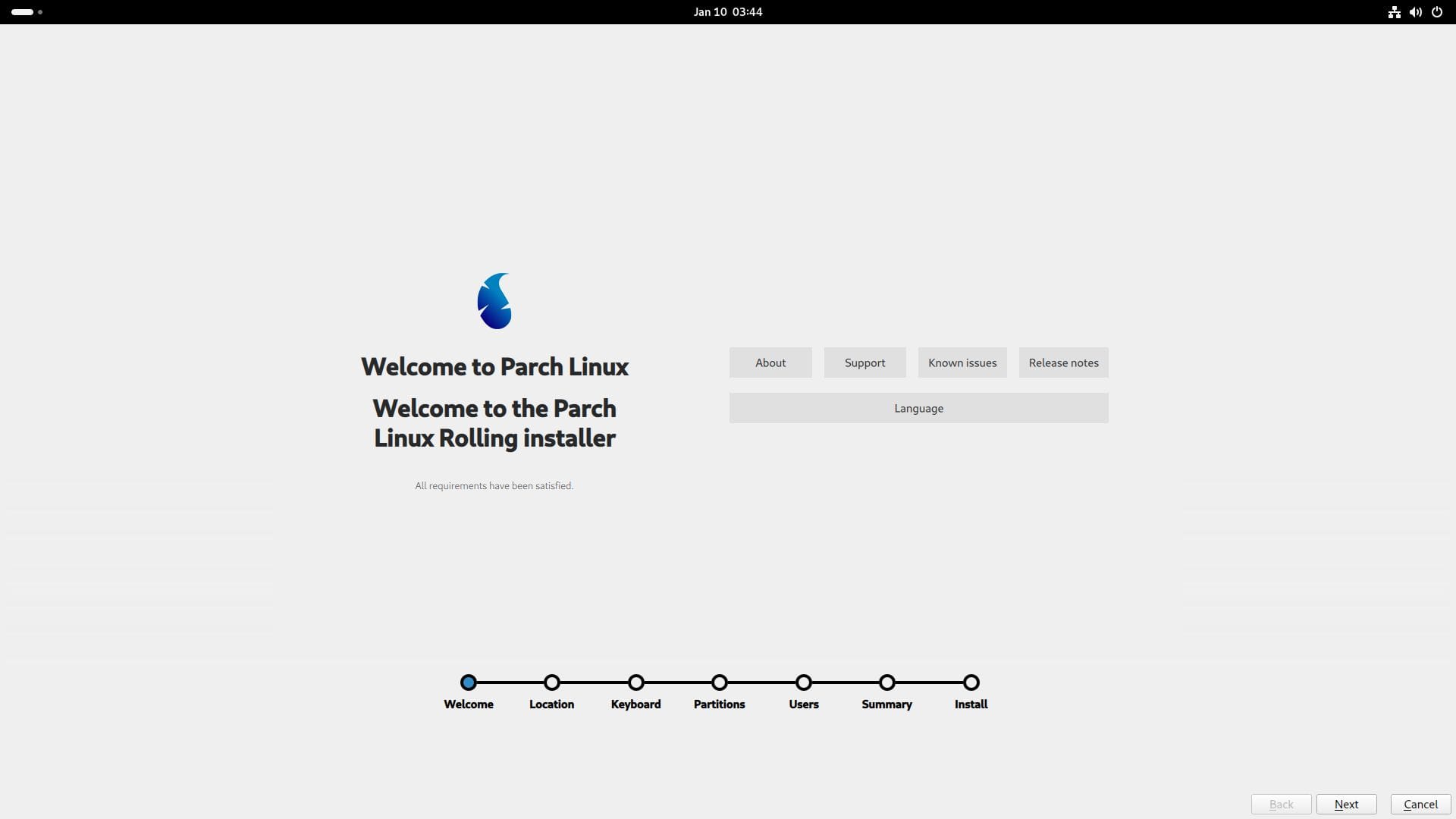
I set the timezone, the keyboard layout, then moved on to set up the user with the usual information such as the username, password, name of the computer, and so on.
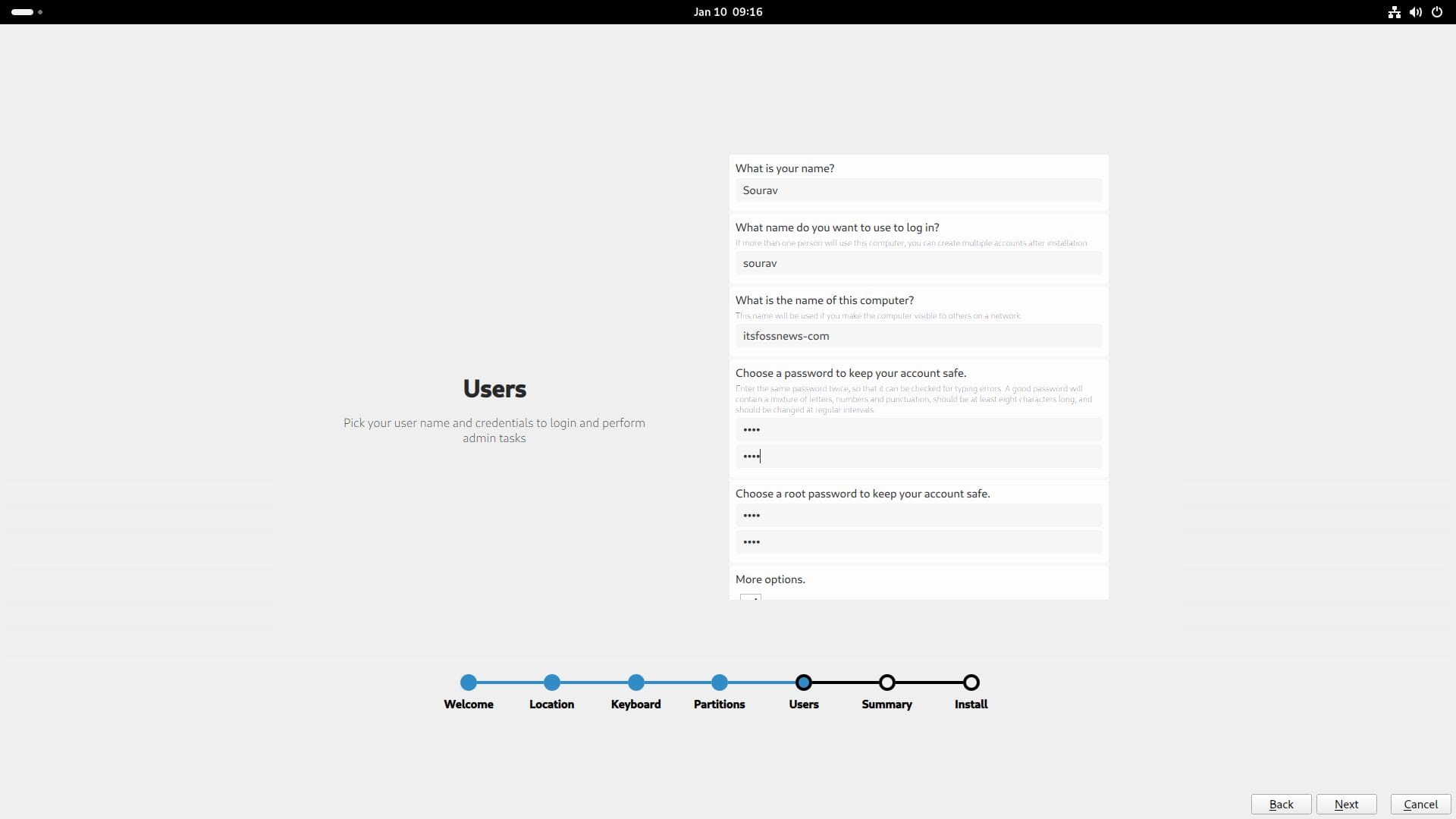
The disk partitioning was familiar too, with file system options such as ext4, btrfs, jfs, xfs, f2fs, and reiser.
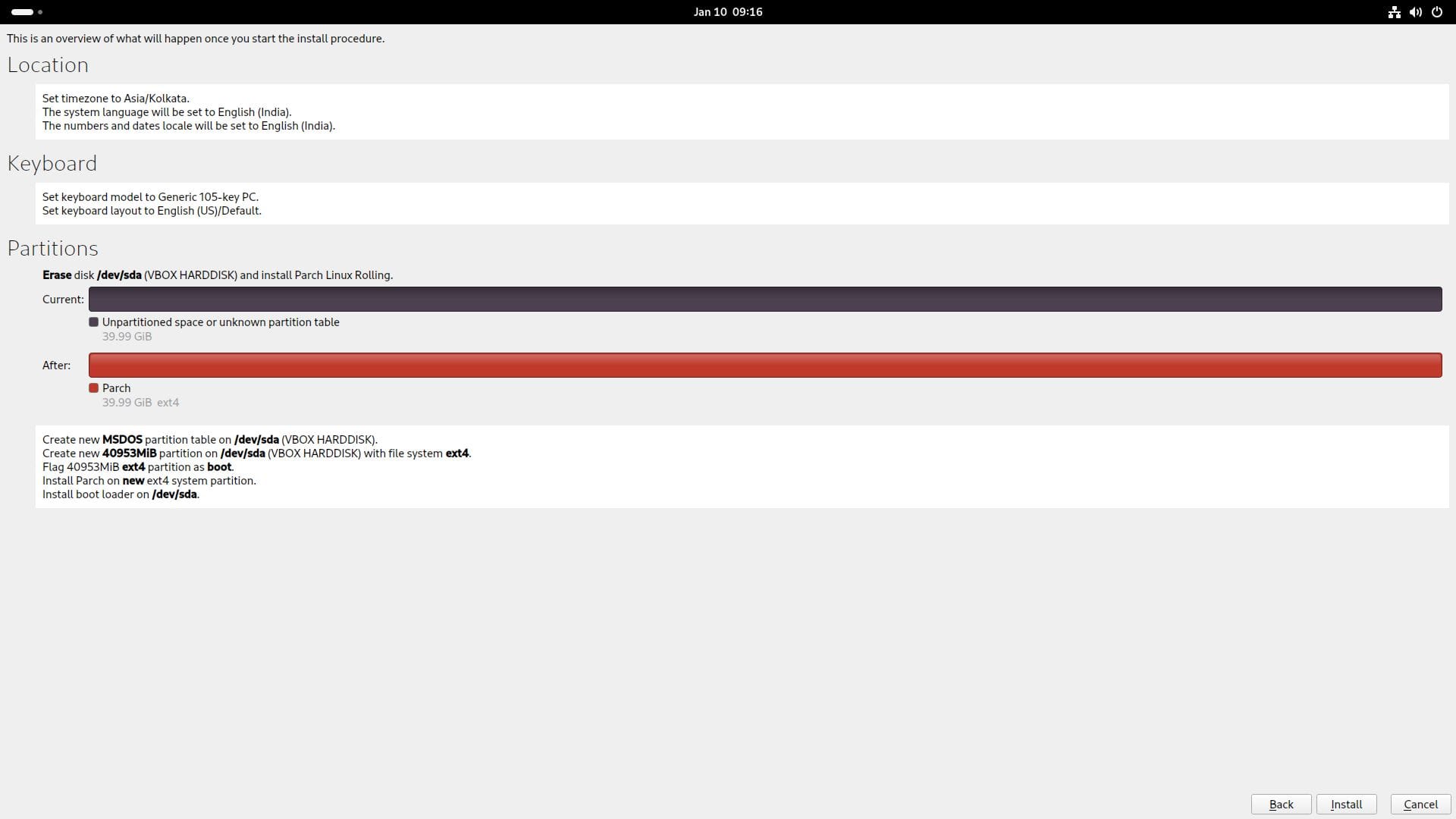
After everything was set, the installation began with a helpful progress bar at the bottom and a greeting with the Parch Linux logo in the center.
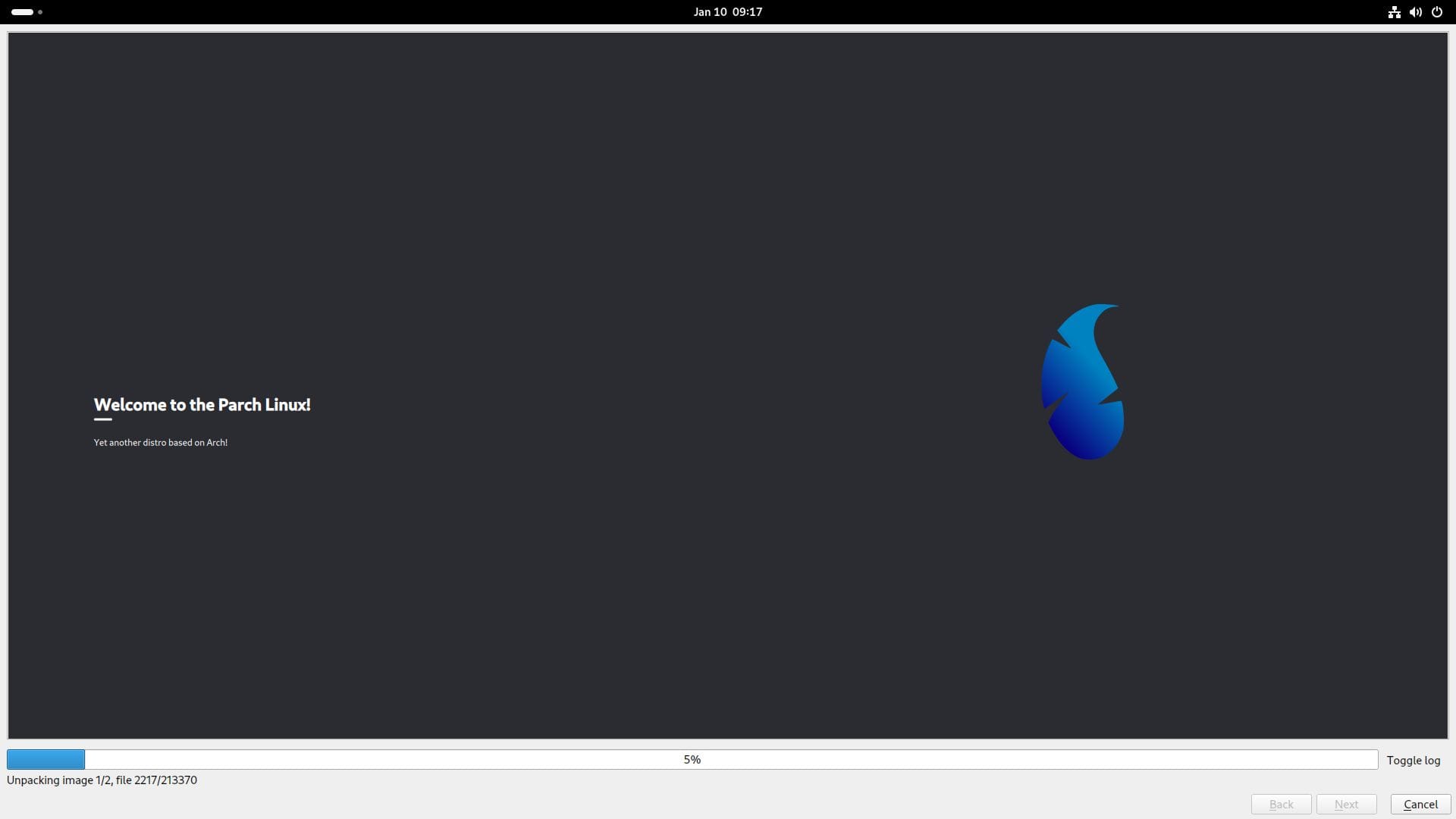
Post installation, the system rebooted into this beautiful-looking desktop that was running GNOME 45.1 in all its glory, with the new workspace switcher and the updated quick settings menu, among other nuances.
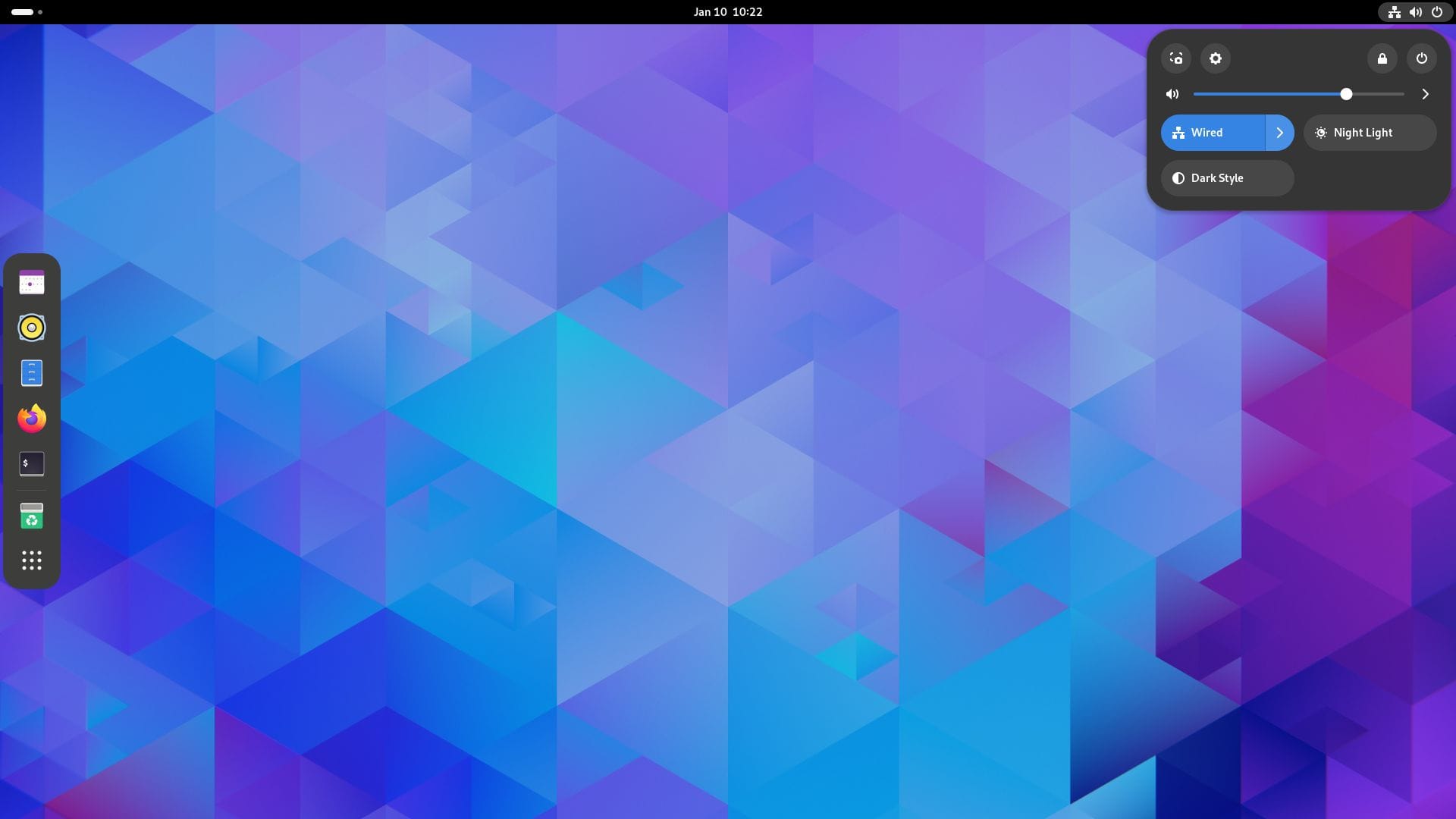
I was curious what other wallpapers were offered. You can find some interesting choices among ones with the Parch Linux logo (if you like to show off what you're using).
Not to forget, the dock bar comes aligned to the left of the screen.
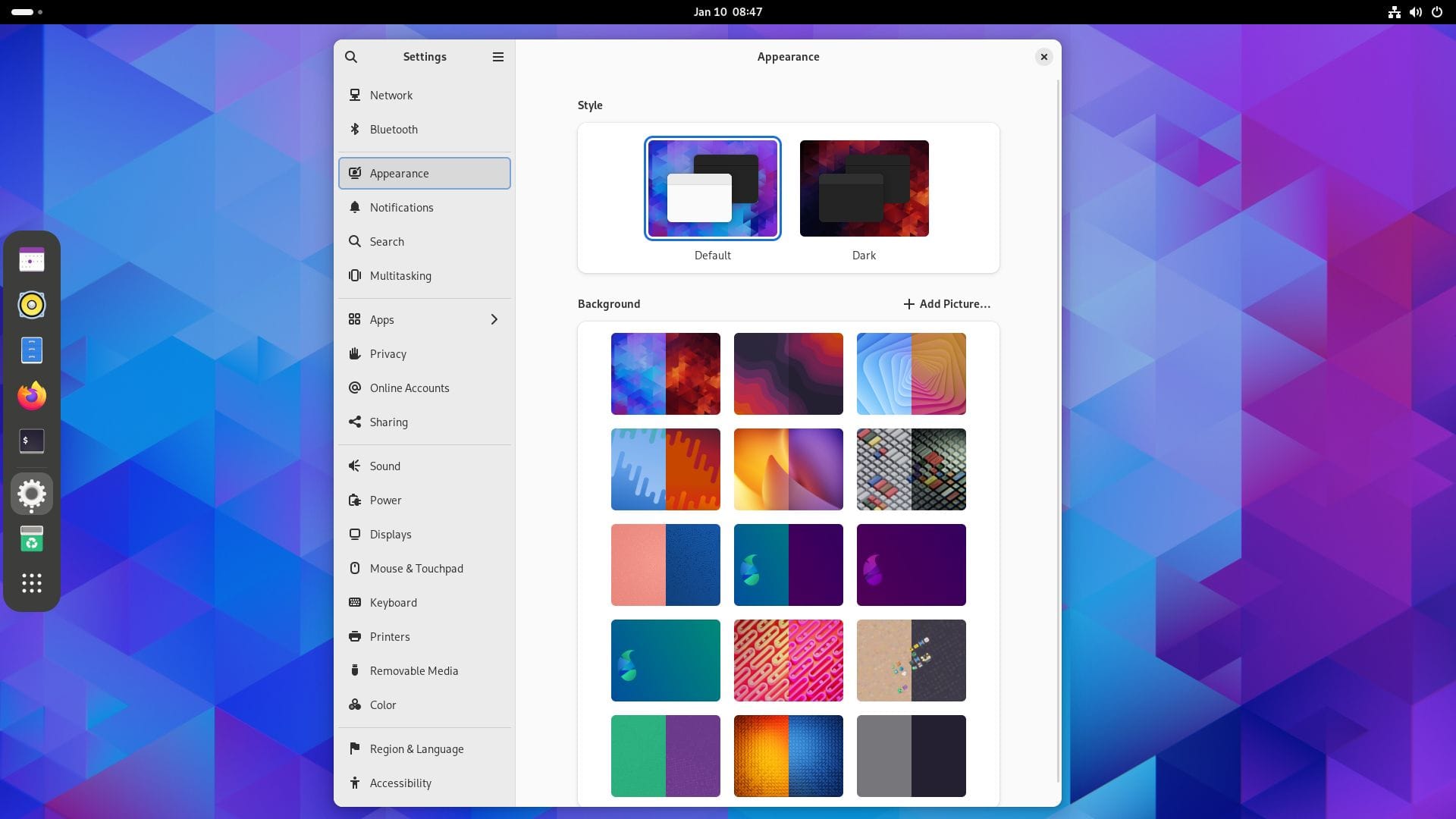
I also noticed that Parch Linux has a decent application suite with important applications such as GParted, KeePassXC, Vim, and the usual GNOME apps for image viewing, video playing, checking maps etc.

The distro packs in Pacman 6.0.2, the latest core package. Furthermore, I also tried running pacman -Syu to get the latest packages.
That's when I noticed the different terminal emulator (not the default GNOME terminal).
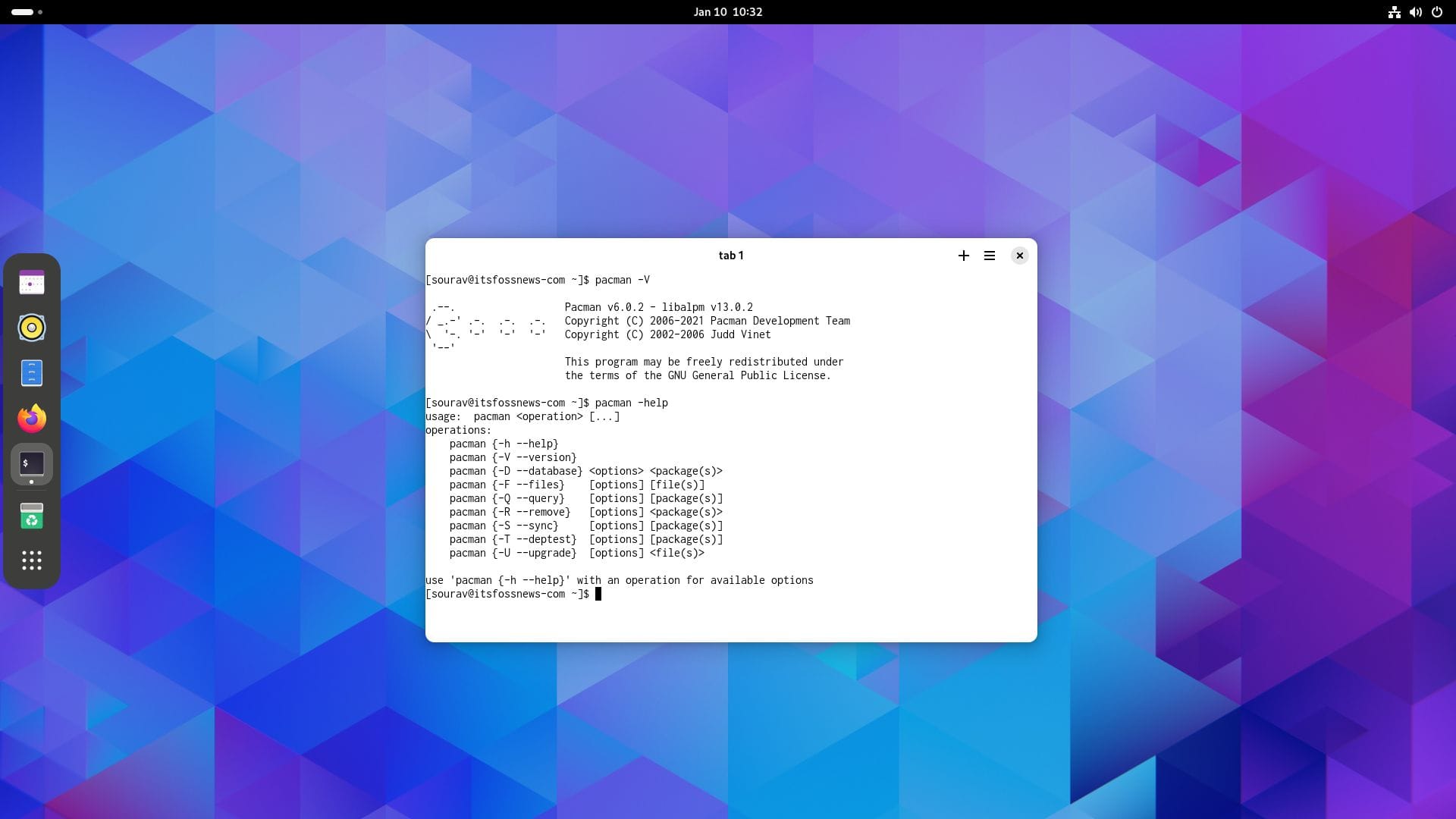
Parch Linux features the Blackbox terminal, which is an aesthetically pleasing GTK4 terminal that appeals to those who prefer a minimal terminal emulator.
Overall, I liked what Parch Linux had to offer.
Sure, you can customize these things for yourself on any Arch distribution.
However, I believe Parch Linux manages to provide a simpler user experience on top of Arch Linux, with a pinch of customization. And, this is a good thing for new Linux users (if you want the adventure to try new distros).
Suggested Read 📖

📥 Download Parch Linux
I tested out the GNOME variant, but there are other variants too. They are Parch KDE, Parch XFCE, Parch Cinnamon and more.
So, for getting any one of the Parch Linux variants, you can either head over to the official website or its FOSS Torrents page.
If you run into any issues, or have questions regarding the distro, then you can give the Parch Linux forum or its GitHub repo a visit.
In case you are wondering why we end up covering Arch-based distros more, probably, this is why:

💬 What are your thoughts on this Arch-based distro? Do we have enough of distros, or do we need more?
- Even the biggest players in the Linux world don't care about desktop Linux users. We do.
- We don't put informational content behind paywall. Your support keeps it open for everyone. Think of it like 'pay it forward'.
- Don't like ads? With the Plus membership, you get an ad-free reading experience.
- When millions of AI-generated content is being published daily, you read and learn from real human Linux users.
- It costs just $2 a month, less than the cost of your favorite burger.
Become a Plus Member today and join over 300 people in supporting our work.











