
Peppermint OS 11 was one of the most anticipated releases for 2022, and it has finally arrived!
Not to forget the tragic loss of its lead developer Mark Greaves in 2020, Peppermint OS lost one of its most significant contributors.
Now, after almost two years, Peppermint 11 is here! It is not just an ordinary upgrade, but it looks like Peppermint 11 is the first release with Debian as its base, ditching Ubuntu.
Let me highlight all the key details of the release below.
Peppermint 11: What’s New?
The primary highlight of the release is dropping Ubuntu to use Debian 64-bit as its base.
Technically, it is based on the stable branch of Debian 11 ‘Bullseye’. So, you should expect the latest improvements to Debian along with Peppermint OS 11.
In addition to the new base, there are a few other changes that include:
XFCE 4.16.2 with No LXDE Components
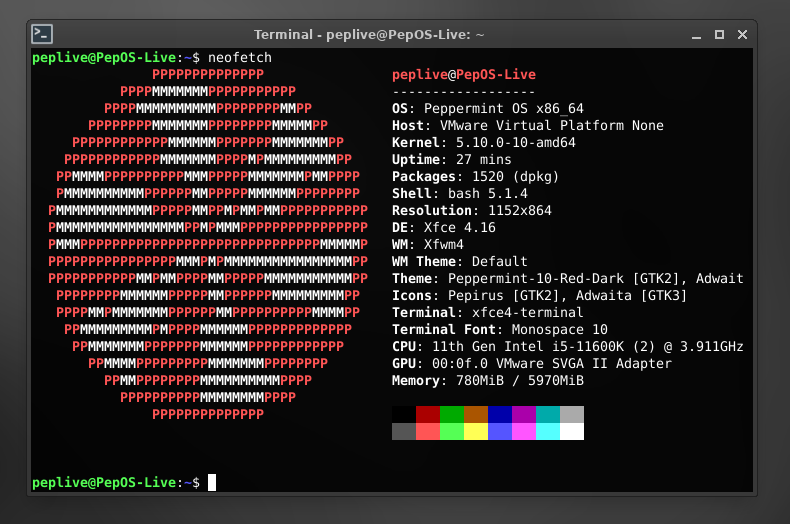
Peppermint OS utilized the XFCE desktop environment with LXDE components to provide a hybrid experience.
Peppermint 11 has removed all the LXDE components to focus on providing an XFCE-powered desktop experience.
Calamares Installer Replaces Ubiquity
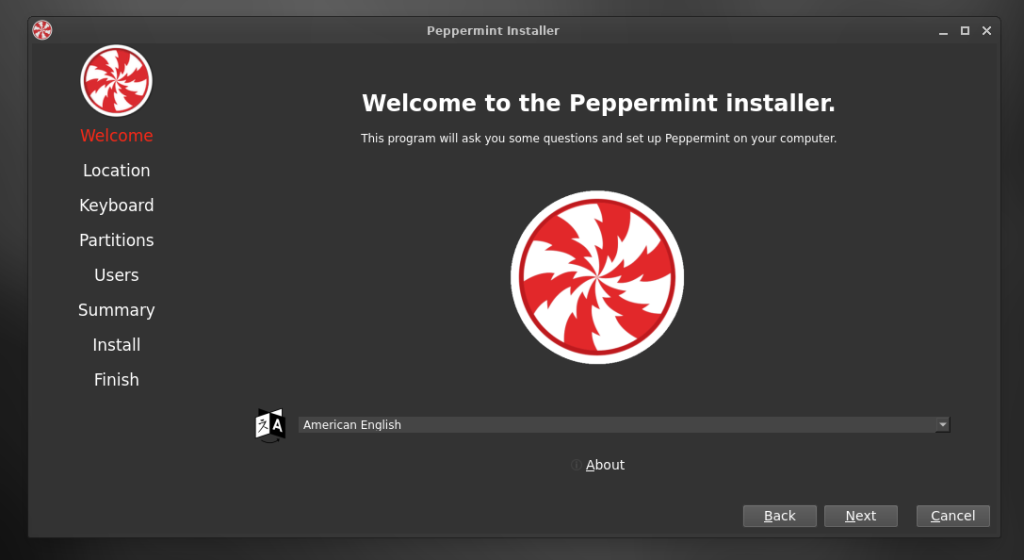
To improve the installation process, Peppermint 11 uses the modern Calamares installer.
New Welcome Tour App

To give you a head start, Peppermint OS now includes a new Welcome application that allows you to learn more about the system/components used and install the software needed to get started.
For instance, you do not have a default web browser pre-installed with Peppermint 11. You can quickly launch the software package selector and install browsers like Firefox, GNOME, Tor, Falkon, and Chromium.
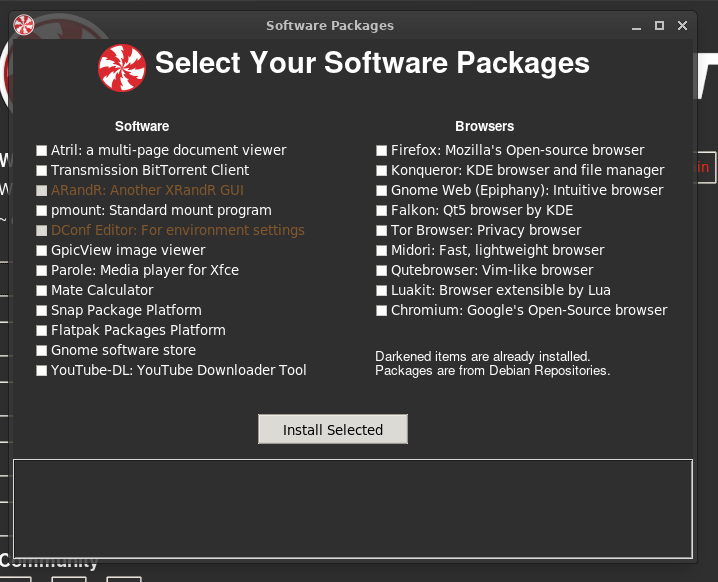
New Peppermint Hub
The new Peppermint Hub keeps things tidy by combining the settings and control center to help you manage the system easily.
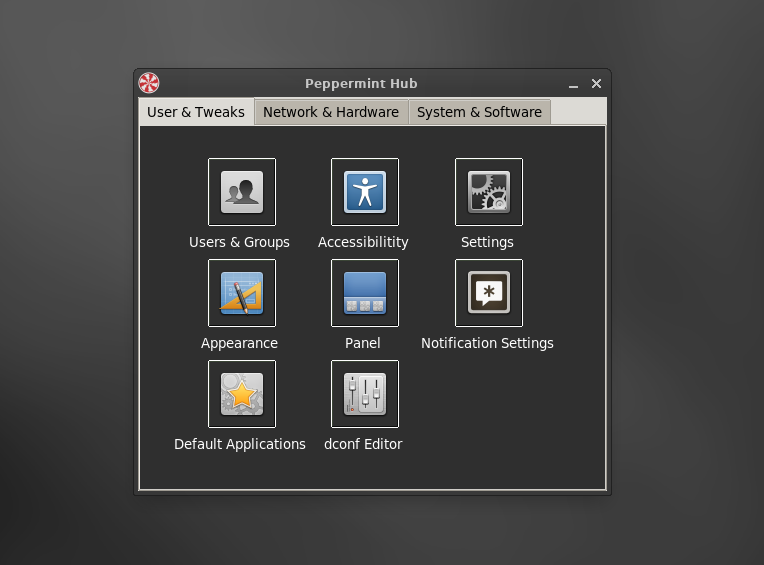
New Applications
The distribution includes a terminal-based ad-blocker, i.e., hblock that can be enabled or disabled when needed.
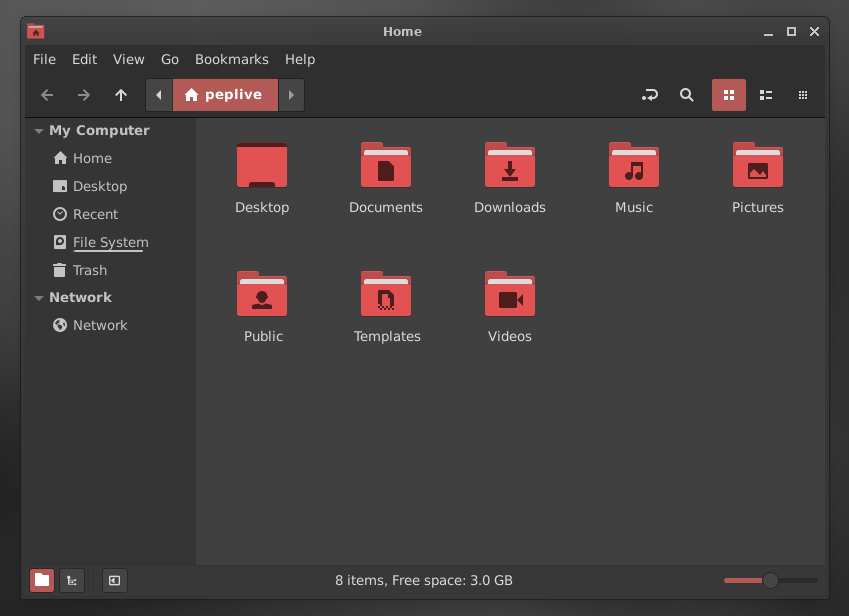
Nemo replaces Thunar as the default file manager, and it should feel familiar and can come in handy for many users.
Other Improvements
Overall, with a new base, and updated Linux Kernel 5.10, Peppermint 11 should be an exciting choice to try.
Some other changes in the release notes include:
- A minimum set of desktop wallpaper is included during installation. Download additional wallpaper Welcome to Peppermint.
- A streamlined set of icons and XFCE themes are included.
So, now that Peppermint OS 11 is here, will you consider trying it on your primary system? Have you tried it yet? Let me know your thoughts in the comments below.
- Even the biggest players in the Linux world don't care about desktop Linux users. We do.
- We don't put informational content behind paywall. Your support keeps it open for everyone. Think of it like 'pay it forward'.
- Don't like ads? With the Plus membership, you get an ad-free reading experience.
- When millions of AI-generated content is being published daily, you read and learn from real human Linux users.
- It costs just $2 a month, less than the cost of your favorite burger.
Become a Plus Member today and join over 300 people in supporting our work.









