Jailtime for Retro Game Console Reviews? Italy’s Copyright Enforcement Sparks Debate
Italian YouTuber raided over handheld review, faces possible jail time.


Were you looking for some latest open-source app releases to start the new year week?
You’re lucky; Pinta announced their major upgrade right before the new year.
Pinta is a lightweight drawing app that serves as a simple image editing tool. One of the top open-source drawing and painting apps out there, Pinta’s new release shifts its base to GTK3 and .NET 6 and brings some new features and UI improvements.
It is a cross-platform open-source application available for Linux, Windows, and macOS.
Let’s take a look at what Pinta 2.0 has to offer.
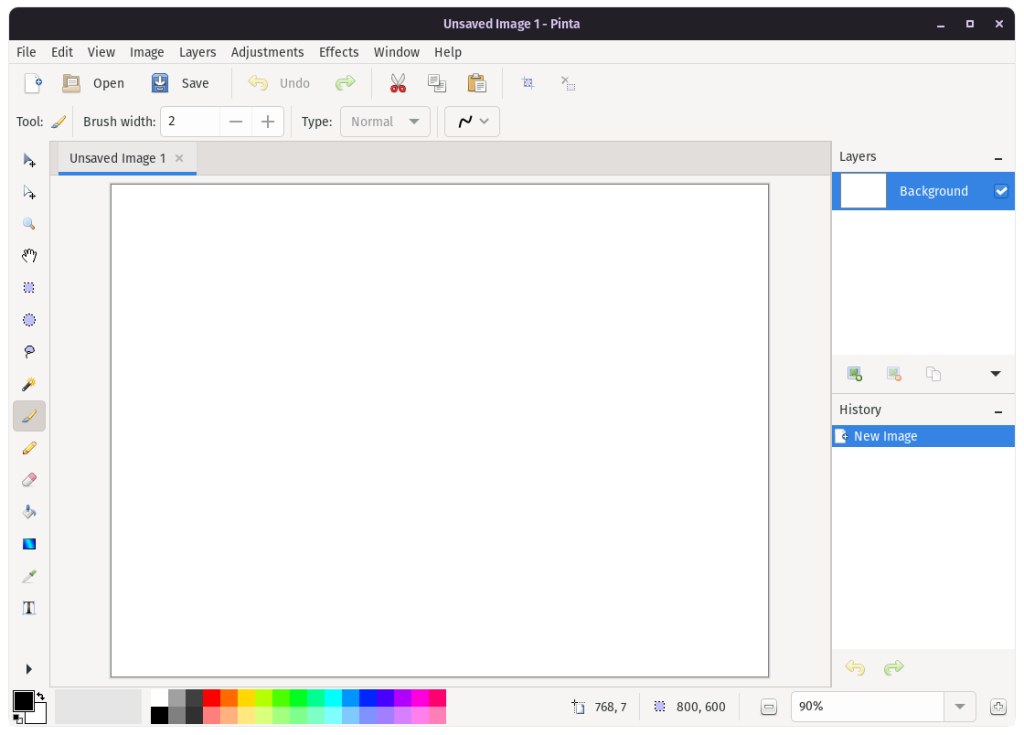
As mentioned above, Pinta has now been ported to GTK3 and should support GTK3 themes. Having said this, the look and feel of the app now match that of the desktop using GTK 3. While this may not make a huge difference, it should surely improve the experience as a native app for Linux.
The GTK dialogs and widgets have also been tweaked accordingly. This includes the addition of the GTK font chooser that replaces the old text tool and the use of platform-native file dialogs.
There have been numerous changes and improvements to the UI. Some of them include:
If you use macOS, you can notice the global menu instead of an application menu, giving it a cleaner look.
This release also brings performance improvements for the paint bucket, selection tools, and magic wand tools. Numerous bug fixes have also been addressed.
The Windows and macOS versions have also received improvements and updates.
You can refer to the official release notes for more technical details.
I feel the decision to port Pinta to GTK3 will be well received by the users but is it too late with GTK 4.0 already in the wild? Let’s see.
Overall, the release should provide uniformity to the user’s desktop appearance. Pinta 2.0 looks like a solid release with valuable improvements.
You can download Pinta 2.0 as a Flatpak, Snap, Tarball, and more for Linux.
Windows and macOS users can use the respective installers that now bundle all the necessary dependencies like GTK and .NET / Mono.
Stay updated with relevant Linux news, discover new open source apps, follow distro releases and read opinions