
Pixel art is a popular form of digital art that has a wide range of use cases, with games being the most popular one. There are dedicated tools that allow people to create images pixel-by-pixel for recreating the glory days of 8-bit and 16-bit computer graphics.
Many use Adobe's Photoshop to create pixel art, but, that's proprietary and not available for Linux. Luckily, there are more accessible options for members of the Tux tribe, such as Aseprite, PixelCraft, Pixel Paint, and a few others.
But, there's another contender from Orama Interactive that's taking the fight to those offerings with its 1.0 release, which was five years in the making since 2019! 😯
And, interestingly, it is built on top of the popular open-source game engine 'Godot'.
Pixelorama 1.0: What to Expect?
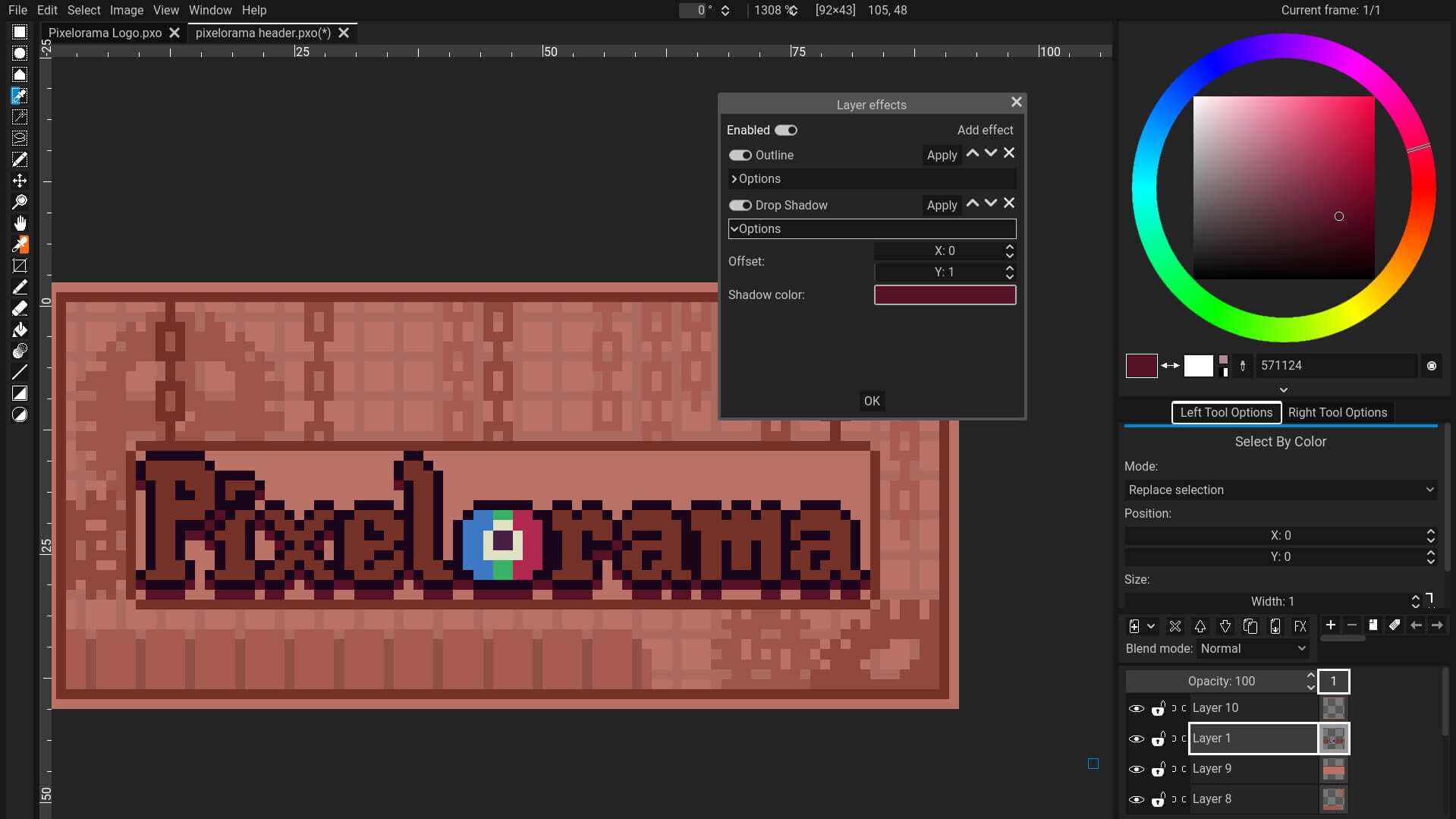
Made available under the MIT License, the Pixelorama 1.0 release has debuted with plenty of essential upgrades.
We start with the newly included layer blend modes that allow users to add blend modes like Normal, Darken, Multiply, Color burn, Linear burn, Lighten, Screen, Color dodge, Add, Overlay and more.
Then there's the new curve tool that facilitates easy creation of pixelated Bézier curves, with size customizability and fill area functionality.
The developers have also included non-destructive layer effects, where image effects in Pixelorama can also be applied to each layer of an image without permanently affecting it, unless the user wants it to.
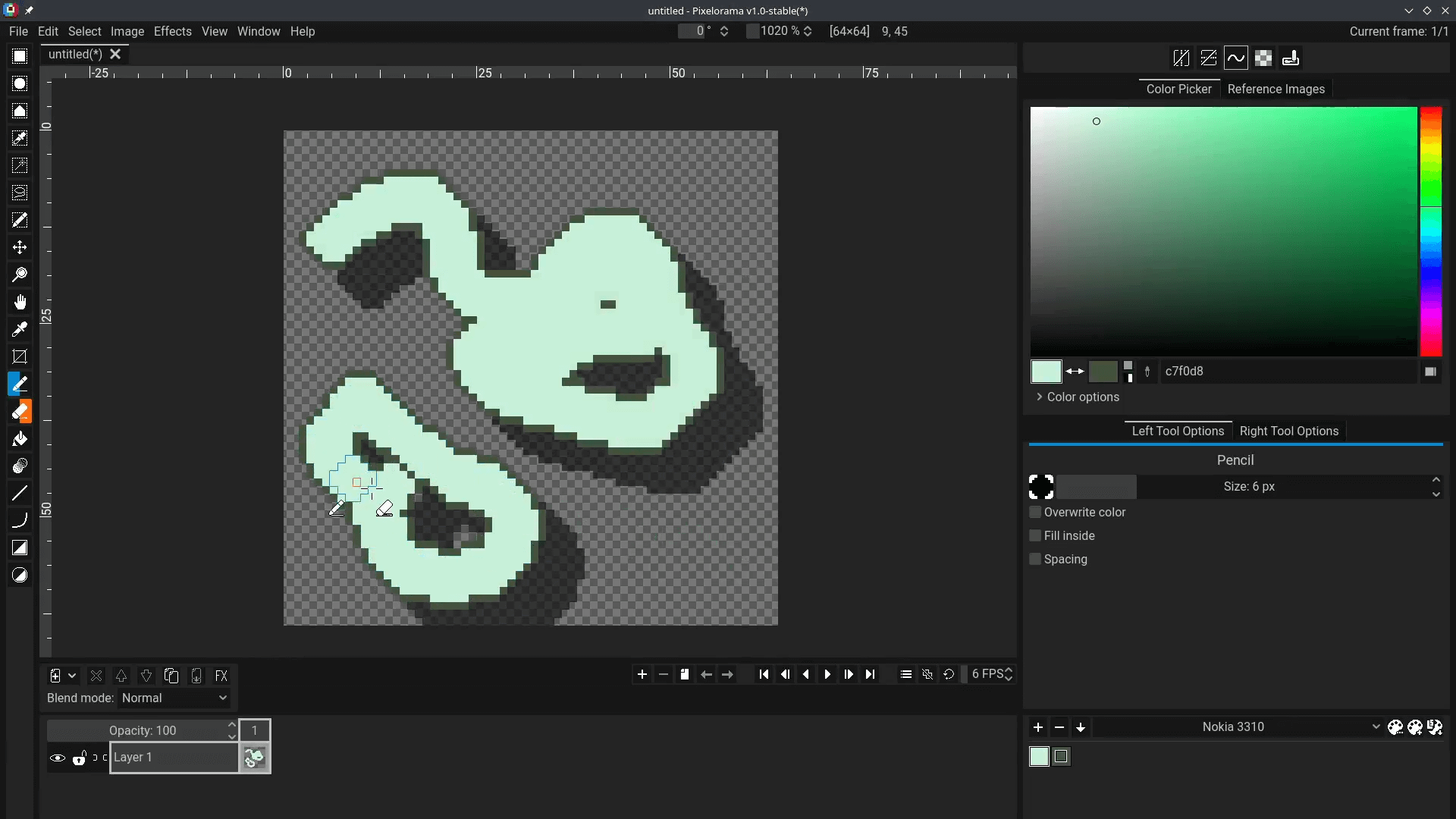
For the timeline, it is now possible to drag/drop multiple layers or frames for reordering them, and frame tags can now be created from the right-click menu.
Similarly, a new color picker panel has been introduced that replaces the old color picker buttons, with the design of it being pretty self-explanatory.
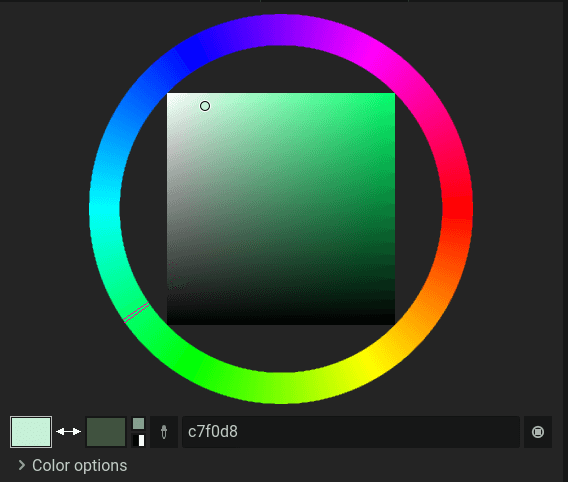
Those looking to install extensions can now do so from inside Pixelorama, they just need to go into Edit > Preferences > Extensions, and then click on “Explore Online”, after which it will open a new window for browsing the various extensions.
🛠️ Other Changes & Improvements
We wrap this up with a few other notable changes:
- The .pxo file is now a .zip under the hood.
- Introduction of a 64-bit ARM build, alongside the 32-bit ARM build.
- Inclusion of a dedicated Command Line interface for automating tasks.
- Better application stability compared to 0.x releases, resulting in fewer crashes.
- Improved performance when drawing and carrying out operations like bucket area fill.
You should give the announcement blog a read if you are interested in learning more about this tool and the developer's idea for an Android version 🤩
📥 Get Pixelorama 1.0
There are quite a few ways for you to get the Pixelorama 1.0 release.
The first one is by accessing its free online version, the second one is to get the Flatpak or Snap packages.
And, you can purchase it on Steam, or itch.io as well.
If you are searching for the source code or alternative packages, head to its GitHub repo, and if you have any more questions, refer to its documentation.
💬 Are you excited to try this out for making assets for your game or just pixel art? Let me know!
- Even the biggest players in the Linux world don't care about desktop Linux users. We do.
- We don't put informational content behind paywall. Your support keeps it open for everyone. Think of it like 'pay it forward'.
- Don't like ads? With the Plus membership, you get an ad-free reading experience.
- When millions of AI-generated content is being published daily, you read and learn from real human Linux users.
- It costs just $2 a month, less than the cost of your favorite burger.
Become a Plus Member today and join over 300 people in supporting our work.










