
— Actively developed, unlike other docks.
— Offers many pre-installed themes and docklets.
— Built to be compatible with recent Cinnamon versions.
Docks on Linux desktop serve as a very neat way for launching applications on the go, offering users a straightforward way for accessing their installed applications without needing to open the app launcher or type in commands.
Many popular distros ship with dock implementations, like Ubuntu with Ubuntu Dock or Zorin OS with Zorin Taskbar. GNOME-equipped distros like Fedora need an extension like Dash to Dock for achieving the same functionality.
Similarly, for users of other distros, options like Plank and Docky were once a popular choice, but sadly both of those have stopped receiving updates from their respective maintainers. That is where the Plank Reloaded project comes in.
It is a successor to Plank, which builds on its foundation while striving to offer users a refined experience on the Cinnamon desktop environment.
Plank Reloaded: A Simple Dock For Easy Use
Seeing the need for a proper Plank replacement, the lead developer of Plank Reloaded, Josh Ellithorpe and other open source collaborators set out to create a dock that would play nice with recent versions of Cinnamon.
⭐ Key Features
As such, they have worked to provide reliable compatibility with Cinnamon, better stability and handling of docklets (think widgets, but for a dock), and introduced improvements to the theme picks.
Some other notable highlights include:
- Easy to Customize
- Battery Integration
- Four Pre-Installed Themes
💻 User Experience
I ran it on a Linux Mint 22.1 virtual machine over a few days to see how it fared, and during that, I found out that it stands true to its slogan, “Still Stupidly Simple”.
For adding new apps to the dock, a simple drag/drop from an application launcher should do, but for me, it didn't work. So, I launched the apps using the Applications docklet and dragged their icons to the dock for adding them.
I could also right-click on a running app and select “Keep in Dock” to get it added quickly.
For removing apps, it's either right-click, then unchecking the “Keep in Dock” option, or a quick drag/drop to make apps disappear from the dock. In case you don't like the positions of the apps, then you can drag them around until you find the right placement.
If you enjoy playing around with the settings of your dock, then Plank Reloaded's won't disappoint you. Holding down the Ctrl key and right-clicking will open up a context menu, with the “Preferences” menu housing many configuration settings for the dock.
The “Appearance” menu has controls for changing the theme, position, alignment, and icon size of the dock. The “Behaviour” menu has controls for the automatic hide function, with granular control over the delay intervals.
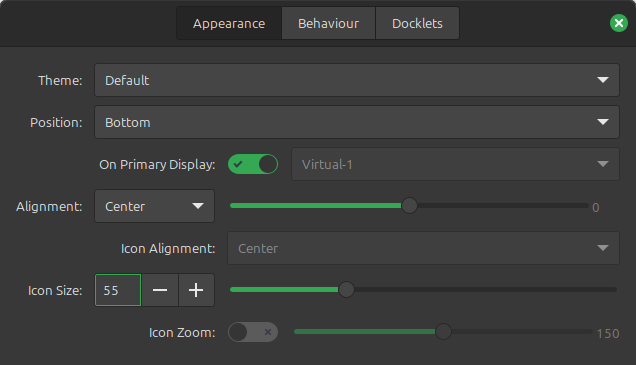
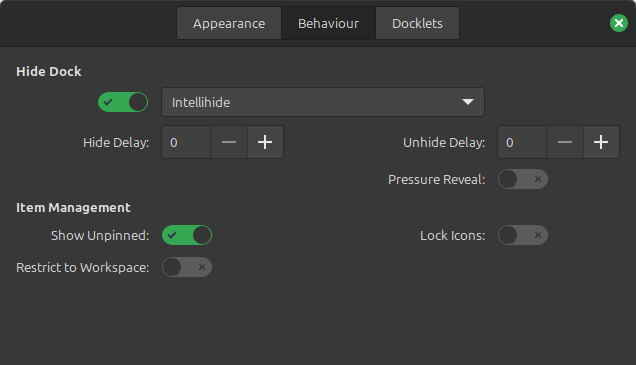
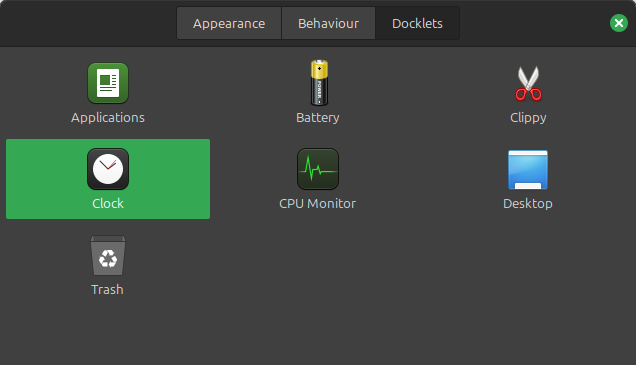
Plank Reloaded's configuration settings. Click to enlarge.
There is also a wide range of docklets under the “Docklets” page, with the Applications and Clock docklets being my personal favorites. The latter could be set to show the date, a 24-hour clock, or transformed into a digital clock.
I liked the Battery docklet too, but it didn't work for me. It could have been because I was running Linux Mint on a virtual machine.
⚙️ Installing Plank Reloaded on Linux
Currently, Plank Reloaded is available for Arch Linux via AUR. It can be easily installed using this command:
yay -S plank-reloaded-gitFor users on Linux Mint and even Ubuntu or Debian to some extent (haven't tested it for those), they can follow these steps to get Plank Reloaded installed on their system.
First, update your system using these commands:
sudo apt updatesudo apt upgrade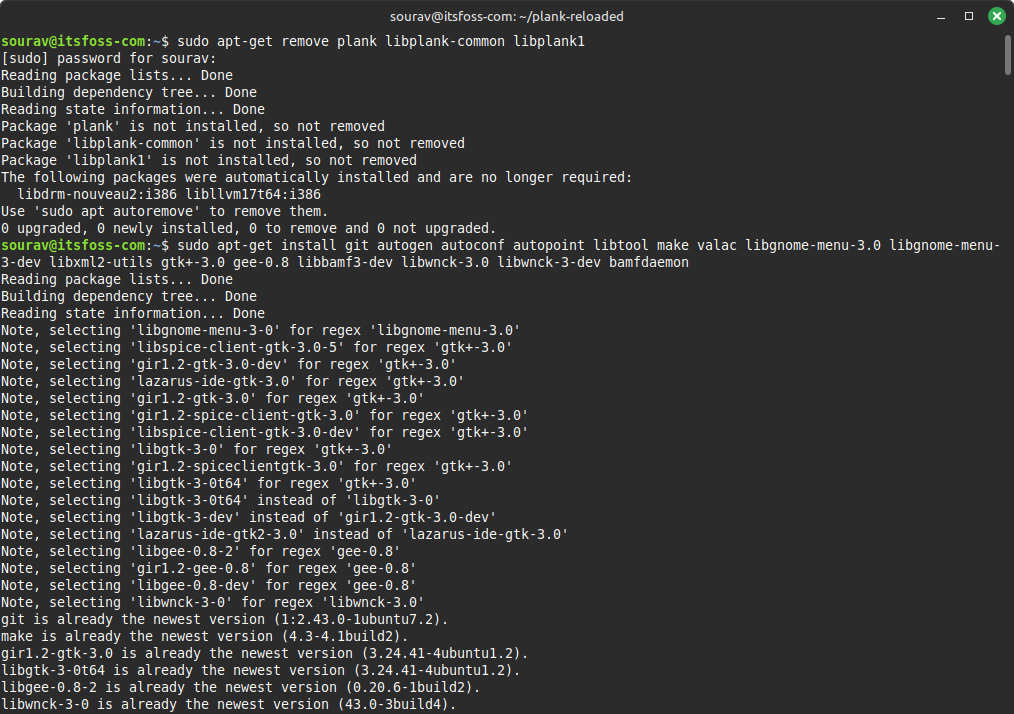
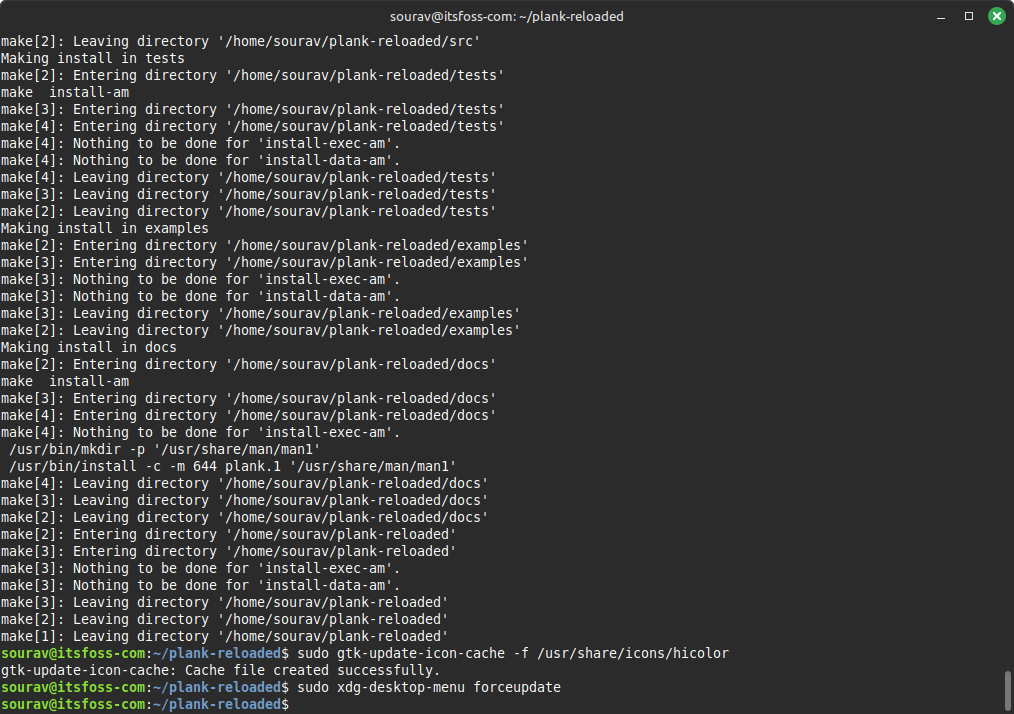
Plank Reloaded's Linux Mint installation process.
Then run these commands one-by-one to get the latest Plank Reloaded release installed:
sudo apt-get remove plank libplank-common libplank1sudo apt-get install git meson valac libgnome-menu-3.0 libgnome-menu-3-dev libxml2-utils gtk+-3.0 gee-0.8 libbamf3-dev libwnck-3.0 libwnck-3-dev bamfdaemongit clone https://github.com/zquestz/plank-reloaded.gitcd plank-reloadedmeson setup --prefix=/usr build
ninja -C build
sudo meson install -C buildThen, launch Plank Reloaded from the application launcher, or run this command:
plankIf you want Plank Reloaded to automatically launch during system startup, then you can set it up using the Startup Applications utility on Linux Mint.
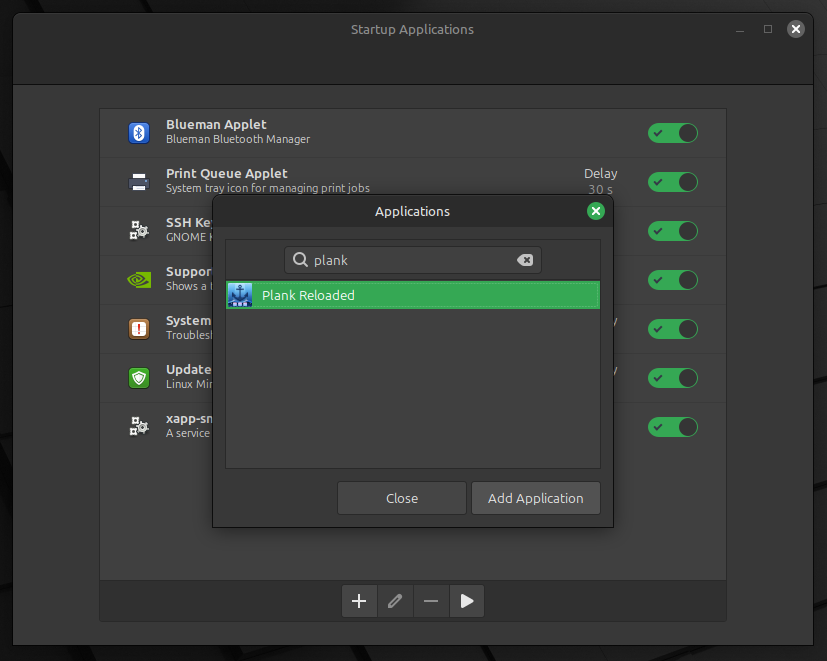
If all that seems too tedious, then you can wait a bit, as DEB and Flatpak packages for Plank Reloaded are coming soon. It was confirmed by the lead developer a few weeks ago. There are also plans to add support for Wayland and new docklets in the future, but that is a long way from becoming reality.
Meanwhile, you can check out the source code if you want to build it manually for other Linux distros, and existing Plank users (like the ones using elementary OS) can migrate to this by following the official migration guide.
Suggested Read 📖

- Even the biggest players in the Linux world don't care about desktop Linux users. We do.
- We don't put informational content behind paywall. Your support keeps it open for everyone. Think of it like 'pay it forward'.
- Don't like ads? With the Plus membership, you get an ad-free reading experience.
- When millions of AI-generated content is being published daily, you read and learn from real human Linux users.
- It costs just $2 a month, less than the cost of your favorite burger.
Become a Plus Member today and join over 300 people in supporting our work.











