
System76, creators of unique hardware and the popular Pop!_OS Linux distribution, have been on a long journey to develop a Wayland-only Rust-based desktop environment called “COSMIC”.
Seeing their approach of making user-friendly choices, many, including myself, had been waiting to see how this would turn out.
Thankfully, the wait is now almost over, as the developers have introduced a build of COSMIC with the Pop!_OS 24.04 Alpha release that offers an early look into it.
This goes without saying, this is an under-development piece of software that's not meant for daily or production use. We take a First Look at see what you can expect with it.
COSMIC on Pop!_OS 24.04 Alpha: How Does It Fare?
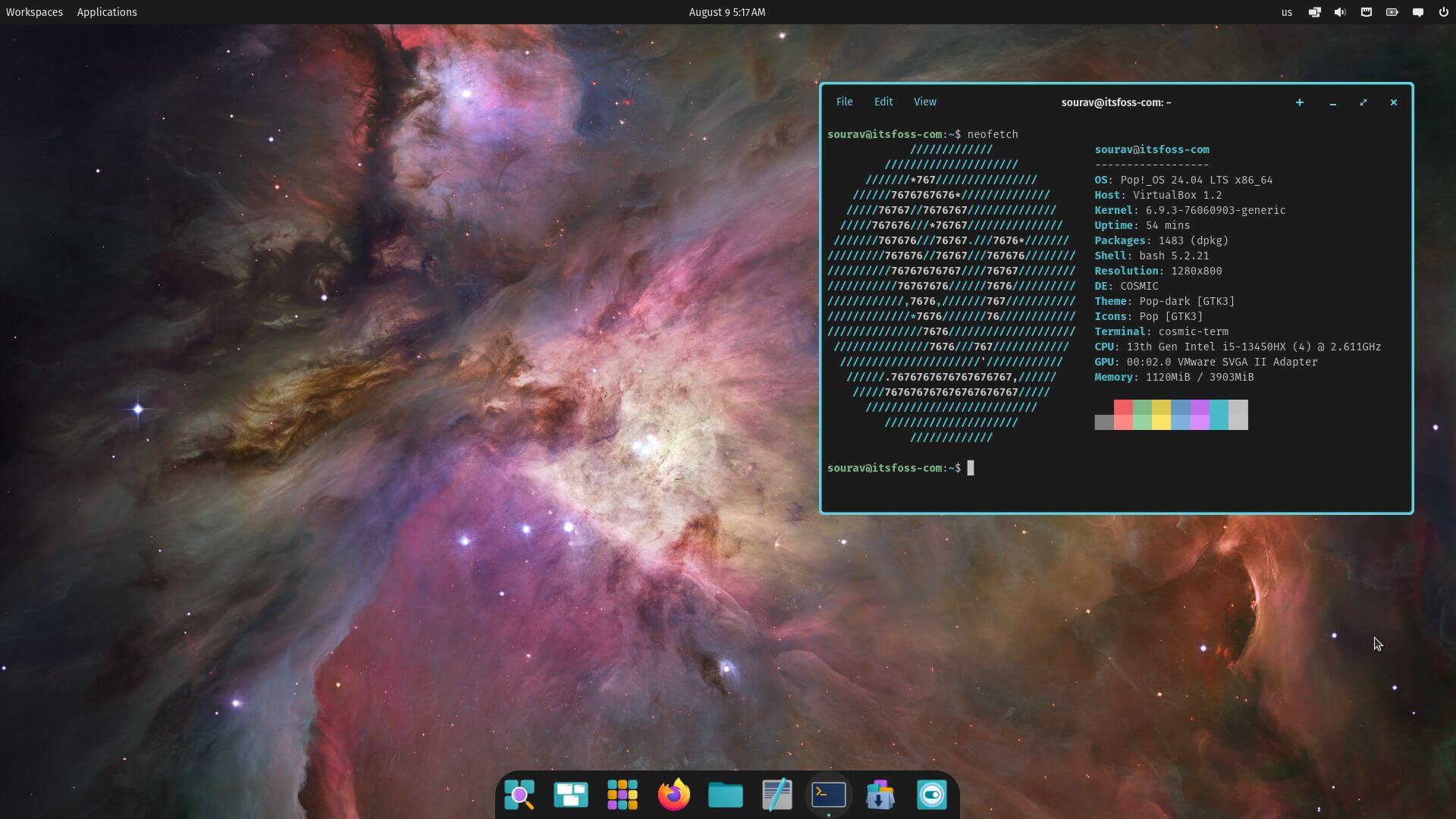
Even though this is an alpha release, the developers have ensured that it is a usable experience for most users by including things like their custom theming system, advanced window auto-tiling, new Rust-based COSMIC apps, and more.
I tested it on a virtual machine (VM) using VirtualBox on Ubuntu 22.04.4 LTS, with the Intel/AMD ISO loaded to get the alpha release installed.
Before I could get started, I had to enable EFI in the system settings, increase the video memory to 128 MB, and enable 3D acceleration to make the ISO boot on the VM.
I have divided my experience into three sections for easy reading. 👇
The Installer

Pop!OS 24.04 Alpha's installer was a breath of fresh air, with a very minimal look and familiar feel to it. If you have installed Pop!_OS before, you will be right at home.
When I progressed further, I was shown options for a “Clean Install”, which would handle the disk partitioning, erasing everything on the disk, another option to manually partition the disk using GParted.
And, finally, there was an option to go into “Demo Mode”, which is the live environment for the ISO.

The installation progress screen is what blew my mind (pun intended), with a very cool-looking propulsion animation.
The User Interface
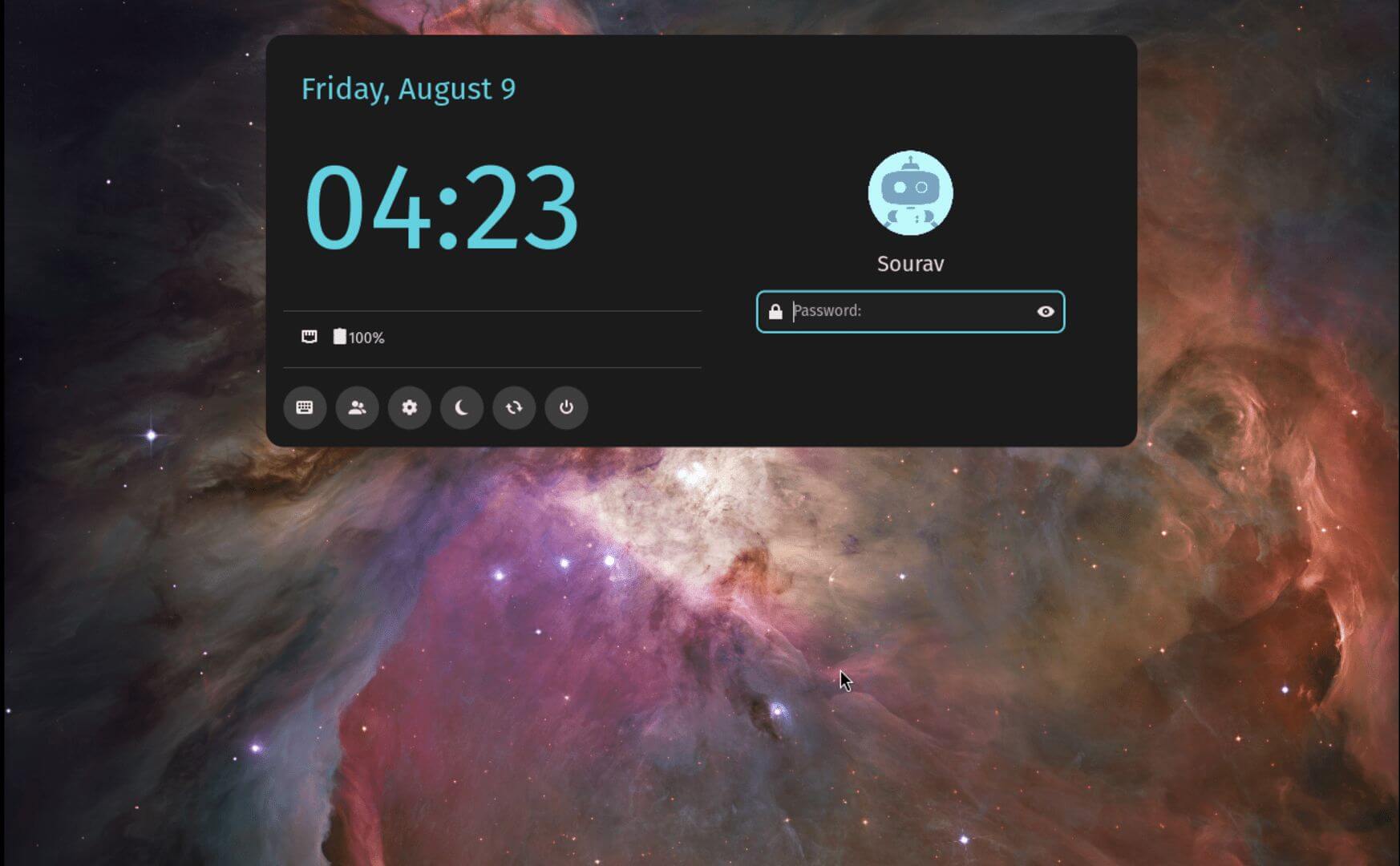
After installation was done, I was taken into a login screen which showed me the date/time, battery level, and network connection status. It also had many helpful widgets such as power controls, a session switcher, a user switcher, and a keyboard layout selector.
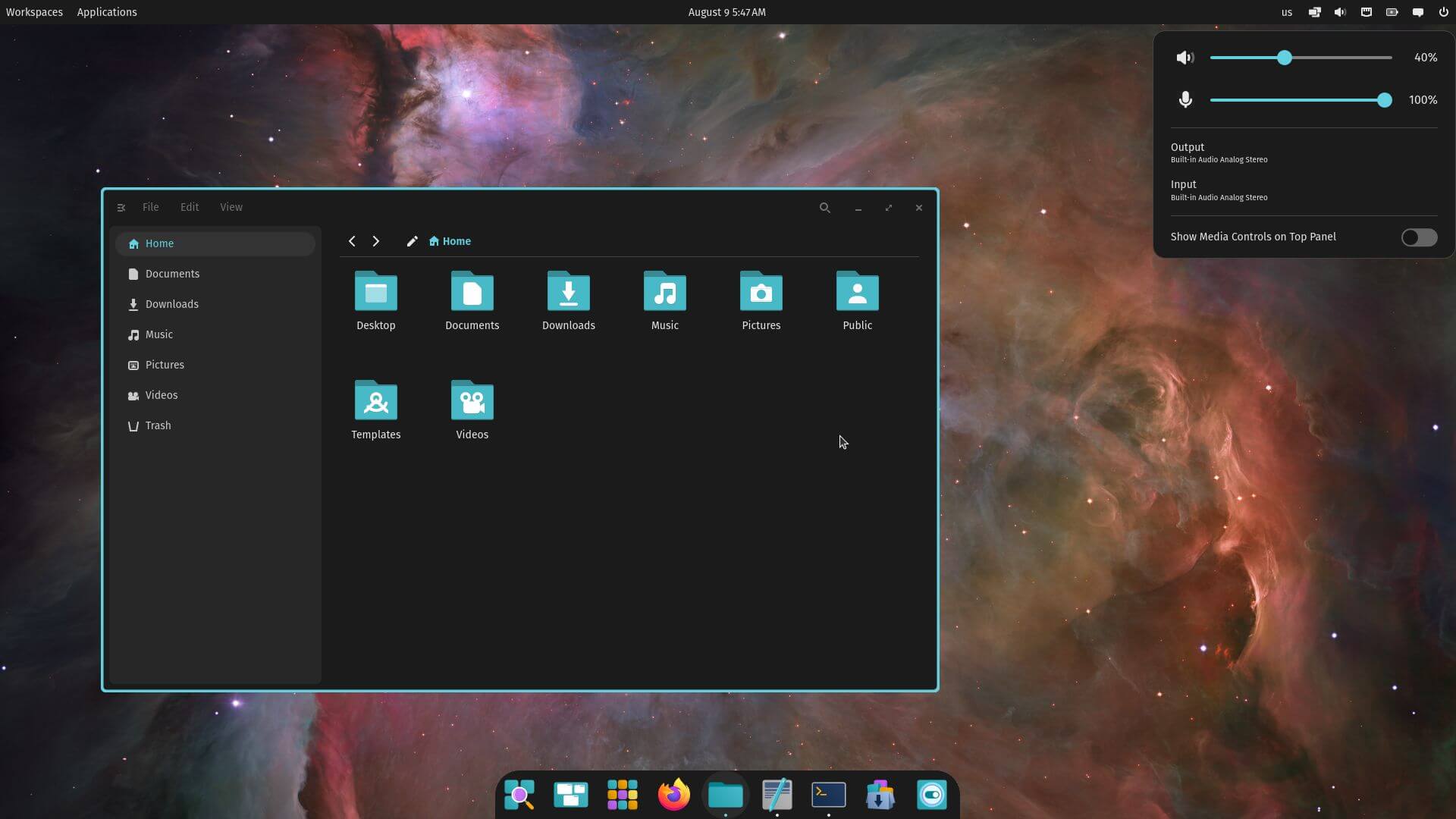
Post-login, I was greeted with a beautiful-looking COSMIC desktop, which weirdly enough didn't feature the right-click context menu that pops-up. I guess that's because it is an alpha build.
At the very top of the screen was the top panel, which might feel familiar if you have used GNOME, with a workspace switcher, an application menu, and a few applets towards the right-hand side.
The dock is what you would expect. It can be moved around, hidden, or completely disabled. You will also find that when using the super key a quick launcher pops up (can be changed), which shows active applications, facilitates app opening, and can search through files.
There's also a fully-fledged application launcher called “App Library”.
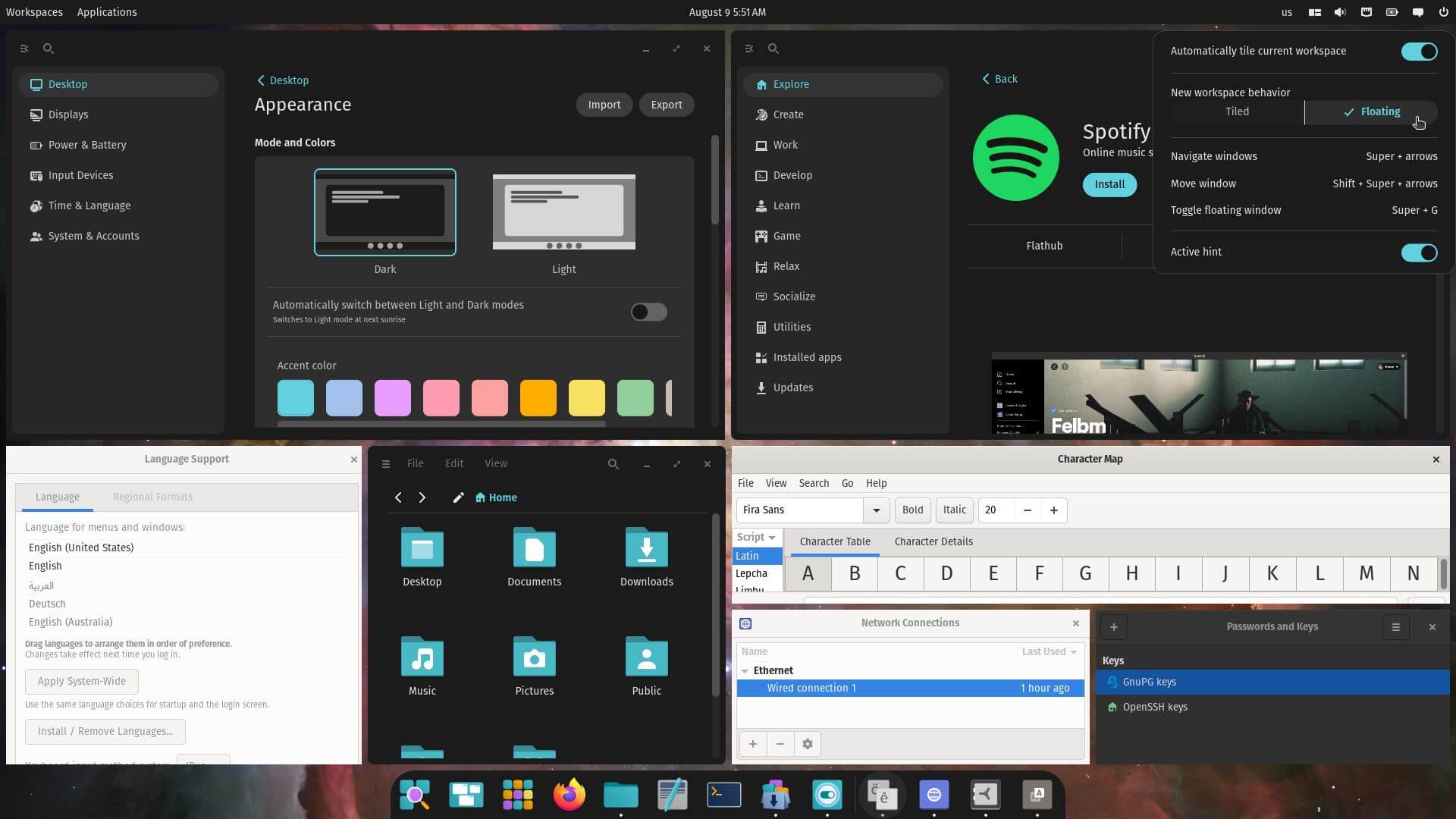
Then came the advanced window tiling and workspace features of COSMIC, and I must say, they didn't disappoint.
As you can see above, I could tile windows effortlessly, with keyboard shortcuts letting me navigate between windows and workspaces without touching the mouse.
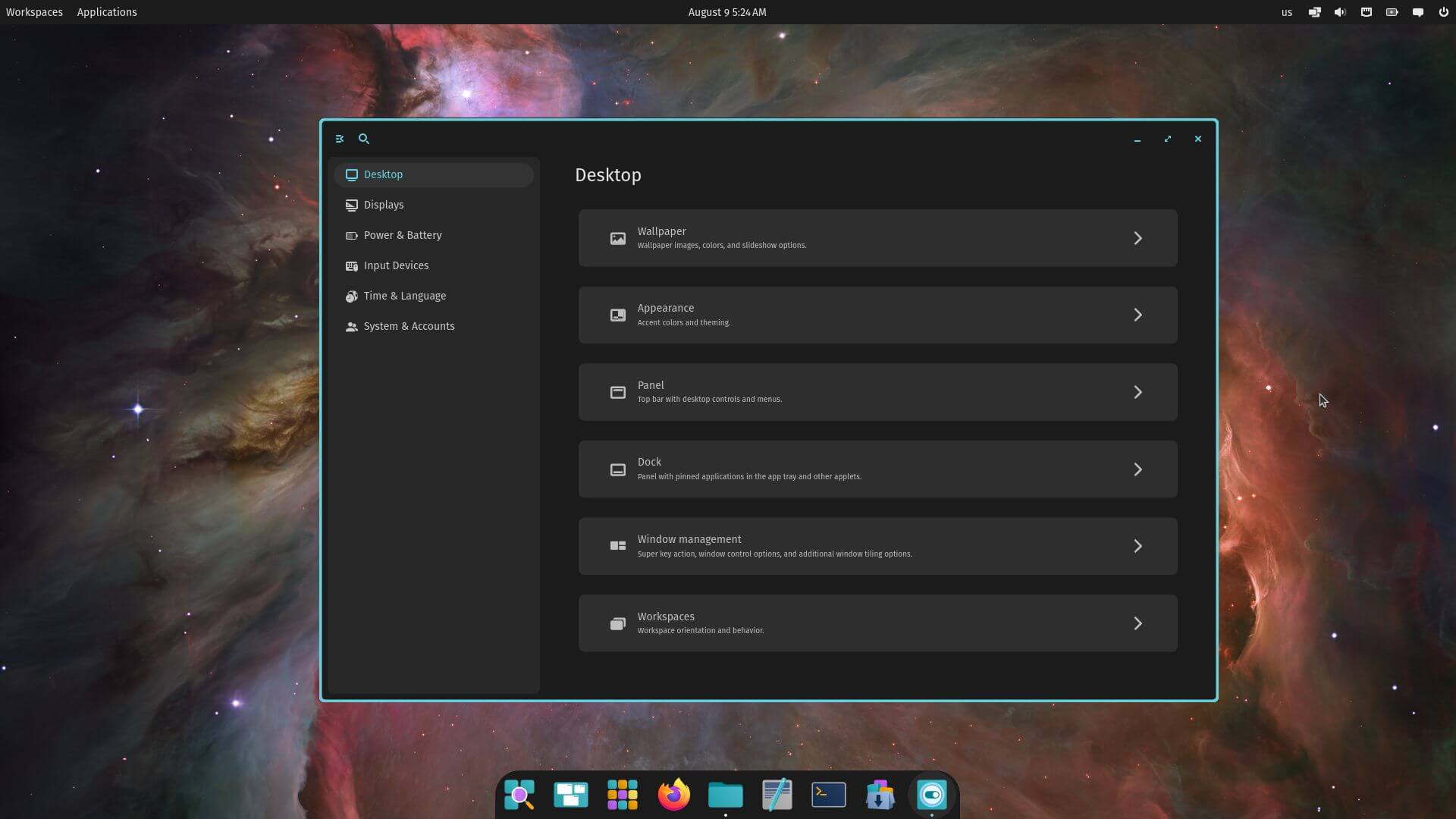
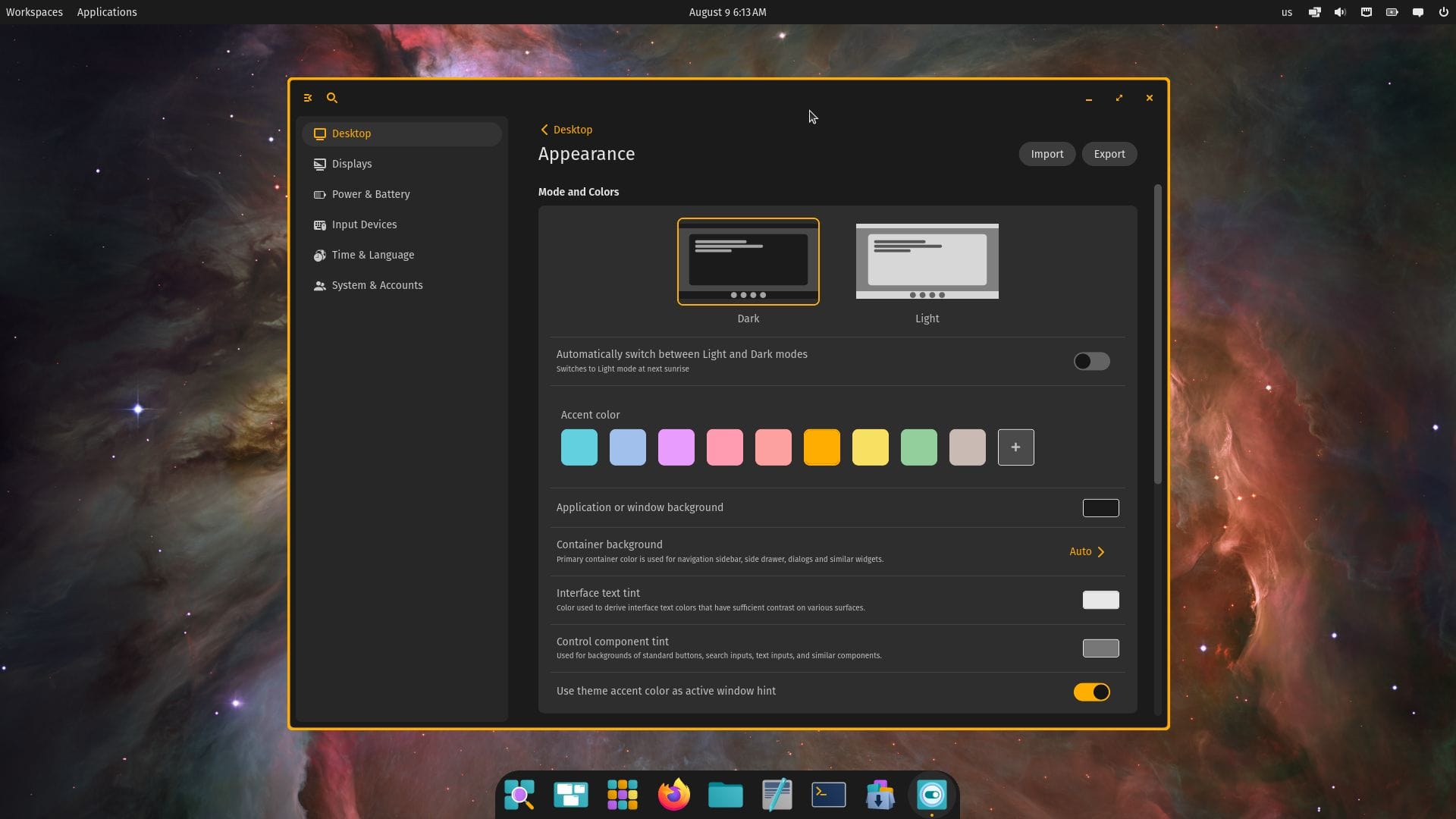
Left: Desktop Settings Right: Theming Options
As for the customization potential of COSMIC, the developers knew what they were doing, and oh my!🤯
You get simplified (and fine controls) options under COSMIC Settings for tweaking the Wallpaper, Panel, Dock, Workspaces, and Window Management.
Under the Appearance menu, I could change the accent color, window background color, text color, and tweak the overall style to be more square.
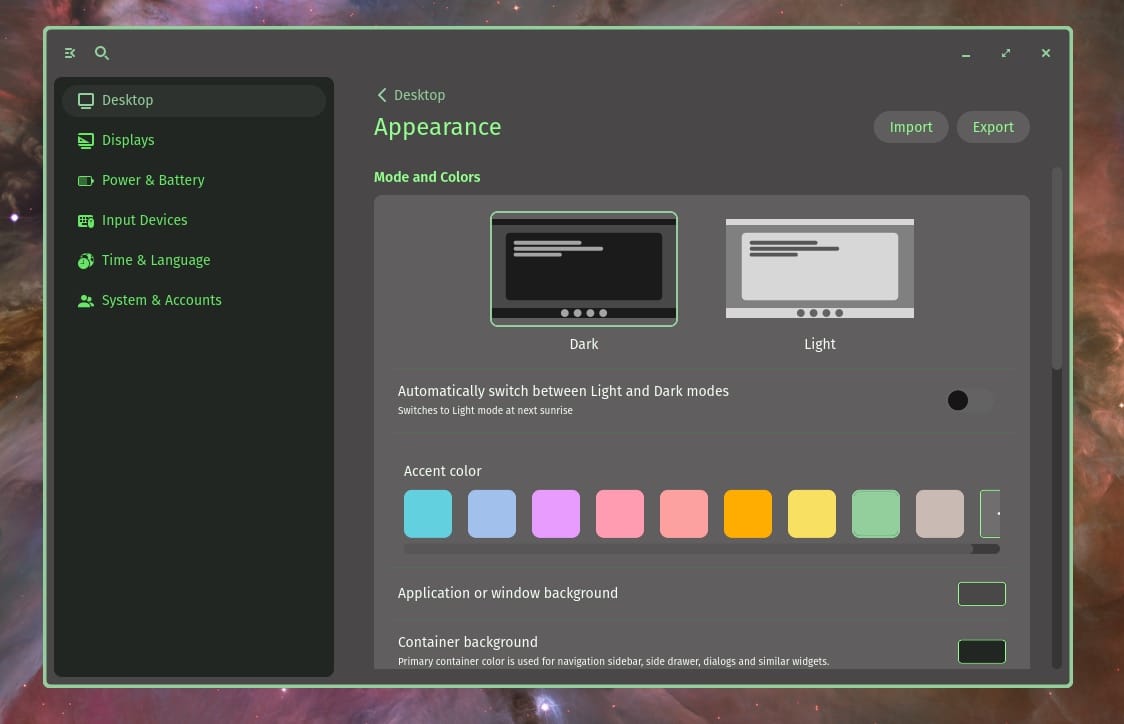
You can customize the colors of the elements to your heart's content, and reset to the default if you do not like it.
At the bottom of the screen, there was an “Experimental settings” sub-menu, which let me change the icon theme for the whole system. Furthermore, you can import/export your appearance settings. So, you can share your theme style with fellow Pop!_OS users, that is sweet! 💯
The Apps
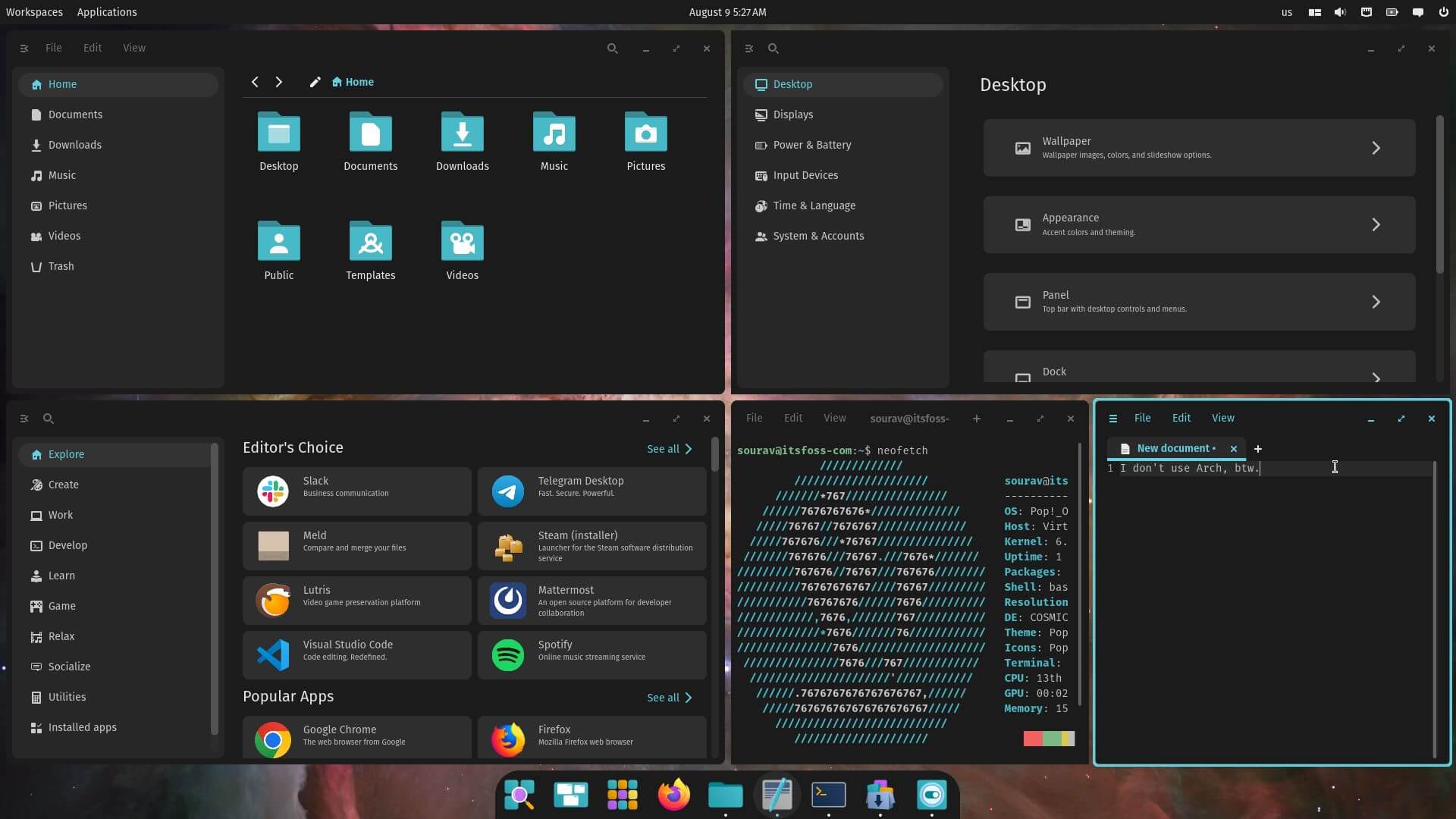
In terms of applications, the Rust-based core apps take the center stage, with many to choose from. There's a file manager, a terminal emulator, a settings app, and finally, a proper app store, which lists an array of Flatpak applications.
All of those core apps have the COSMIC name attached to them, e.g., COSMIC Files, COSMIC Terminals, etc.
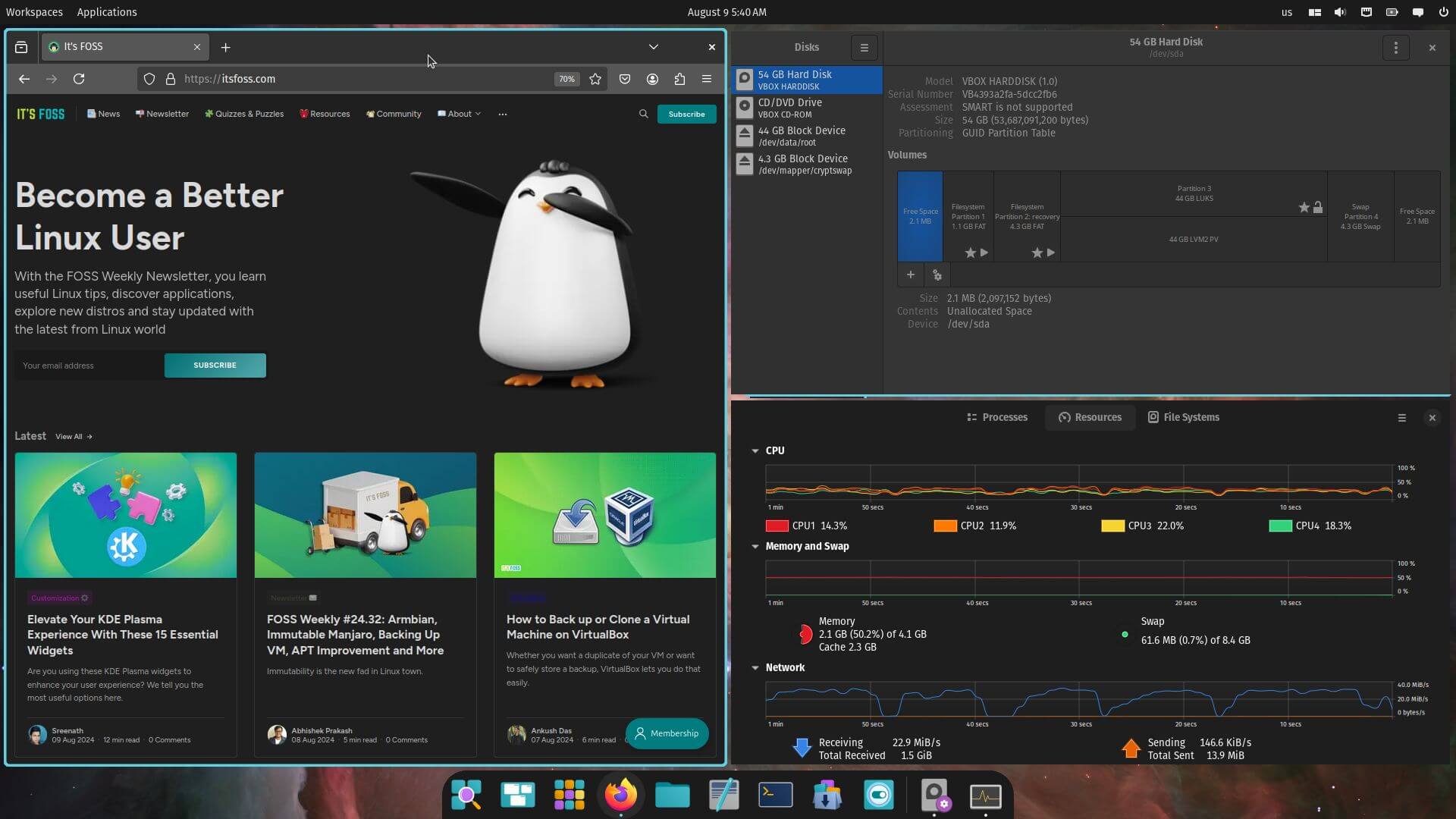
Of course, there are plenty of non-COSMIC apps too, with the majority of them being well-known ones from GNOME. One thing I noticed was that such apps didn't have buttons to maximize/minimize the windows, only a button to close.
If you were wondering whether Pop!_OS would be the only Linux distribution to feature COSMIC, it's not! The desktop will be offered for many other distros, with System76, encouraging distributions to apply their brand's flair to it.
Serpent OS has already confirmed their plans to offer COSMIC when they replied to our post on Mastodon, where they mentioned that:
We're adding a metapackage for it, been keeping talks open with the very cool system76 camp as we want to offer a great representation of their work =)
Similarly, there's been talk of a Fedora COSMIC spin, which is showing promising signs. The progress on it seems to be going well, with one of the key people working on it, Ryan Brue mentioning on Matrix that:
FYI: The first alpha of cosmic is out https://system76.com/cosmic
The current instructions for Fedora link to my copr, but I told carl that once we get the packages upstreamed we can change the instructions to suggest upstream fedora for the stable releases, and the copr for git snapshots.
Hoping for a smooth experience on the fedora end, but I'll be ready in case there's anything not working.
💡 COSMIC did not disappoint with its insane customization options and a compact layout approach for its first alpha release. I am now confident enough to say that System76 has got a winner on their hands.
Get Pop!_OS 24.04 Alpha (COSMIC)
You can try this first Alpha release (Epoch 1) of COSMIC by getting the Pop!_OS 24.04 Alpha ISO for Intel/AMD or NVIDIA systems (direct download links).
If you want to try it on a different Linux distribution, then there are instructions to use it on Arch, Fedora, NixOS, openSUSE, and Serpent OS. For the source code, you should head to the project's GitHub repo.
This article only skimmed over the key highlights of this early release of COSMIC, you can go through our earlier coverage to dive deeper.
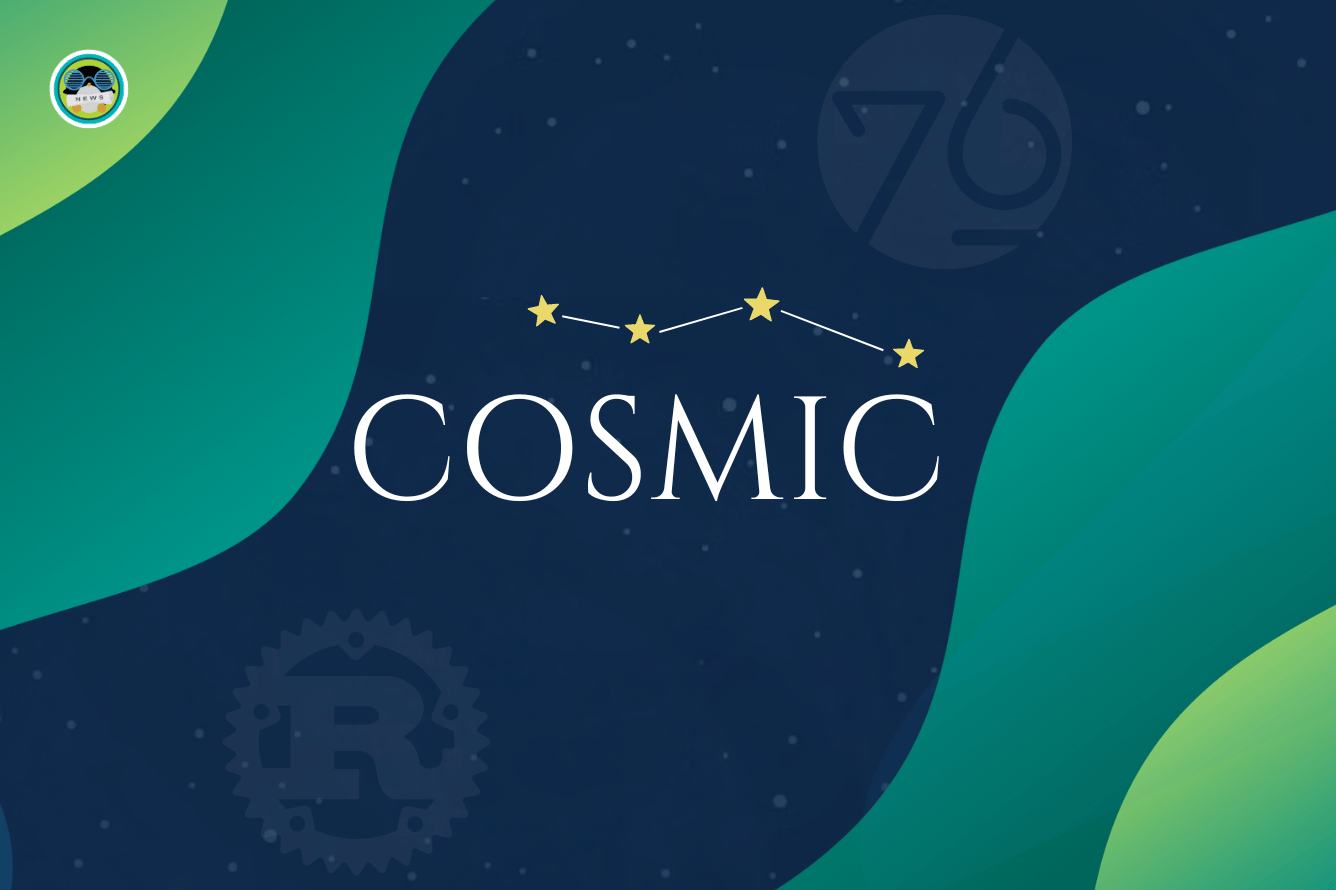
💬 It's finally here! Was the wait worth it? Share your thoughts in the comments below!
- Even the biggest players in the Linux world don't care about desktop Linux users. We do.
- We don't put informational content behind paywall. Your support keeps it open for everyone. Think of it like 'pay it forward'.
- Don't like ads? With the Plus membership, you get an ad-free reading experience.
- When millions of AI-generated content is being published daily, you read and learn from real human Linux users.
- It costs just $2 a month, less than the cost of your favorite burger.
Become a Plus Member today and join over 300 people in supporting our work.











