
Known for its suite of privacy-focused services like VPN, Mail, Calendar, Pass, and Drive, Proton has built an ecosystem that's trusted by many who are privacy-minded.
Now, surprisingly, Proton has jumped into the highly competitive AI space with Lumo, an open source AI assistant that is powered by open source language models and is hosted in Proton's European datacenters.
Join me as I explore what Lumo brings to the table and how it actually performs.
What Does Lumo Offer that ChatGPT Doesn't?
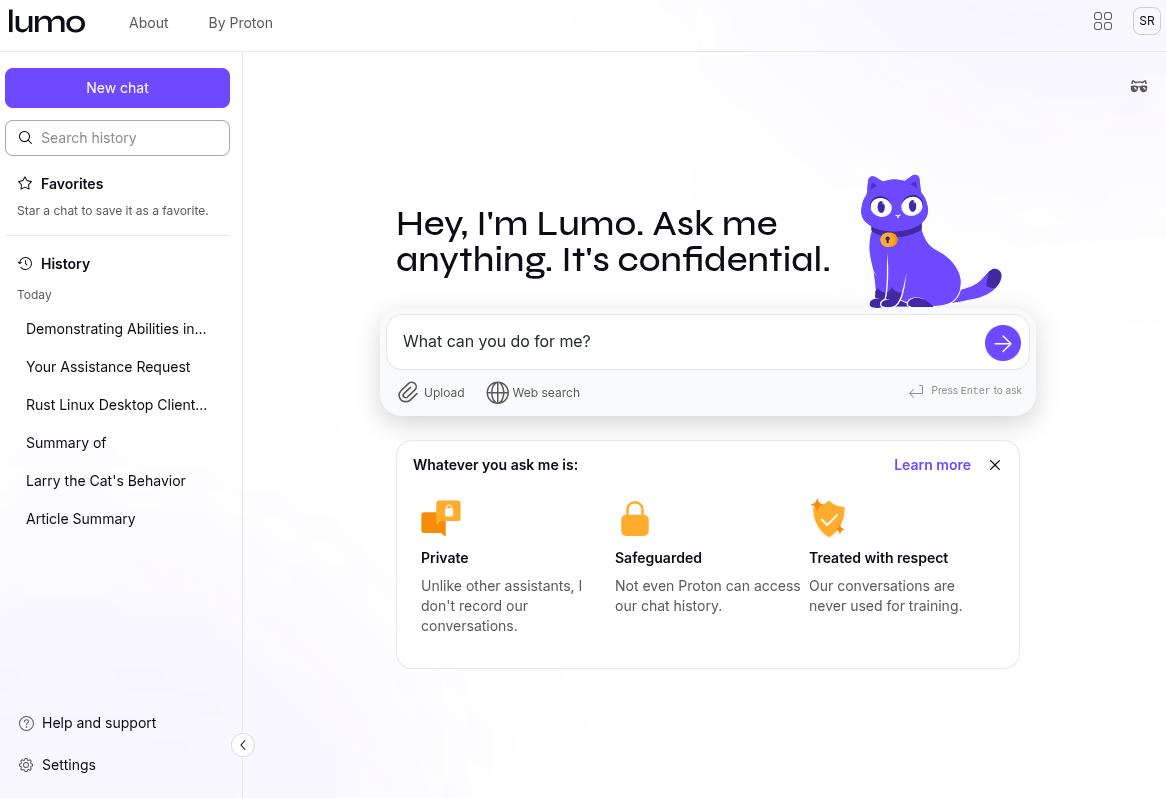
Lumo keeps conversations fully private with end-to-end encryption and no server logs. Nothing is stored or used for training, and even Proton can’t access your saved chats.
It has a bunch of handy features like ghost mode for one-time chats, the ability to upload and analyze documents, and encrypted chat history that carries across devices if you're logged into your Proton account.
In fact, you don't need an account to use Lumo; it can be used without logging in. There’s a free tier with some usage limits, and if you upgrade to Lumo Plus, you get full access for $12.99/month or $119.88/year. It’s available on the web and through its Android and iOS apps.
If you are after the source code, you can visit the GitHub repo.
My Hands-On Experience with Lumo
I logged into Lumo with my Proton account, and the experience was straightforward: just enter a prompt in the chat window and wait for the response. The first thing I noticed was Lumo’s cute feline mascot. It is very expressive and reacts to what is happening on screen.
I then asked Lumo what it could do for me, and it replied with the usual boilerplate text, like how it could help me answer questions (particularly about Proton products), analyze files, solve problems, etc.
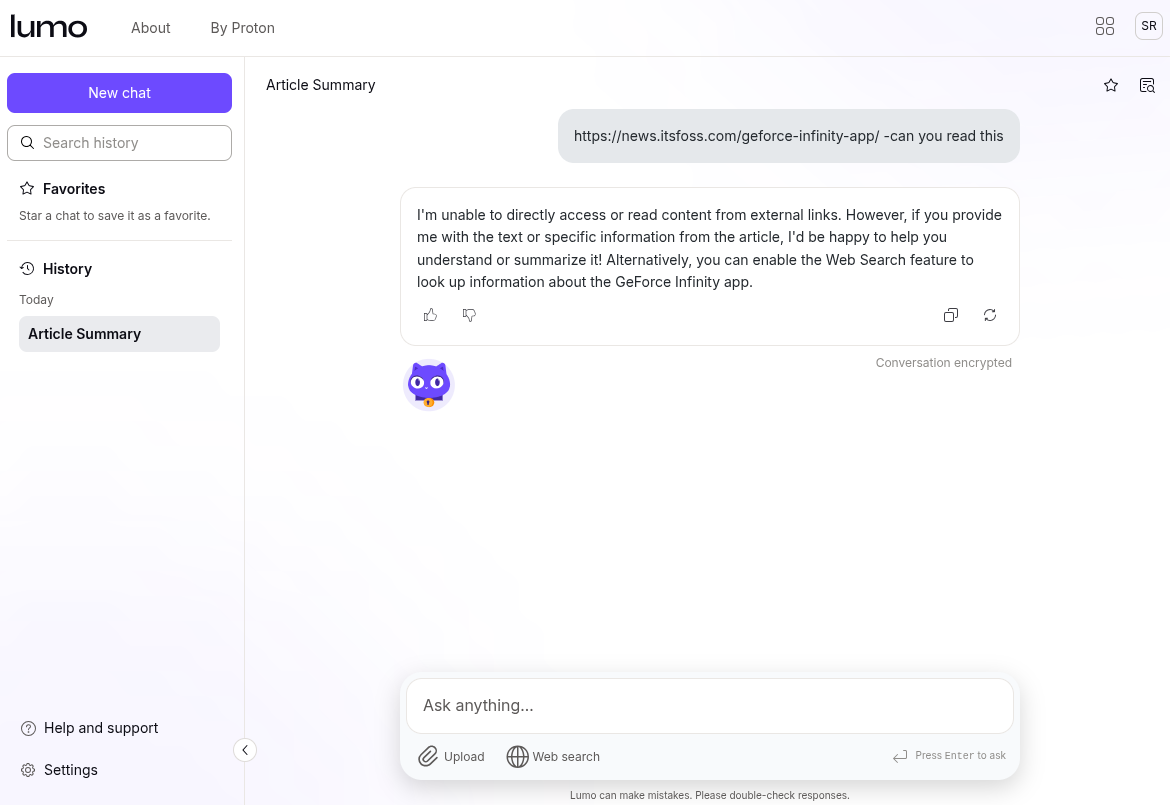
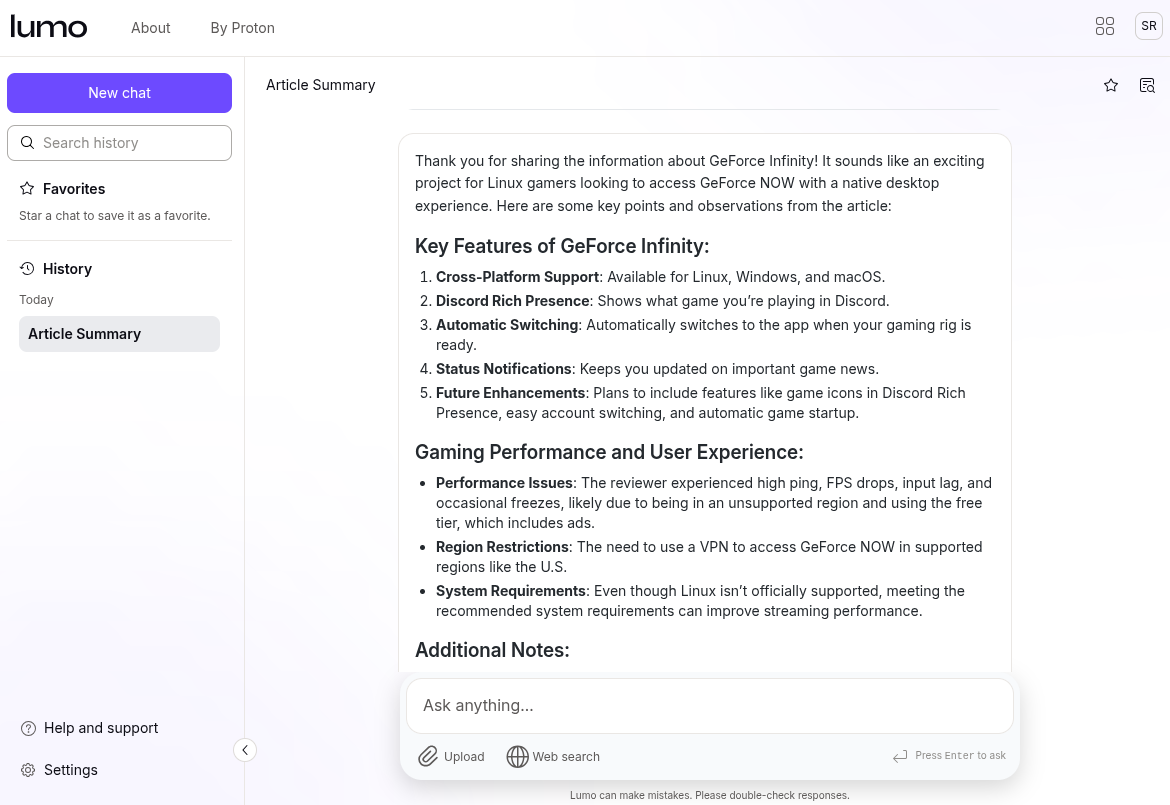
Lumo cannot access external website links.
Next, I directed it to summarize an article of mine, and it threw an error. Turns out, Lumo cannot access any kind of external web link to gather information. So, I pasted the article’s content instead, and it gave me a useful summary. There was a minor mistake in point number four about status notifications, but that was okay.
After that, I tested out the "Web search" feature, asking it why Larry the cat is evil. It asked me to enable the Web search feature even though it was already on. I told Lumo I had enabled it, and then it started processing again.
I got some important lore that I didn’t know earlier, but it emphasized that in reality, "Larry" is a British official known for serving as the Chief Mouser to the Cabinet Office at 10 Downing Street.
When I told Lumo that it was confusing the two Larry cats, it then put out a summary of them. As a side note, Larry is a fictional character, but the cat itself is real; his name is Dexter.
To test Lumo's file analysis capabilities, I uploaded a document and asked Lumo to summarize it. I chose a book by Fyodor Dostoevsky called Crime and Punishment. I could also upload files from Proton Drive (partner link) but decided to go local for this attempt.
Initially, Lumo showed an error saying my files were too large and it might not be able to process them, but it did just fine. I asked it to summarize the book, and it did better than I expected, giving me a helpful short version.
If you’re looking to code with Lumo or have extra help when developing software, you’re in luck. When I asked it to generate specifications for a Rust-based Linux desktop client for Lumo, it gave a solid outline covering key points for building the app.
Processing times are good for most tasks too, but intensive jobs like handling large documents or generating program specs do take some extra time.
There’s also something called "Ghost Mode", which is basically like incognito mode but for Lumo. When you use it, any chat you create is automatically deleted as soon as you click away from it.
You might want to use this for some of your more spicy prompts. 🌶️
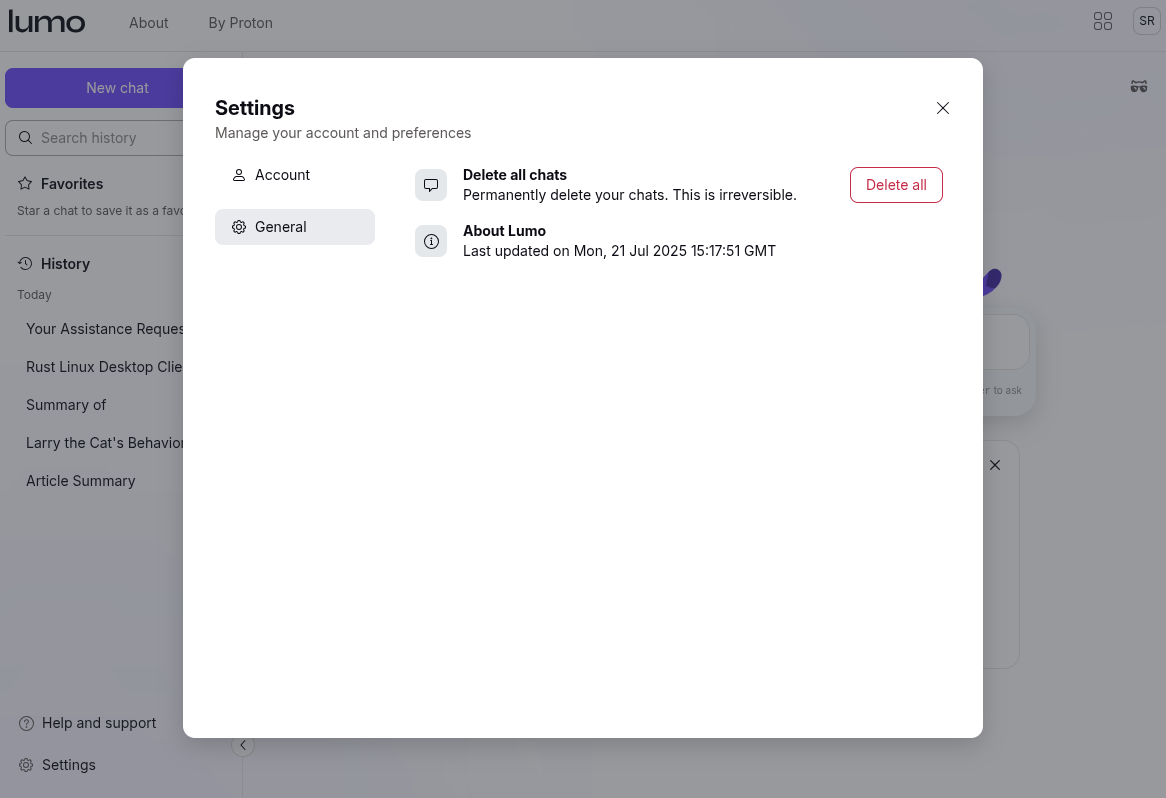
If that doesn't cut it, you can always go into Settings > General > Delete all chats to permanently get rid of everything in your chat history.
And finally, it’s worth pointing out that Lumo is tightly integrated with the Proton ecosystem. Right now, it supports pulling in files directly from Proton Drive, which makes working with your documents a lot more convenient.
Looking ahead, it is easy to see how Lumo could become even more connected with the rest of Proton’s services. That could mean helping draft emails in Proton Mail, summarizing events in Calendar, or assisting with writing text in Proton Docs.
- Even the biggest players in the Linux world don't care about desktop Linux users. We do.
- We don't put informational content behind paywall. Your support keeps it open for everyone. Think of it like 'pay it forward'.
- Don't like ads? With the Plus membership, you get an ad-free reading experience.
- When millions of AI-generated content is being published daily, you read and learn from real human Linux users.
- It costs just $2 a month, less than the cost of your favorite burger.
Become a Plus Member today and join over 300 people in supporting our work.










