
People who go the extra mile in improving their privacy in the online world, are most likely aware of the various privacy-focused brands out there that act as strong alternatives to Big Tech options out there.
Proton has been one of those brands that's been consistently delivering new updates to their existing services, while also venturing into newer waters by bringing their tech to many new ones.
Similarly, they have now introduced some noteworthy upgrades to their password manager offering, Proton Pass, so let's check it out.
Proton Pass Upgrades: What to Expect?
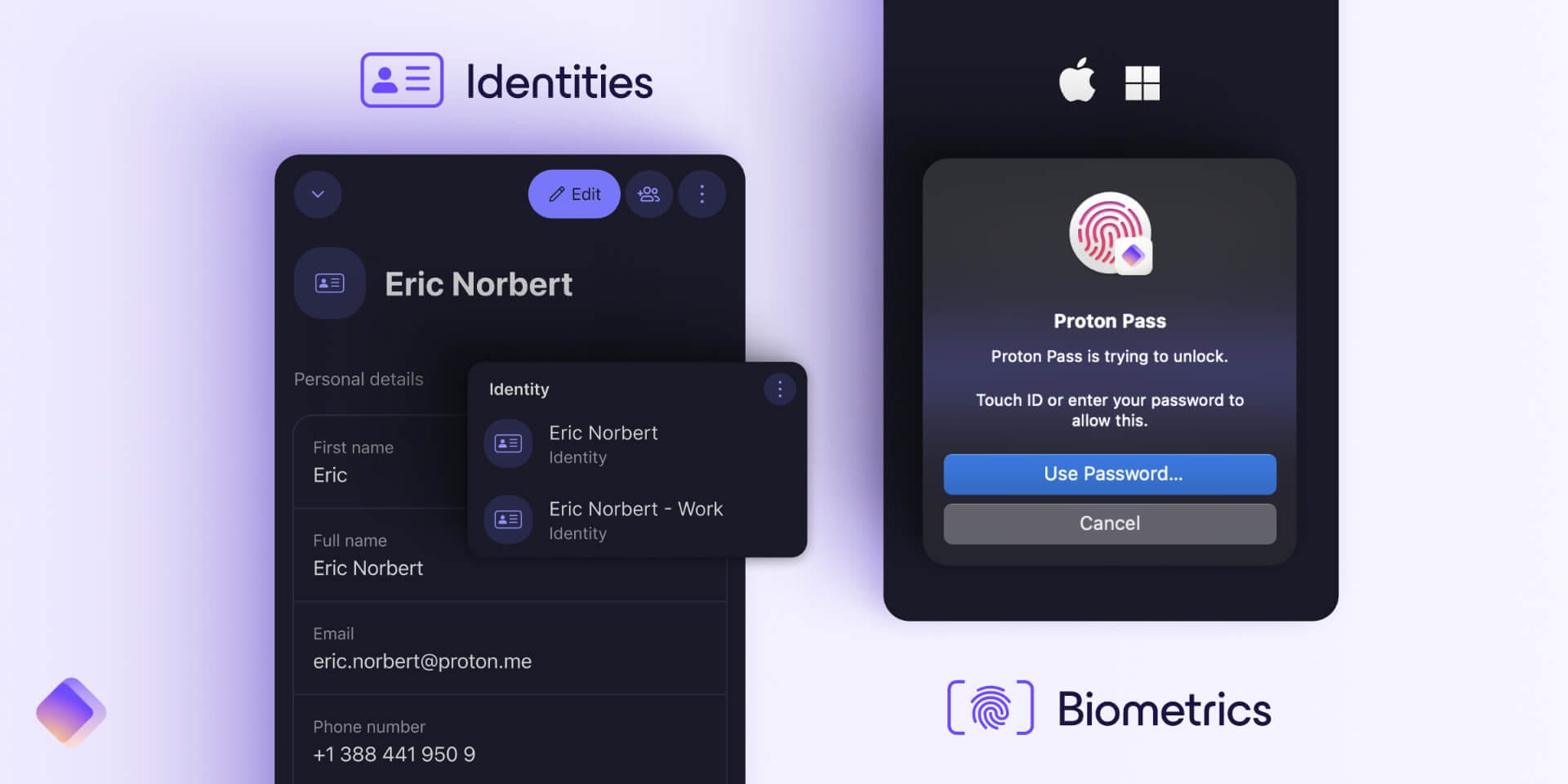
There are two major additions that have arrived, the first is support for biometric authentication for the Windows and macOS apps, which allows users to log in into Proton Pass by using Windows Hello and Touch ID.
This has given the users an additional layer of security, that facilitates the use of fingerprints or facial recognition to log in to the service, getting rid of the need to remember a password.
Unfortunately, this feature is not yet made available for Linux.
The second addition to the password manager is the new “Identities” feature that lets users securely store personal information like names, addresses, identification numbers, websites, etc. and even custom fields.
With this, Proton Pass users can store such information for easy autofilling when filling out forms on websites, while also minimizing the risk of entering erroneous data when in a hurry.
This should provide you a more secure and accessible way of handling sensitive information than just trusting your web browser's autofill feature.
When talking about these new additions, Son Nguyen Kim, Product Lead for Proton Pass, said that:
With the introduction of identities and biometric authentication, Proton Pass is significantly boosting productivity for our users.
These features not only enhance our security offerings but also streamline everyday tasks, allowing users to save time and reduce stress in managing their digital lives.
If are looking to learn more about this, you should go through the official announcement blog.
📥 Get Proton Pass
If you are an existing user of Proton Pass, just update the clients for your devices, either from the store app for mobile, or from within the client for desktop.
For new users, they can sign up for a Proton account by visiting the official website (partner link), where they will find both free and paid plans.
💬 Do you see yourself using these new features? Let me know below!
Suggested Read 📖
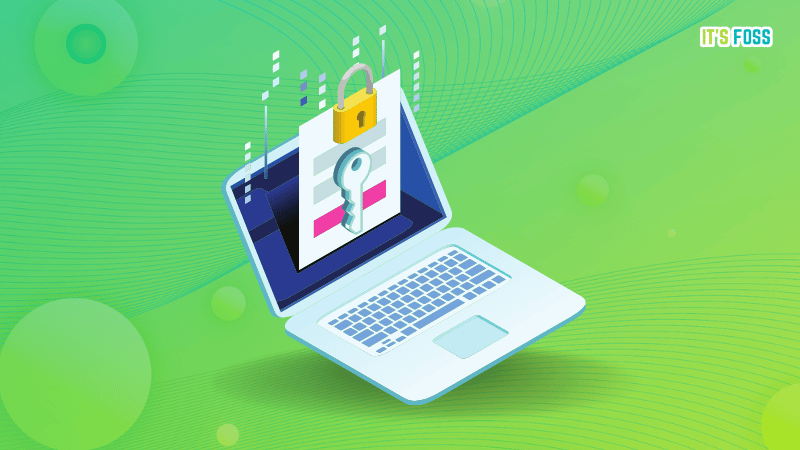
- Even the biggest players in the Linux world don't care about desktop Linux users. We do.
- We don't put informational content behind paywall. Your support keeps it open for everyone. Think of it like 'pay it forward'.
- Don't like ads? With the Plus membership, you get an ad-free reading experience.
- When millions of AI-generated content is being published daily, you read and learn from real human Linux users.
- It costs just $2 a month, less than the cost of your favorite burger.
Become a Plus Member today and join over 300 people in supporting our work.











