
For more than five years, I use Proton's Visionary plan for @itsfoss.com emails. The ensemble package gives us access to encrypted emails, Proton VPN, Proton Drive and Proton Pass, an excellent password manager.
ProtonMail (partner link) is the main product I use here. That's what I used for ditching Google's Gmail for Work. Initially, it seemed ProtonMail was lacking and it seemed like a compromise to switch from Gmail, but in the last few years, Proton has improved its offering considerably. In fact, it does a few things better than its Google counterpart and I am going to discuss one of those in this article.
I don't know if it was ProtonMail or Gmail first who implemented but at the time of writing this article, both email services have this feature. The function that protects you from the deluge of email newsletters.
No, I am not talking about the "Promotions" tab in Gmail. But this feature still deals with those obnoxious email newsletters.
Email newsletter management in Gmail
Let's take a look at this feature in Gmail first. From the left sidebar, click on More and then you should see the "Manage subscriptions".
In here, it shows senders, their email address and a very generic number of emails. There is also the option to quickly unsubscribe it.
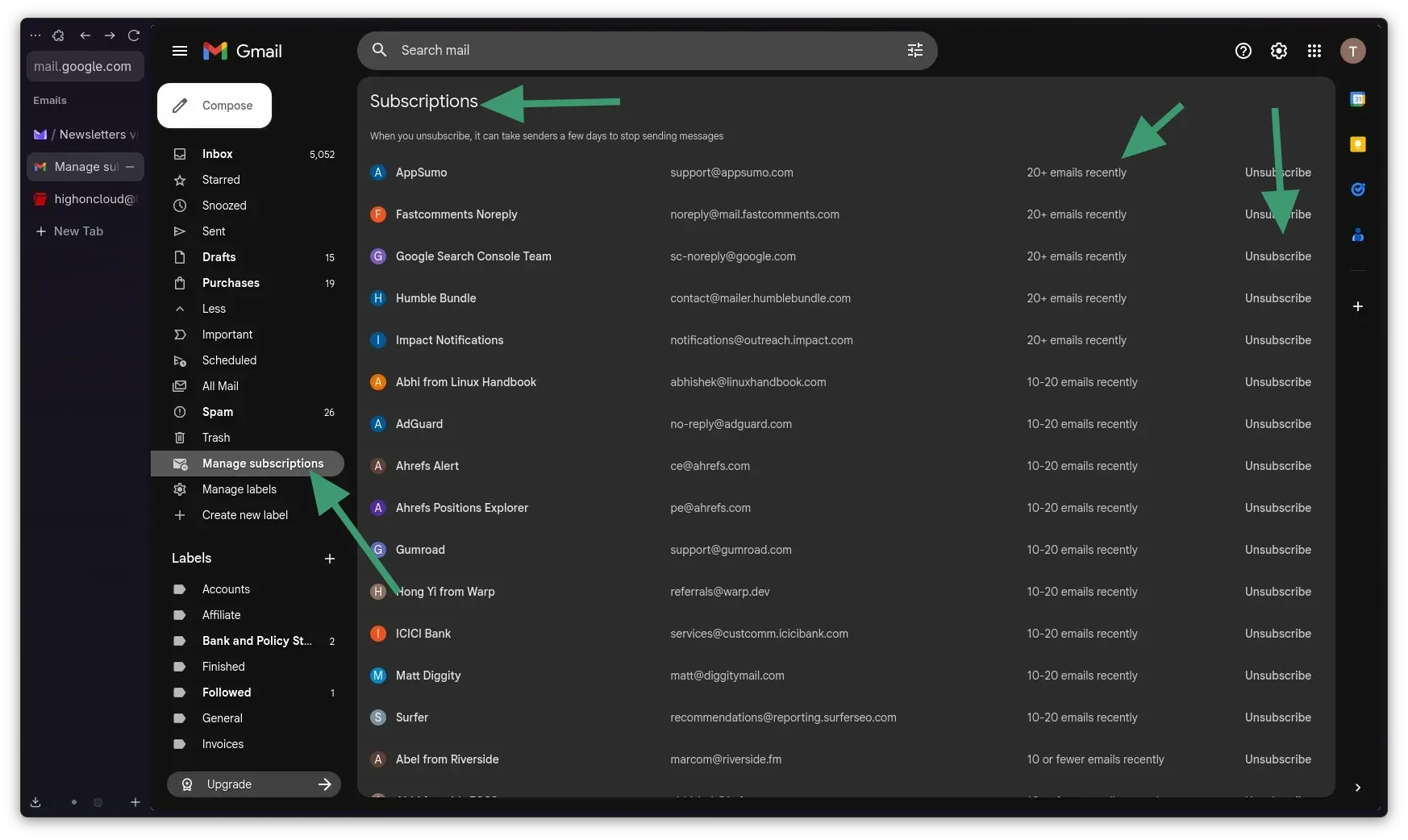
If you click on an entry, it will show the emails from that sender.
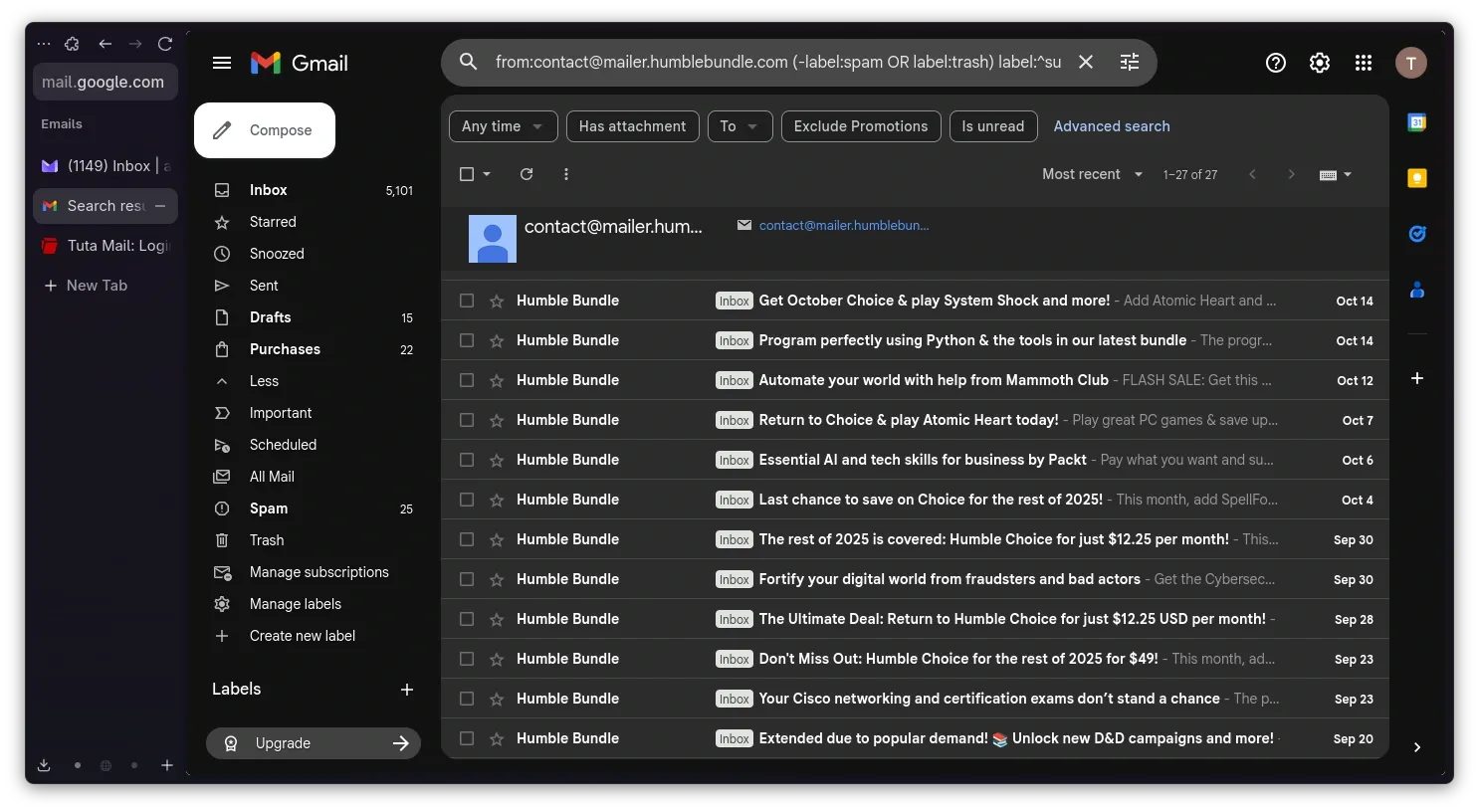
Hitting the 'unsubscribe' option will block the future emails from the sender.
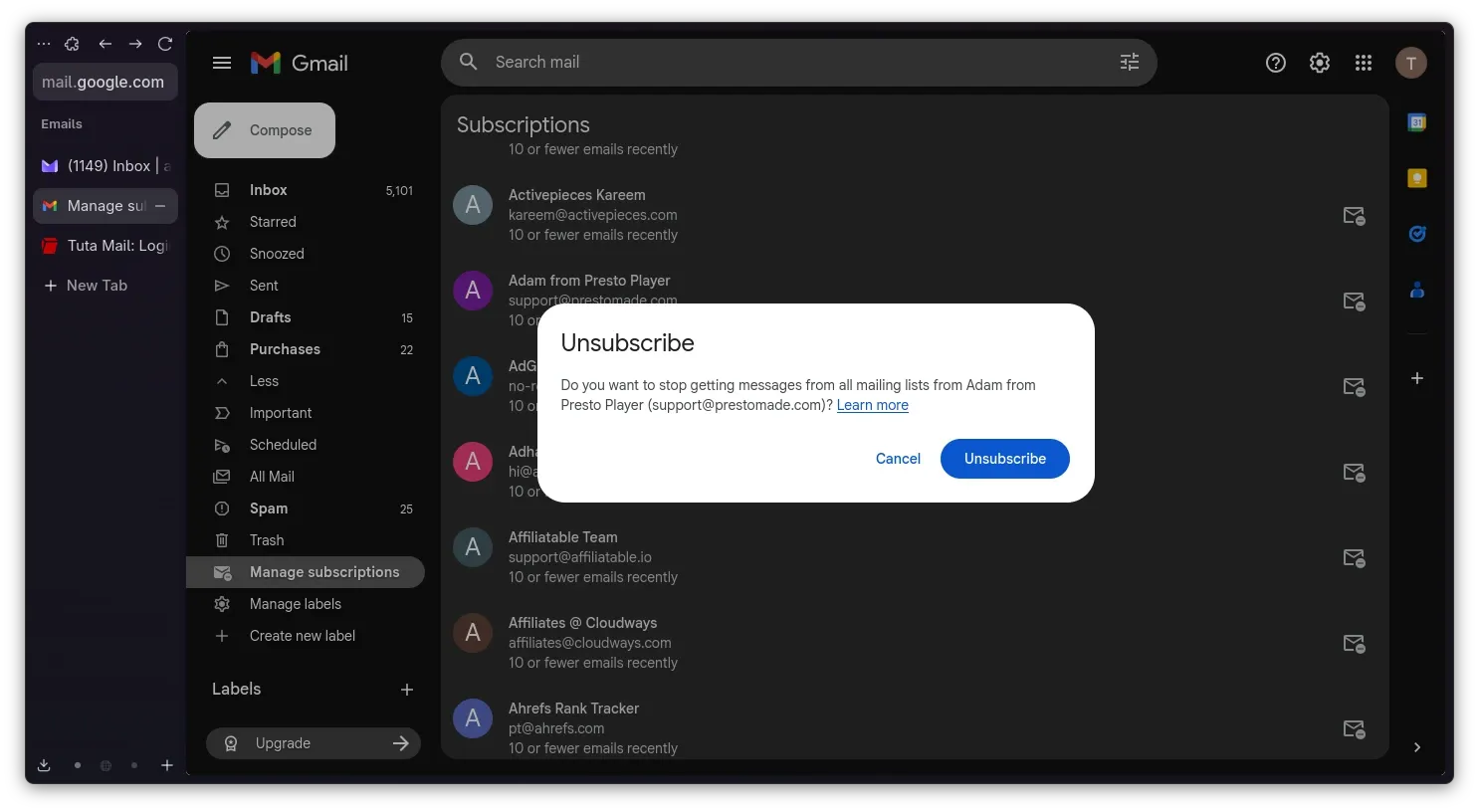
So far, so good. This looks like a good feature and you have all the necessary features, right? ProtonMail also offers a similar feature and does a better job than Google here. Let me show you how.
Same but ProtonMail handling it better
In ProtonMail, the newsletter view is conveniently located under Views in the left sidebar. One less click as you don't have to look for it under "More" like Gmail.
It shows the senders, their email address, definite statistics on how many emails were sent last month and how many are unread. This helps you make a decision if you want to continue the subscription or not.
Clicking on a sender opens a side view that shows recent, emails from the sender. Saves you at least one click as you don't go to a different view and then press backspace key to go back to the newsletter view like in Gmail.
I know that saving a few clicks are not a big deal. There are more features here, as you can guess from the number of arrows in the screenshot below. Let me give you more details.
Unsubscribing but more user centric features
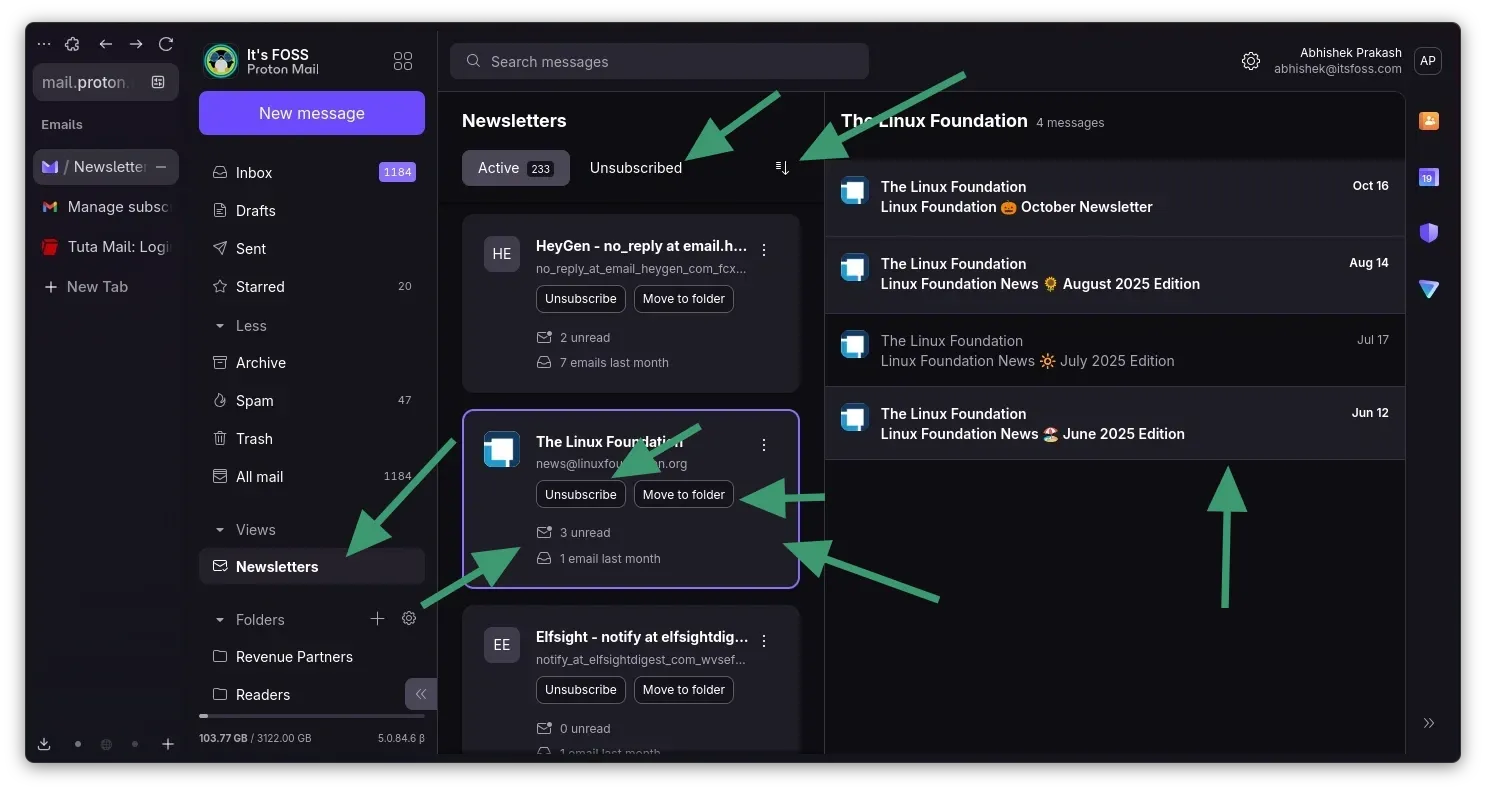
The unsubscribe option in ProtonMail is much better than the one in Gmail. When you hit the 'Unsubscribe' button, it presents you additional options for existing emails from the sender. You can send them to trash. archive them or just mark them all as read.
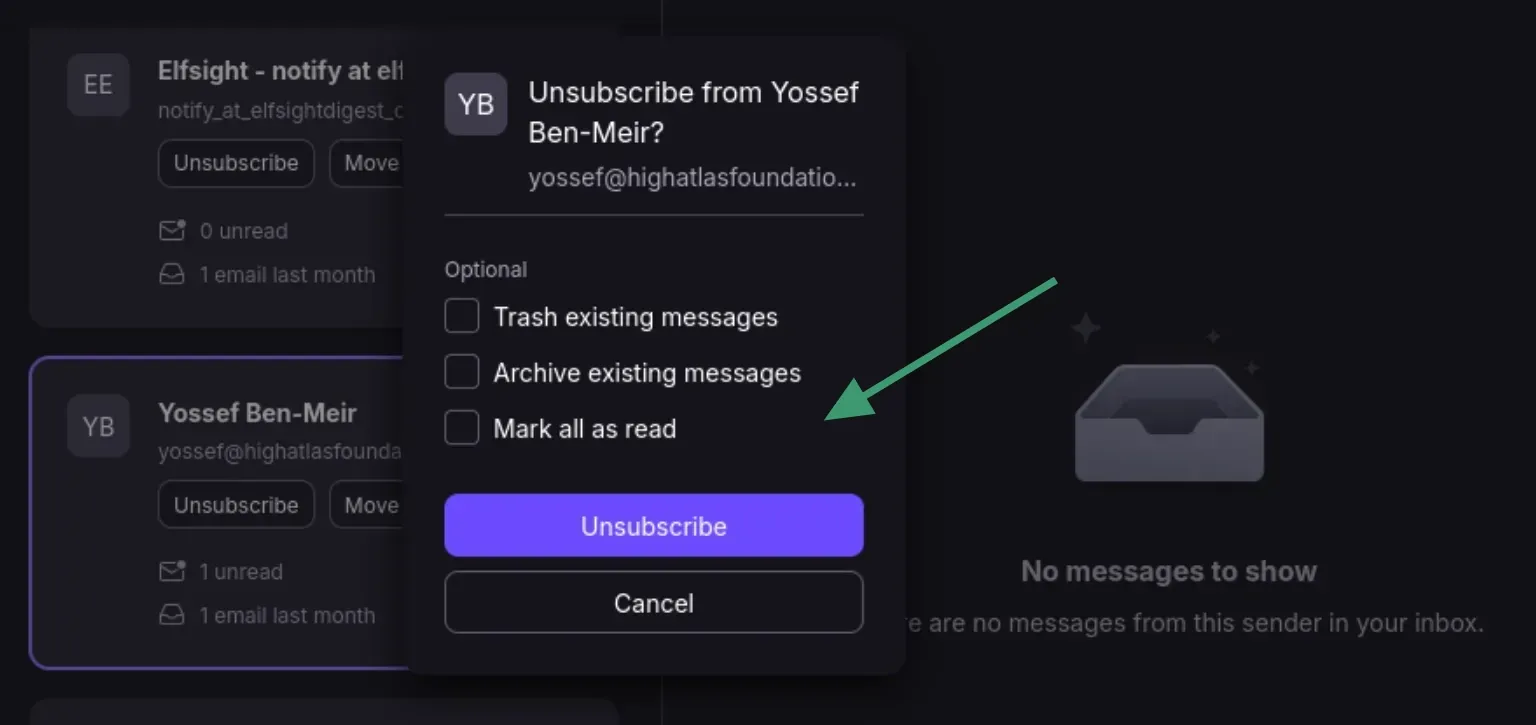
Not all mass emails are created equally. Sometimes, this automatic unsubscribe option does not work for reasons like sender not having the 'unsubscribe' option in their mails.
When the sender plays dirty, you have the option to block the sender altogether.
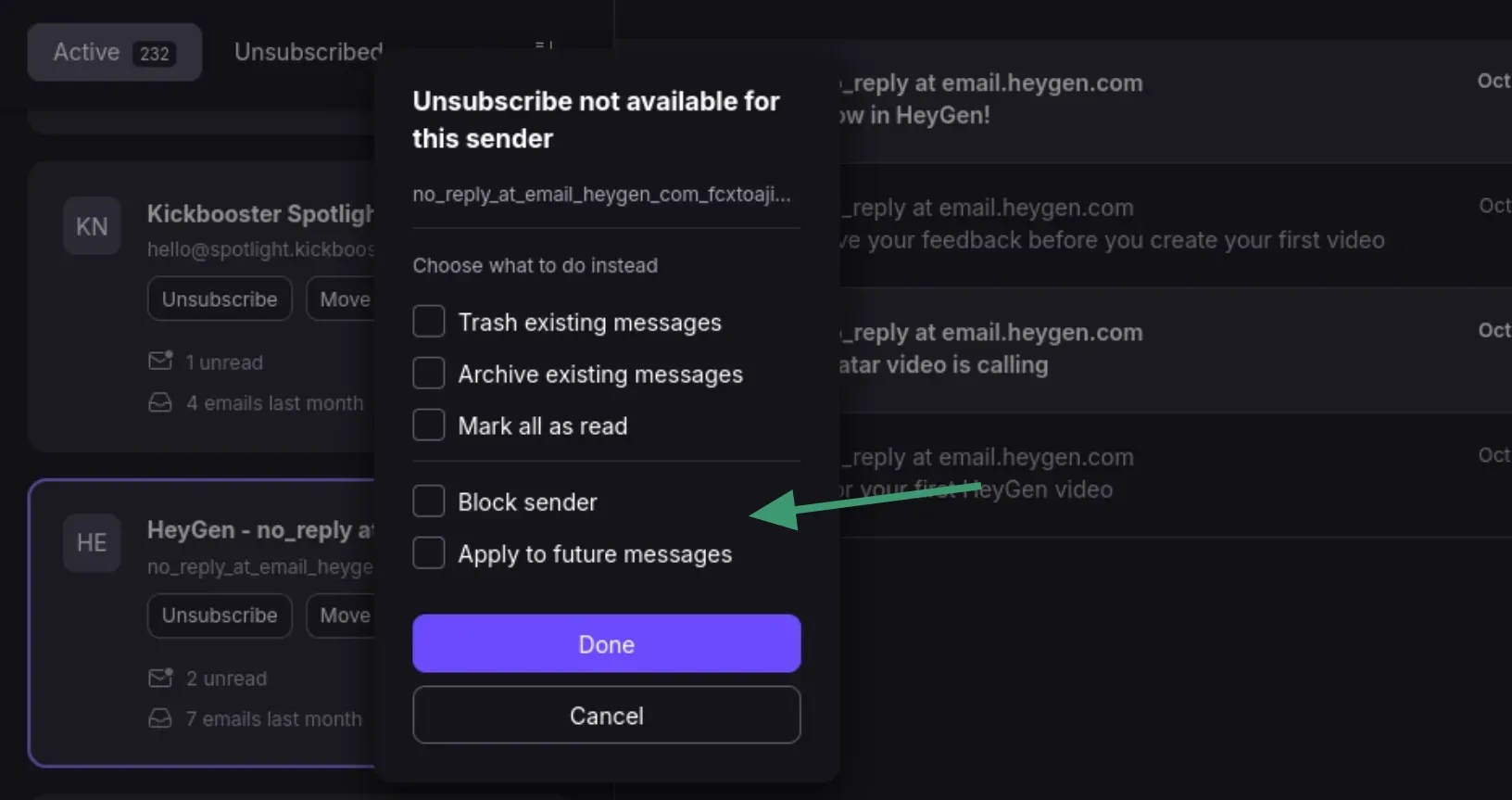
What's the difference? Well, unsubscribing from a newsletter removes you from their mailing list. Blocking the sender will block any future communication from that email address.
Still confused? Imagine that I send the FOSS Weekly newsletter from abhishek[@]itsfoss[dot]com. If you unsubscribe, you won't get the FOSS Weekly newsletter emails. But if you send an email to abhishek[@]itsfoss[dot]com, you can still get the reply. But if you block the emails, you cannot receive or send emails to abhishek[@]itsfoss[dot]com.
Unsubscribe or manage? Your choice
Like I said earlier. Not all email newsletters are created equally. And so, you may not always want to unsubscribe from an email mailing list. For example, alerts and communication from your bank. While there can be plenty, unsubscribing may not be a good idea, as you may want to save those account statements.
This is where ProtonMail shines. You can choose to move the newsletters to a dedicated folder. Click the 'Apply to future messages' and all the future emails will go to the desired folder automatically.
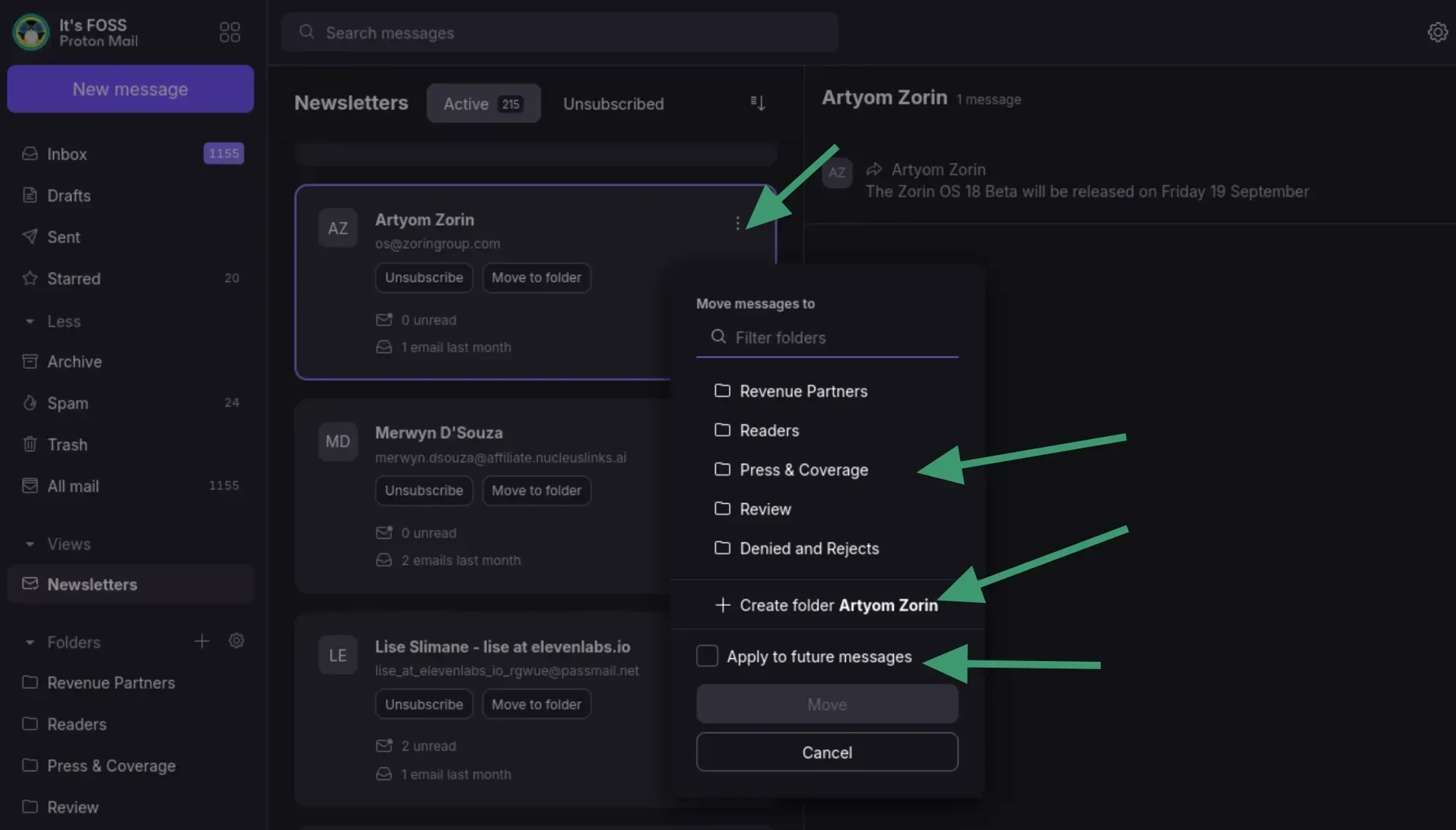
Sure, you can do something of this sort in Gmail by creating custom rules but you have to fiddle around. It is smart of ProtonMail to include this choice in the newsletter view.
'Sorting' the newsletter mess
If you have subscribed to hundreds of email newsletters over the time, going through all of them one by one is unnecessarily time-consuming. ProtonMail thought of that and have included the sorting option.
You can sort by most/least read newsletters, most frequently received newsletters and recently read and received. This way, you can make a better decision on unsubscribing from a newsletter. Too many emails? Haven't read one from ages? Perhaps it is better to keep them away from the inbox.
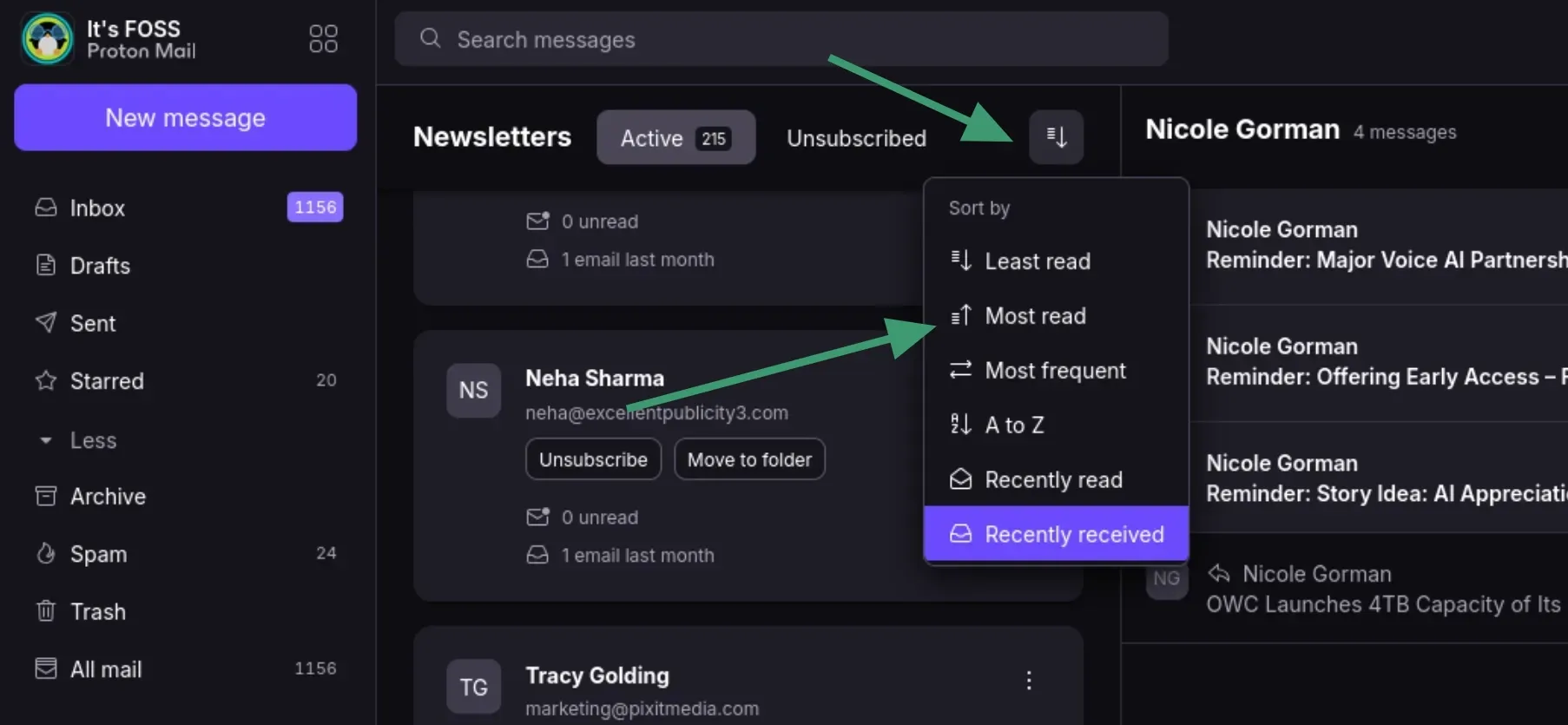
Although, the sorting feature here can be improved. For example, I would like to see the 'recently received' in reverse order to check if there are any dead newsletters I am subscribed too. Sure, I can scroll down for that but having both ascending and descending sorting could be better in my opinion.
Cumulatively, a better experience in ProtonMail
It's the little things that matter when they add up to a big difference. That's the case with the newsletter subscription management feature here. ProtonMail has several small but thoughtful features that make its subscription handling better than Google's Gmail.
ProtonMail has evolved from a niche product targeting privacy-conscious individuals to a mainstream product in the years since its inception. Although its greatest USP is undoubtedly private, encrypted emails, it also has contemporary features. This makes the switch from Google's Gmail to a private email service a lot smoother.
The feature I discuss here should also be available in its free version. Yes, ProtonMail costs if you want more features but I would rather pay Proton than Google for my workspace emails.
- Even the biggest players in the Linux world don't care about desktop Linux users. We do.
- We don't put informational content behind paywall. Your support keeps it open for everyone. Think of it like 'pay it forward'.
- Don't like ads? With the Plus membership, you get an ad-free reading experience.
- When millions of AI-generated content is being published daily, you read and learn from real human Linux users.
- It costs just $2 a month, less than the cost of your favorite burger.
Become a Plus Member today and join over 300 people in supporting our work.









