
It is no surprise that Microsoft decided to kill the Atom text editor to favor Visual Studio Code.
If you did not know, you could take a glance through our older coverage:
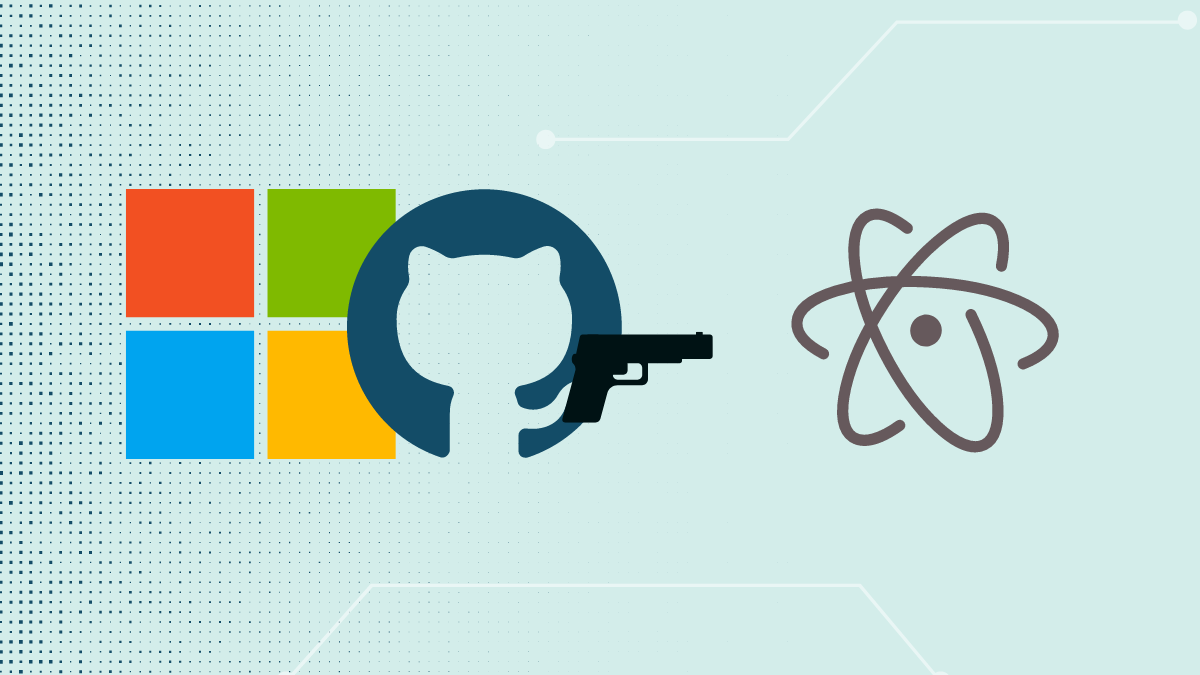
While you may have had better options, Atom was an impressive tool when it was popular.
A community build for it is already available; however, there seems to be a new version (Pulsar) that aims to bring feature parity with the original Atom and introduce modern features and updated architecture.
As per its documentation, the original team that worked on Atom-Community is now involved with creating Pulsar. The reason why they made a separate fork is because of different goals for the projects.
Pulsar wants to modernize everything to present a successor to Atom.
Pulsar Editor: What's to see here?
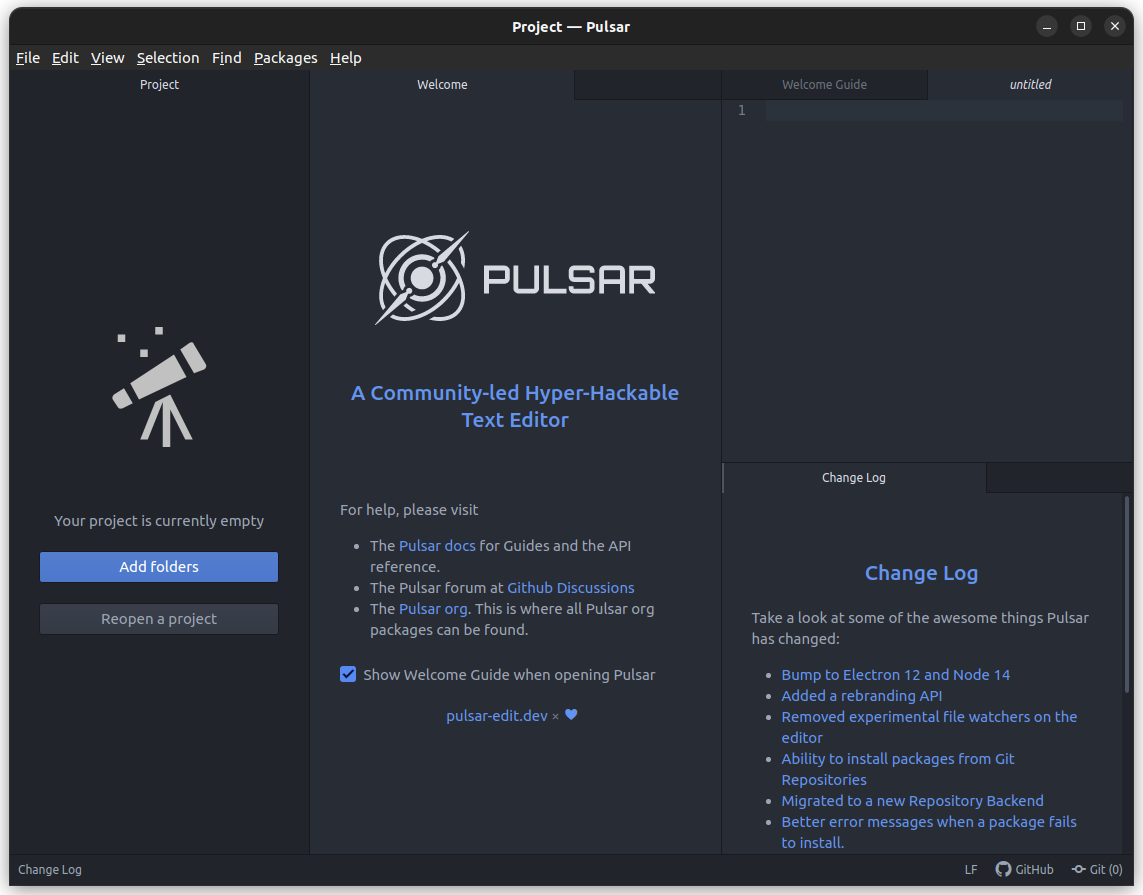
Of course, the user interface is much of the same. Considering Pulsar hasn't had a stable release yet, the branding could sometimes seem all over the place.
However, the essentials seem to be there with the documentation, packages, and features like the ability to install packages from Git repositories.
The key feature highlights for Pulsar, as per the official website, include:
- Cross-platform support (Linux, macOS, and Windows)
- Built-in package manager
- Smart autocompletion
- File system browser
- Multiple pane user interfaces
- Find and replace feature
At the time of writing this, automatic updates for Pulsar are not available. You will be able to install newer versions through the official website.
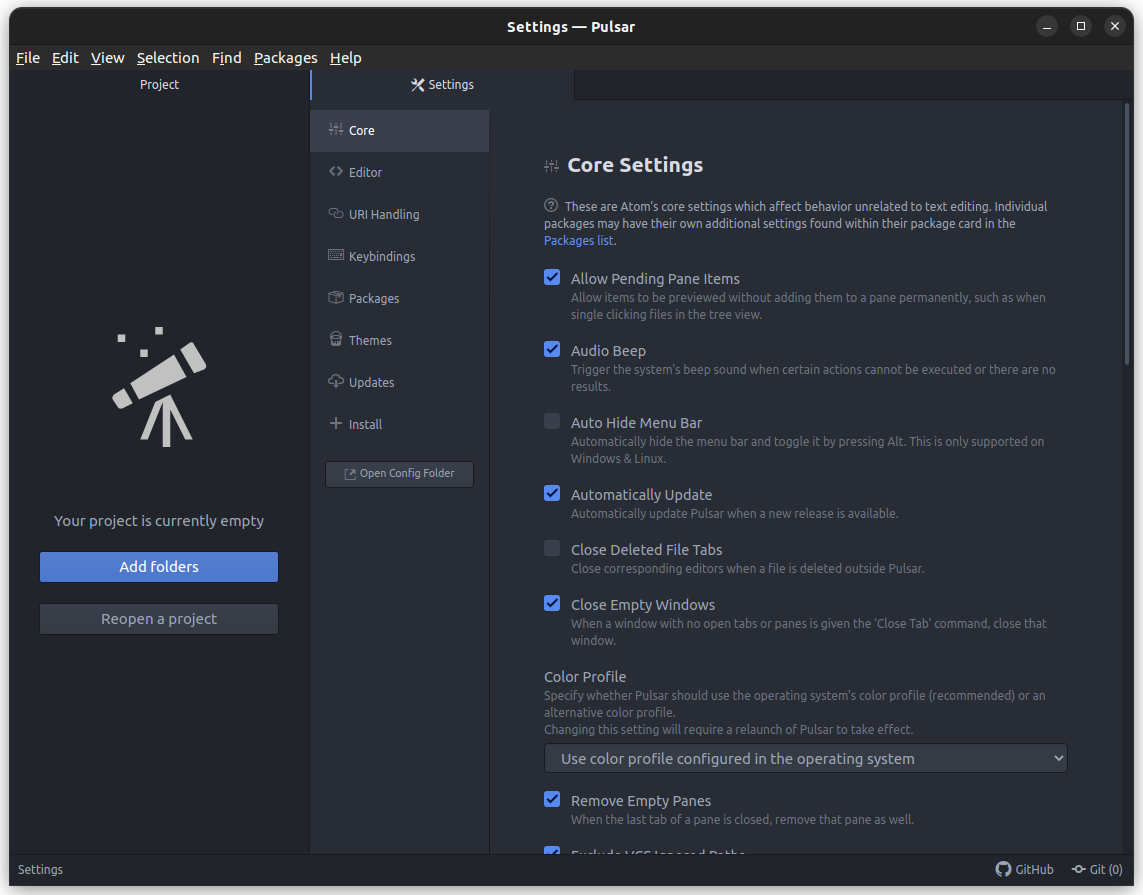
You can customize the editor, change keybindings, manage packages, apply themes, and configure your experience with all the available options.
As of now, it is too soon to say if Pulsar will become something better than what the Atom community version offers. However, it is something that we can keep an eye on.
Download and Try Pulsar
As mentioned earlier, Pulsar is in its early development stage. So, you can find binaries for Linux distributions and AppImage file that you can try on any distro.
In my test, it did not work for Linux Mint, but it worked fine with Ubuntu 22.04 LTS.
You can head to its official download page to get the package required for your system and test it out.
- Even the biggest players in the Linux world don't care about desktop Linux users. We do.
- We don't put informational content behind paywall. Your support keeps it open for everyone. Think of it like 'pay it forward'.
- Don't like ads? With the Plus membership, you get an ad-free reading experience.
- When millions of AI-generated content is being published daily, you read and learn from real human Linux users.
- It costs just $2 a month, less than the cost of your favorite burger.
Become a Plus Member today and join over 300 people in supporting our work.










