
Okay, I know how that sounds. An operating system that runs inside a web browser? No, it's not April Fool's Day, and this isn't some half-baked project that was made for internet clout and forgotten the moment it went out of trend.
Puter actually works — no BS, no gimmicks. Just a real, functional OS running in your browser.
So how does it pull this off? Continue reading to learn more.
Puter: Overview ⭐

An open source offering by Puter Technologies, Puter is a cloud-based operating system that offers a full desktop experience without the need for installation on a user's device.
Behind the scenes, it leverages tech like JavaScript and jQuery to deliver a fast, responsive user interface that doesn't feel clunky or laggy. In fact, from what I see and feel, they use their own homegrown Puter.js to power the cloud OS.
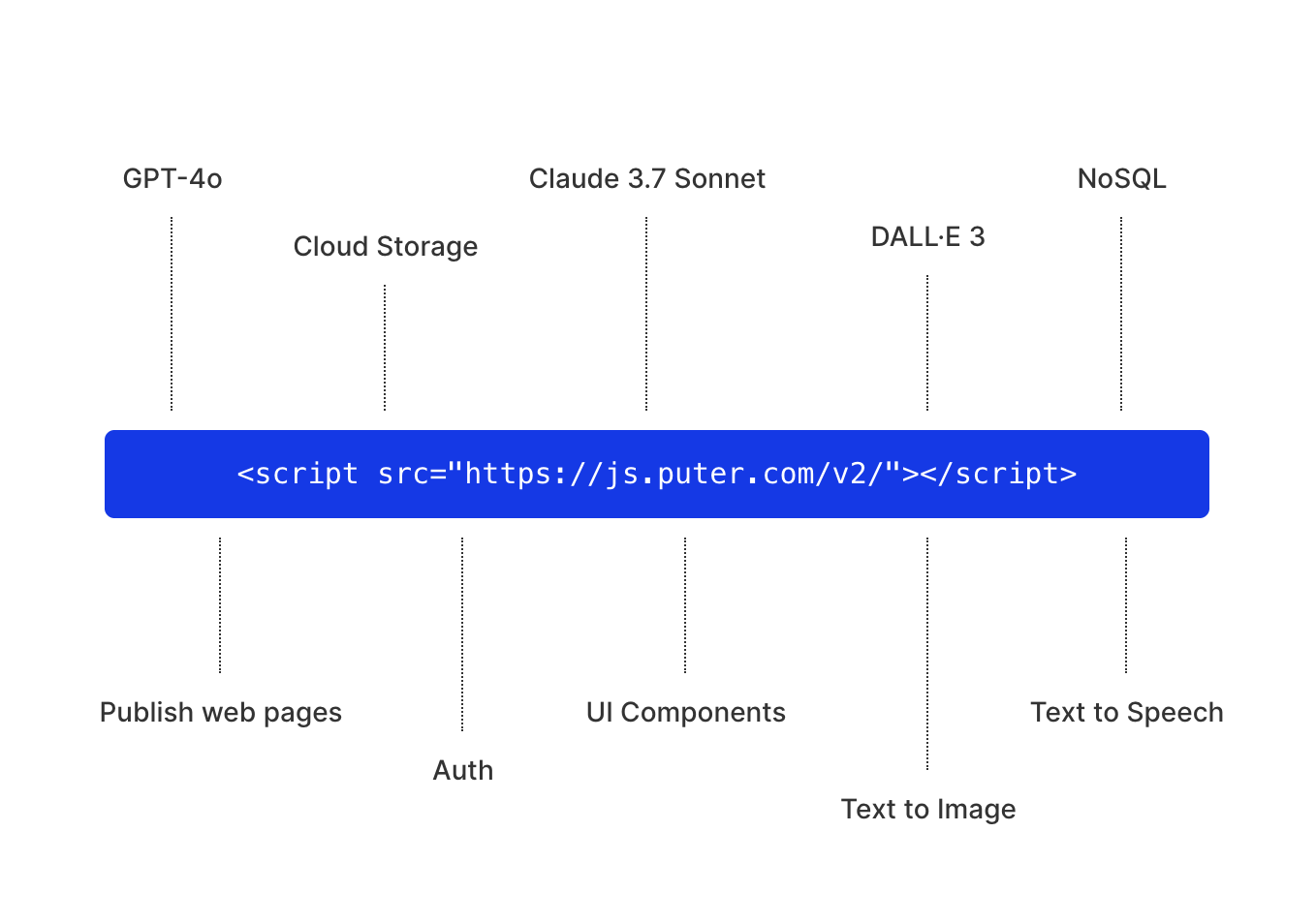
Some key highlights of Puter include:
- A privacy-first approach.
- Seamless cloud storage with easy file management.
- Can be used to build/publish websites, web apps, and games.
Initial Impressions 👨💻
Using Firefox, I signed up for an account on Puter for checking out the live demo. The sign-up process took a while before I could use the service. You'll understand why later in the article.
At first boot, Puter greeted me with a welcome dialog that had links to resources like its Terms of Use and Privacy Policy. Keep in mind that these are applicable to the cloud-hosted service of Puter, not to any self-hosted instances.
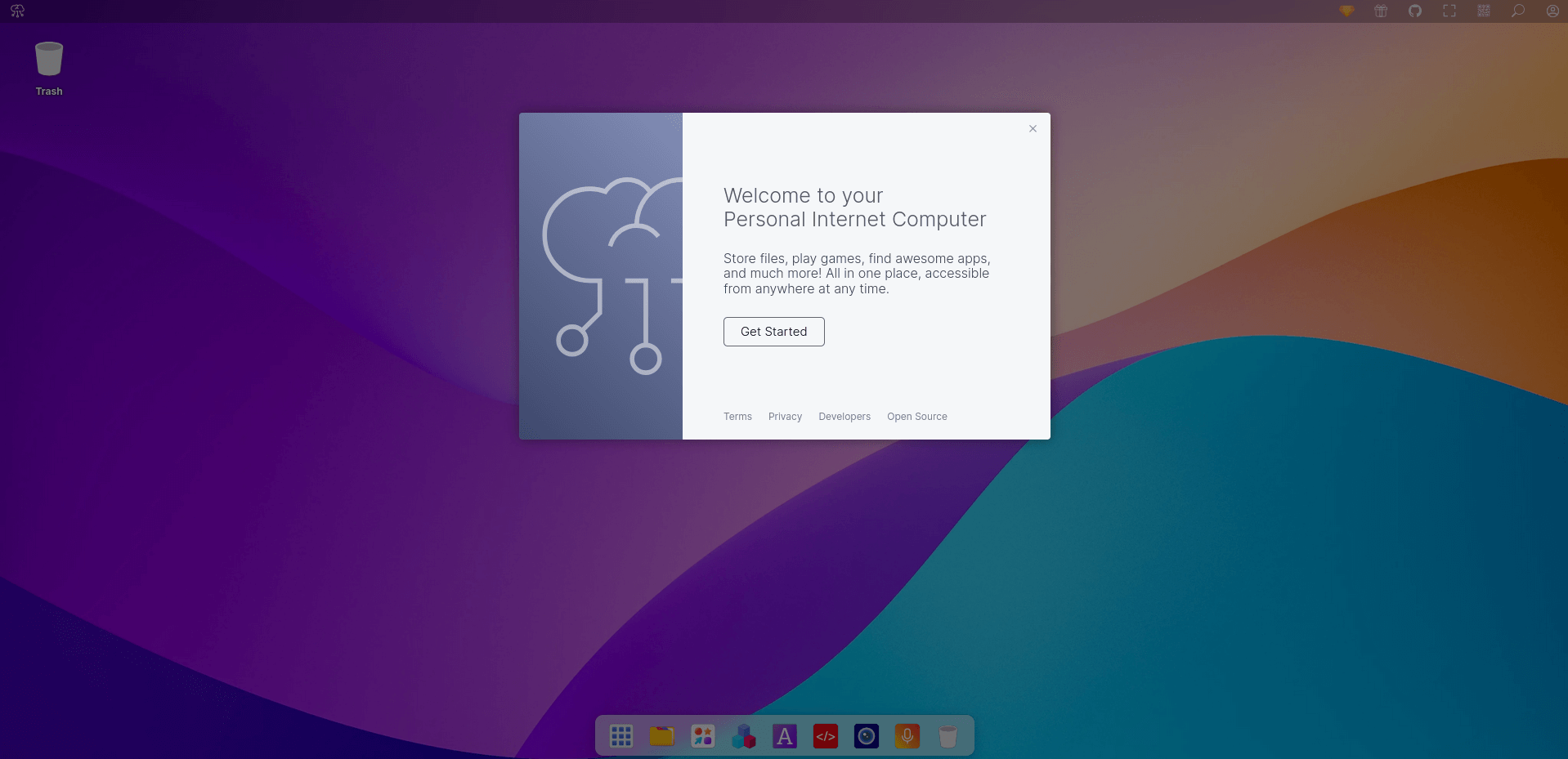
I checked out the suite of applications Puter had, and I must say, it didn't disappoint. There’s a solid collection of handcrafted apps built by the Puter team, covering popular categories like productivity, creativity, utilities, and even entertainment.
I took some of those for a run, like the App Store, which had a familiar layout; the Notepad app, which worked well; and Explorer, the file manager, which reminded me of Nautilus from GNOME.
There are plenty of pre-installed games too, though some weren’t available during my testing. I played Plushie Connect, a game where you match cute plushie icons on a grid—kind of like a softer, more playful take on Candy Crush. It was fun to play!
For the more serious folks in the house, there are a bunch of programming tools too, like Judge0 IDE for running code in multiple languages, the Puter.js Playground for experimenting with Puter’s JavaScript SDK, and Code, a lightweight in-browser editor for general development tasks.
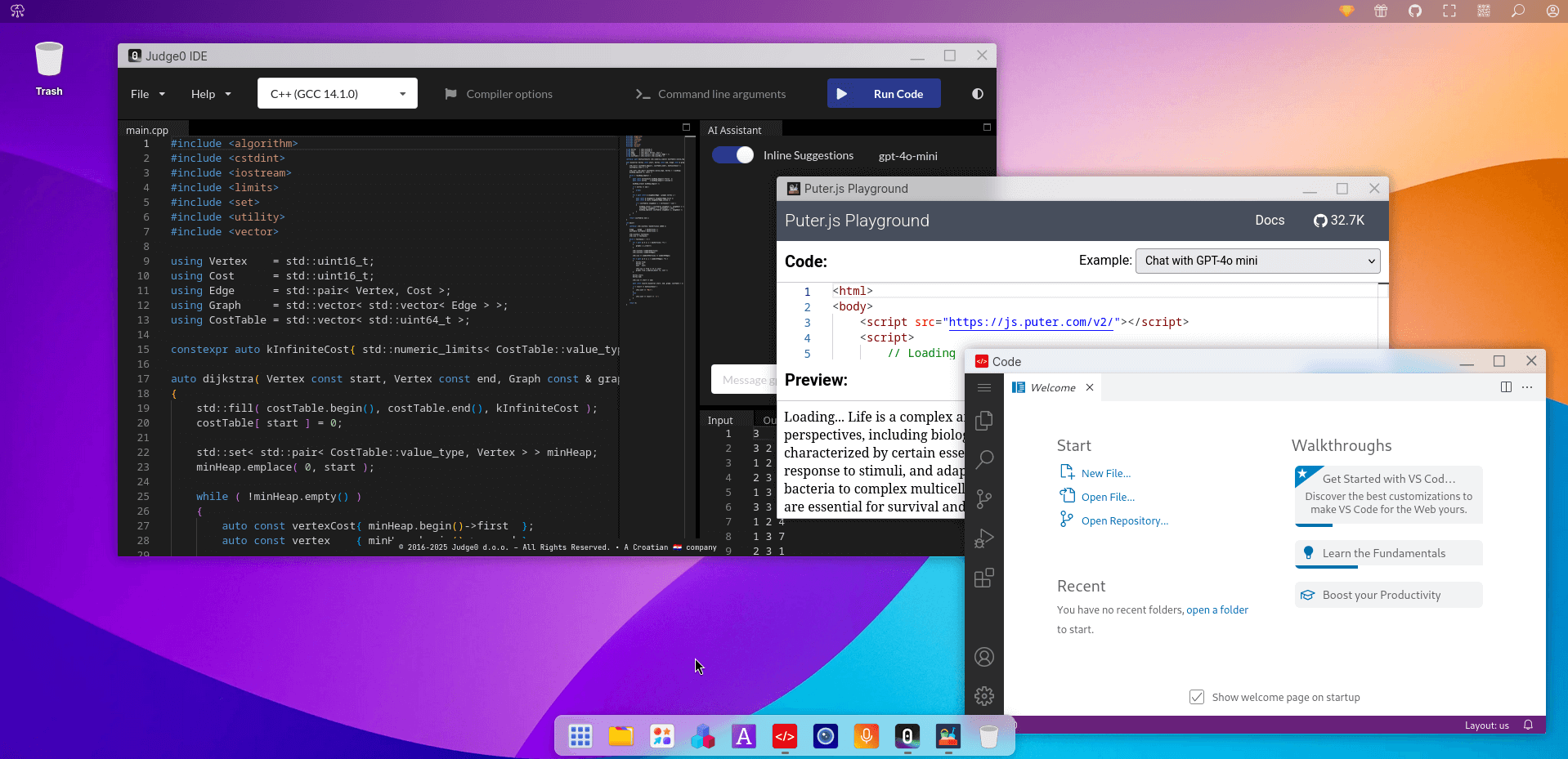
If you are a terminal junkie, then there's the Terminal app for you, offering a familiar command-line experience right inside your web browser. I even ran Neofetch, and, to my surprise, it worked!
There's even AI functionality baked into the terminal. I just ran a simple command asking how the AI worked in Puter, and the output was acceptable.
All in all, Puter is an interesting approach to cloud computing. By bringing a full operating system experience directly into a web browser, it challenges what's possible when it comes to how people operate computers.
📥 Get Puter
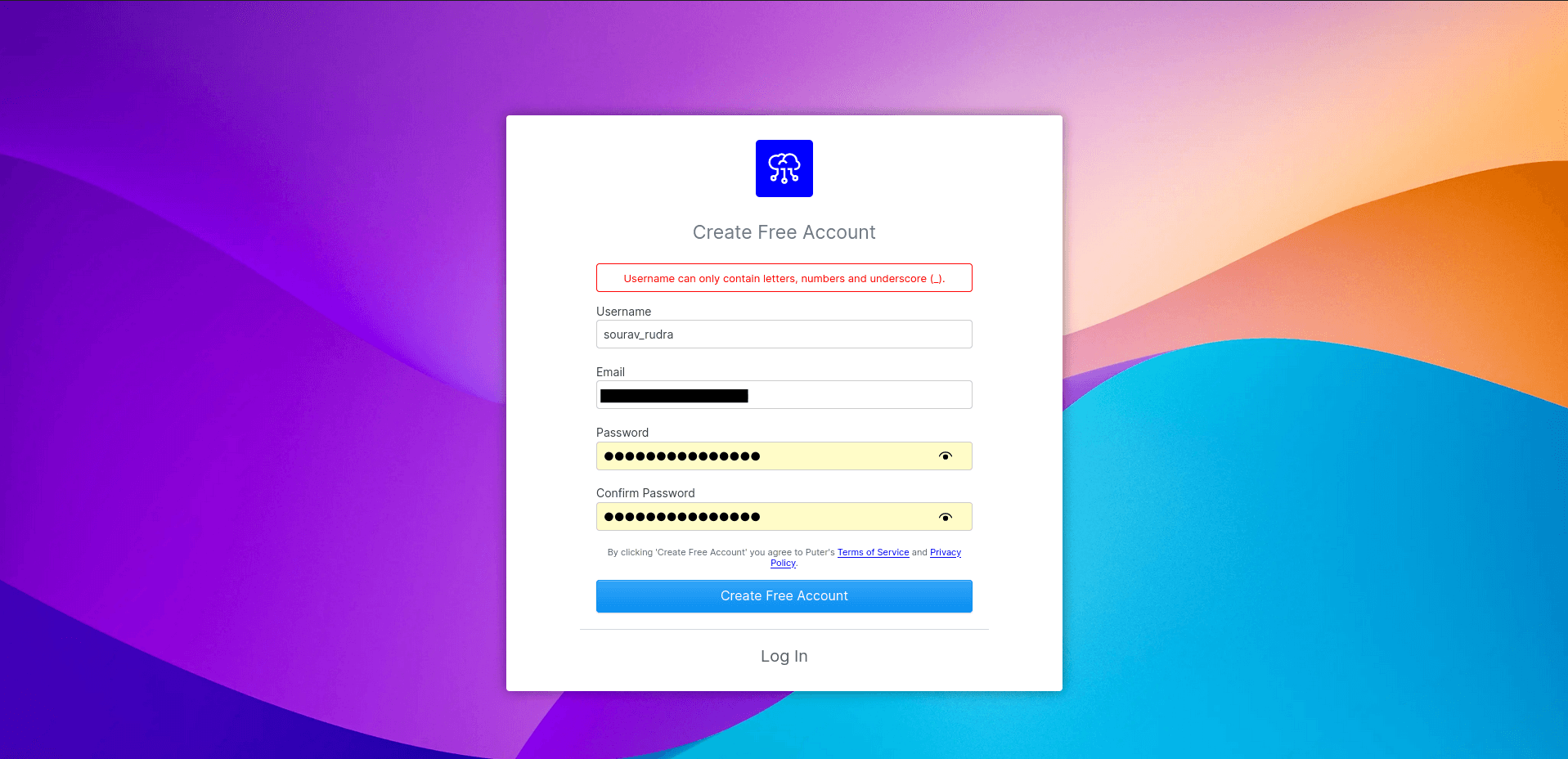
To check out what Puter has to offer, you can take the live demo for a run.
Having a VPN connection active triggers the service's rate-limiting measures, so look out for that.
If you like what it offers and want extra storage, then you could share your invite link with a friend to get an extra 1 GB of storage for both you and your friend.
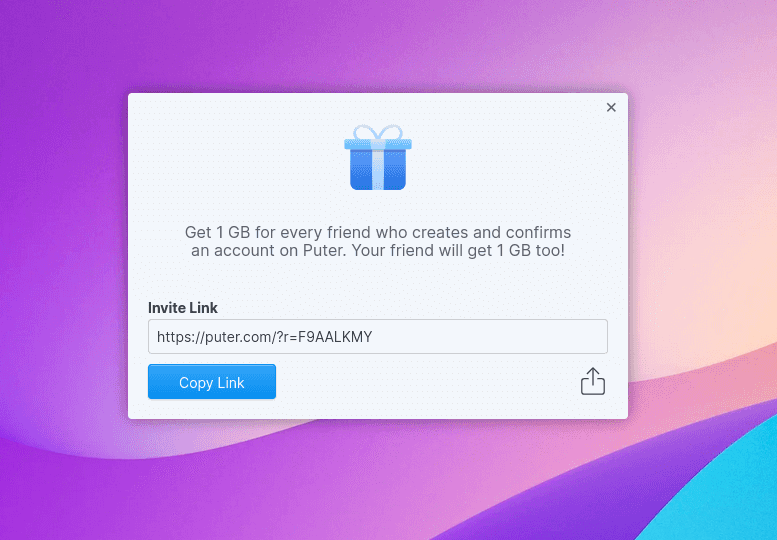
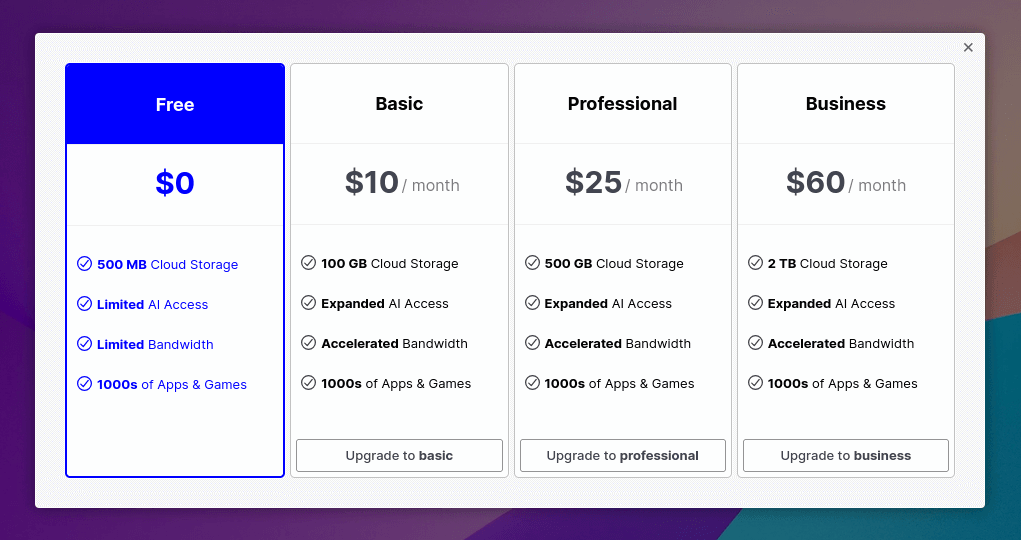
Puter friend referral and cloud subscription pricing.
Or, you could sign up for one of the cloud plans accessible from the yellow diamond button on the top bar, which unlocks up to 2 TB of storage, expanded AI access, faster connection speeds, and 1000s of apps and games.
There are three plans to choose from:
- Basic: $10/month
- Professional: $25/month
- Business: $60/month
For those with the technical know-how, Puter can also be self-hosted without incurring additional costs. The source code is hosted over at GitHub.
- Even the biggest players in the Linux world don't care about desktop Linux users. We do.
- We don't put informational content behind paywall. Your support keeps it open for everyone. Think of it like 'pay it forward'.
- Don't like ads? With the Plus membership, you get an ad-free reading experience.
- When millions of AI-generated content is being published daily, you read and learn from real human Linux users.
- It costs just $2 a month, less than the cost of your favorite burger.
Become a Plus Member today and join over 300 people in supporting our work.











