
With a recent announcement, Qubes OS 4.2 was released, and it features some important improvements.
For context: what is Qubes OS?
Well, Qubes OS is an interesting take on what a Linux distro can be. It's very different from most distros out there, with a focus on being “A Reasonably Secure Operating System”.
It uses security-isolated compartments, called 'qubes', that are kept separate from each other. One could have a qube for doing casual web-browsing, another for handling e-mails, and another for handling banking stuff; these are called 'app qubes'.
These app qubes are based on another type of qube called 'template', which is usually running a Linux distro such as Fedora or Debian. It shares its root file system (all programs and files) with the other qubes based on it.
Due to which, you can run the same apps on different qubes. More on its architecture here.
Now that you know about the distro, let me highlight things from its latest release.
🆕 Qubes OS 4.2: What's New?

Powered by Xen 4.17, a secure bare-metal hypervisor, Qubes OS 4.2 is here with some neat changes that improve the overall performance and usability.
Some of the key highlights include:
- Dom0 with Fedora 37
- Core App Improvements
- Template Upgrades
- PipeWire Support (Pending)
Dom0 with Fedora 37
The 'dom0' qube now features Fedora 37, which is powered by Linux kernel 6.0, this should enable Qubes OS to take advantage of newer hardware, such as Intel 13th Gen Raptor Lake CPUs.
A 'dom0' qube is basically the 'admin qube', this is used to administer the entire operating system.
It has been designed in a very security conscious manner like the rest of the OS, resulting in no network connectivity, and only being used to run the desktop environment, and the window manager.
Suggested Read 📖

Core App Improvements
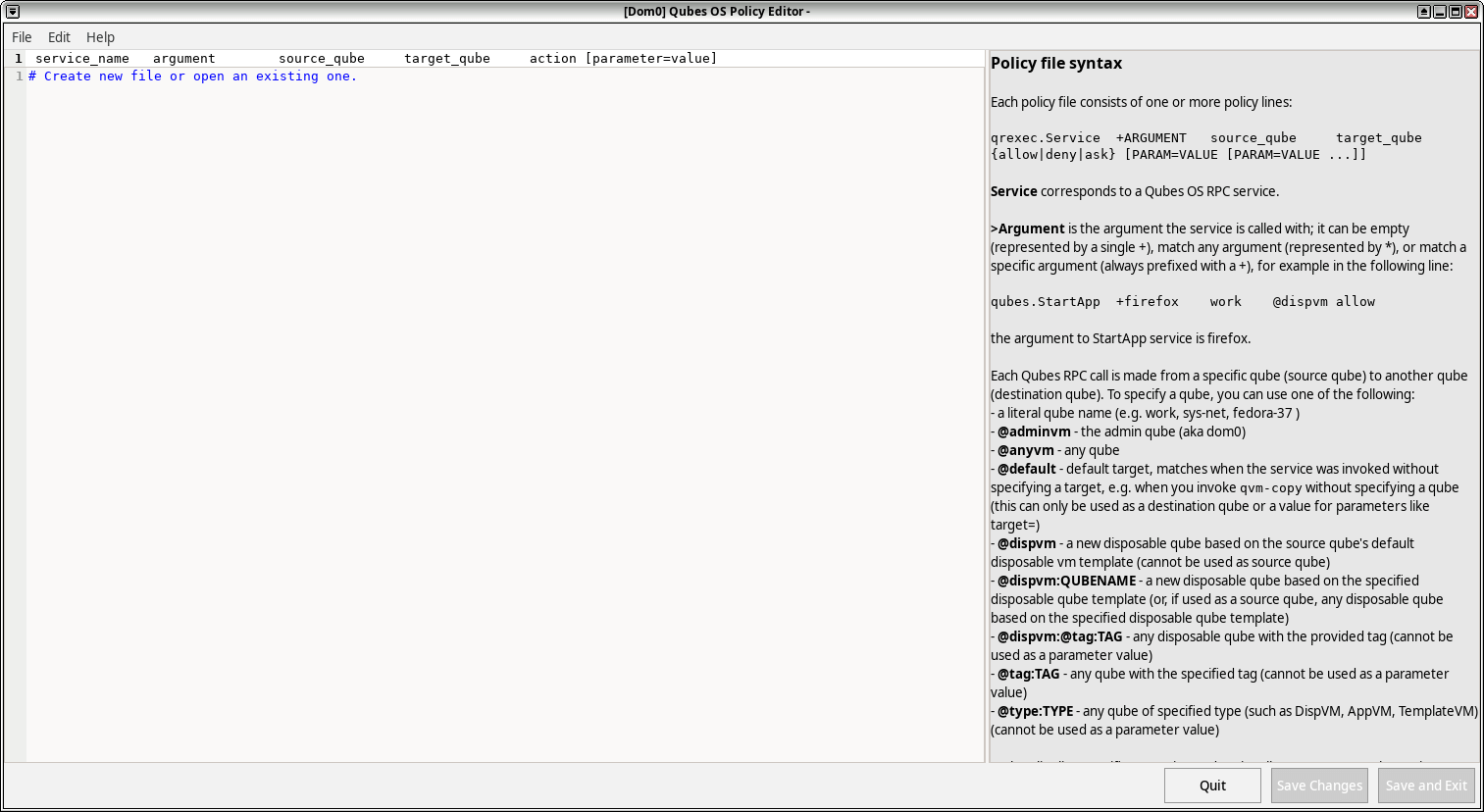
Another place where we see major changes is the complete rewrite of some Qubes OS core apps, which were done in a bid to improve the overall user experience.
What you saw above was the new Qubes OS Policy Editor tool, which has a very minimal interface with all the required options.
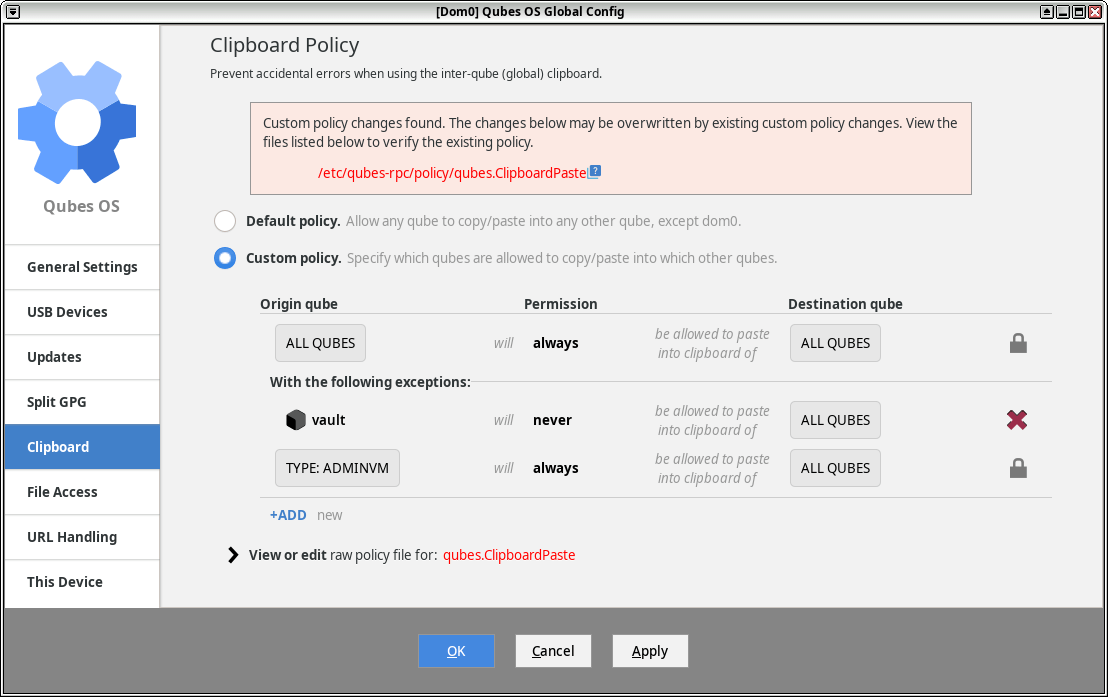
The Qubes OS Global Config app also sees an upgrade, and it is now more intuitive to use, while unifying all the important settings under one roof.
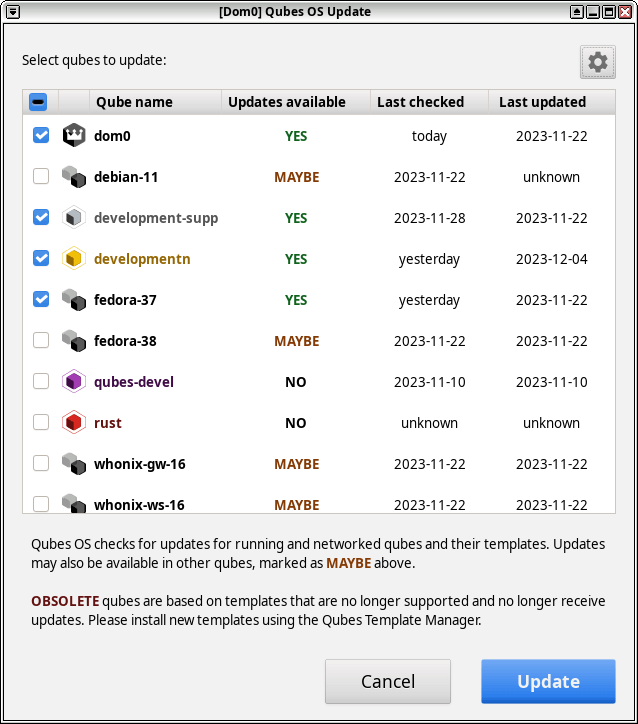
And finally, the Qubes OS Update tool also receives a makeover, with subtle changes here and there to make it more user-friendly.
Template Upgrades
The included default templates have also been upgraded, with the default Debian template now featuring Debian 12, and Xfce being the default desktop environment for the Fedora and Debian templates.
PipeWire Support
After a long wait, Qubes OS finally features PipeWire for the handling of audio/video. This should result in a better and more secure media handling experience across the operating system.
🛠️ Other Changes and Improvements
Other than that, here are some changes that are worth noting:
- Better keyboard layout switching.
- Improvements to Qubes Builder v2.
- SELinux support in Fedora templates.
- A new optional, automatic clipboard clearing feature.
- Integration of fwupd for handling firmware updates.
I suggest you go through the release notes for a more in-depth look into the Qubes OS 4.2 release.
📥 Download Qubes OS 4.2
You can get this release from the official website. Just keep in mind that, Qubes OS works properly when on bare metal, and is not meant to be run on a Virtual Machine.
If you are new to Qubes OS, then I recommend you go through the official documentation to learn more about this distro.
For existing users, you can follow the official upgrade guide to upgrade from Qubes OS 4.1 to 4.2.
💬 Will you be giving this release a try? Let us know below!
- Even the biggest players in the Linux world don't care about desktop Linux users. We do.
- We don't put informational content behind paywall. Your support keeps it open for everyone. Think of it like 'pay it forward'.
- Don't like ads? With the Plus membership, you get an ad-free reading experience.
- When millions of AI-generated content is being published daily, you read and learn from real human Linux users.
- It costs just $2 a month, less than the cost of your favorite burger.
Become a Plus Member today and join over 300 people in supporting our work.











