
Raspberry Pi has been the defining single-board computer of recent years and has gained immense popularity due to its accessible and open-source nature.
The Raspberry Pi team has been evolving its product lineup ever since the initial release.
Couple that together with the many unique Pi project ideas floating around the internet, and you have got a pretty valuable piece of hardware.
With a recent announcement, the Raspberry Pi team has introduced a dedicated debugging kit for Arm-based microcontrollers.
Let's take a look at it.
Raspberry Pi Debug Probe: What is it?
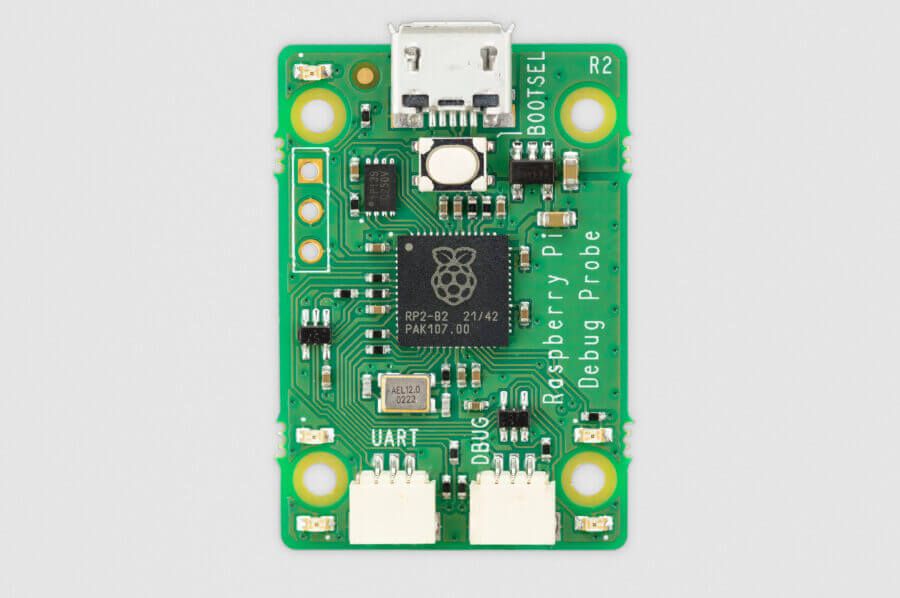
The Raspberry Pi Debug Probe is a complete debugging hardware solution for Arm-based controllers powered by their in-house chip, the RP2040.
It has been designed keeping the Raspberry Pi Pico, and other RP2040-based boards in mind.
But, it is not limited to those devices and can be used to debug any Arm-based microcontroller with an SWD port with 3V3 I/O.
The technical bits: This debug kit is meant to make use of Arm's CoreSight debug architecture, in which processor cores can be accessed via the Access Port (AP).
This can then be used to set breakpoints, and single steps, observe the processor register values, and access memory/peripherals via the processor's bus interface.
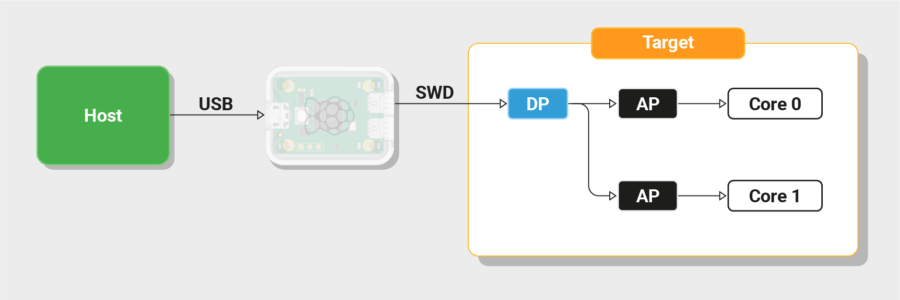
The microcontroller provides a Debug Port (DP), which connects externally to pins on the package and internally to every AP in the system.
The RP2040 chip exposes its DP via a low-pin-count Serial Wire Debug (SWD).
Due to this, a host computer can talk to the SWD protocol over the same port and control each processor core's AP to debug a running program.
To explain this, Raspberry Pi mentions the following in the announcement:
A debug probe provides a bridge between USB and the SWD protocol.
While not strictly required if the host computer is a Raspberry Pi (you can wire up the target’s SWD port directly to the GPIO header on a Raspberry Pi), it’s much more convenient to connect via USB. And if you’re using a PC or Mac, USB is your only option.
Furthermore, the Raspberry Pi Debug Probe exposes SWD signals on a three-pin JST connector that conforms to the Raspberry Pi Debug Connector Specification.
They also provide adapter cables so that you don't need to solder anything to the breadboard or the debug connector on Raspberry Pi Pico H and WH.
A bonus feature?: The Raspberry Pi Debug Probe can efficiently function as a USB serial adapter over the same USB connection used by the SWD bridge.
It can be helpful when you want to establish a serial console connection between a microcontroller target and a host computer.
And the Raspberry Pi foundation highlights the same:
For users who do not require debug functionality, the Raspberry Pi Debug Probe’s low price makes it a cost-effective alternative to other USB serial adapters.
It has largely replaced the once-ubiquitous FTDI cable as our adapter of choice here at Pi Towers.
If you would like, then you can go through the official announcement blog post to know more.
💸 Availability & Pricing

When you buy the debug kit, you will get a USB to Serial Wire Debug (SWD) bridge, a generic USB serial adapter, and cables to connect to a host computer and the debug target.
It is currently available for $12; you can purchase it from the official website that lists suppliers from around the globe.
If interested, you may also take a look at these handy accessories for your Pi 👇
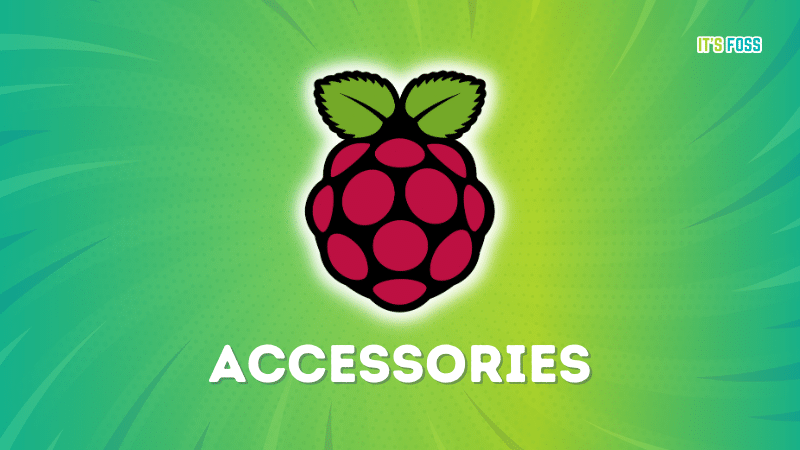
- Even the biggest players in the Linux world don't care about desktop Linux users. We do.
- We don't put informational content behind paywall. Your support keeps it open for everyone. Think of it like 'pay it forward'.
- Don't like ads? With the Plus membership, you get an ad-free reading experience.
- When millions of AI-generated content is being published daily, you read and learn from real human Linux users.
- It costs just $2 a month, less than the cost of your favorite burger.
Become a Plus Member today and join over 300 people in supporting our work.











