
eBooks have revolutionized how we consume books in today's digital age, they have made way for storing enormous amounts of books on compact devices and storage mediums, allowing for unmatched portability, when compared to physical books.
On Linux, there are plenty of good eBook reader apps. But, many people prefer consuming eBooks on dedicated devices called e-readers, which usually come equipped with electronic paper (e-paper) displays that are easy on the eyes.
However, some of the most popular ones are those that are proprietary. You have device families such as the Amazon Kindle, the Kobo, and the PocketBook in this segment.
But, what if I told you that you could build one for yourself? That too, by taking advantage of open-source resources?
piEreader: Something For The DIYers

Meant to be a proof-of-concept, the piEreader is an open-source project by Guyrandy Jean-Gilles for building Raspberry Pi-based e-readers that support a range of file formats like EPUB, MOBI, PDF, CBZ, and more.
The project has been made freely available under the AGPL v3.0 License, with the main goal being to create an open-source, self-hostable eBook reading platform that anyone can deploy and tweak to their liking.
Powered by Raspberry Pi hardware such as the Compute Module 4, there have been five distinct versions of the piEreader so far:
- piEreader v1, which was the first one, acting as the MVP.
- piEreader v2, which features a dedicated PCB that follows the Raspberry Pi HAT spec.
- piEreader v3, which brought about the LVGL port of the GUI, alongside server syncing with Calibre.
- piEreader v4, which saw the addition of a custom carrier board made to match the Compute Module 4 form factor.
- piEreader v5, the most advanced one with a touchscreen, front-light, and battery power.
Suggested Read 📖
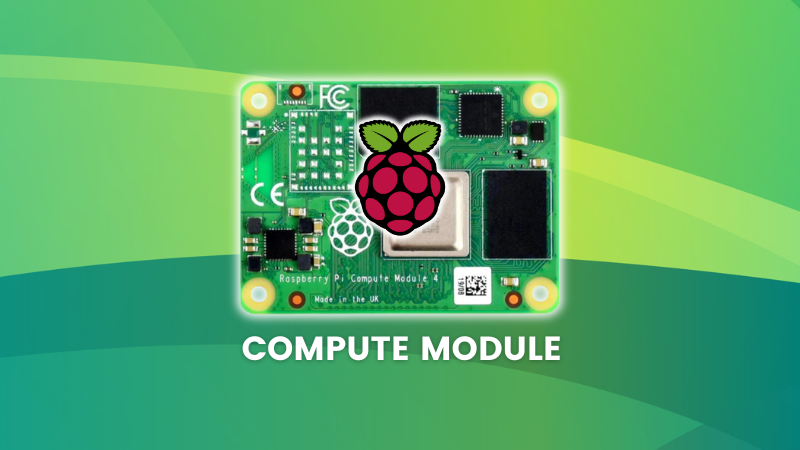
All of those have a long list of hardware and software components that make the project possible, and Jean-Gilles thanks The Open Book project, on which the piEreader relies on for the e-reader software. Similarly, MuPDF is used to manage the books.
For the display, piEreader uses an e-ink one (a popular e-paper display brand) manufactured by Good Display, and the firmware for that is from Waveshare.
On the repo for the v5 board, I noticed there were some pending tasks that would definitely make it a more complete version than any of the ones that came before.
There are planned tasks like adding a virtual keyboard, support for entering Wi-Fi credentials, URL input from the graphical user interface (GUI), a device enclosure, and the possibility of going for a 6-inch e-paper display.
Support for more hardware platforms based on the 2×20 pin header form factor, like the ones found on the Pine A64-LTS, Pine SOQUARTZ, and Core3566, is also planned for introduction in the future.
Want To Build Your Own?
If you are someone who knows their way around Raspberry Pi-based DIY projects, then you can give piEreader's GitLab repo a visit. It contains information such as the fabrication files, the bill of materials, and the software required to make it all happen.
The different variants have folders in their respective branches, so you can focus on whichever variant you want to put together.
💬 Are you going to build a piEreader? Let me know in the comments below!
Via: XDA
Suggested Read 📖
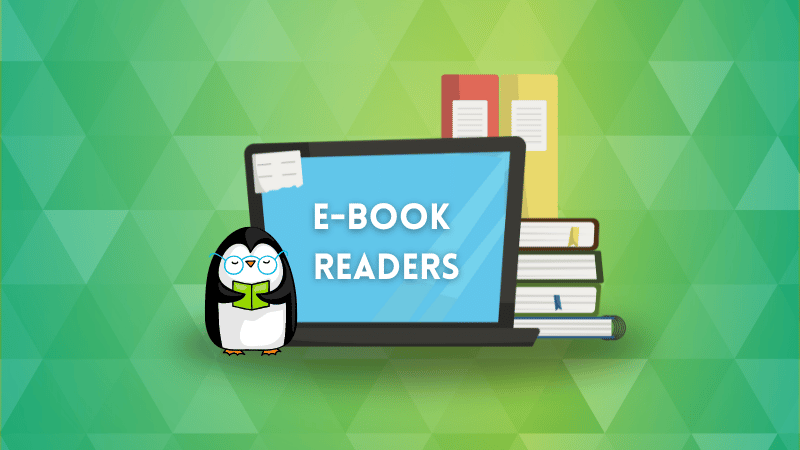
- Even the biggest players in the Linux world don't care about desktop Linux users. We do.
- We don't put informational content behind paywall. Your support keeps it open for everyone. Think of it like 'pay it forward'.
- Don't like ads? With the Plus membership, you get an ad-free reading experience.
- When millions of AI-generated content is being published daily, you read and learn from real human Linux users.
- It costs just $2 a month, less than the cost of your favorite burger.
Become a Plus Member today and join over 300 people in supporting our work.










