
Having a reliable eBook reader on Linux is often overlooked, but it can make a big difference for readers, students, and researchers alike. A good reader doesn’t just display text; it provides flexibility, customization, and handy features that improve the overall reading experience.
Among Linux users, Foliate has been my go-to choice. It is lightweight, open source, and fits naturally into most desktop environments. With support for formats like EPUB and MOBI, plus customization options, annotations, and a clean interface, Foliate is an excellent choice.
Readest builds on that foundation but takes a different direction. Instead of focusing only on Linux desktops, it reimagines Foliate as a modern, cross-platform reader with new features.
📝 Readest: Key Features
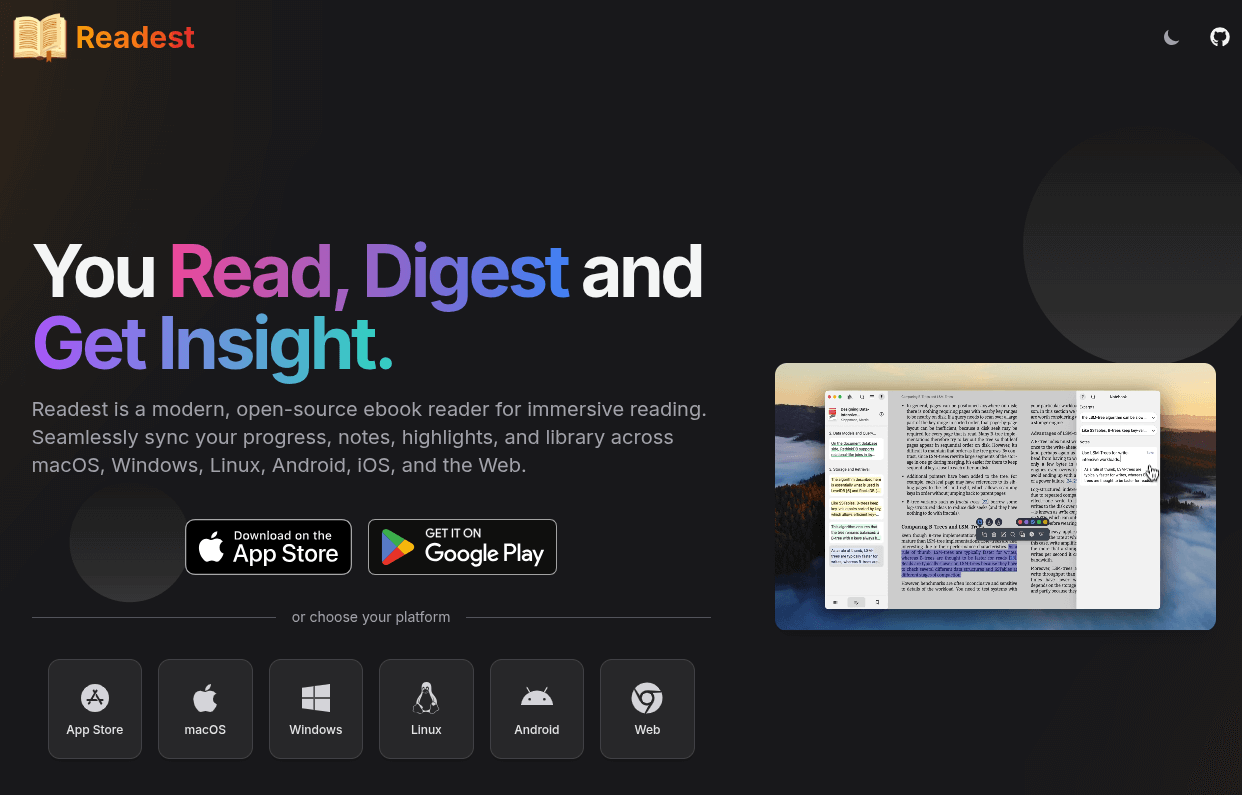
Readest is maintained by a dedicated team of open source contributors who forked Foliate to make it more accessible across devices. Unlike Foliate’s GTK-based Linux-first approach, Readest relies on Next.js and Tauri to provide consistent cross-platform support.
It supports major eBook formats like EPUB, MOBI, AZW3, FB2, and CBZ, with PDF support being experimental. This makes it flexible for casual reading, comics, or going through scholarly study materials.
One of its main highlights is cloud sync. Your reading progress, notes, etc. can be made available across desktop, mobile, and web if you sign up for a Readest account. There are also features like annotations, highlighting, bookmarks, translation tools, and dictionary lookups, making Readest especially useful for those intensive reading sessions.
Unlike Foliate, which is Linux-only, Readest is available on Linux, Windows, macOS, Android, iOS, and even as a Web App. The source code is available on GitHub.
Side-by-Side Comparison with Foliate
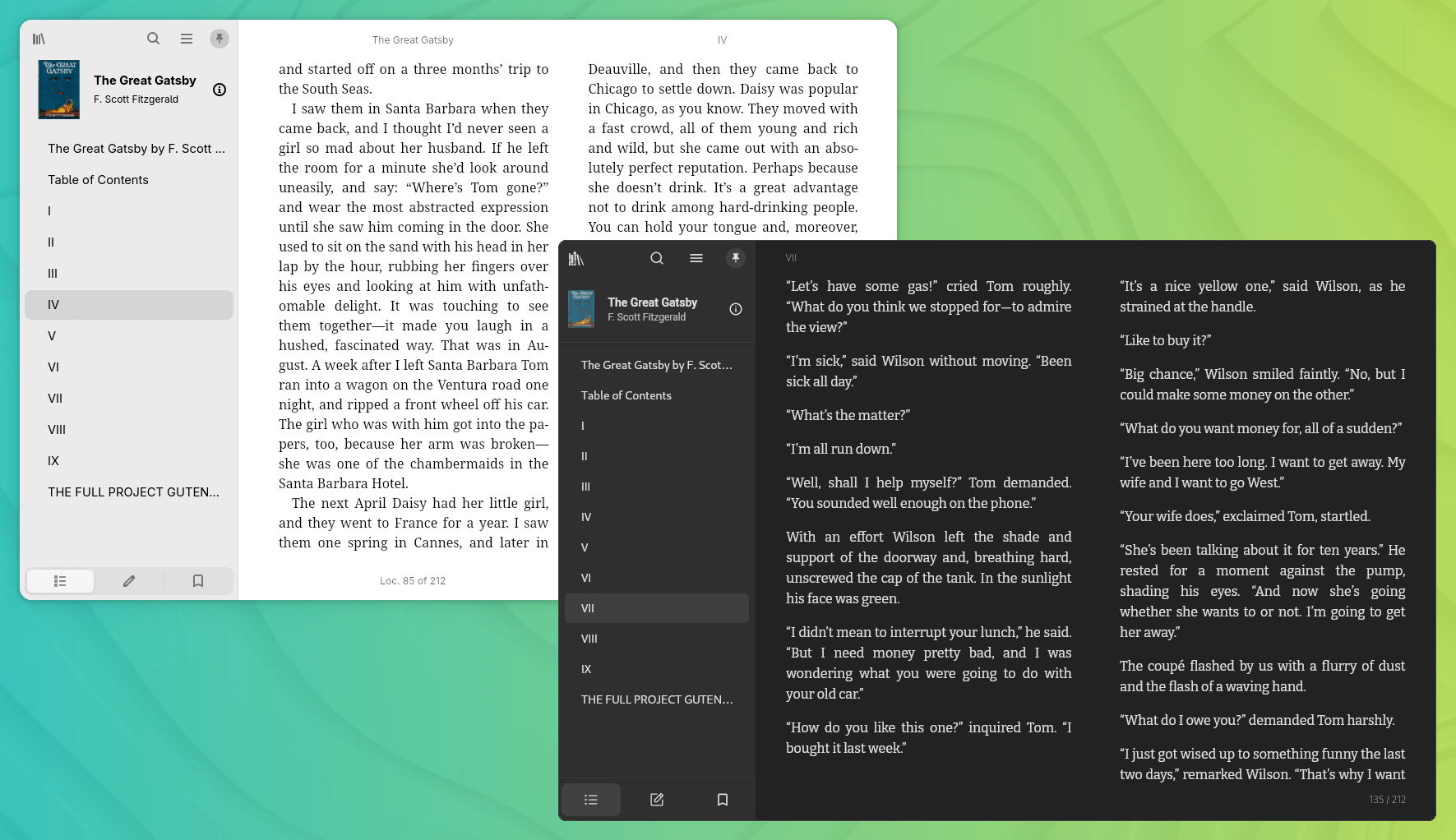
At first glance, both Foliate and Readest look similar, but that is just a surface-level observation. For example, importing books is different: in Foliate, I had to add each book one by one, whereas in Readest, I could easily add multiple books at once.
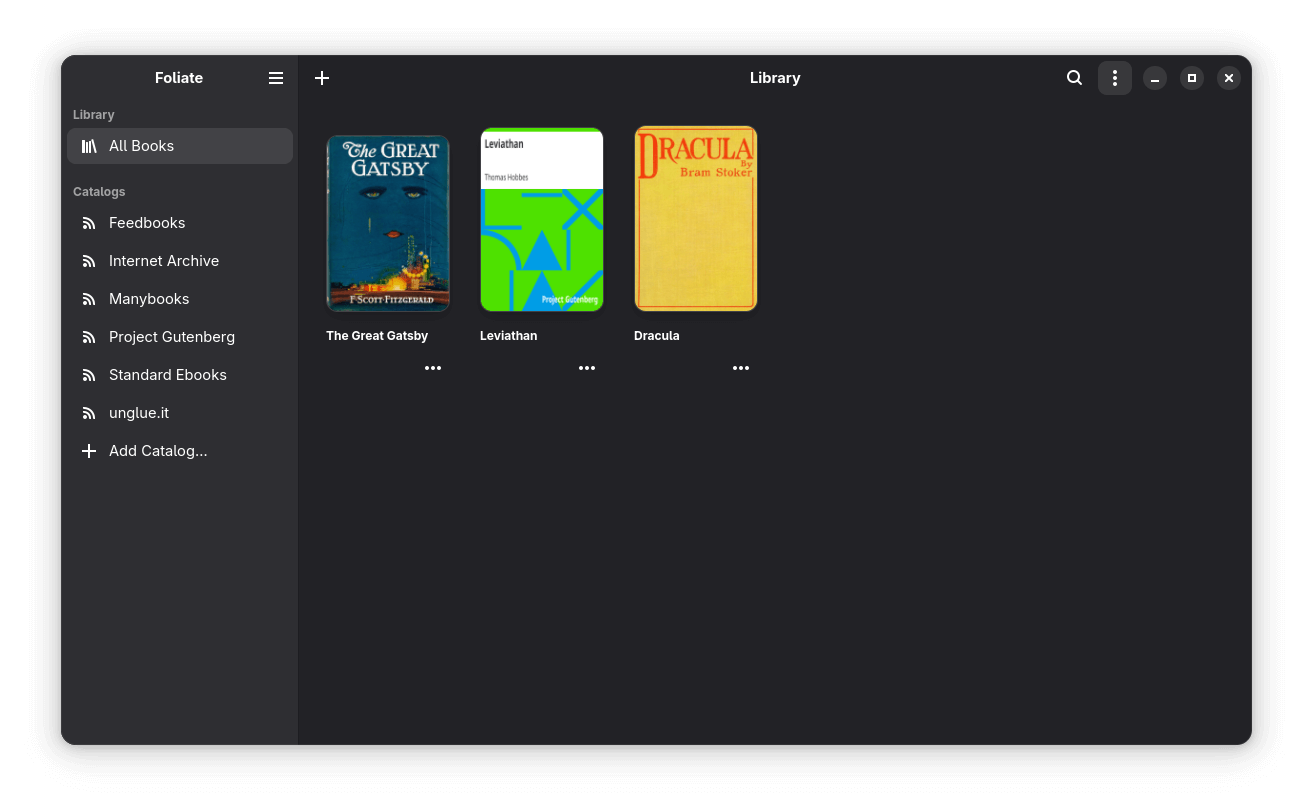
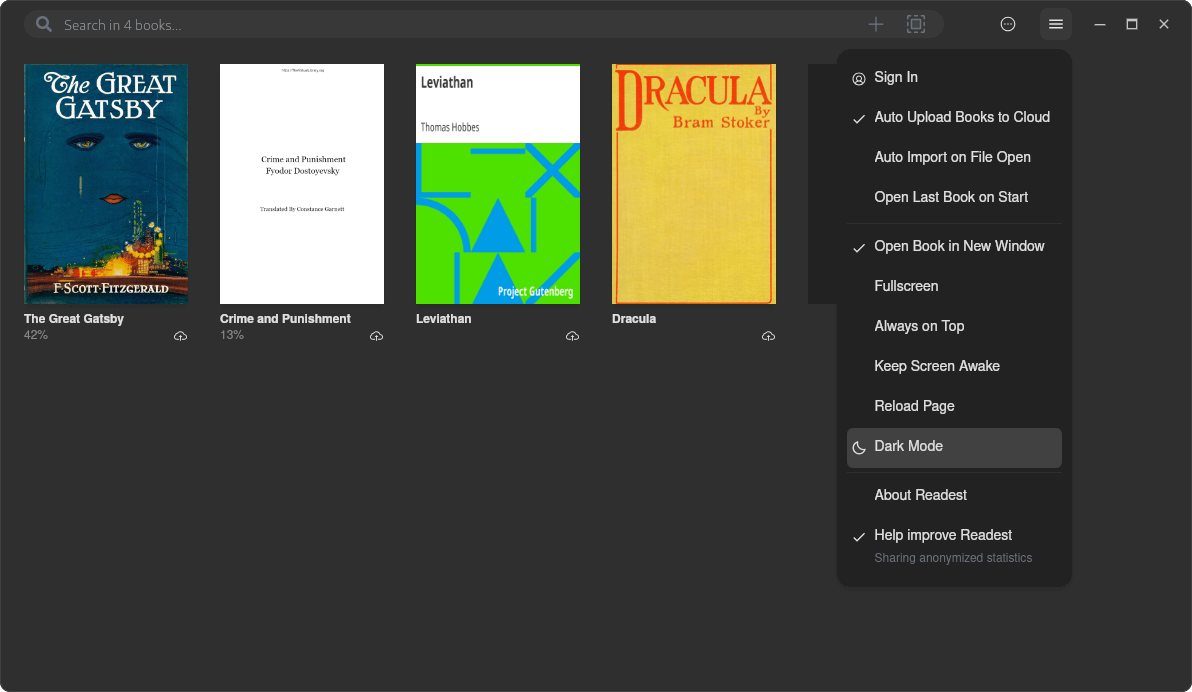
Foliate's library view on the left, Readest's on the right.
Similarly, switching between "Dark" and "Light" modes works differently. Foliate follows the system setting, whereas Readest has a toggle that lets you either follow the system or choose your preferred mode. I found this really neat.
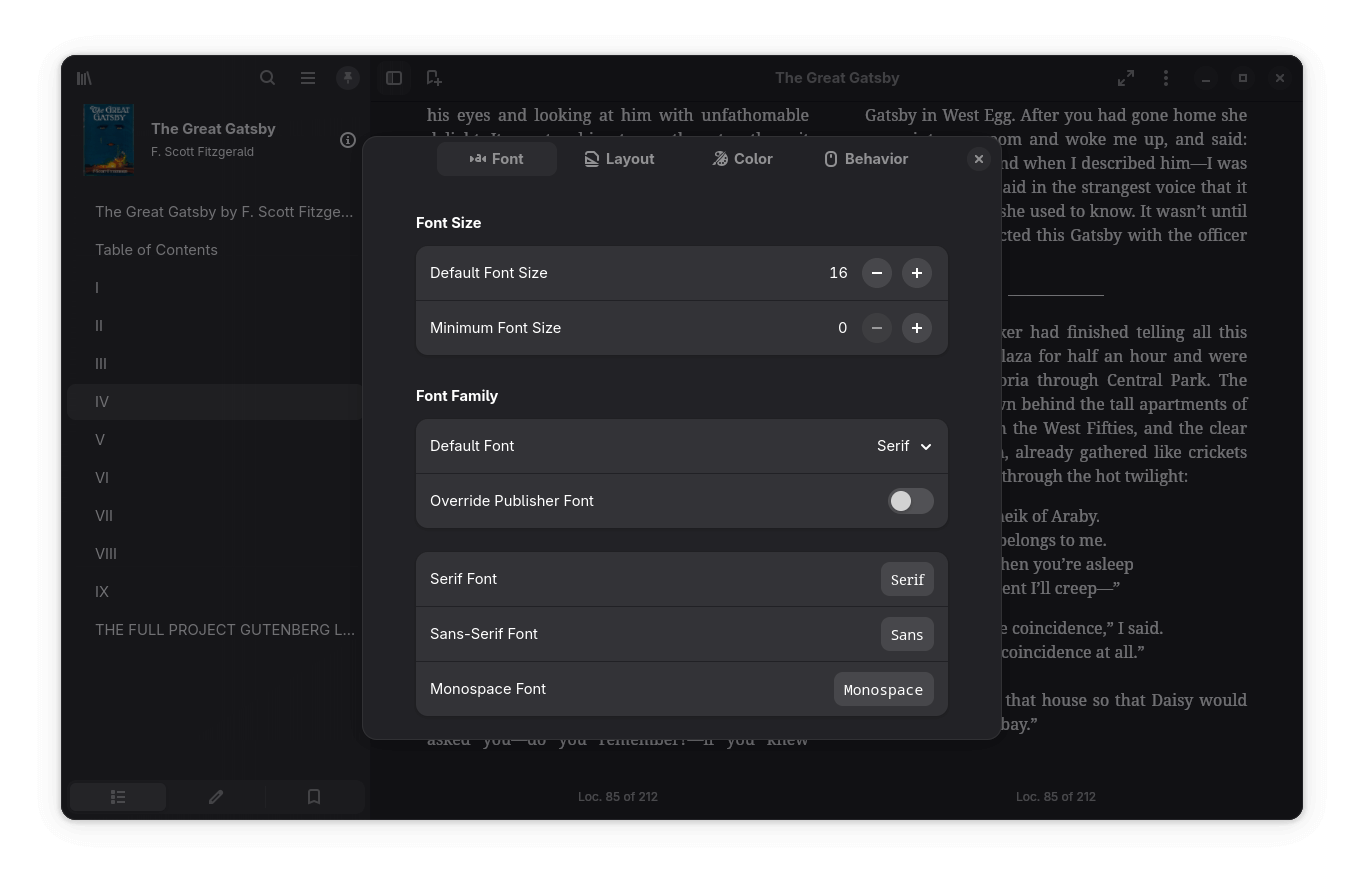
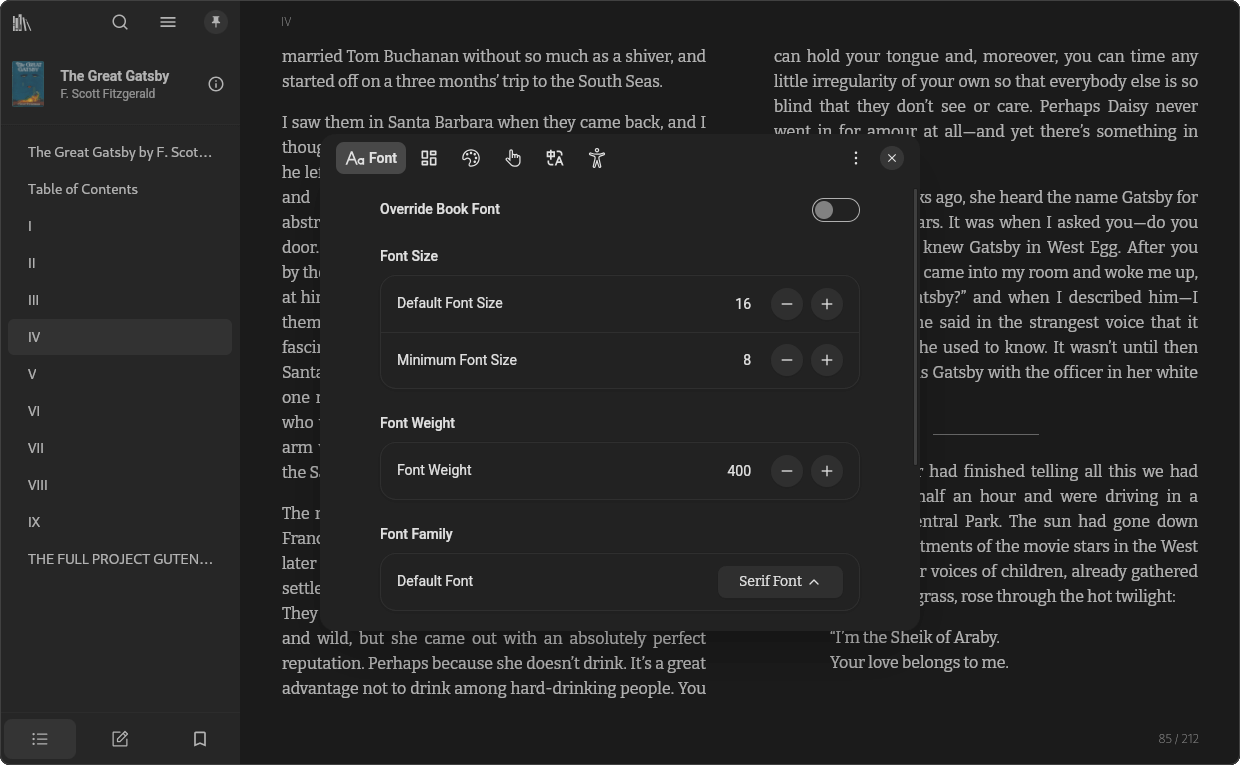
Foliate's fonts and layout settings menu on the left, Readest's on the right.
I then checked out the Fonts & Layouts settings for both readers, and I have to say, Readest’s approach is far more extensive. It lets you adjust the default font size, font weight, font type, word spacing, paragraph margins, reader theme, and scroll modes. You can also enable cloud-powered translations and even add custom CSS to style the content.
Foliate, on the other hand, sticks to the basics, offering things like font size, line spacing, margins, and a few theme options.
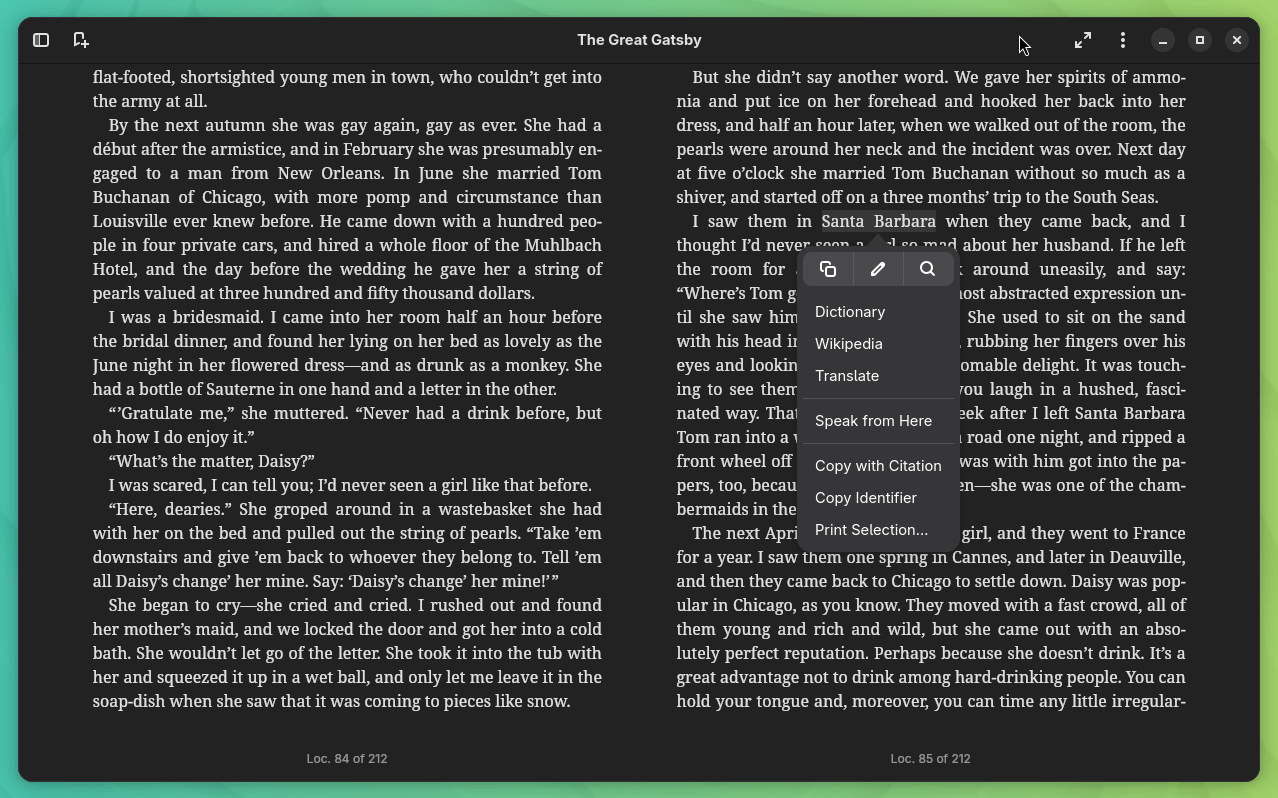
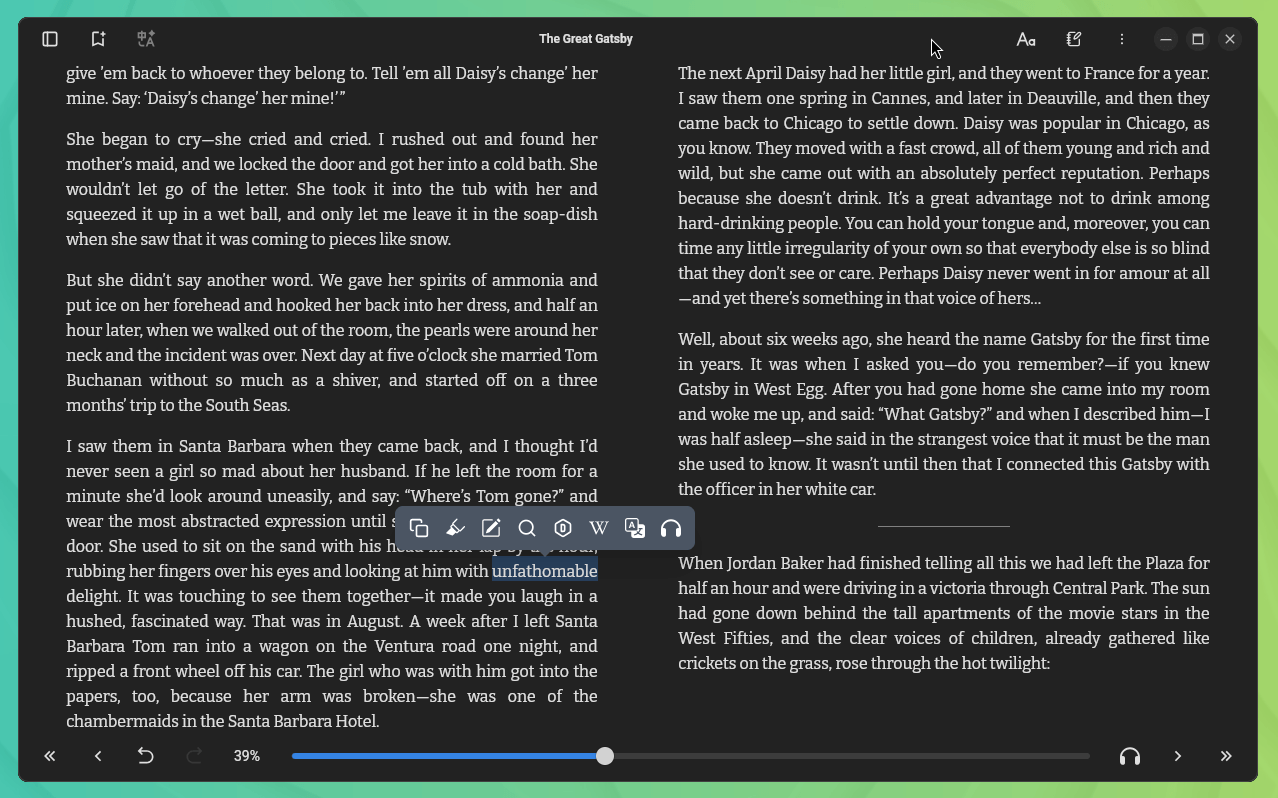
Foliate's tooltip options on the left, Readest's on the right.
When it comes to the tooltip options after selecting text, Readest offers plenty of choices, including copy to clipboard or notebook, highlight, annotate, web search, dictionary, Wikipedia, translate, and text-to-speech.
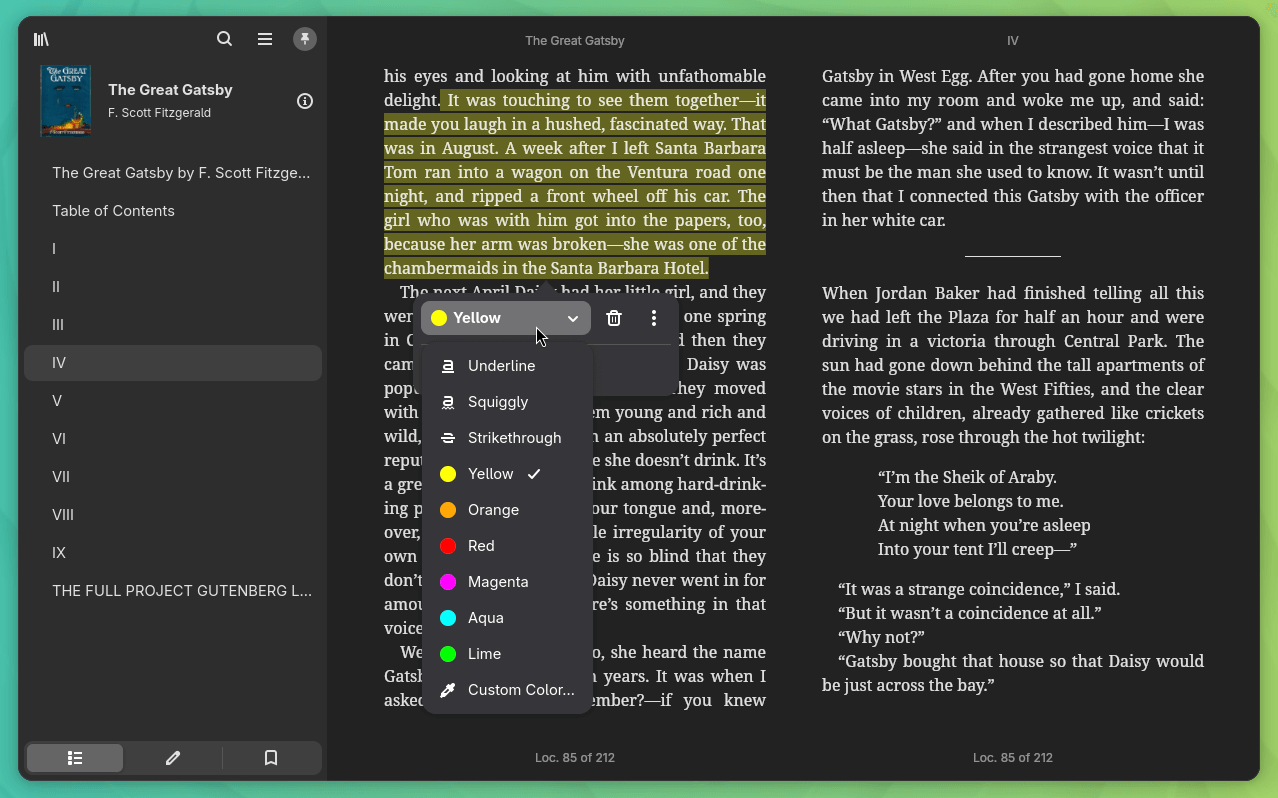
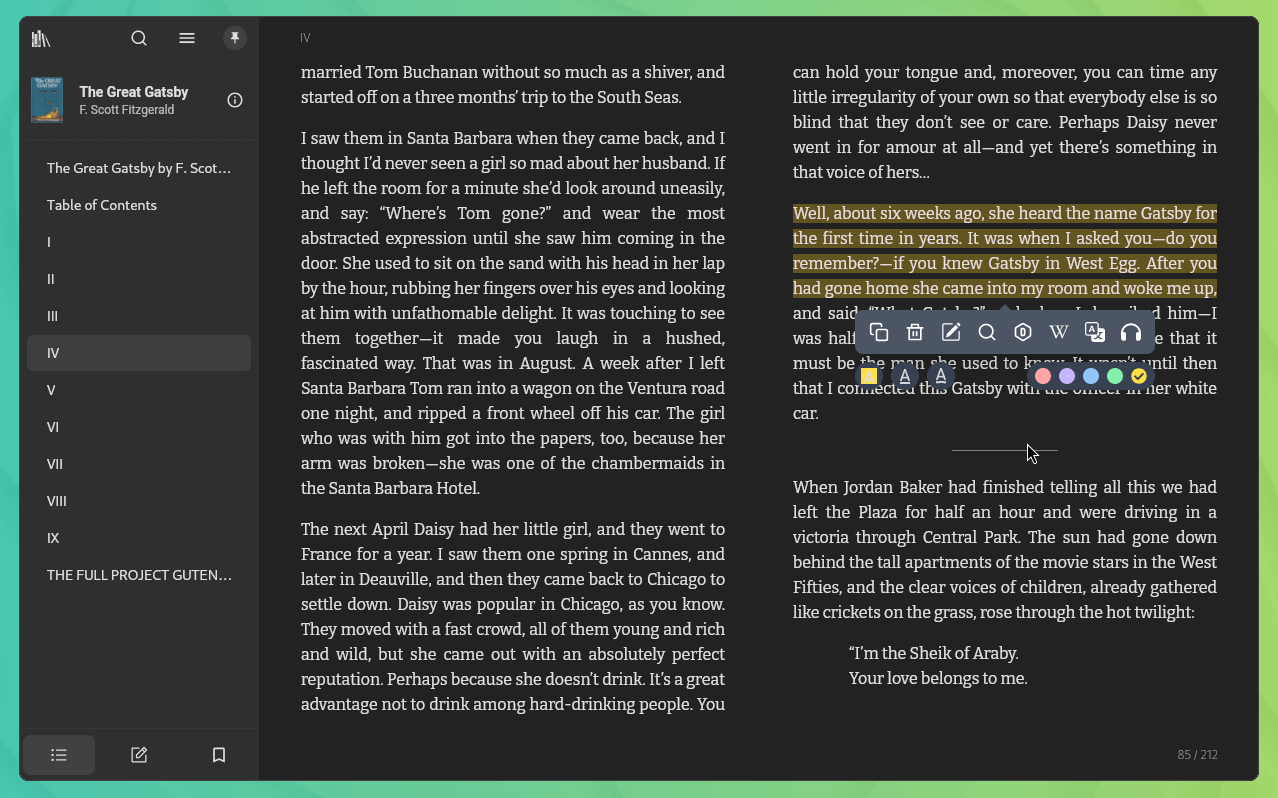
Foliate's annotation tools on the left, Readest's on the right.
Foliate has a similar set of options, including copy to clipboard, highlight, find, dictionary, Wikipedia, and translate, with additional options like copy with citation/identifier and print selection.
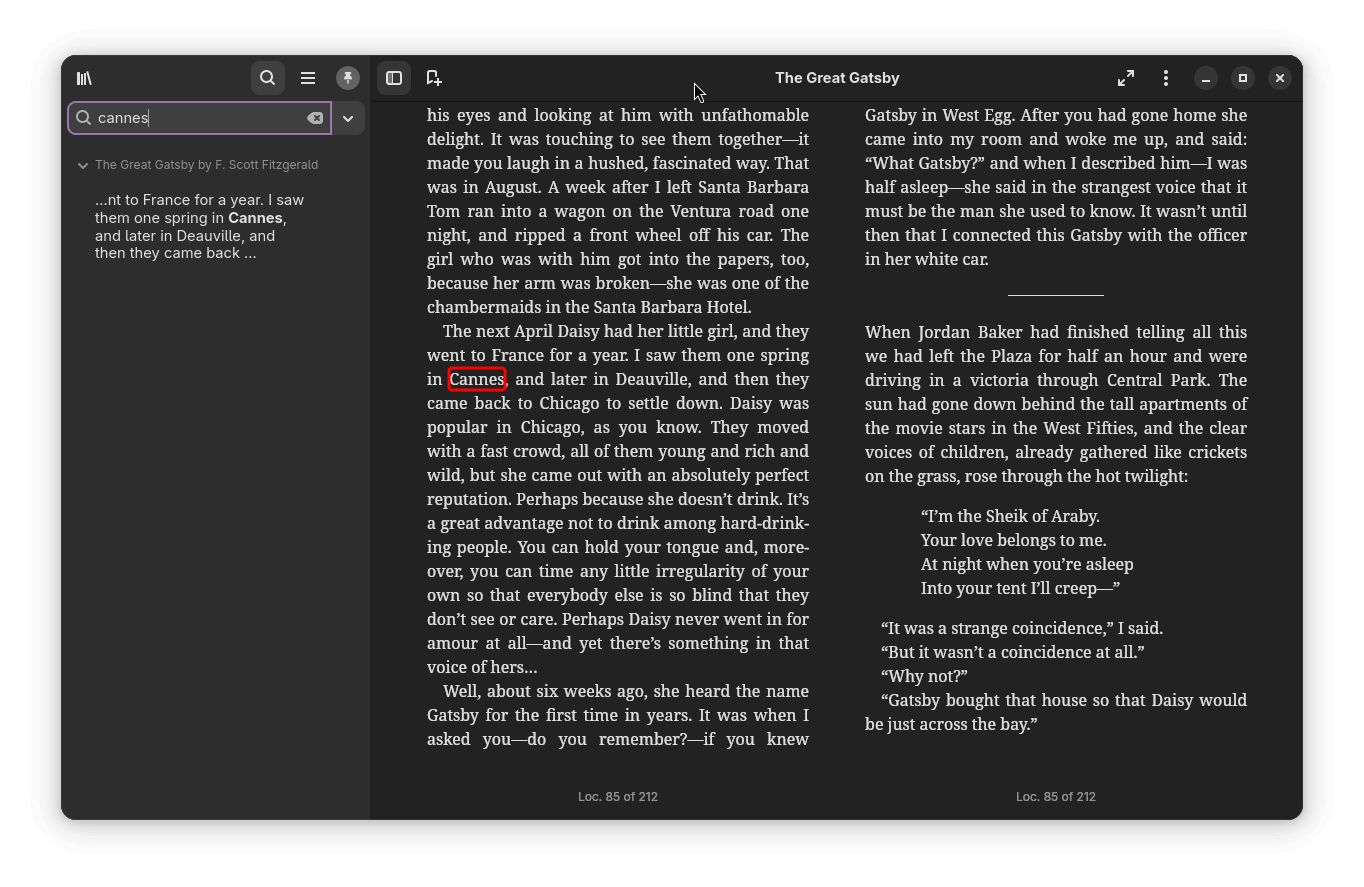
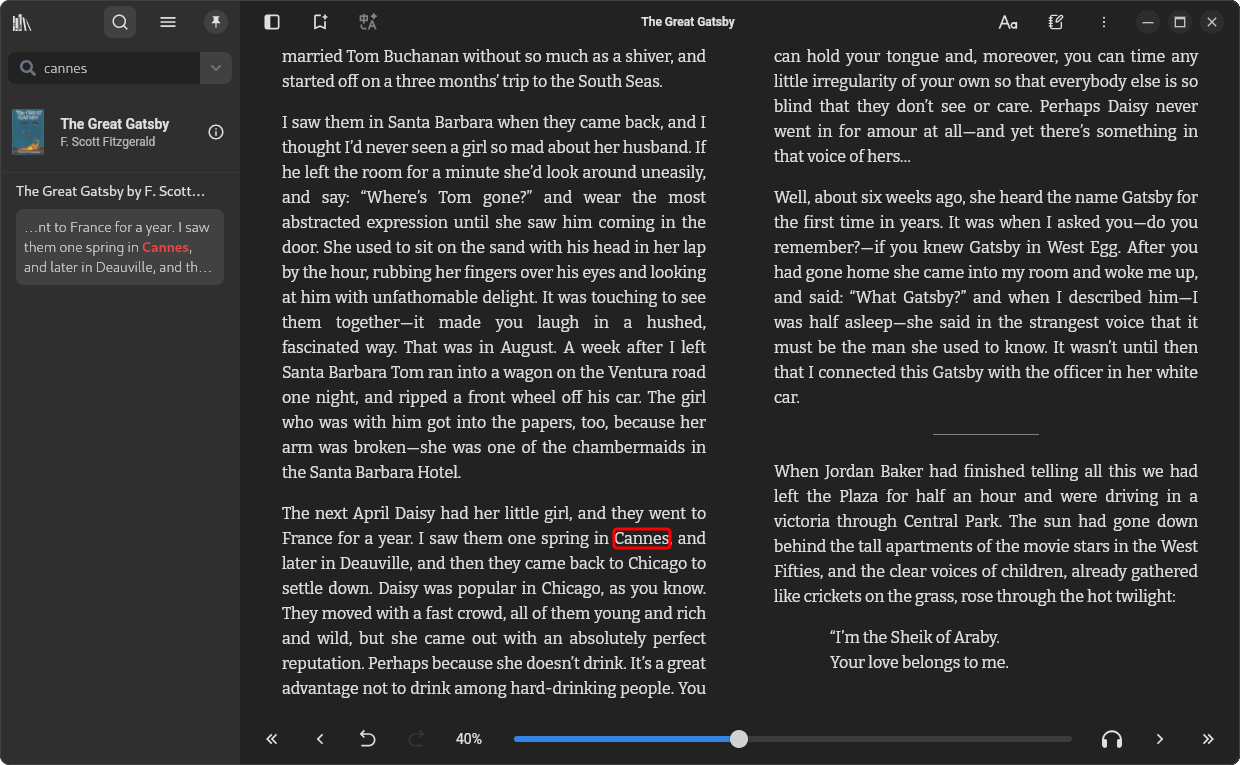
Foliate's search functionality on the left, Readest's on the right.
When it comes to searching for specific words or paragraphs, both Foliate and Readest perform well. On Readest, however, the search term is highlighted in the sidebar with a more vibrant color than Foliate (I know, I’m nitpicking).
But, Wait, There's More
Readest comes with a "Notebook" feature, letting you organize your notes and excerpts in one place for easy reference. It makes reviewing important highlights or study material much simpler than manually keeping track.
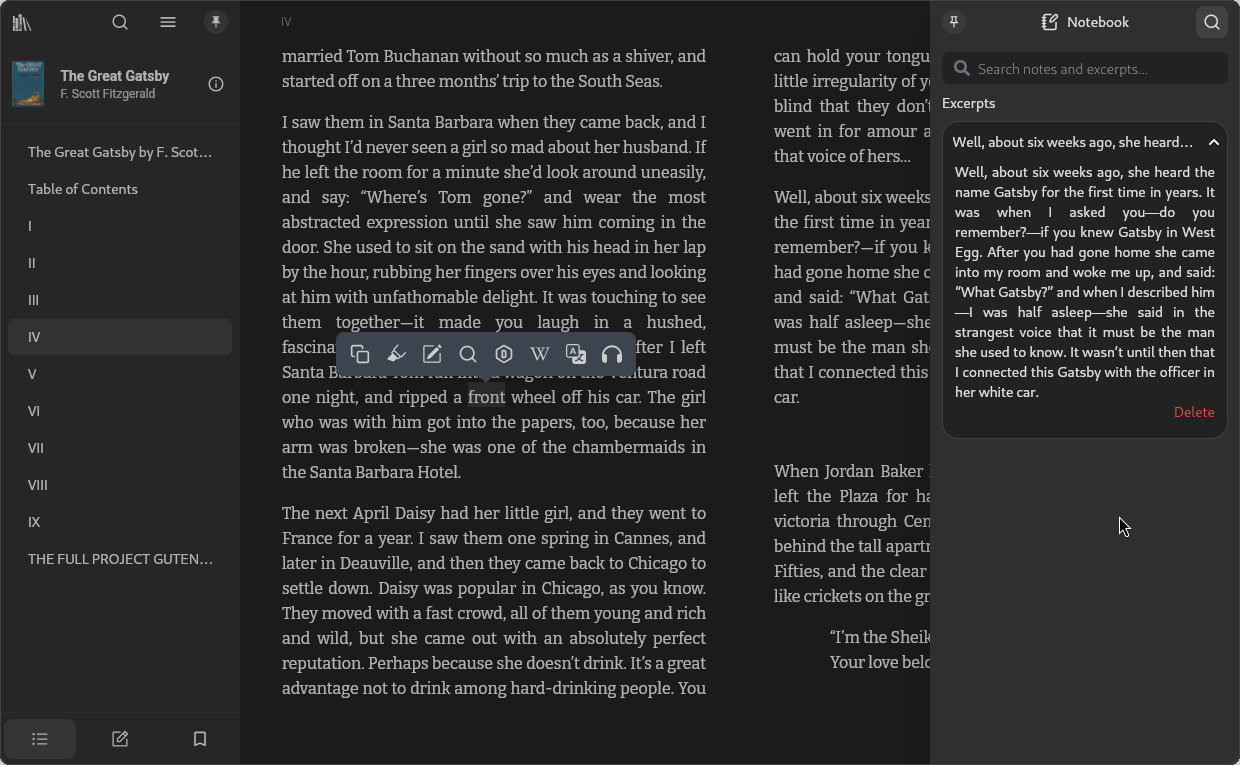
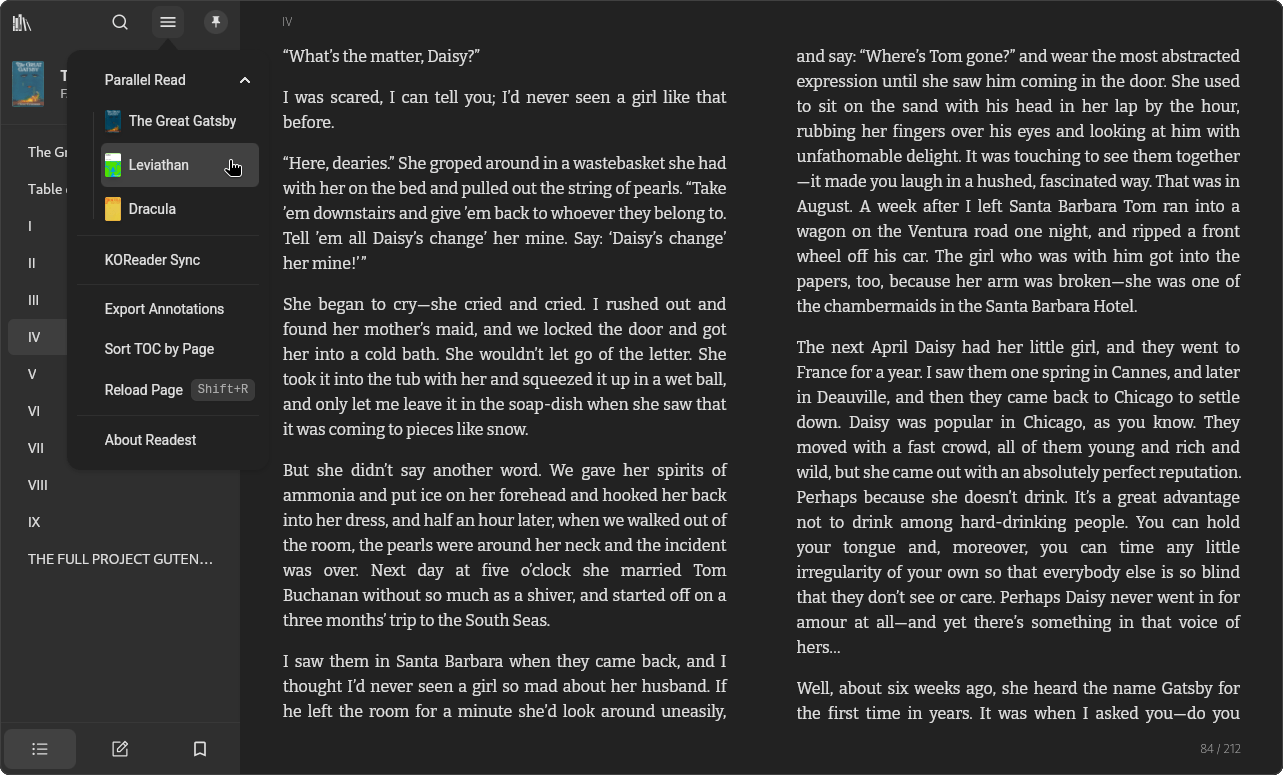
The Notebook feature on left, the Parallel Read feature on right.
There is also something called "Parallel Read," which allows you to view two books or documents side by side. This can be particularly useful for comparing texts, language learning, or referencing multiple sources at once, giving you flexibility that Foliate doesn’t offer.
Closing Thoughts
During my testing, not everything went well. I hated that on Readest, whenever I left-clicked on a page, it would change the page. This is a problem if you’re clumsy (like me) and misclick while selecting text. Foliate doesn’t do this.
Likewise, Readest sometimes forgets the window size from the last session, while Foliate seems to remember it just fine. The Parallel Read feature was inconsistent at times too—scrolling on one book would sometimes make the other change pages unpredictably, with no smooth flow, just random up or down jumps.
Overall, there’s room for improvement, and did I mention that Readest hasn’t even reached a 1.0 release yet? I am pretty confident they will fix such issues before then.
- Even the biggest players in the Linux world don't care about desktop Linux users. We do.
- We don't put informational content behind paywall. Your support keeps it open for everyone. Think of it like 'pay it forward'.
- Don't like ads? With the Plus membership, you get an ad-free reading experience.
- When millions of AI-generated content is being published daily, you read and learn from real human Linux users.
- It costs just $2 a month, less than the cost of your favorite burger.
Become a Plus Member today and join over 300 people in supporting our work.










