Twitter's Original Co-Founder’s New Messaging App Works Without an Internet Connection
Offline, encrypted messaging via Bluetooth.


Ubuntu 22.04 LTS, released back in April, is the most secure Ubuntu release yet.
Between its extended security updates, new hardware support, and a wide range of other improvements, it far outperforms all previous releases in terms of security.
But how does it do that? And, what makes this release different from previous ones? Well, there are a few reasons for that, and Canonical has highlighted all the relevant details in a new blog post.
Here, let me summarise that to help you learn more.
With this release, it seems that the Ubuntu team has put a lot of work into ensuring its long-term security and reliability. Although they did this in an unthinkable number of ways over the years, I shall highlight a few things that include:
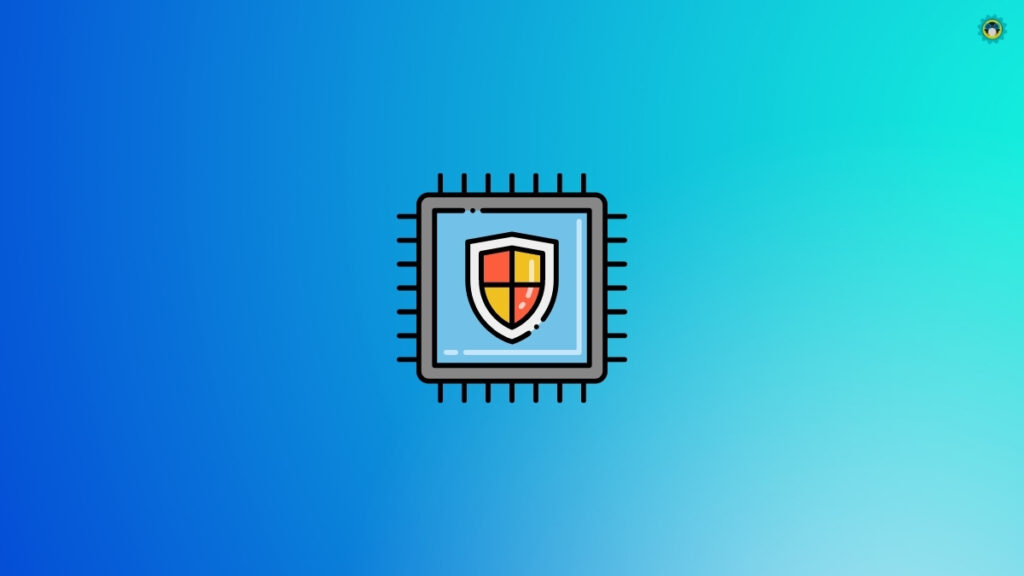
As Intel, AMD, and ARM CPUs/SoCs start coming up with more security measures, it is becoming ever more important that adequate software is there to allow these features to be put to use.
As of now, there are three major hardware security measures Ubuntu 22.04 supports.
Intel’s Software Guard eXtensions (SGX) provides a secure and independent area to do sensitive computation. For example, password processing would ideally take place here, as it ensures that no other applications can access that data.
The next includes AMD’s Secure Encrypted Virtualization (SEV). This technology aims to prevent host operating systems from being able to interfere with running virtual machines.
Although this is not as relevant to desktop users as the other technologies, consider that a lot of data center infrastructure relies on virtual machines for containerizing applications. Overall, such hardware-specific security measures should enhance protection for both desktop and server users.
With every Ubuntu release, Linux Kernel gets an upgrade with many useful features and support.
But, this time, Canonical introduced optimized kernel versions for different platforms. For OEM-certified desktop devices, Linux Kernel 5.17 has been included.
And, for all desktop and server users, Linux Kernel 5.15 LTS will be the one active.
Not just limited to this concept, some essential kernel security enhancements mentioned in the blog post include:
Collectively, all these improvements make Ubuntu 22.04 LTS a safer option for developers, users, and system administrators.

Stepping back from technical security concepts, we get to a concept every Ubuntu user should be already familiar with: packages. With every new Ubuntu release, most packages in the repositories get updated, bringing improved security and new features.
Although not exactly something new to Ubuntu 22.04, this does include a lot of security-specific updates. A couple of examples of this include openSSL 3 and GCC 11.
OpenSSL is the backbone of all secure communications.
OpenSSL 3 is particularly interesting as a major upgrade considering many legacy algorithms have been deprecated and disabled by default – including MD2 and DES.
As a result, unless users specifically want to use the less secure algorithms, you will be getting the best security by default.
GCC, on the other hand, is the compiler that many developers use to turn their code into programs that can be run on your computer.
It brings numerous improvements, but there is one in particular that significantly improves security. Static analysis, which has been significantly enhanced, allows developers to find software vulnerabilities faster, preventing vulnerable code from ever being released in the first place.
It may not affect users directly, many developers use Ubuntu to develop their applications. Therefore, a lot of the programs you download, even on non-Ubuntu systems, should be more secure than ever.
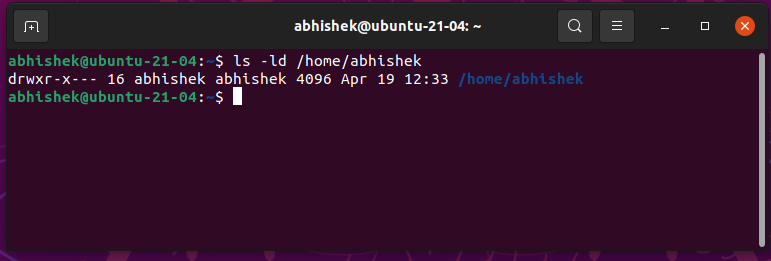
As a traditionally desktop-focused distribution, Ubuntu has often opted for convenience over security. However, as they push harder and harder for adoption in the cloud, this has had to change.
Previously, anyone with access to the computer could open and view any user’s home directory. However, as you can imagine, this presented a lot of problems for non-desktop users. Hence, the change to private home directories was required.
It may be slightly less convenient for multi-user systems, this can be changed relatively easily. And, for the less technically inclined, they get better security without having to do anything!
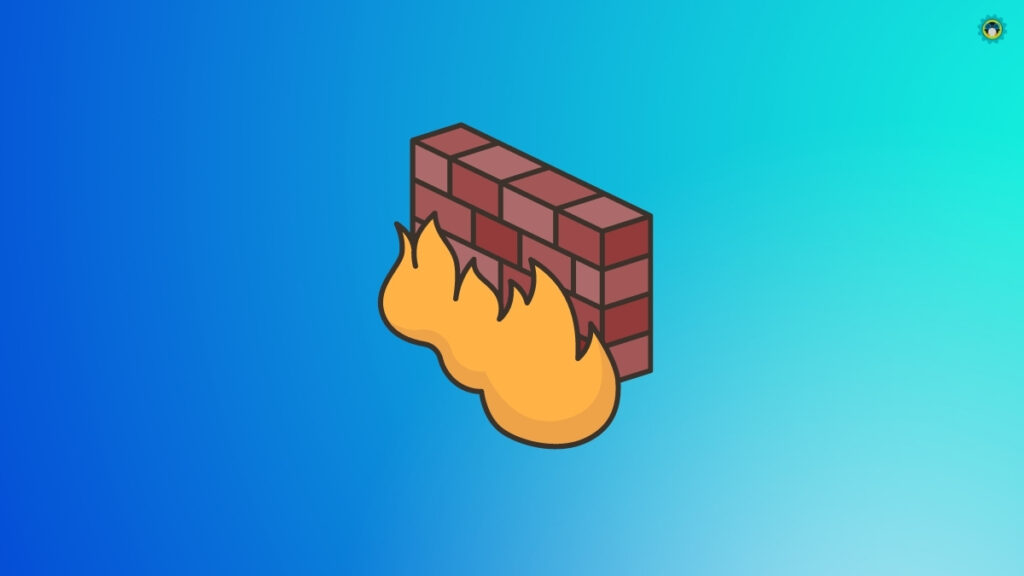
For more than 25 years, firewalls have been a key part of keeping your computer isolated from the wider internet. During this time, Linux distros have generally used two different firewall solutions: iptables and xtables.
However, recently, a different solution has entered the scene: nftables. Offering significant performance and flexibility improvements, it allows network admins to better protect your device.
Undoubtedly, a lot of good upgrades made it to Ubuntu 22.04 LTS. Not just limited to the user experience, but it is also a significant leap in terms of security.
Of course, there’s more to come, but the improvements mentioned above are good achievements!
For more technical details, you can check out Ubuntu’s official blog post.
Stay updated with relevant Linux news, discover new open source apps, follow distro releases and read opinions