
Unix-like operating systems are a popular choice in today's time thanks to their reliable capabilities like multitasking, portability, hierarchical file systems, and, of course, the command-line interface.
You are most likely using one yourself, if you are on Linux, BSD, or even macOS, for that matter. But, those are the most popular/established ones. How about a newcomer that's been making big strides in terms of development?
Redox OS is a highly scalable microkernel-powered operating system that supports a diverse set of hardware and is open-source. The principal engineer from System 76, Jeremy Soller, is the creator of Redox OS.
Redox OS: Overview ⭐
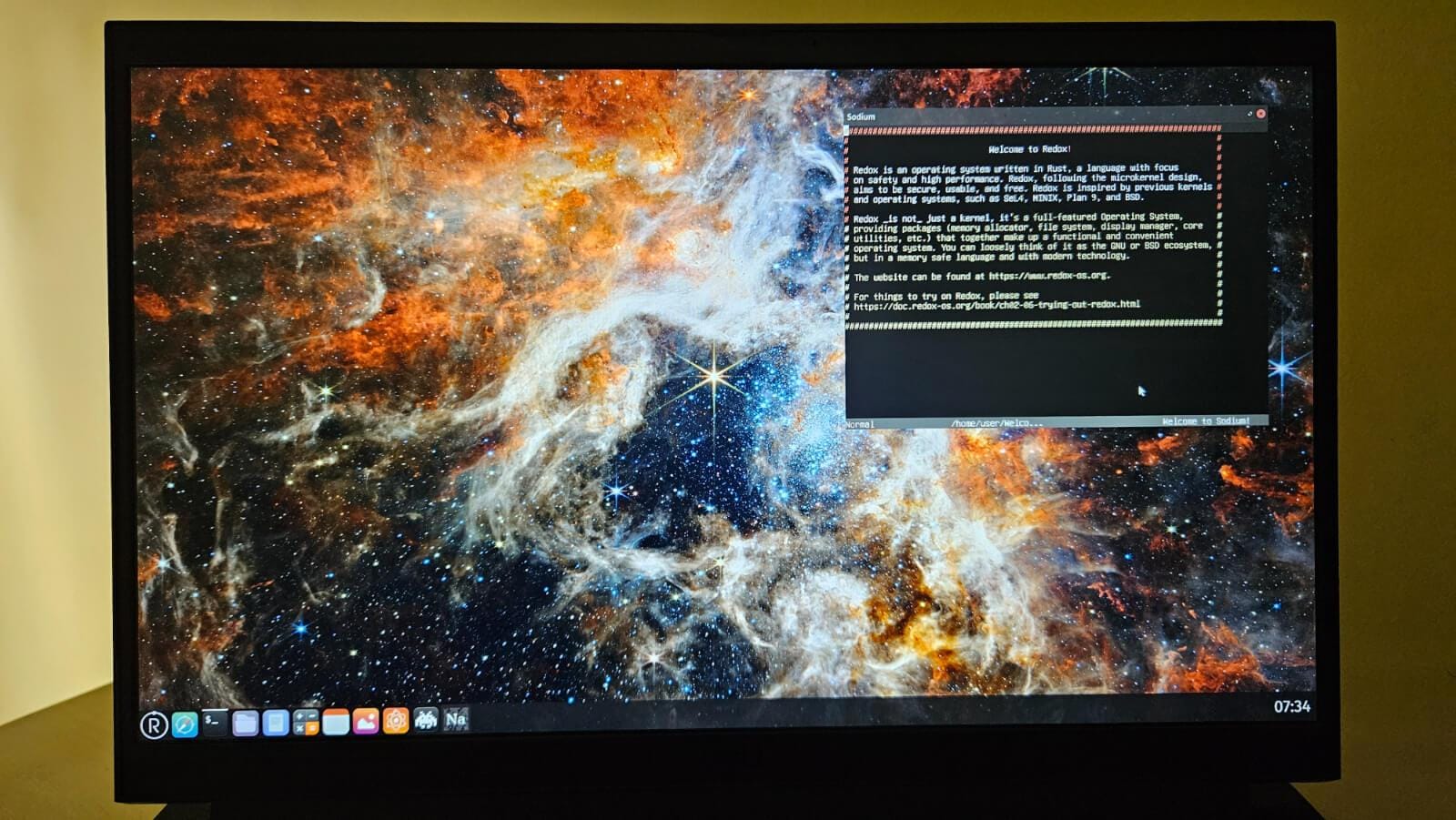
Offered under the Redox OS nonprofit corporation (based out of Colorado), the operating system and the Redox microkernel have been built from the ground up using the Rust programming language.
If you didn't know, a microkernel is a minimal architecture where most system services are implemented as user-level processes, resulting in a more secure and stable experience when compared to monolithic kernels. In the case of Linux, it uses a monolithic kernel.
Redox OS is source-compatible with POSIX, allowing it to run many Linux/BSD applications without the need for a port. It also supports a wide range of CPU architectures like x86-64, i686, and ARM64. (potential for a future RISC-V port, maybe?)
Some key features of Redox OS include:
- Highly Modular
- Rust-based Drivers
- Licensed under MIT
- ZFS-inspired Filesystem
Initial Impressions 👨💻
I ran the latest demo image of Redox OS on my Dell G15 G5530 laptop by flashing the live ISO on an external SSD. On boot, I was asked to select a screen resolution, and after confirming that, the initialization process began.
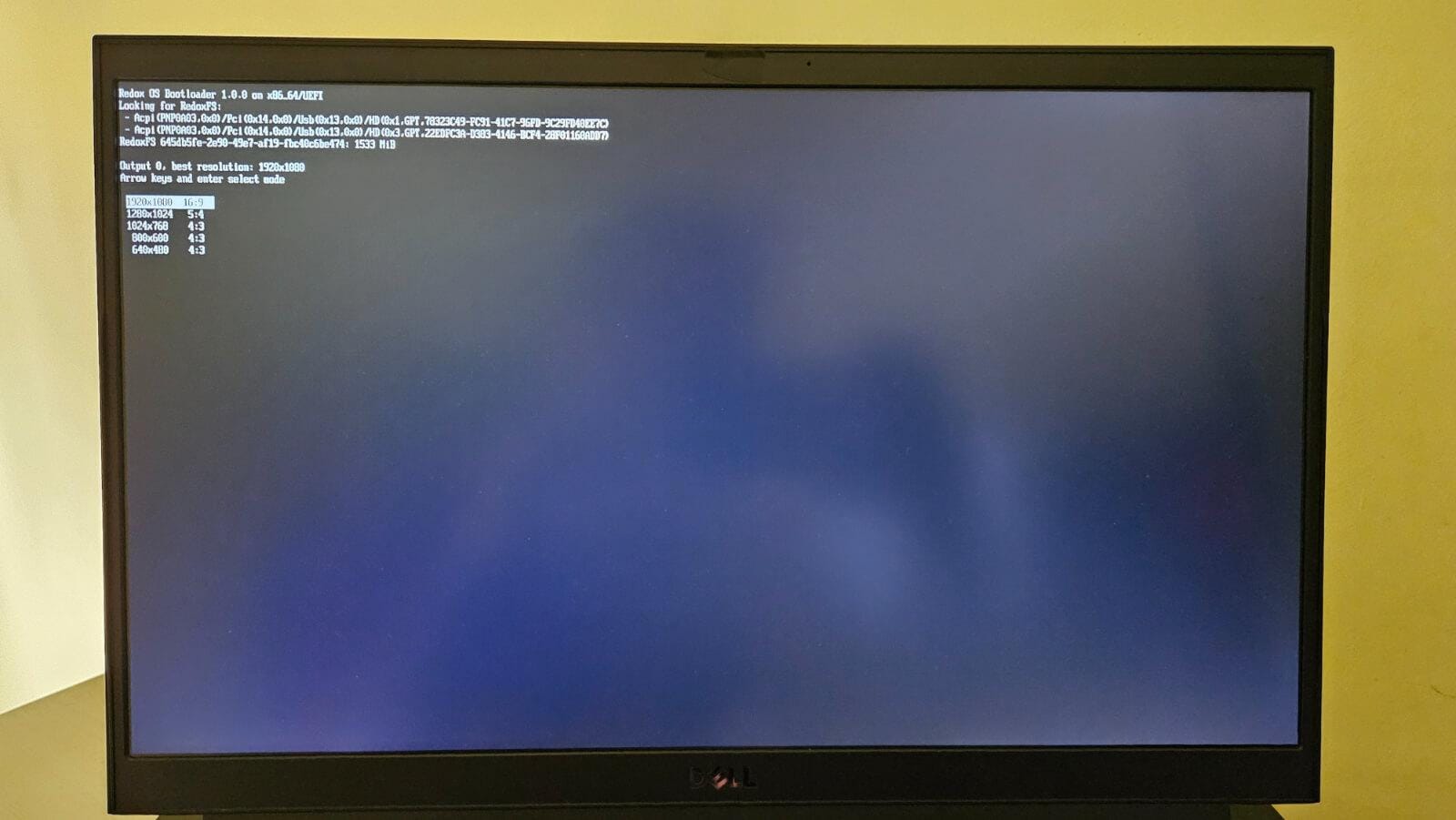
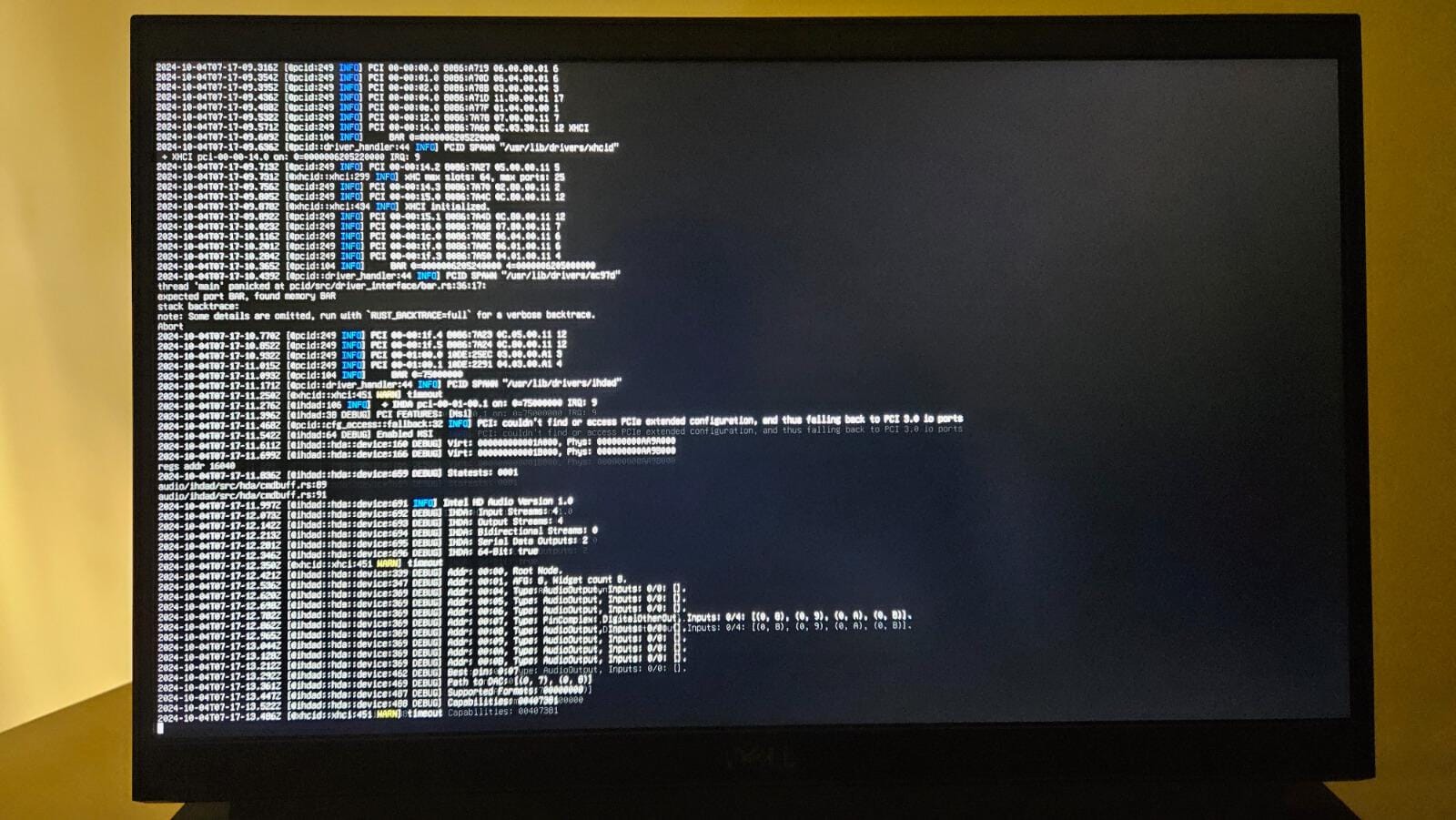
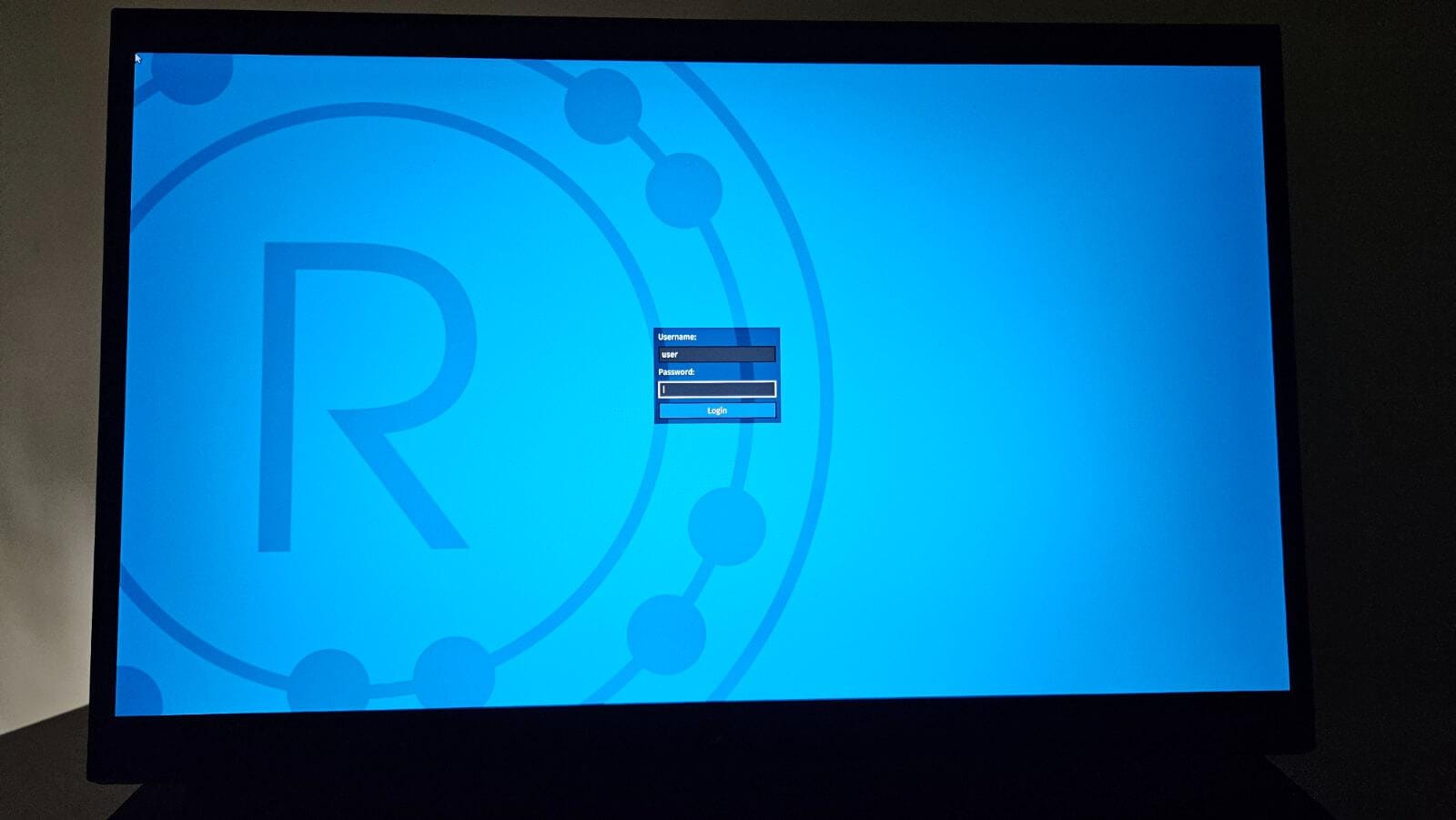
Redox OS's initialization process.
After it was complete, a lock screen showed up, asking me to login. I left the password field blank and logged into Redox OS. When I tried using my external keyboard and mouse, they didn't seem to register any input.
As it turns out, Redox OS doesn't have support for USB peripherals or storage. The functionality is expected in a future release, which will also introduce support for game controllers.
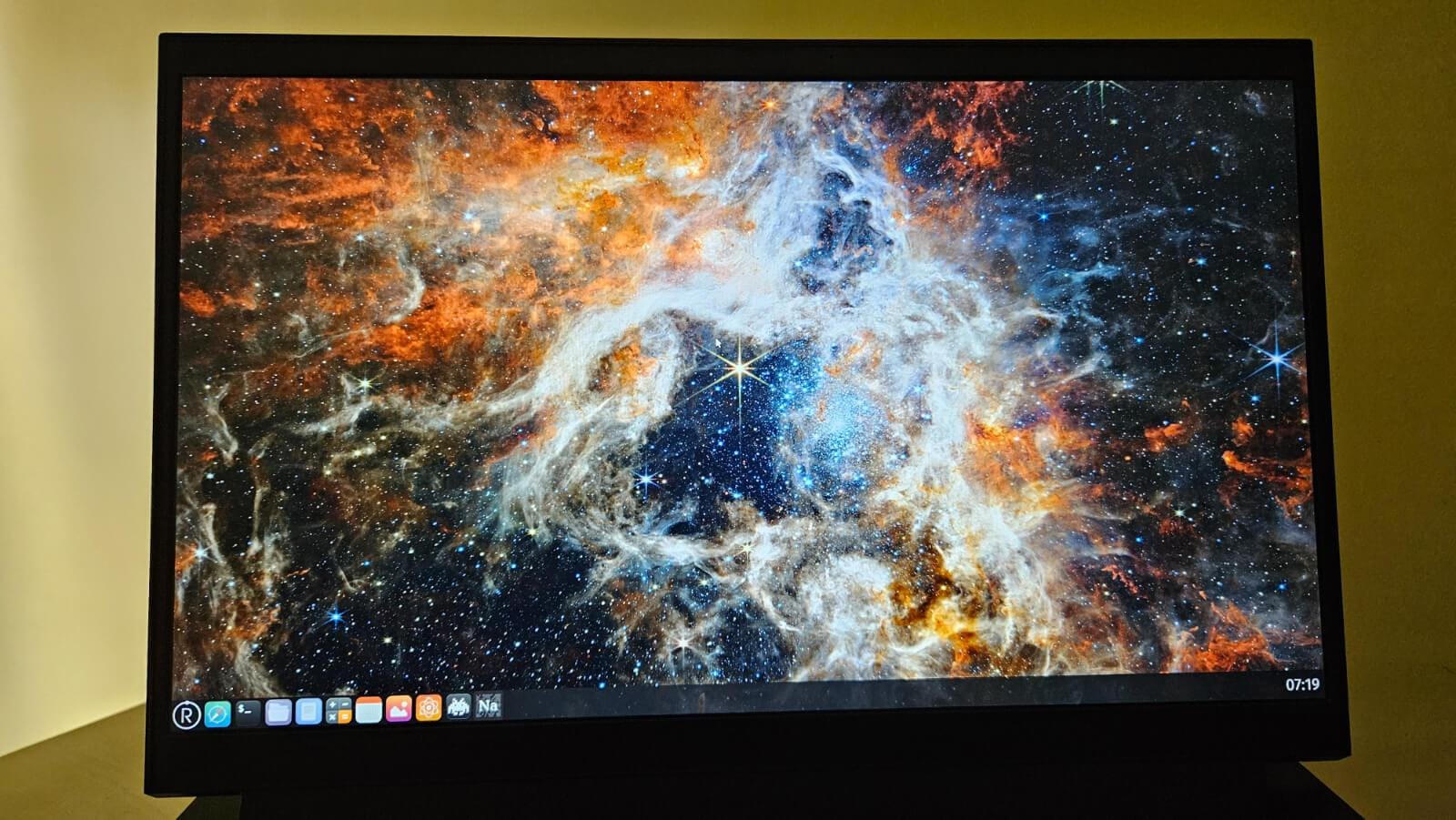
As for the desktop, it uses the Orbital desktop environment to provide a display server, window manager, and compositor, with the cool-looking wallpaper being sourced from NASA.
Moving on to the applications, there are many pre-installed applications and games like FFMPEG, RustPython, Periodic Table, Calculator, Sodium, Rusthello, and some from COSMIC too, like Files, Terminal, and Text Editor.
You can see some of those running in the video below.
My Neverball skills on display. ☠️
During my experiment, I noticed that some apps/games refused to launch, or would get stuck in infinite loading. I think that might be due to a GPU driver issue.
When using the super key, Redox OS shows many helpful keyboard shortcuts to help navigate around the operating system. There is a useful app launcher in the taskbar too, with “pkg” being the default package manager for Redox OS that hosts many packages.
To conclude my brief usage, I will say this: Redox OS follows a fascinating approach to being an operating system, with a cutting-edge microkernel and a robust set of supporting packages that contribute to the experience.
Even though I tested an early demo build, Redox OS performed well on bare metal, making me very optimistic about its future.
On the other hand, when I tried testing it as a virtual machine using VirtualBox, it refused to function properly, even after I followed the instructions. However, it is fine; development is still ongoing, and there is plenty of room for improvement.
📥 Get Redox OS
You will find Redox OS releases on the official website and on the official index. The developers ensure that these channels are kept updated with fresh releases of the OS.
The tested hardware list is also worth a look. Even though my laptop was not on that list, it worked quite well. Your device should run Redox OS without being included in the list if it conforms to the minimum requirements.
If you feel lost, then the Redox OS book is a handy resource. Similarly, those searching for the source code can head to the project's GitLab instance, which hosts all the relevant files for the microkernel, OS, apps, and games.
💬 What do you think of Redox OS? Do you think it has the potential to be a popular operating system?
Suggested Read 📖

- Even the biggest players in the Linux world don't care about desktop Linux users. We do.
- We don't put informational content behind paywall. Your support keeps it open for everyone. Think of it like 'pay it forward'.
- Don't like ads? With the Plus membership, you get an ad-free reading experience.
- When millions of AI-generated content is being published daily, you read and learn from real human Linux users.
- It costs just $2 a month, less than the cost of your favorite burger.
Become a Plus Member today and join over 300 people in supporting our work.











