
You know, we are so used to seeing Debian or Fedora-based distros that we forget distros based on openSUSE exist. One such Linux distribution is Regata OS, which focuses on providing a good experience for both desktop and gaming use cases.
With a recent announcement, the developers have introduced a new release in the form of the Regata OS 24 “Arctic Fox”, which promises plenty of new features and improvements.
I really like the codename for it; “Arctic Fox”. I can never get enough of those furballs doing their shenanigans!
But, let's move on to the news, or I will keep on talking about Foxes... 😊
🆕 Regata OS 24 “Arctic Fox”: What's New?
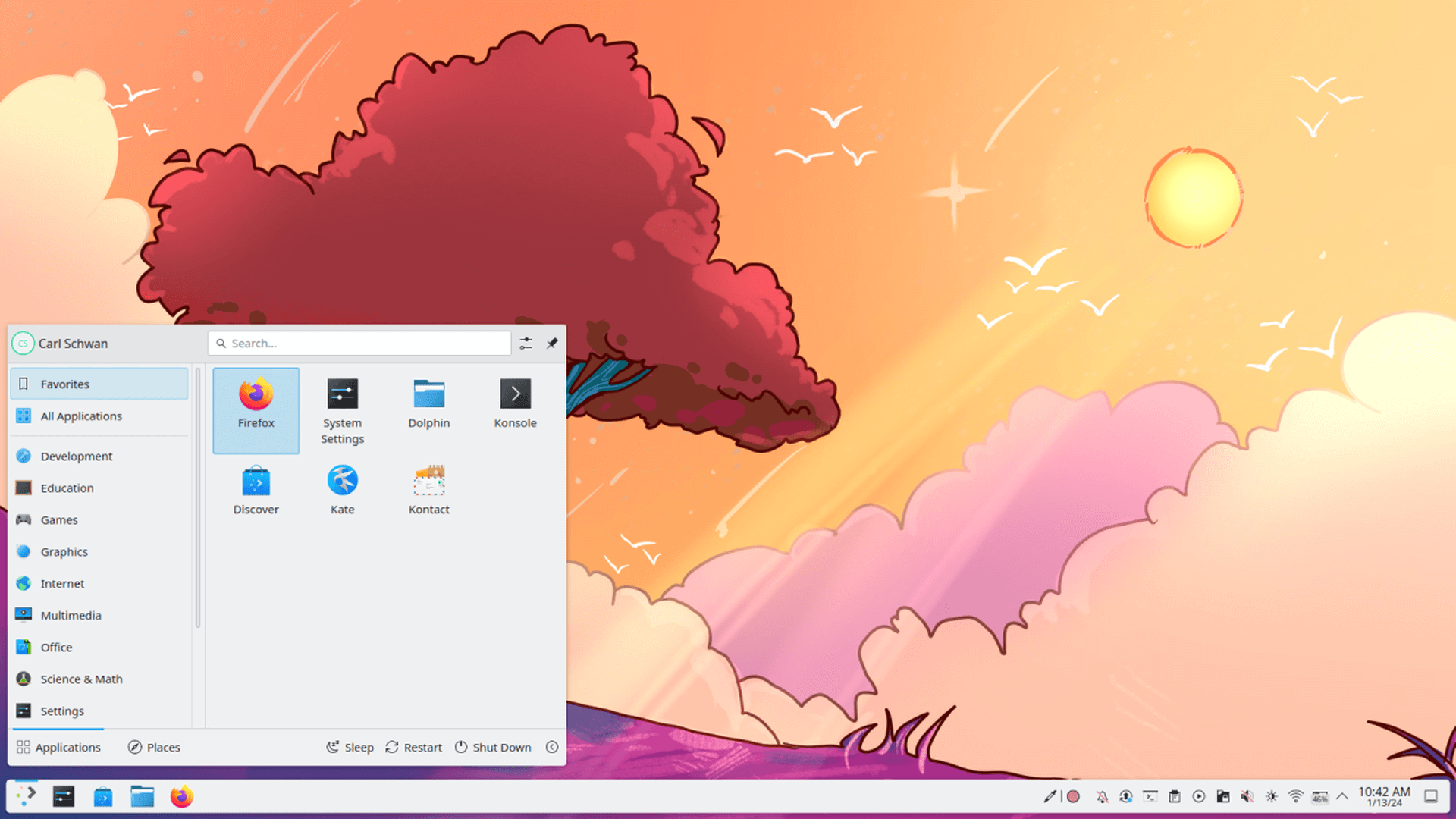
Powered by the recently released Linux kernel 6.7, Regata OS also comes with Mesa 24 for providing better hardware and game support.
Some key highlights of this release include:
- KDE Plasma 6
- Updated Applications
- Better Hardware Support
KDE Plasma 6
As you may have noticed in the screenshot above, Regata OS 24 ships with KDE Plasma 6. With this, Regata OS now defaults to Wayland, with the option to switch to the X11 session.
Then there are major changes, such as a new overview/task switcher, a new 3D cube effect when switching desktops, floating panels by default, faster Plasma search and more.
Our coverage on it can be a good resource to learn more about the Plasma 6 release. 👇
Suggested Read 📖

Updated Applications
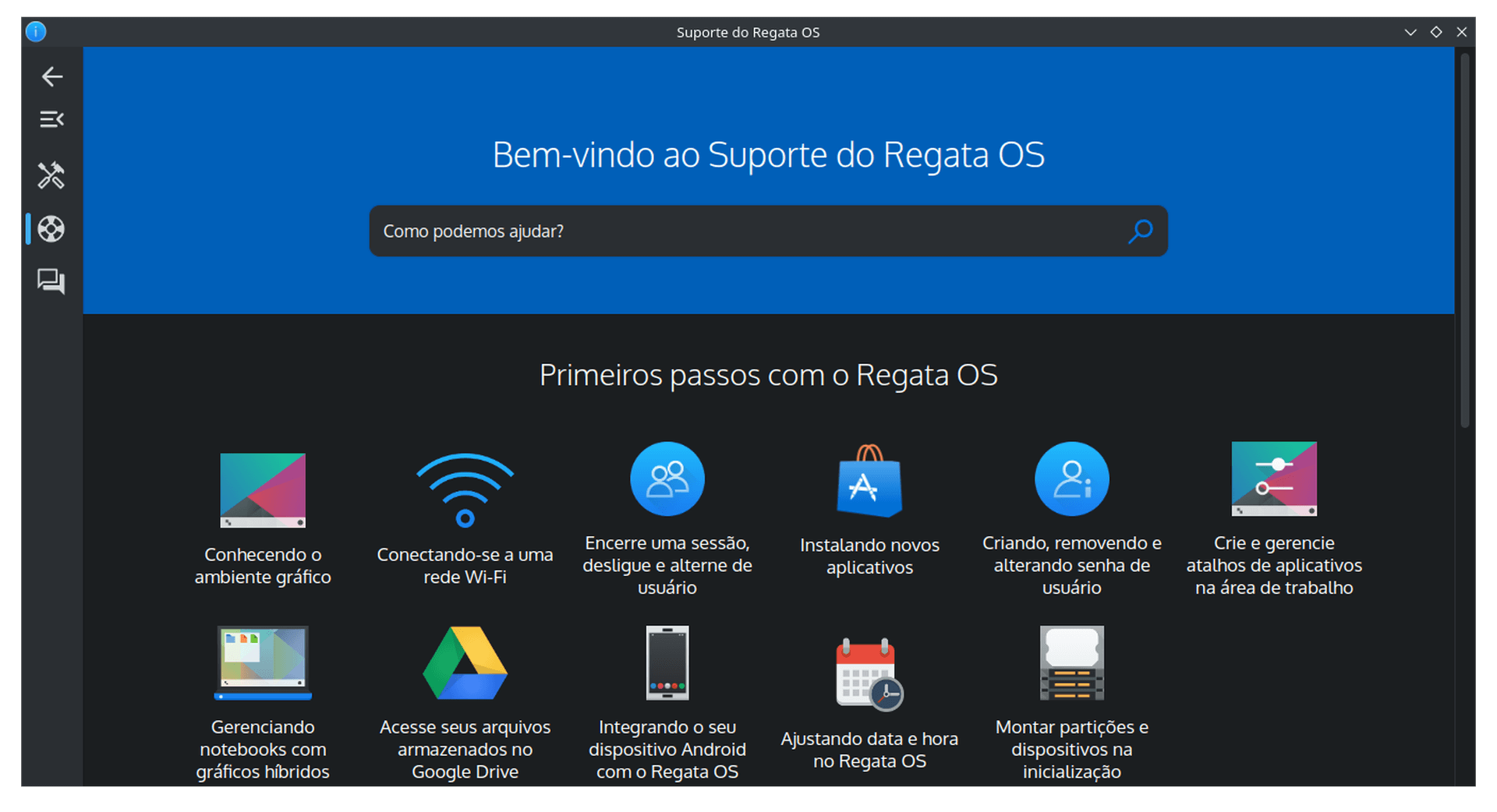
To complement that, Regata OS's developers worked on improving the user experience for many of their applications; With subtle visual changes, improvements to the dark theme, implementation of rounded corners, and a few other changes.
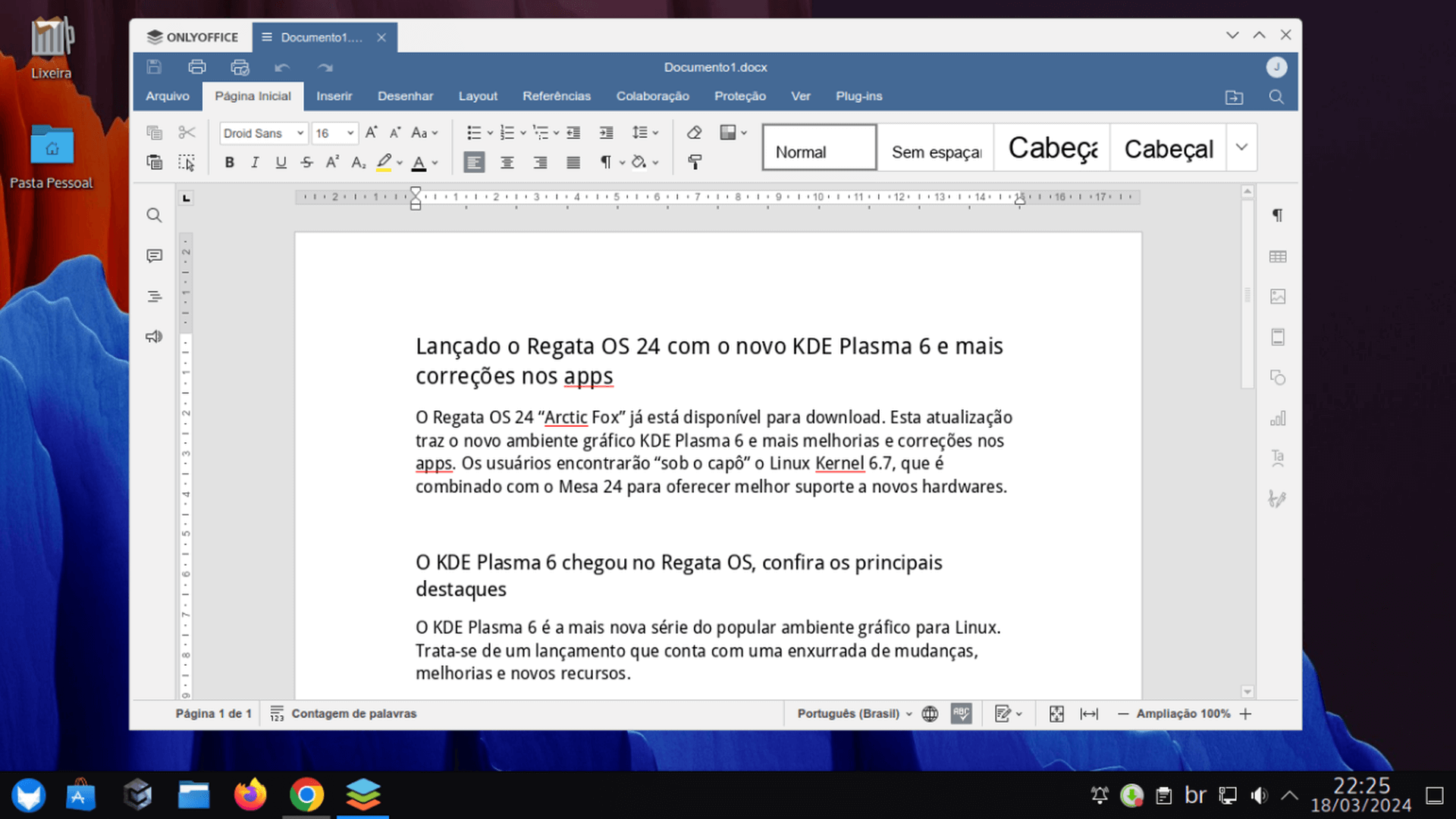
Moreover, they also included a recent version of ONLYOFFICE, installed by default on Regata OS.
Better Hardware Support
Thanks to the inclusion of Linux kernel 6.7, there is better support for a wide variety of hardware.
In the case of Intel, support for Meteor Lake graphics is now enabled by default, as it is considered stable in the kernel release.
For NVIDIA, there is now support for the NVIDIA GPU System Processor (GSP) firmware in Nouveau that improves the performance of newer cards from RTX 20 and later series by a considerable margin.
Though, Regato OS's devs still recommend using the proprietary NVIDIA driver for those who want the most out of their NVIDIA GPU.
On the AMD side of things, there has been a major jump in Ray-Tracing performance thanks to Mesa 24 with support for many new Vulkan extensions.
The updated version of Mesa also brings about patches for games such as The Finals, Assassin's Creed Odyssey, Doom Eternal, LEGO Star Wars: The Skywalker Saga and a few more.
🛠️ Other Changes and Improvements
As for the rest, here are some other changes worth noting:
- Better support for Dell and Lenovo keyboards.
- A fix for a regression that occurred with Flatpak apps.
- Support for the “Cooler Boost” feature on MSI laptops.
- Improvements for newer Intel/AMD sound and sensor monitoring hardware.
- Regata OS Game Access now uses VKD3D-Proton 2.12 for better DirectX 12 support.
As you may have now realized, this update is huge, to get finer details you can refer to the official announcement blog.
📥 Download Regata OS 24
The developers have made this release available on their official website with two variants to choose from, one is the usual image, the other is the one with NVIDIA drivers.
You can either download the files from SourceForge or load the Torrent file up on a Torrent client.
For existing users, they can run the Regata OS Update app on their system to get the latest release. If you require any further assistance, then you can refer to the official support page.
- Even the biggest players in the Linux world don't care about desktop Linux users. We do.
- We don't put informational content behind paywall. Your support keeps it open for everyone. Think of it like 'pay it forward'.
- Don't like ads? With the Plus membership, you get an ad-free reading experience.
- When millions of AI-generated content is being published daily, you read and learn from real human Linux users.
- It costs just $2 a month, less than the cost of your favorite burger.
Become a Plus Member today and join over 300 people in supporting our work.











