
Scribus is a very popular open-source desktop publishing (DTP) software used to create various illustrations ranging from brochures, newsletters, posters all the way to things such as billboards.
Starting off this year on a high note, Scribus 1.6.0 was recently introduced, making it the first open-source tool update we cover in 2024.
Allow me to show you what it has to offer.
🆕 Scribus 1.6.0: What's New?
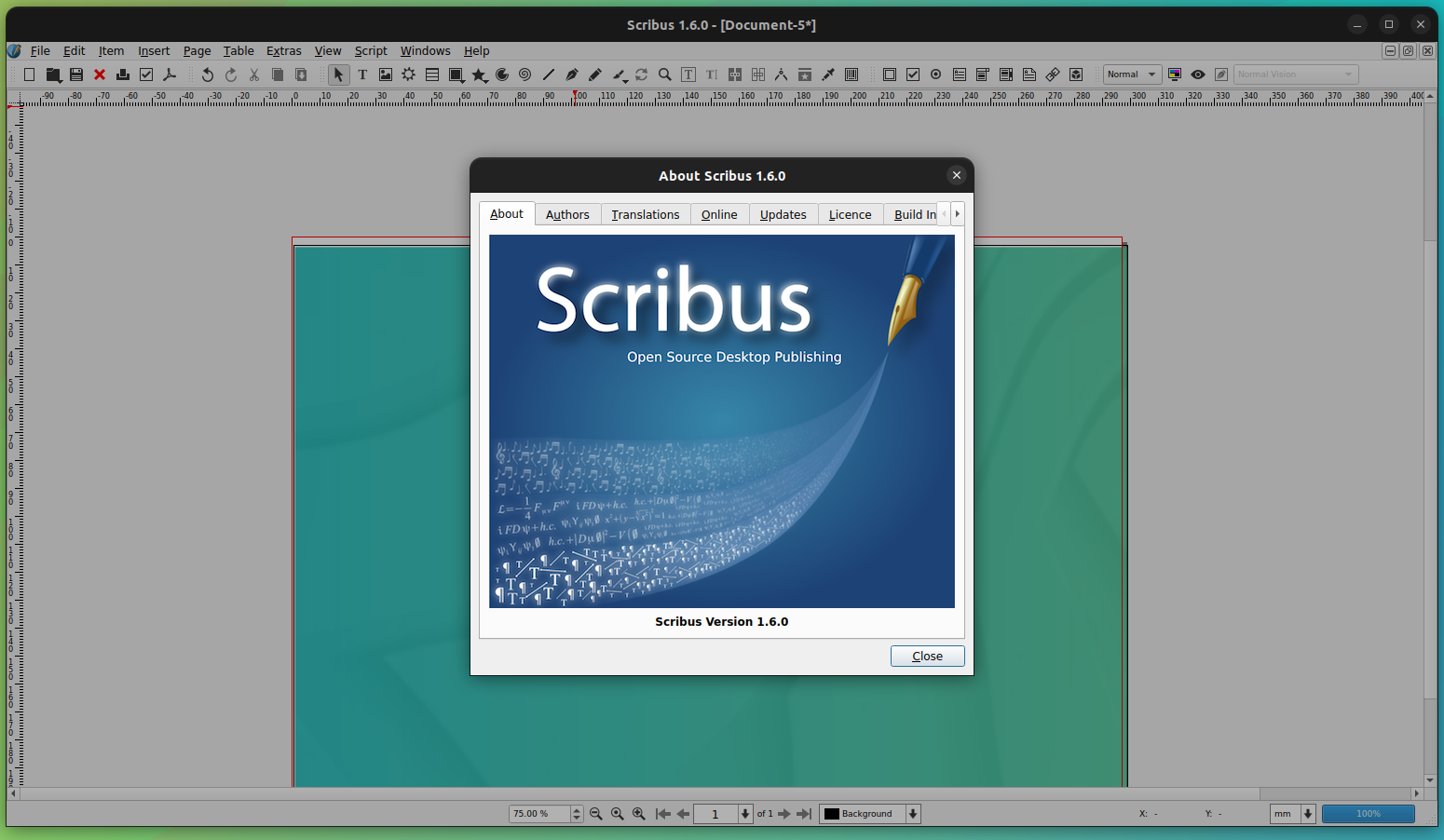
Being a major stable release, Scribus 1.6.0 was in the works for quite some time, and according to the developer, it contains thousands of enhancements and fixes across the board.
We shall take a look at the key highlights of this release:
Let's begin with the user interface, which has been overhauled with new icons, support for light/dark modes, and a new search feature that allows you to search for a specific function of Scribus.
Then there's the new “Weld” feature that lets you combine objects that can be then moved without being grouped. A “Symbol”/clone feature similar to the one in Adobe Illustrator that allows you to keep the progress of the master object (Symbol) synced with all of its copies (Clones).
On the graphics side of things, there is a new plug-in called “Picture Browser” that makes asset management straightforward for all the graphics files. It does this by allowing you to tag them and place them into graphics collections for easy access.
Moreover, the import/export of files has also been improved, Scribus now features many new and improved import filters, support for Krita's KRA file format, PDF import improvements and more.
All about Text, Scribus 1.6.0 comes equipped with some of the most requested features by the community, it includes things like support for foot and end notes, text variables, vertical justification of text, orphans/windows control, and cross-references.
🛠️ Other Changes and Improvements
To wrap this up, there are some other notable changes that you should know about:
- Support for XeLaTeX was added to the Render Frames feature.
- You can now make use of the new PDF-based output previews.
- It is now possible to store bitmap images within its native file format.
- A resource manager for handling online resources such as dictionaries.
- On Linux, the Scribus preferences directory has been moved to a new location, bringing it in line with the XDG standard.
Scribus 1.6 is available for Linux, BSD, Windows, and macOS. You can go through the release notes for diving into this expansive release.
📥 Download Scribus 1.6.0
The most straightforward way for getting the latest Scribus release is as an AppImage file for Linux from its SourceForge page.
But, if you were looking for alternative ways to install, or get the source code, you can visit the official website.
There is also a PPA for Ubuntu, but, at the time of writing, the latest release was not available there.
If you need help using AppImage files, our guide on how to use AppImage in Linux should be of great help. 👇
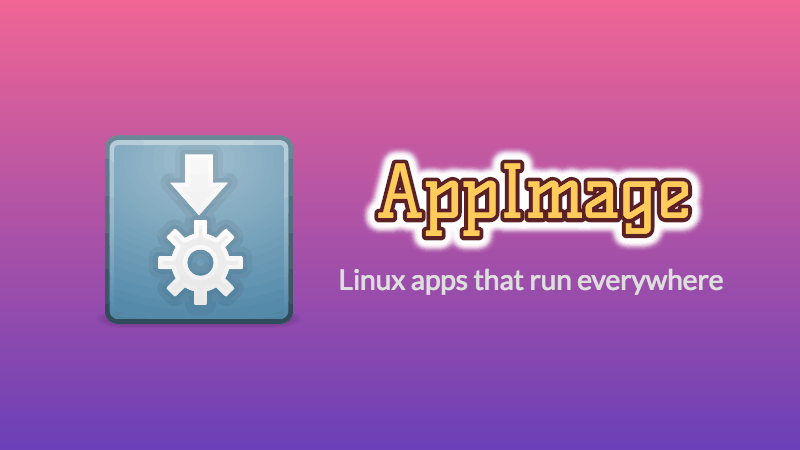
💬 What do you think of this update? Did you expect all the improvements added to it?
- Even the biggest players in the Linux world don't care about desktop Linux users. We do.
- We don't put informational content behind paywall. Your support keeps it open for everyone. Think of it like 'pay it forward'.
- Don't like ads? With the Plus membership, you get an ad-free reading experience.
- When millions of AI-generated content is being published daily, you read and learn from real human Linux users.
- It costs just $2 a month, less than the cost of your favorite burger.
Become a Plus Member today and join over 300 people in supporting our work.










