
Video editing on Linux is a decent experience, and if you choose the right editor, you won't need to use a proprietary one for most editing tasks.
Shotcut is one of those great options that offers many features and is loved by the community for its simplicity and no-nonsense editing experience. In a recent announcement, its developers announced a new release with numerous improvements.
Let's take a look at it. 😃
🆕 Shotcut 24.10: What's New?
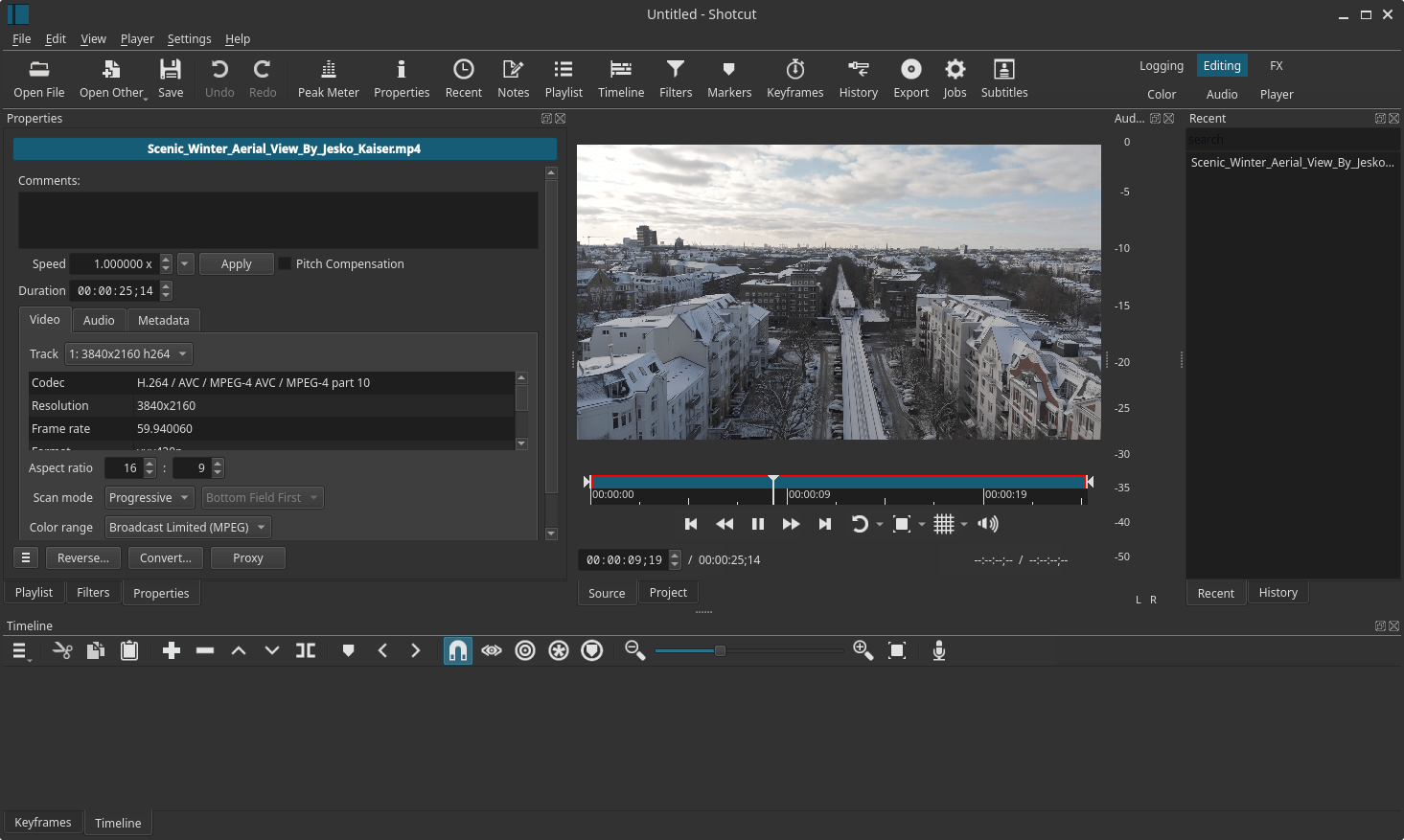
We start with the main highlight of this release, which is the new AI-powered speech-to-text system that is powered by the whisper.cpp project, a port of OpenAI's Whisper.
When enabled via Subtitles > Speech to Text or the chat icon-looking button, Shotcut can then automatically add subtitles to the video according to the audio being played. When exporting, a dedicated job for this will appear in the “Jobs” panel, alongside the other export jobs.
Shotcut 24.10 comes with a basic model that the developers tested for speed and accuracy, while also keeping its storage footprint in mind. Users can opt to download a more powerful model should the need arise.
Currently, there is only support for Apple Silicon GPUs, with the CPU doing multithreaded heavy lifting on other systems.
Then, there is the new “Ripple Delete” transition that can restore entire clips in a transition, a “Lift” transition that fills gaps between clips, and a new “Remove” action for the context menu in “Projects”.
🛠️ Other Changes & Improvements
Wrapping this up, there are some other changes that you should know about:
- A fix for the AVCHD video frame rate being double.
- An upgraded FFmpeg implementation with version 7.1.
- The app now doesn't show GPU filters when pasting non-GPU filters.
- The slideshow generator dialog is now not too tall in vertical video mode.
The release blog has more details if you are interested in learning more.
📥 Download Shotcut 24.10
You can get the AppImage or portable tar for Linux from the official website, or you could go for the Snap if you have a Snap-enabled system. At the time of writing, the Flathub store version featured an older release; this should change soon.
The official site also includes packages for Windows and macOS, and those searching for the source code can head to the project's GitHub repo.
Suggested Read 📖

- Even the biggest players in the Linux world don't care about desktop Linux users. We do.
- We don't put informational content behind paywall. Your support keeps it open for everyone. Think of it like 'pay it forward'.
- Don't like ads? With the Plus membership, you get an ad-free reading experience.
- When millions of AI-generated content is being published daily, you read and learn from real human Linux users.
- It costs just $2 a month, less than the cost of your favorite burger.
Become a Plus Member today and join over 300 people in supporting our work.











