Jailtime for Retro Game Console Reviews? Italy’s Copyright Enforcement Sparks Debate
Italian YouTuber raided over handheld review, faces possible jail time.


Slax is one of the best lightweight Linux distributions that can revive an old computer.
However, we did not get to see any significant development activities since 2018.
While a testing version based on Debian 10.2 was in the works in 2019, the pandemic could have affected the progress.
Fast-forward to 2022, finally, now we have a new testing version available (release candidate 2) of Slax 11.2 based on Debian Bullseye.
Update: Slax 11.2 is now available!

Slax 11.2 is almost ready for its final release, with a second release candidate available for testing.
The latest version is based on Debian Bullseye version 11.2. The changes involve removing a few things and adding new stuff.
Let me mention the key highlights.
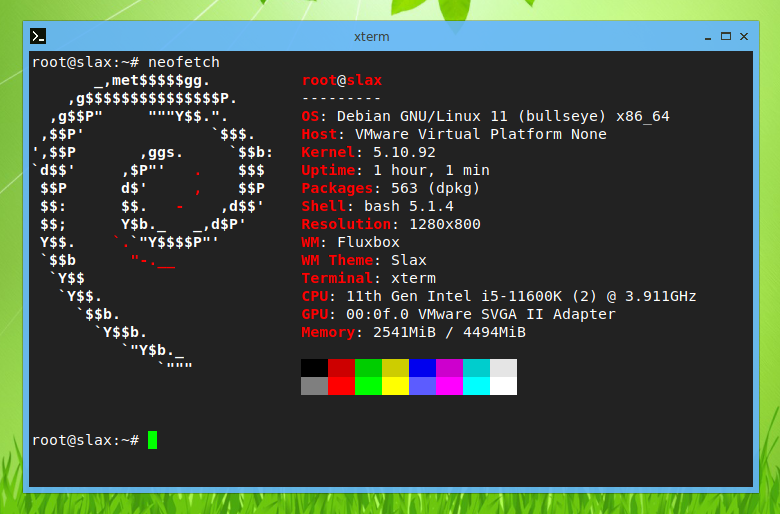
Linux Kernel 5.10 LTS introduces many essential changes and performance improvements.
Not to forget, it also enhances the hardware compatibility options.
With Debian 11 (Bullseye) as its base, you get obvious improvements/package support that you did not have with older Debian releases.
The most notable benefit includes the support for 32-bit systems, which keeps Slax in its position as one of the best Linux distributions that support 32-bit computers.
In addition to that, you also get ExFAT support and improvements for the printer/scanner.
The release announcement for Slax 11.2 also mentions that it features EFI support for USB booting, which should make things convenient to try on bare metal.
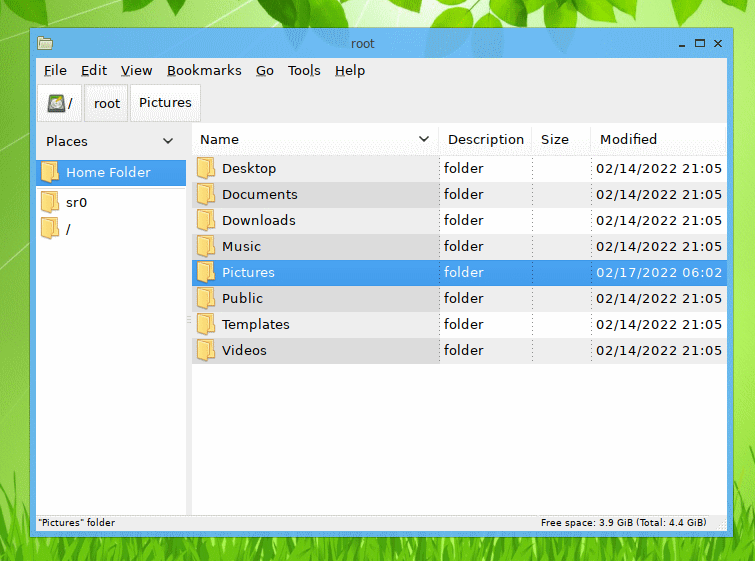
If you have been keeping an eye on its latest test releases, Tomas M, the creator, decided to ditch PCManFM (file manager) in favor of tuxCommander, thinking that pcmanfm was no longer available in Debian.
Fortunately, it is still there. And, PCManFM works super fast as expected!
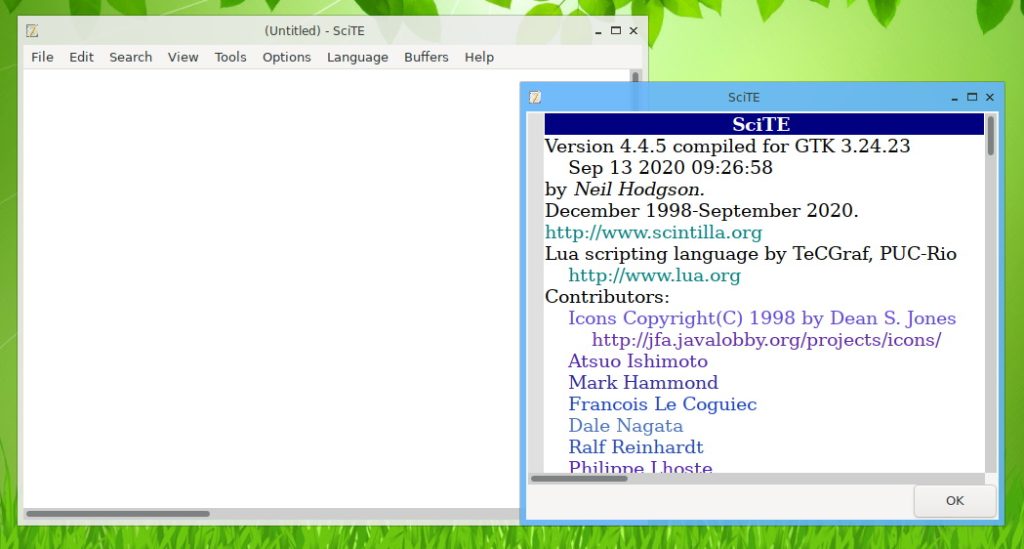
With Slax 11.2, you get connman as the network manager and scite as the text editor.
Unfortunately, you will no longer find Leafpad and wicd. Also, Chrome is no longer a part of Slax, but you can install it in a click or two.
AUFS lets you modify the overlay files system and add modules on the fly. However, with AUFS no longer supported by Debian, Slax initially planned to use Overlayfs.
With the RC2 release, Slax decided to recompile the Linux Kernel and add AUFS from sources to provide the necessary functionalities suitable for Slax.
You will find both 32-bit and 64-bit versions available for Slax 11.2.
Initially, I tried this on my VM. But, you can experiment it yourself and support them on their Patreon page.
Refer to the changelog to get an official gist of the release changes.
Stay updated with relevant Linux news, discover new open source apps, follow distro releases and read opinions