
As a writer, note-taking apps are a boon for me. I use such apps to organize my day-to-day life, both personal and professional. These apps help me note down important information, create to-dos, track daily tasks, and much more.
Back in 2022, I started using Standard Notes on a web browser for my work-related note-taking, and it was going well until earlier this year, when I felt the need to have rich text editing.
The free plan of Standard Notes didn't include this basic feature, and I had to look around for alternatives. That is when I learned about Notesnook (partner link), which offers rich text editing with its free plan, along with some other neat features.
Notesnook went open source back in 2022. Since then, it has been growing in terms of popularity, with a thriving community around it.
Now, I have successfully integrated it into my workflow over the past few months, and I would like to share with you my experience so far.
Nonetheless, I have added a humorous note that should be a fun placeholder.
Standard Notes Is Good
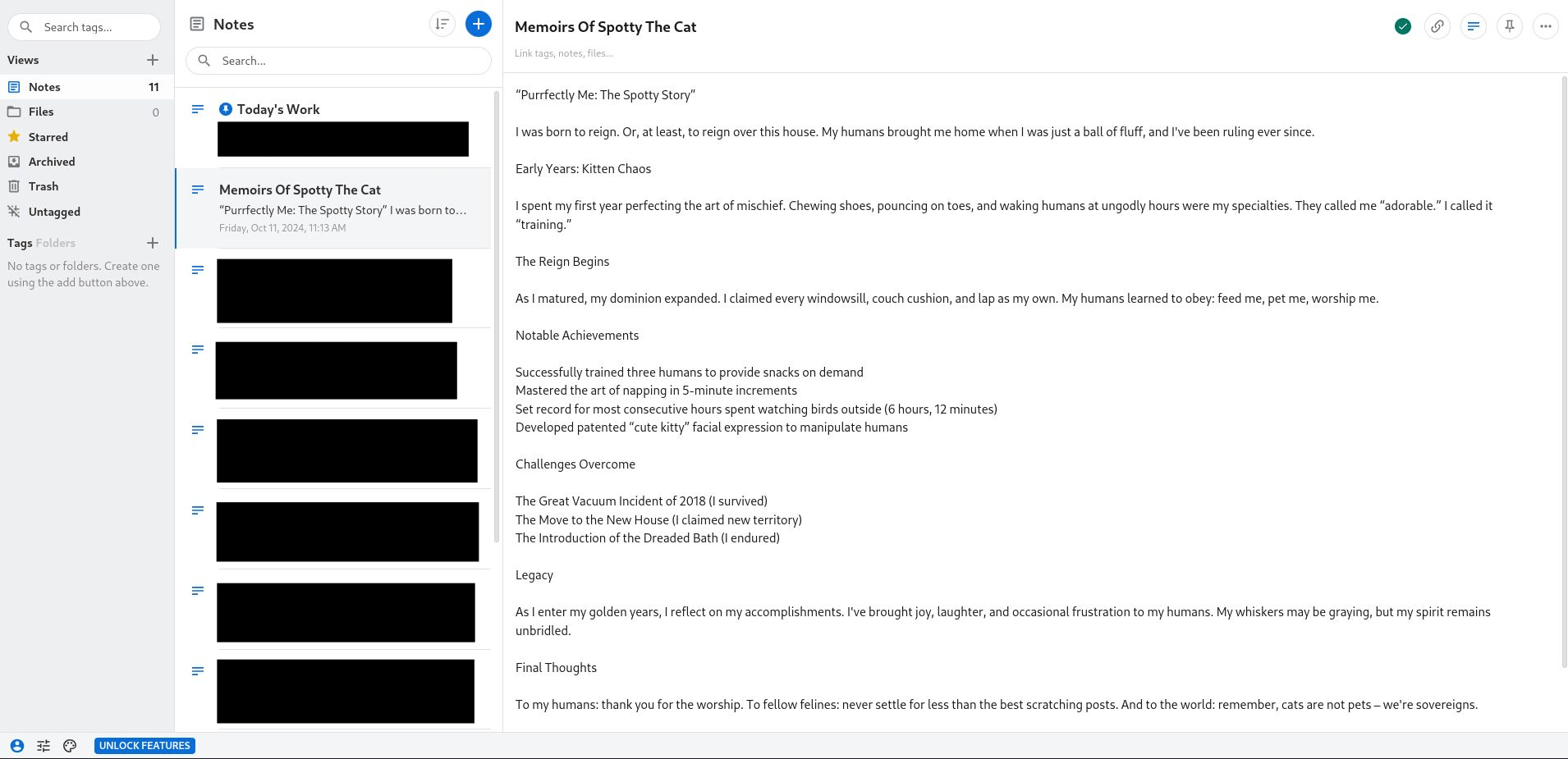
Standard Notes is not all that bad. It has end-to-end encryption and a decent editor, with the paid plan unlocking more editing tools and advanced note management features than the paid version of Notesnook does.
Its objective is to provide “a steel vault for your mind” with its privacy-focused approach that has been audited for security by third-party security firms. (Notesnook hasn't been audited yet).
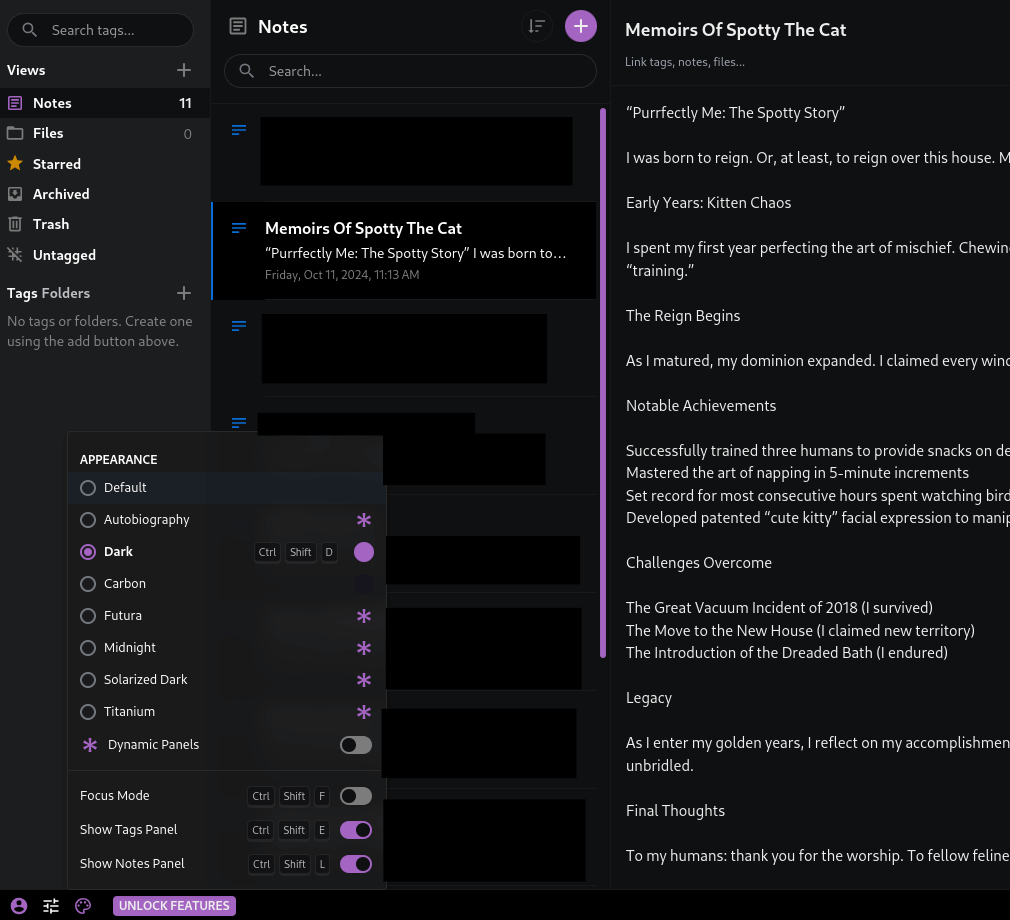
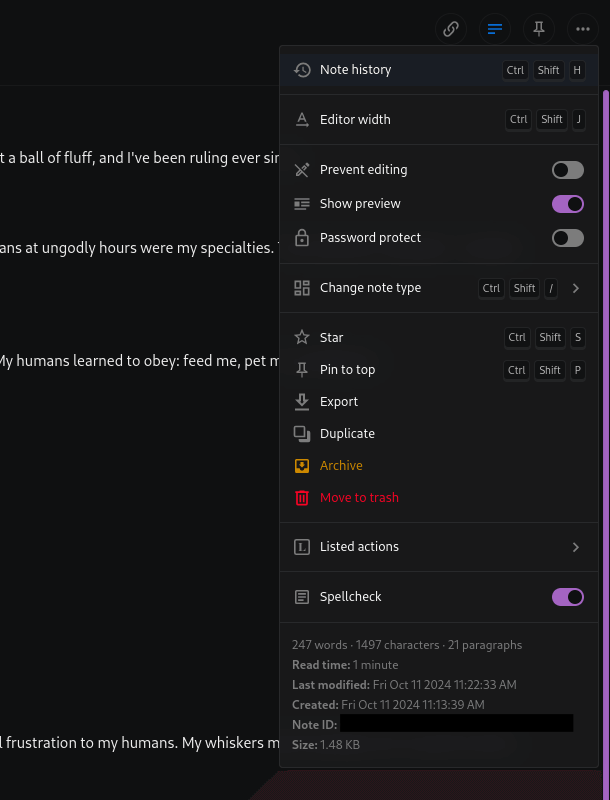
Standard Notes themes and note properties.
Additionally, there are many features available with the free plan, such as offline access, encrypted email backups, 100 MB of storage, note export, password-protected notes, and more.
Sadly, many of its important features are locked behind a paywall. That was another pain point for me, which led me to look for other options.
Suggested Read 📖
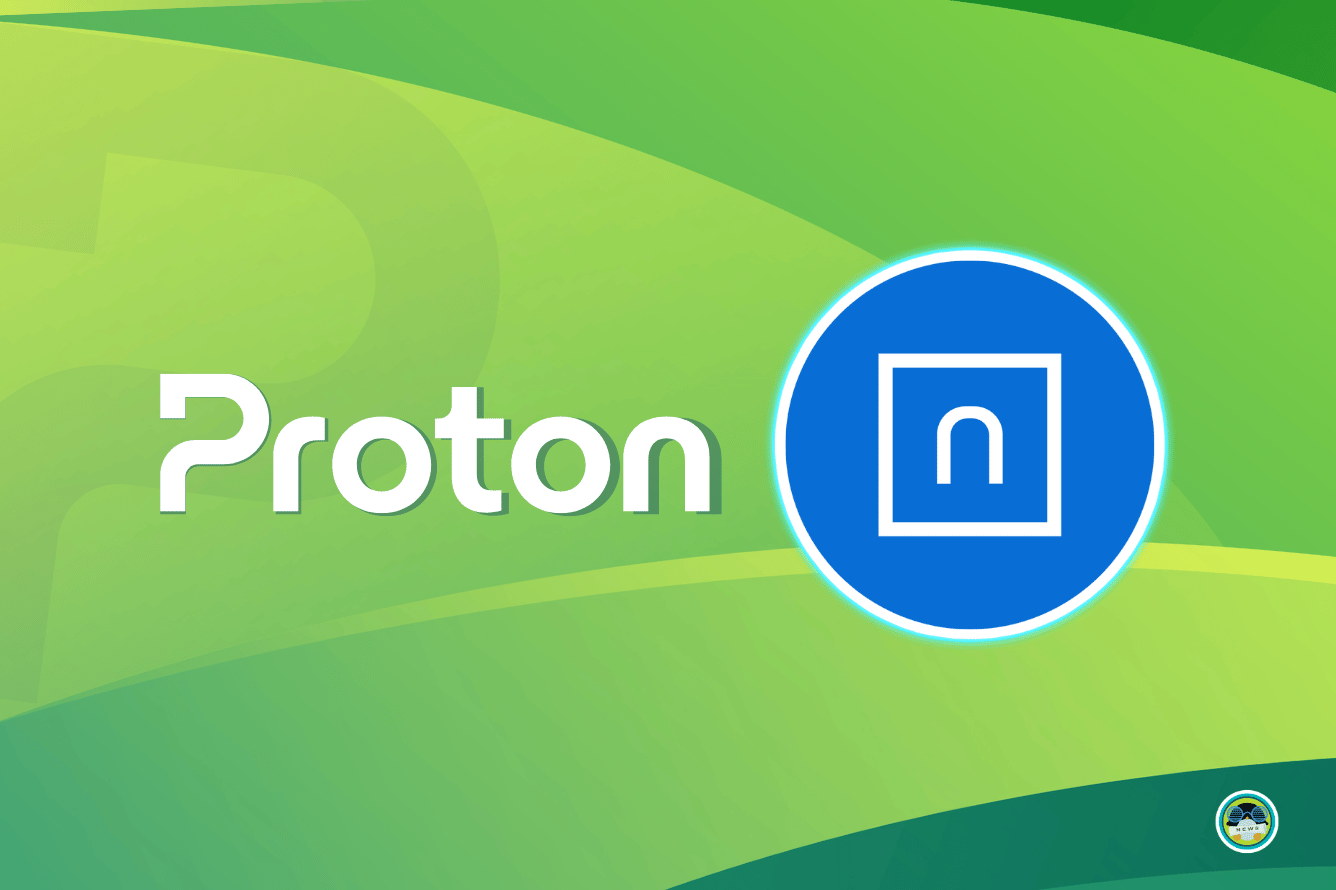
But Switching To Notesnook Worked Out
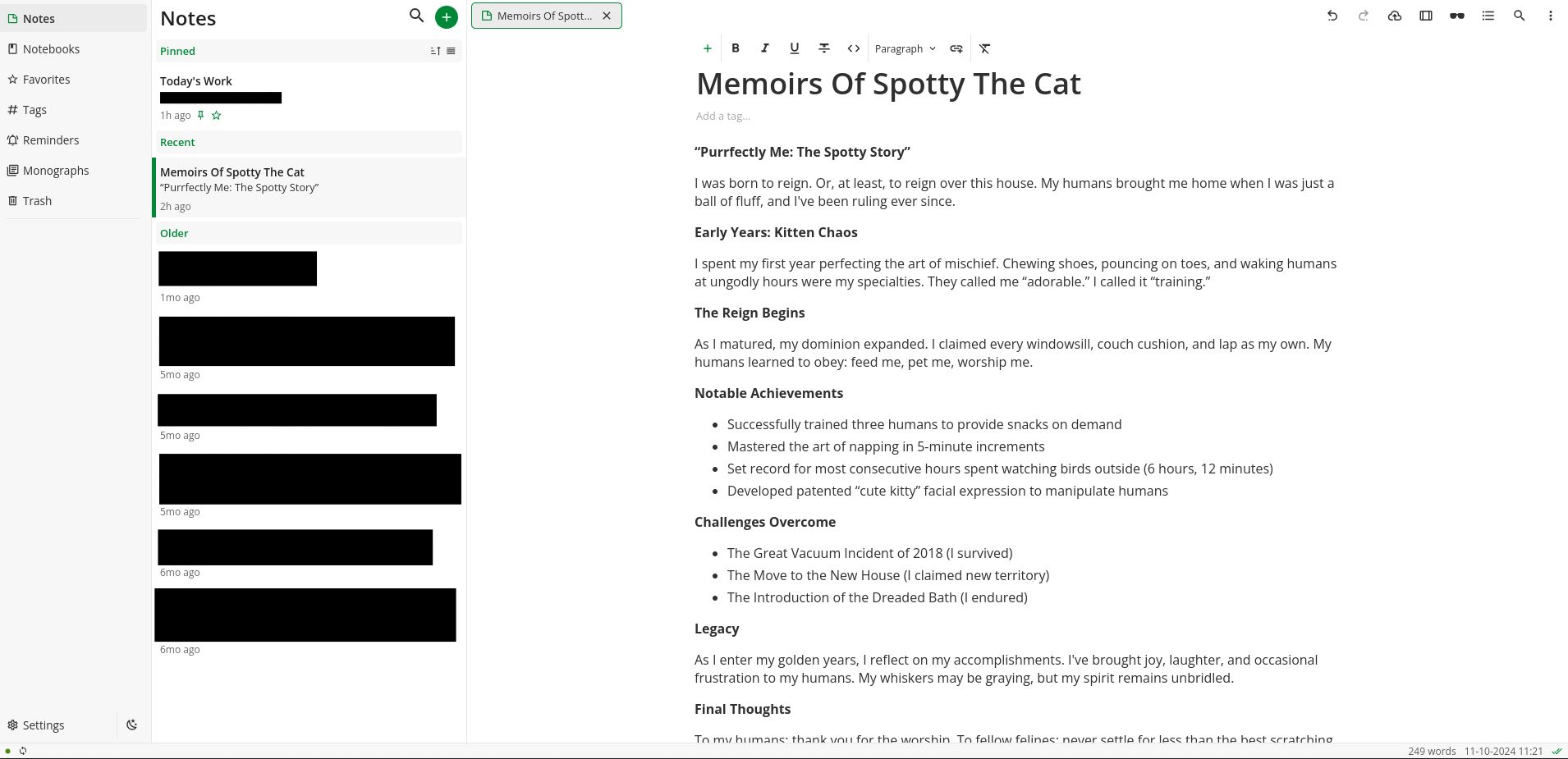
When I started using Notesnook, the user interface felt familiar, with a note list to the left and the editor to the right. I just had to copy over my content from Standard Notes and organize it.
You can utilize Notesnook Importer for the job or do it manually.
If you are a long-time user of note-taking apps, you might be acquainted with Evernote's user interface, and Notesnook's interface may remind you of that. It's not a bad thing, of course.
Notesnook presents a comfortable user experience that caters to all kinds of users, whether they are switching from Standard Notes like me, or proprietary options like Evernote.
The editor has handy tools at the top to format the text, using which I am able to easily create easy-to-read and organized notes. I have the freedom to choose different font sizes, headings, bullet points and add bold/italic/underline formatting to texts to emphasize them.
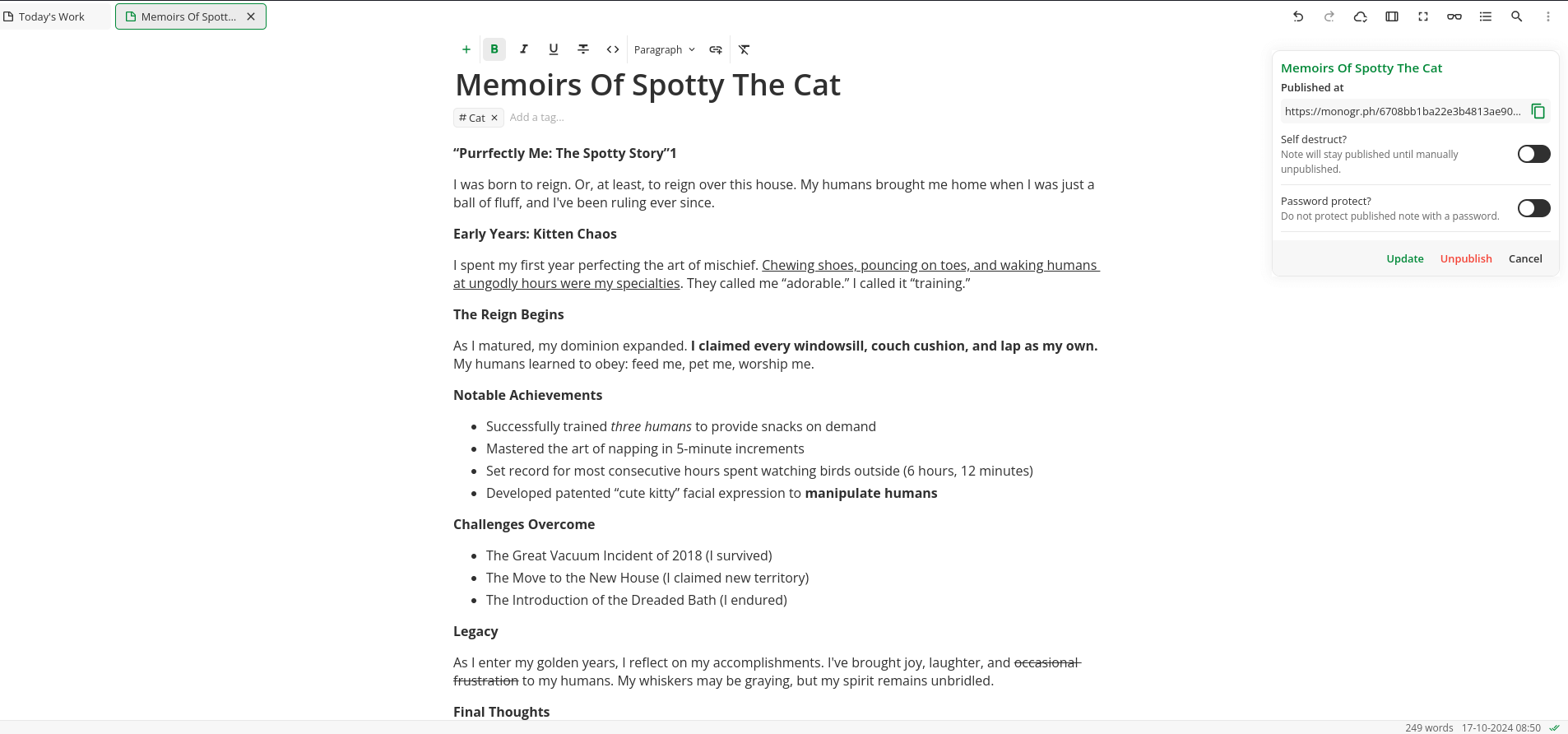
In addition, the editor also supports keyboard shortcuts for those, and the “Focus mode” (the spectacle icon) function allows me to concentrate on the writing itself, hiding all the unnecessary user interface elements.
At the top, the search tool is handy for finding words, and a publish function called Monograph (the cloud icon) lets me generate shareable links for notes so that I can share them with others.
The humorous note shared at the beginning of this article is the result of that.
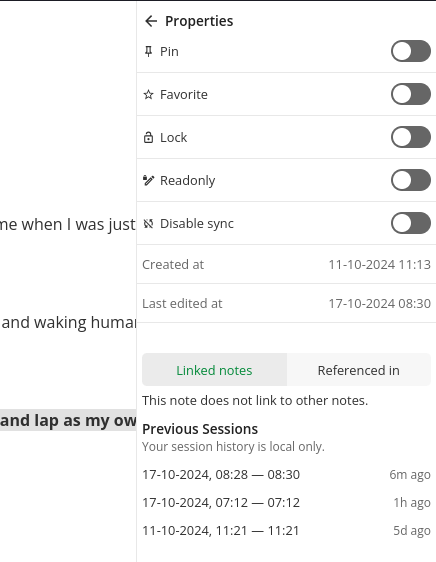
There's also the ability to pin notes, add them as favorites, lock them with a password, make them read-only, and a separate page for reminders where I could add important tasks to be reminded of.
Similarly, organizing notes is easy with the tags feature. But, for adding custom colors, I would have to sign up for the paid Pro plan, which, now I realize, is priced really well for me in my region (India) when compared to Standard Notes; more on this later.
There's also support for community-built themes, which change the look and feel of Notesnook. My current favorite is “Crimson Carbon,” but I like to mix things up from time to time.
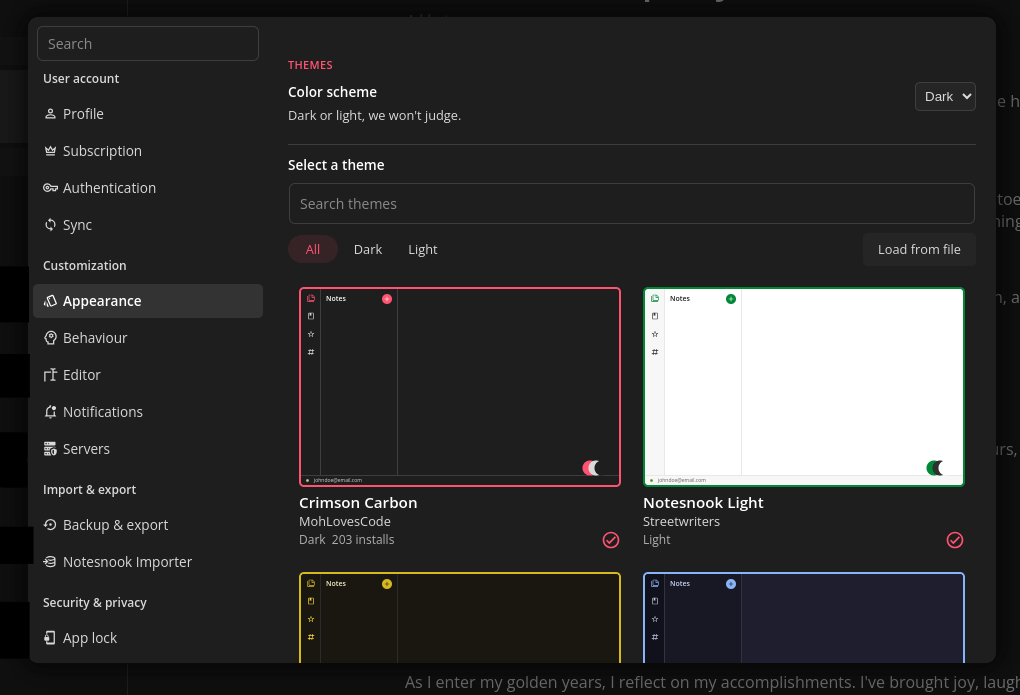
The other most essential aspects of Notesnook for me are the end-to-end encryption, which keeps my notes secure, and the tab functionality, which allows me to multitask by opening up multiple notes.
Pricing Differences
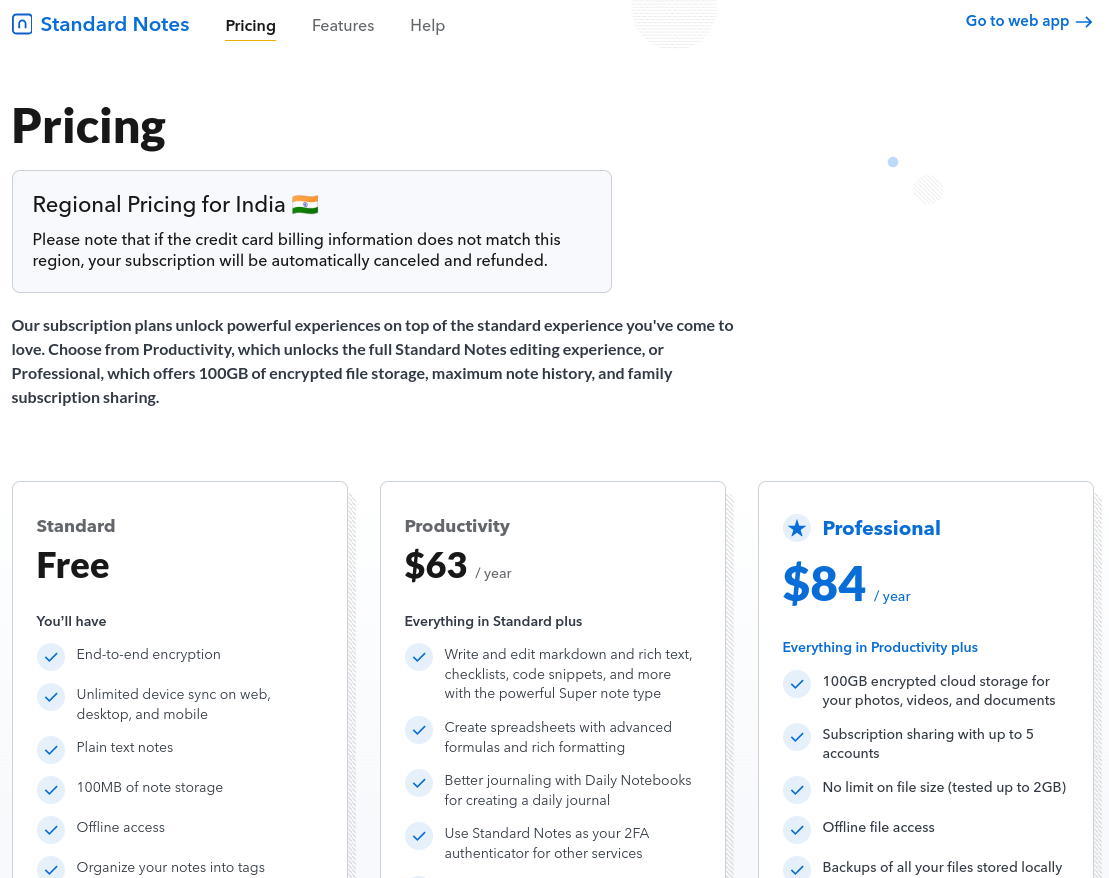
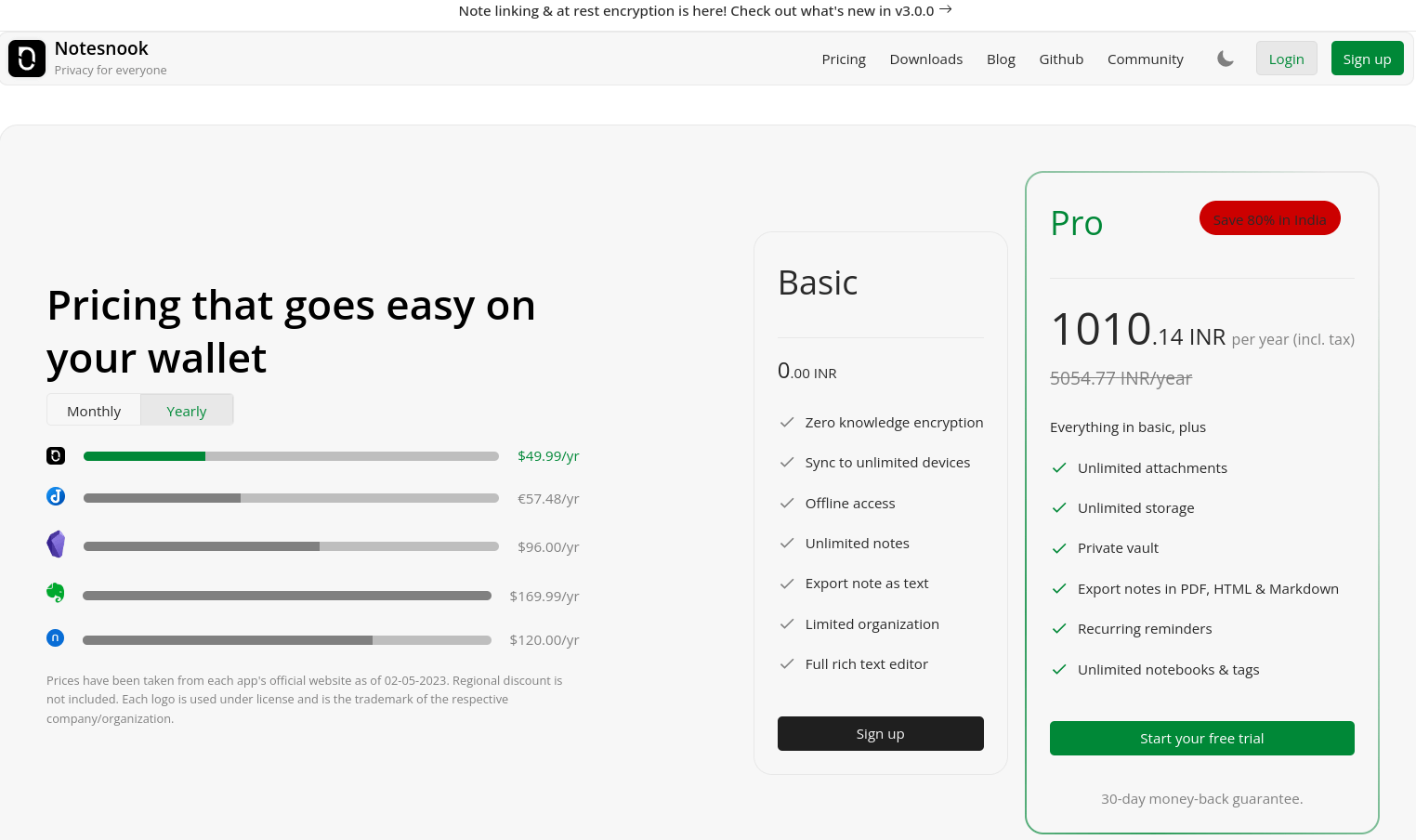
Standard Notes and Notesnook pricing for India.
Even though the pricing for these services was never a deciding factor for me, I was surprised to see how big of a gap there was in terms of affordability. For Standard Notes, I would have to pay ~₹7,057 ($84) per year for the “Professional” plan and ~₹5,292 ($63) for the “Productivity” plan.
In contrast, Notesnook has a far more affordable pricing plan, with only a “Pro” plan in their lineup for individual users, costing ~₹1010 (~$12) per year. This makes me think about going for a paid plan to support development.
Closing Thoughts

What you've read so far represents my everyday usage of note-taking apps, but both Notesnook and Standard Notes have more to offer. As a casual user, I've only scratched the surface of their capabilities.
For me, I like a good WYSIWYG note-taking app that has a decent rich text editor, a straightforward user interface, and some neat dark-colored themes.
Hence, I will be sticking with Notesnook for a long time, until I feel the need to switch.
💬 Which note-taking app do you use? Let me know your experience in the comments below!
Suggested Read 📖
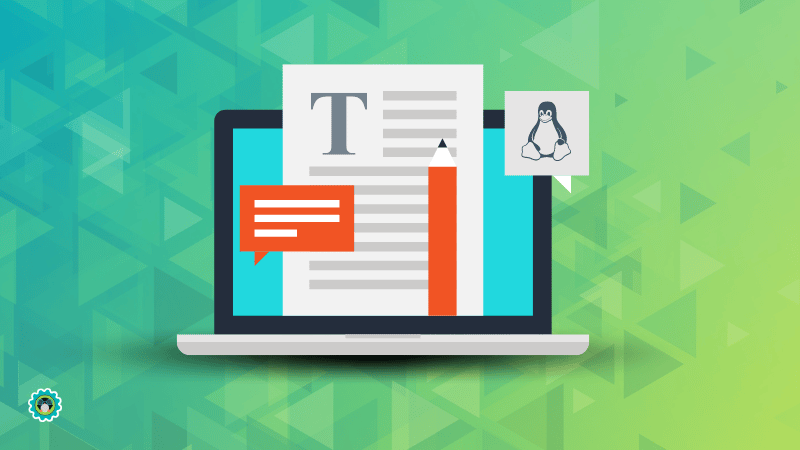
- Even the biggest players in the Linux world don't care about desktop Linux users. We do.
- We don't put informational content behind paywall. Your support keeps it open for everyone. Think of it like 'pay it forward'.
- Don't like ads? With the Plus membership, you get an ad-free reading experience.
- When millions of AI-generated content is being published daily, you read and learn from real human Linux users.
- It costs just $2 a month, less than the cost of your favorite burger.
Become a Plus Member today and join over 300 people in supporting our work.












