
Steam has been a notable backer of gaming in Linux thanks to their Arch-powered SteamOS and the Wine-based Proton compatibility layer, which form the software backbone for its Steam Deck handheld gaming console.
Announcing the April 2025 update for the Steam Client (the app), they have integrated several quality-of-life upgrades that Linux gamers will like.
Let's get into the details. 🤓
Steam Client April 2025 Update: What to Expect?
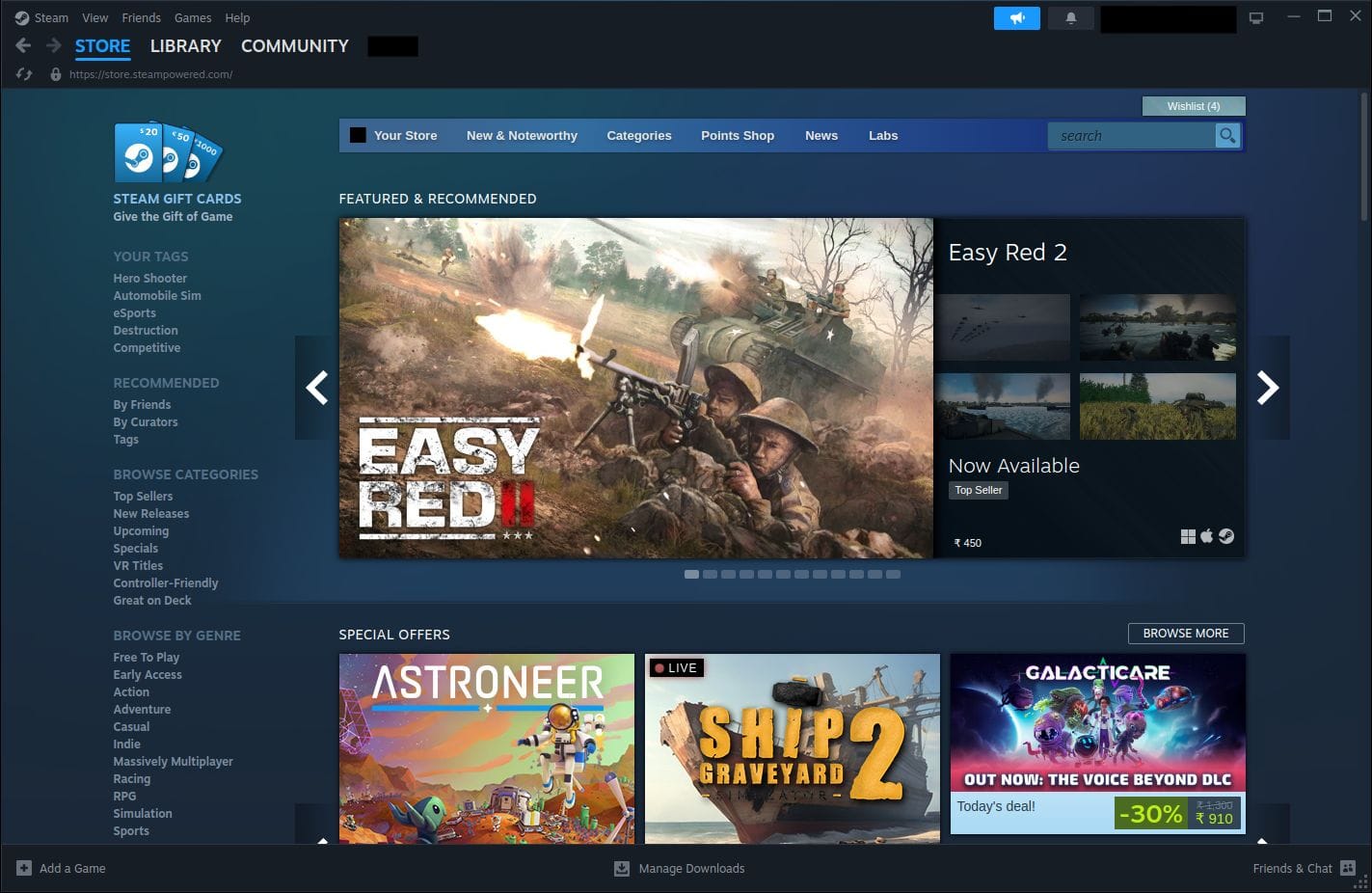
Right off the bat, the Linux app now features improved client update download speeds, a fix for a bug where non-Steam versions of Proton were being assigned the wrong compatibility tools, and dropdown menus now appear correctly.
Next up is a fix for a keyboard issue in Big Picture mode that was covering up text input fields (text box) when typing text and better controller support when streaming S.T.A.L.K.E.R. 2 via Remote Play.
Similarly, multiple issues related to the Steam client window were resolved, including the client window popping up constantly during startup, and the Update News window being covered by it.
Other fixes include correcting the position of notifications in some games, ensuring child accounts in a family no longer receive additional playtime when switching to offline mode, and improving the accuracy of download progress and time estimates.
Get the Latest Steam Client
Debian, Ubuntu, and users of other Debian/Ubuntu-based derivatives can get the DEB package for the Steam client from the official website. After you download the package, right-clicking on it should show you an option to open it with an installation tool like GDebi or App Center.
You can also directly install the Steam client Snap from the App Center or Snapcraft on Ubuntu, but I am not sure if the latest release has gone live there yet, as it is a third-party offering by Canonical.
Users of Fedora can follow our guide to get it installed. For users of other distributions, they will need to search their distro's Software Center for the latest build of the Steam client.
Suggested Read 📖

- Even the biggest players in the Linux world don't care about desktop Linux users. We do.
- We don't put informational content behind paywall. Your support keeps it open for everyone. Think of it like 'pay it forward'.
- Don't like ads? With the Plus membership, you get an ad-free reading experience.
- When millions of AI-generated content is being published daily, you read and learn from real human Linux users.
- It costs just $2 a month, less than the cost of your favorite burger.
Become a Plus Member today and join over 300 people in supporting our work.











