Jailtime for Retro Game Console Reviews? Italy’s Copyright Enforcement Sparks Debate
Italian YouTuber raided over handheld review, faces possible jail time.


A lot of software developers rely on Sublime Text to do their jobs seamlessly. Even though it is not an open-source code editor, it is available for Linux.
This first stable release of the latest major version features a lot of changes that will dramatically enlighten the experience of the users.
Note: Sublime Text is not open source software.
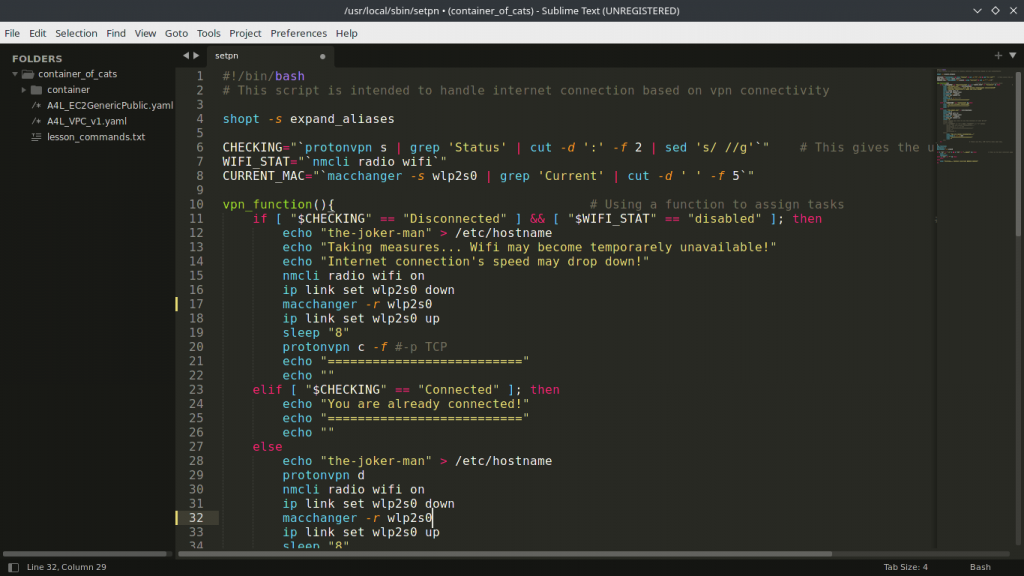
Sublime Text 4 is an exciting major upgrade. Here are the key highlights of this release.
Your license keys are now valid for 3 years and not restricted to a single major version. However, you will need to upgrade if you need access to a newer build after the 3-year update period.
This should help you save on upgrades for at least 3 years, which is a good thing.
You can easily split views of tabs for more convenient editing and navigation.
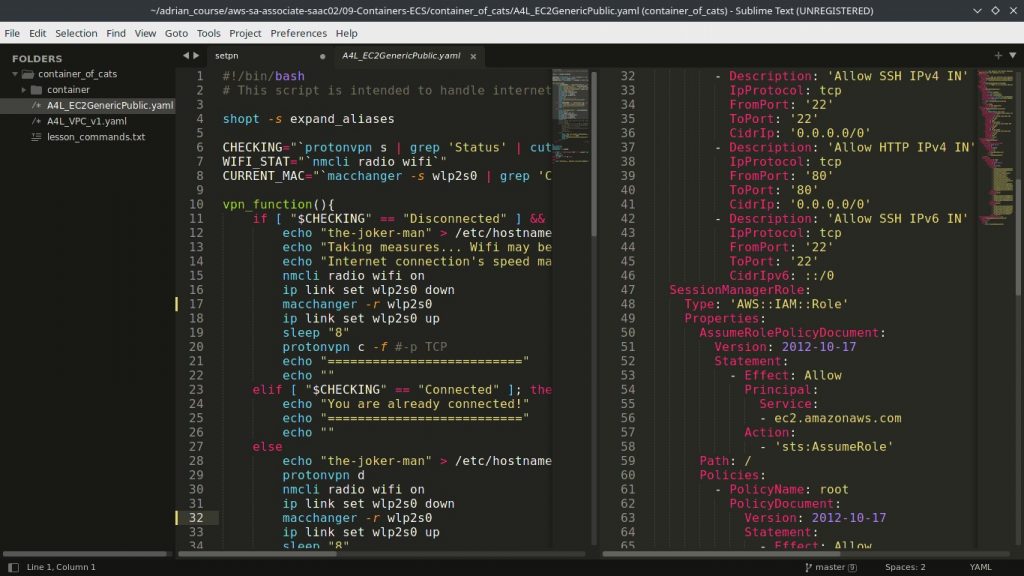
Raspberry Pi users now must be happy due to the availability of ARM64 builds, which allow them to install Sublime Text 4 on their Linux-powered devices. Mac users also receive native support for their Apple Silicon processors.
Using hardware acceleration, Sublime Text will be using your GPU when rendering the interface. This comes with an 8K UHD resolution and a fluid UI. It is worth mentioning that it is enabled by default on Mac and disabled on Linux and Windows.
The Sublime Text team has updated the API to Python 3.8. This update comes with significant enhancements, allowing plugins like LSP (Language Server Protocol) to work smoothly. All these API improvements are compatible with packages built for Sublime Text 3.
The user interface has seen an improvement in its tab styles and themes. Linux and Windows users can have custom title bars implemented by the adaptive theme.
The team behind the project has rewritten the auto-complete engine to provide genuine completions based on patterns in existing code. When you are writing something, you receive suggestions providing information and links to definitions, if there are any.
The syntax highlighting engine is now shipping new features like handling non-deterministic grammars, multi-line constructs, lazy embeds, and syntax inheritance. The memory footprint is diminished, thus resulting in low resource usage.
The fourth version supports these new programming languages by default. You can utilize all the smart syntax-based features within the modern JavaScript ecosystem.
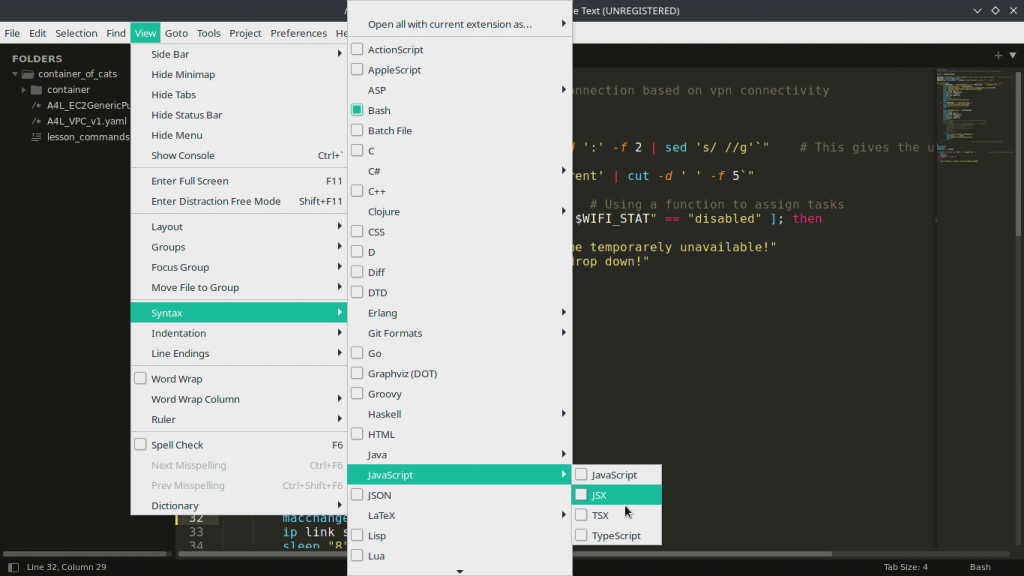
Because Sublime Text 4 is fully compatible with version 3, it can use your existing configuration and session automatically. You can separate the two versions if you’d like to run them side by side, but the upgrade should be a seamless experience.
Due to its elegant UI and diverse functionalities, Sublime Text makes text editing easier and efficient. This release presents changes ranging from icons’ positions to GPU Rendering and platform integration.
To learn more about all the technical changes with this upgrade, refer to the official announcement.
What do you think of these changes? Will they appear on an open-source alternative like Kate? Let me know in the comments down below!
Stay updated with relevant Linux news, discover new open source apps, follow distro releases and read opinions