
With VPN providers, it is often important to look for Linux support.
Some VPN services only provide you with OpenVPN configuration, and others offer a CLI app.
ProtonVPN, Mullvad, and a handful of other providers provide a full-fledged GUI app for Linux.
And, Surfshark VPN (popular for its incredibly cheap deals) is joining the game with a good-looking graphical user interface.
The post includes an affiliate link for Surfshark VPN. If you get a subscription through our link, we get a commission, and you get to support us at no extra cost to you.
Surfshark VPN: A Linux App is Always a Good Addition
Note: Surfshark VPN is not open-source. We cover it here as an option available for Linux.
Previously, with Surfshark on Linux, users had to utilize the terminal to initiate connections and manage the app.
Overall, it wasn’t all convenient and limited to a few options. So, they finally launched a GUI app to make things straightforward for Linux users.
Even though you should find more features with the GUI app, there are still a few things that you cannot do with the new app. Surfshark mentions that they will be addressing those in the near future.
Some accessible features with the new GUI app include:
- Setting favorite servers.
- Viewing recently used ones.
- Accessing MultiHop and static options.
- Beautiful VPN state transitions and graceful error handling.
- WireGuard support.
- Adblocker.
- Dark mode.
In addition to the essentials, it also supports a system tray icon that many users should find useful.
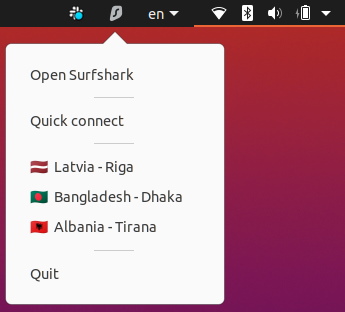
Abilities like auto-connect and the kill-switch aren’t present at the moment. But, you can expect it in the near future.
Install Surfshark VPN on Linux
Surfshark officially supports Ubuntu, Debian, and Linux Mint. You can easily install the deb file for these Linux distros from the official website to get started. Refer to the methods to install deb files, if you need help.
If you prefer the terminal, you can also follow some official instructions on its download page to install the package.
In case you haven’t tried Surfshark previously, they offer a 30-day money-back guarantee. So, it should be a hassle-free way to try it out if you’re not sure.
- Even the biggest players in the Linux world don't care about desktop Linux users. We do.
- We don't put informational content behind paywall. Your support keeps it open for everyone. Think of it like 'pay it forward'.
- Don't like ads? With the Plus membership, you get an ad-free reading experience.
- When millions of AI-generated content is being published daily, you read and learn from real human Linux users.
- It costs just $2 a month, less than the cost of your favorite burger.
Become a Plus Member today and join over 300 people in supporting our work.









